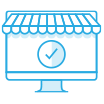High-performance storage for video production
QNAP NAS offers efficient storage solution for backup and data sharing, significantly optimizing video production, enhancing collaboration, and safeguarding all your files. Now you can enjoy unprecedented work efficiency with QNAP – whether you are a personal YouTuber, or involved in on-site DIT image management and post-production collaboration workflows.
6 reasons for choosing QNAP NAS
High-speed direct connections or multi-user collaboration
10GbE / 25GbE NAS
For team environments, 10GbE/25GbE NAS and network switches instantly enhance overall network transmission performance and reduce latency. Every editor can effortlessly access and edit audio/video files on QNAP NAS, significantly boosting work efficiency.
Explore QNAP 10GbE & 25GbE solutions >
Discover best setup for 10GbE video editing >

Recommend
Back up NAS data to the trusted myQNAPcloud Storage
myQNAPcloud Storage is QNAP-hosted cloud storage and works perfectly with QNAP NAS backup solutions. All QNAP NAS users with a QNAP Account are entitled to a free 16 GB storage space!
Moreover, NAS files can be further backed up to another NAS or cloud storage space.
Configuration recommendations for video post-production collaborative workflows
Scenario1
Collaboration, storage, and backup of multi-workstations
- Suitable for teams or studios with 10 or more people
- Multiple editors, multiple workstations requiring simultaneous access to video files and online editing
- Requiring backup of massive files and effective version control
- Office space is able to accommodate a small server room

Scenario2
Low-latency all-flash storage solution
- Suitable for studios with 25 or more people
- Professional studios that handle 8K video production and require the utmost transmission efficiency and network connectivity
- Work equipment is primarily non-Mac® systems
- Online post-production editing is required, and there is less concern about total storage space

Scenario3
Compact high-performance post-production workstation for Macs
- Suitable for studios with up to 10 people
- Suitable for small offices with closely spaced workstations and a high degree of independent operation
- Workstations are primarily Mac® systems with Thunderbolt™
- The production team has online post-production editing requirements

Scenario4
Personal storage solution
- Provides individual video editors with dedicated high-capacity storage space and 2.5GbE connectivity or higher (2.5/5/10GbE)
- Multiple NAS devices within the office can be mounted to each other, and specific folder synchronization can also be set up between NAS devices
- Using a 10GbE switch for data transfer

Scenario5
On-site DIT image management and post-production workflow
- DIT (Digital imaging technician) rapidly imports content from camera memory cards into the Thunderbolt™ 4 NASbook for transcoding
- In addition to saving RAW files, the DIT can share smaller files with remote teams for discussion and verification, or save them on a QNAP DAS for post-production back at the studio
- The team can also perform initial editing on-site through Thunderbolt™ 4

Work with your favorite video editing software

 United States / Canada - English
United States / Canada - English


 Sign out
Sign out