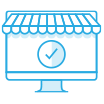QVR Pro Client
Smart Surveillance Anytime, Anywhere
QVR Pro Client is QNAP’s video surveillance client application, supporting multiple devices, channels, and functions to enhance video monitoring, search, and get real-time alarm notifications.
Monitor via multiple client devices
-
Easy installation
QVR Pro Client provides a desktop utility and mobile App to allow users to remotely monitor and manage their surveillance anytime and anywhere.
-
Powerful management
QVR Pro Client supports video channels from different kinds of QNAP surveillance host servers, including QVR Pro, QVR Elite, QVR Guard and QVR Center.
-
Multi-functional Smart AI
QVR Pro Client allows you to monitor multiple channels at the same time and efficiently manage surveillance video recordings with smart surveillance and search functions.
-
Use multiple monitors with different sizes
QVR Pro Client can flexibly fit across different sized monitors. High-resolution quality is ensured even on single-, dual- or multi-monitor arrangements.
Event detection and immediate alerts
Configure multiple ways of event detection and alert notifications to stay informed and secure your environment.
-
Built-in event detection
Natively offers detections and notifications of various abnormal situations including motion detection and offline detection.
-
Camera event detection
Incident detection functions of mainstream camera providers, such as VIVOTEK®, AXIS®, HIKVISION®, and Dahua® are supported, including plate recognition, detection of lost property, detection for crossing lane lines, alarm input, intrusion detection and digital autotracking.
-
Diverse notification service
Once an incident is detected, in addition to flashing red frames of cameras shown on the dashboard, alarm, highlighted display of e-map, it also supports notifying with SMS, push notifications, and email.
-
Self-defined detection and triggering rules
Use the API to promptly integrate all types of cameras, collaborate incident alarms to activate recordings, or connect with IoT devices to respond to incidents.
More commercial AI applications
Bring greater commercial insights and management efficiency! AI surveillance is ideal for smart retail and smart building surveillance applications.
-
Facial recognition
Utilizing QVR Face profile database, QVR Pro Client shows you real-time information of detected faces, and helps you quickly search and play related recordings .

-
People flow counting
QVR Human counts the number of people passing through the detection line, detects the people density in specific regions in the map view, and establishes the analysis report of people flow in real time.

Enterprise multi-site surveillance
Medium to large-scale enterprise surveillance environments can achieve centralized monitoring over multi-site surveillance servers and TV-Wall scale surveillance.

-
Connect to CMS host server
QVR Pro Client supports QVR Center for centrally managing hundreds of surveillance servers and 10,000+ cameras. If a recording server goes down, QVR Pro Client automatically changes the live-view footage to the standby server.
-
Connecting recording failover server
After QVR Guard failover server takes over the offline QVR Pro server, you can re-log into QVR Pro Client and check the footage taken during the failover period on the QVR Guard server to get the full picture of the situation, ensuring all critical moments are covered.
-
Monitor with cameras across network segments
QVR Pro Client supports searching for cameras across different network segments. Centralized surveillance can also be carried out while monitoring multiple scenes.
Big screen and TV-wall surveillance experience
QVR Pro Client is a surveillance client application designed for all kinds of monitor sizes (including generic 16:9 displays and 32:9 ultra-wide screens) to ensure scaling the camera footage proportionally. You can connect up to 8 monitors on each client to meet the surveillance demands for large-scale central control rooms.


Surveillance anytime
Wherever you are, monitor anytime via different client devices to stay in control.


PC-less solution
-
Local Display
Connect a keyboard, mouse, and HDMI display to your QNAP NAS to enjoy the full functionality of QVR Pro Client without a PC.

-
Monitor with Apple TV®
QVR Viewer allows you to monitor in real time or play recordings of QVR cameras with Apple TV®. You can also search with the timeline or calendar and play recordings from a specific time.

Easily deploy QVR smart video surveillance system
Buy License
-
QVR Pro
Our license-based surveillance
-
Higher expenditure for initial implementation
-
Built-in 8 free channels
-
Licenses can be transferred to another NAS
-
Suitable for enterprise users
-
-
QVR Elite
Subscription-based smart surveillance
-
Low monthly cost
-
Built-in 2 Free Channels
-
Flexibility in increasing or decreasing the subscribed camera channels
-
Licenses can be transferred to another NAS
-
Suitable for small-medium businesses and homes
-
 United States / Canada - English
United States / Canada - English


 Sign out
Sign out