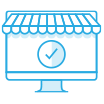Organization Center
Management center for device and user permission in your organization
Organization Center offers an organization-based management portal to efficiently manage multiple QNAP devices and user permissions with shared administration.
Why Organization Center?
A QNAP Account (QID) is used for binding QNAP NAS for access permissions. On the other hand, an organization usually implements multiple NAS devices for different departments, brand offices, and locations, resulting in complex and time-consuming management for cross-site devices and user permissions. QNAP provides Organization Center as a single platform that allows IT teams to simplify management using an “Organization – Site – Administrator” structure and comprehensively displays all organization information including sites, administrators, and devices. All the structure settings, authority assignments, and groupings are done from the cloud – removing the inefficiency of logging in and out across large-scale devices. It’s just that simple and convenient.
Manage your organization easier…
Three benefits of Organization Center
Flexibility: Cloud-based central management
Organization Center can be leveraged by QNAP AMIZcloud central management platform, allowing IT teams to centrally and remotely manage all devices within organizations with greater efficiency and flexibility.
Learn More: AMIZcloud central management platform


High efficiency: Collaborative management
Create organizations, sites, admin groups, then invite members to join and grant proper management authority in the Organization Center. Layered teamwork for collaborative management helps maximize IT management efficiency.


Quality service: Suited for managed service providers (MSPs)
MSPs can attain optimal productivity by using the Organization Center, where they can centrally manage QNAP devices of all clients across multi-sites – making their managed services more agile and reliable.


Create your organization now!
AMIZcloud - cloud management platform
Centrally monitor and manage multiple QNAP devices, or remotely deploy VNF on QuCPE.
Subscribe to cloud solution news
Get the latest updates and news offered only for subscribers.
 United States / Canada - English
United States / Canada - English


 Sign out
Sign out