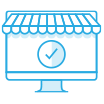SSD Cache Acceleration
Improve QNAP NAS performance with an SSD cache
Adding an SSD cache to your QNAP NAS and choosing the right cache mode for your requirements can improve overall system performance, maximize storage space, and minimize related costs.
A Fast SSD-empowered NAS is within your reach
SSD is a complete game changer compared with traditional hard drives. As the cost-per-GB of SSDs decreases and storage capacity increases, there’s never been a better time to build an SSD/HDD hybrid storage structure to maximize the benefits of optimized data efficiency and storage costs.

What is SSD cache acceleration?
An SSD cache is a way of obtaining faster storage, reduced latency, and improved all-round NAS performance and access speeds by storing frequently-accessed data on SSDs. It is greatly beneficial for IOPS-demanding applications such as databases (online transaction processing, email servers), virtual machines, and virtual desktop infrastructure (VDI).

SSD advantages over traditional hard drives
-
Higher IOPS performance and quick response time
-
No disk heads - less chance of drive failure
-
Physically smaller and quieter
-
Lower power usage
QuTS hero or QTS?
Make your choice based on this information.
| QuTS hero | QTS | |
|---|---|---|
| Filesystem | ZFS | Ext4 |
| SSD Cache | Read Cache & Write Intent Log | Read/Write Cache Read Cache Write Cache |
| Inline Compression | Yes (LZ4 compression, ideal for RAW files and document files) |
No |
| Inline Deduplication | Yes (At least 16 GB RAM required) |
No |
| HBS with QuDedup for Remote Backup | Yes | Yes |
| Qtier auto-tiering | No | Yes |
| Power Failure Protection (Hardware) | Uninterruptible power supply (UPS) | Uninterruptible power supply (UPS) |
| Power Failure Protection (Software) | ZIL Copy-On-Write (Service continues after power recovery) |
No (Risk of filesystem-level corruption on power-loss and system downtime required for “Check File System”) |
| Permission Management | Rich ACLs (14 types) | POSIX ACLs (3 types) + certain special permissions |
| Capacity Expansion | Add a disk drive to a RAID group Upgrade RAID capacity Change higher capacity disk drives Attach expansion enclosures/JBODs |
Add a disk drive to a RAID group Upgrade RAID capacity Change higher capacity disk drives Attach expansion enclosures/JBODs |
| Data Security | Better (Self-Healing & Copy-on-Write) |
Standard |
| Recommendation SSD Configuration for Video Editing Applications | Use SSD Pools Note: Set the block size 128K when creating Folders/LUNs |
Editing (from original/RAW files): Use SSD Pools Post production: Enable Read/Write cache Note: Set the block size to 32K or 64K when creating Volumes, and choose “All I/O” for cache mode. |
QTS NAS supports Qtier technology to maximize SSD benefits
Qtier technology automatically moves data between SSDs and hard drives based on their access frequencies - ensuring that access to frequently-used “hot” data is prioritized. Qtier IO-awareness reserves a cache-like space to boost IOPS performance when temporary high random read/write applications are required.
Learn more: QNAP NAS supports SSD caching and auto tiering
*Qtier is only supported by x86-based NAS (Intel or AMD) and 64-bit ARM-based NAS with 2GB RAM and QTS 4.4.1 (or later).

QNAP NAS cache capacity and RAM requirements
| QTS NAS | QuTS hero NAS | ||
|---|---|---|---|
| x86-based & ARM-based NAS with QTS 5.0.0 (and later) |
x86-based & ARM-based NAS with previous versions of QTS (before 5.0.0) |
QuTS hero | |
| SSD Cache Capacity | RAM Requirement | ||
| 512GB | - | ≧ 1GB | ≧ 16GB |
| 1TB | ≧ 2 GB | ≧ 4GB | ≧ 32GB |
| 2TB | - | ≧ 8GB | ≧ 64GB |
| 4TB | ≧ 4 GB | ≧ 16GB | ≧ 128GB |
| 8TB | ≧ 8 GB (only supports ARM-based NAS) | - | ≧ 256GB |
| 16TB | ≧ 8 GB (only supports x86-based NAS) | - | ≧ 512GB |
| 30TB | - | - | ≧ 1TB |
| 120TB | - | - | ≧ 4TB |
Note:
1. SSD cache volume capacity is linked with the size of RAM.
2. 32-bit ARM-based QTS NAS are limited to an SSD cache capacity of 1 TB.
3. Due to hardware limitations, TS-216G and TS-x33 NAS don’t support SSD cache.
4. If the Kernel version of your NAS is 4.2.8, please check the RAM requirements of NAS with QTS before 5.0.0. Please refer to the Kernel List of NAS models.
Add an M.2 SSD cache with QM2 PCIe expansion cards
QNAP’s innovative QM2 series PCIe cards allow M.2 SSDs* to be installed in a NAS for SSD caching or caching pools. As QM2 uses PCIe they don’t occupy any 3.5-inch drive bays, allowing you to maximize both your storage capacity and performance.
Learn more: QM2 PCIe cards
* M.2 SSDs sold separately

* Some models have dedicated trays that are optimized for SSD caching.The noted SSD Trays are are optimized for SSD caching.
* If you intend to use SSDs as storage space instead of for caching, then an SSD can be installed in any tray.
 United States / Canada - English
United States / Canada - English


 Sign out
Sign out