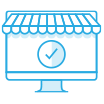Q'center
Centrally monitor and manage all your NAS from anywhere
Designed for medium-to-large enterprises with hundreds or thousands of NAS devices, Q’center provides a central management platform that simplifies managing multi-site NAS. It’s simple, convenient, and flexible!
Work smarter with Q’center
Enterprises commonly deploy many NAS systems for file storage, backup, collaboration, and virtualization applications. It’s vital for IT staff to keep track of every NAS system status in real time, manage updates, and troubleshoot efficiently. With so many NAS, IT staff can waste a huge amount of time logging into each NAS to complete required tasks. Q’center drastically simplifies every IT maintenance task into a single easy-to-use and customizable management platform.
Centralized NAS management and segment control
Q’center supports multiple host QNAP NAS to mutually manage several client NAS, instead of only allowing one host server to centrally control the client NAS. Q’center allows individual departments or teams to review their storage status and job logs. Q’center fulfills central management needs and segment control targets at the same time, so you can manage and access NAS more efficiently.
Review HDD S.M.A.R.T. values smartly
Q’center provides 6 key S.M.A.R.T. ID parameters, including reallocated sectors count, power on hours, reported uncorrectable errors, command timeout, current pending sector count, and uncorrectable sector count. You can look over detailed system reports to discover if any hard drives are malfunctioning in order to replace them in time to prevent system crashes. You can also refer to S.M.A.R.T. ID values to replace hard drives in advance to avoid job or schedule delays.
Monitor system status with Q’center
Q’center actively monitors the status of all managed NAS. Information such as system temperatures and fan speeds allows you to reduce system failure risks by using control room conditions. You can also power on/off multiple NAS at once with preset power options to enhance the accessibility and efficiency of your NAS systems.
Centrally manage apps and shared folders
With Q’center, you can remotely install apps or create shared folders on multiple client NAS. Integration with Windows® Active Directory also makes greater management efficiency for NAS user accounts, privilege settings, and access security. Q'center allows you to create universal and unified NAS settings for efficient management of multiple NAS, saving you time and effort.
The heart of Q’center
Designed for dynamic IT environments
Q’center features exclusive firewall traversal technology to ensure reliable connectivity between a Q’center server and all your managed QNAP NAS. This makes sure you can keep track of all the details you need to keep your IT infrastructure running smoothly. Q’center also runs in virtual machines (VM) to ensure you have access to every aspect of your infrastructure with total awareness and maximum flexibility.
Bypass NAT routers with Connect to Q'center
With Connect to Q’center, you can bypass NAT routers to access and manage multiple QNAP NAS without needing complex VPN settings. You can also monitor and manage QNAP NAS via myQNAPcloud regardless of NAT limits.
The " Q'center Assistant " app should be used instead if the NAS firmware is below QTS 4.3.3

Q’center running on VMs
Install and run Q’center Virtual Appliance on VMware® ESXi and Microsoft® Hyper-V™ virtual machines with all benefits of Q’center. Without adding extra QNAP NAS as dedicated server, you can leverage your existing central server performance to run Q’center.

 United States / Canada - English
United States / Canada - English


 Sign out
Sign out