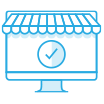Network Manager
Deploy an Efficient Virtual Network Infrastructure
Network Manager is the network deployment and management application for the QNE Network Operating System, connecting the physical and VNF ports of QuCPE Network Virtualization Premise Equipment. Network Manager helps IT staff to easily manage LAN/WAN and enable hardware acceleration technologies for optimal CPU performance, thus deploying reliable network infrastructure for virtualization applications with efficient hardware resource allocation.
The first step to enable QNE Virtual Network Functions (VNFs)
The QNE Network Operating System runs on QuCPE Network Virtualization Premise Equipment to support Virtual Network Functions, allowing networking functions of physical equipment such as traditional routers and firewalls to be deployed as VNFs (such as OpenWRT or pfSense). You can easily enable VNF ports using the QNE Network Manager.
Learn more: QNE Network Virtualization Operating System, QuCPE Network Virtualization Premise Equipment
Flexibly define your WAN, LAN and VNF ports
The physical ports of QuCPE can be flexibly configured as LAN, WAN or VNF ports, offering resilient virtual network infrastructure. Enabled VNF ports can be chained with multiple virtual applications in Service Composer.

DPDK, SR-IOV technologies optimize CPU performance for virtual network
Enabling DPDK (Data Plane Development Kit) technology in Network Manager offers a double packet transmission rate (Total T/R x L2). With the full virtual application list of each core CPU in QuCPE, IT staff can further improve overall virtualization application performance by applying DPDK to specific CPUs running critical virtual applications. Using the Smart NIC SR-IOV (Single Root I/O Virtualization) guiding interface in Network Manager to Virtualization Station, IT staff can allocate bandwidth resources from a physical network card directly to VMs to reduce CPU overhead. The information of installed SR-IOV compatible PCIe SmartNICs can be viewed in the Control Panel.
*Note: After configuring OVS-DPDK, the system will require a reboot before it is enabled. It is recommended to configure OVS-DPDK before online testing.
Ensure steady WAN connections for virtual networking
Advanced secure WAN management ensures steady remote connections for virtualization applications.
Efficient and flexible LAN management
Multiple LAN management functions for efficient LAN deployment.
Physical and virtual network management with visualized topology
Network Manager provides a graphic that matches physical ports for greater usability. The intuitive visual topology provides an at-a-glance overview of every virtual service. IT staff can also configure advanced routing functions such as Static Route, NAT and Port Forwarding.


 United States / Canada - English
United States / Canada - English


 Sign out
Sign out