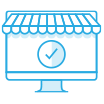WorldCard Team
Effectively organize and manage business contacts
Quickly scan business cards. Easily share and store business contacts.
Scan and save in 3 seconds
Position your phone camera over a business card, and the contact information will be extracted and stored to your NAS. Details including name, job title, phone number, addresses, email, Skype™, and LinkedIn® information can be quickly saved, making it simple and easy to save, backup, and search through all of your contacts.

Edit contact details and add notes
You can manually revise and edit scanned results, and extra information can be added to contacts. This can help you keep track of important details, and if the contact is shared with others, they can easily refer to these details as well.


Import phone or Gmail contacts

Directly call or send emails
Simplify business card scanning tasks for assistants
Managers can have secretaries or assistants scan business cards and save contact details on their behalf.


Access right permissions
Permissions can be set independently to ensure different levels of access rights. For example, administrators can access all the card information within the company; managers can view the contacts within their team.
Share contacts with colleagues and teams
Scanned business cards can be shared in vCard or CSV formats, or shared by card image (.JPG) or text (.TXT). This helps your teams collaborate easily and boosts the productivity of your organization for strengthening client relationships.
Salesforce Integration
Contact data can be exported into Salesforce to simplify customer database maintenance to improve CRM.


Import to Qcontactz
Contacts can be imported into the QNAP Qcontactz app for central management, and leveraged by File Station or QmailAgent for further usage.
Learn more: Qcontactz
Permanently store contacts
Contacts, as business assets, are permanently stored in the NAS. Companies will not suffer any data loss resulting from the turnover of employees to ensure a sustainable network of contacts and businesses.
QNAP NAS
Secure & reliable private cloud
The best storage solution for personal and organizational business card management.
-
Cross-platform file sharing
Easily access and share data using Windows®, Mac®, Linux®/Unix®, iOS® or Android™ devices.
-
Data protection and security
Prevent data loss from cyber-attacks or hardware failure.
-
Snapshots & versioning
Snapshots record the state of the system at any time. Multi-version snapshots can effectively mitigate ransomware threats.
WorldCard Team
Available for x86 (Intel or AMD processors) QNAP NAS with QTS 4.5.1 (or later) and at least 4 GB memory.
Note: A free 30-day trial is included. Official licenses can be purchased at the WorldCard Team website.
 United States / Canada - English
United States / Canada - English


 Sign out
Sign out