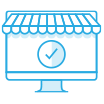QuFirewall
Built-in Firewall for QNAP Appliances
QuFirewall is the built-in firewall app used by the QTS, QuTS hero, QNE Network, and QuTScloud operating systems used by QNAP appliances. You can allow/deny IP addresses and regions to prevent unauthorized access and brute force attacks for safeguarding data and service security.
Protect data and service security
With potential threats all around us, it is no longer safe to solely rely on network-based firewall appliances (perimeter) at the edge of your local network. With the Zero Trust Networks concept, you can install and enable QuFirewall to set up a host-based firewall (microperimeter) around your vital data and services on QNAP appliances. Combined with user authentication, permission settings and other security features provided by QNAP, your appliance will be strong and resilient against hackers, malware, and other threats.
Three preset profiles for quick protection
QuFirewall comes with three fully-customizable profiles for protecting your QNAP appliance. Select one as your starting point and make customizations to fit your specific needs.
Defend against attacks


Set rules by regions
QuFirewall includes GeoLite2 data created by MaxMind. You can select which region to allow/deny access to your QNAP appliance, effectively enhancing security if your data and services should only be available to specific geographic locations.


View firewall event statistics
Quickly check the number of firewall events over time. If needed, you can also capture denied packets for a specified time period.

Use with other QNAP apps
Security Center monitors QuFirewall’s status and provides recommendations when needed. The Notification Center app can also be used to send QuFirewall notices using various methods (including emails and push notifications).
Learn more: Security Center, Notification Center
QNAP's Comprehensive Cybersecurity Measures
Whether for individuals or businesses, QNAP provides layered protection for NAS data and services.
-
Connection Protection
Enable QuFirewall to filter network threats for NAS and securely access NAS remotely through myQNAPcloud Link、QVPN Service and QuWAN SD-WAN, establishing VPN connections and multi-site Mesh VPNs.
-
Intranet Security
Organizations candeploy ADRA NDR cybersecurity software on access switcheson access switches to actively defend against targeted ransomware within the intranet.
-
Permission Management
Support for Windows® AD、Azure® AD and LDAP and role delegation, and secure NAS access using QNAP Authenticator for two-step verification (2FA) or passwordless login.
-
Transmission Security
Enable SMB signing for high-security SMB transmissions, with QNAP's exclusive acceleration algorithms ensuring higher transmission performance.
-
Security Assessment
Security Center actively monitors NAS status, while Malware Remover regularly scans NAS for malware infections, providing immediate protection, blocking, and removal of attacks.
-
Disaster Recovery
Enable Snapshots and regularly back up data using Hybrid Backup Sync , with quick restoration available when needed.
 United States / Canada - English
United States / Canada - English


 Sign out
Sign out