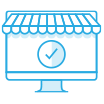QVR NVR Developer Portal
Open Video I/O | Open Event I/O | API/SDK
QVR NVR Developer Portal
Open Video I/O | Open Event I/O | API/SDK

QNAP provides a variety of industry standard protocols, allowing you to quickly integrate QVP series NVR, QVR Elite, QVR Pro resources with a wide range of IoT devices to build a custom surveillance system. The protocols include ONVIF, RTSP and RTMP for video input/output; event URL and action URL for event input/output; and metadata URL for receiving metadata from the connected devices. QNAP NVR also provides APIs to integrate QVR Pro’s/ Elite’s sources (including videos, camera data, and logs) into your system or to control QVR Pro’s/ Elite’s cameras.
-

Open Video Platform
Easily leverage QNAP NVR’s video resources, greatly simplifying video input/output integration efforts.
-

Open Event Platform
Quickly integrate QNAP NVR with your system for more versatile event management and actions.
-

Open Metadata Platform
Fully record the data (including metadata) from your system, and pair the data with related cameras.
-

API
Provide an API for you to integrate QNAP NVR’s resources into your system.
Open video platform
QVR NVR is an open platform that supports industry-standard protocols for you to quickly integrate video resources and to simplify video input/output integration efforts.
Video input
As long as your cameras support ONVIF, RTSP, or RTMP protocols, they can be effortlessly integrated into QNAP NVR solutions. A USB webcam can also be used as an ONVIF camera by using the QNAP QUSBCam2 app. For example: you can integrate your live stream camera via RTMP to QNAP NVR and configure the privilege settings to allow certain people to watch the stream. By doing so, you can reduce potential leaks when streaming through a public service and can directly store the streams on your NAS.

Video output
QNAP NVR can stream videos to your system via HTTP and RTSP, so you can directly watch the videos from a web browser or a client device. For example: if you run a daycare center, you can integrate QNAP NVR’s videos into your website and let parents check on their children from anywhere.

Open event platform
Surveillance environments constantly change and the unexpected happens all the time. QNAP NVR’s open event platform provides greater flexibility to integrate into your system to build a comprehensive event management and action solution.
Event input
You can create an event URL on QNAP NVR's event management interface. Your system can trigger QNAP NVR to take corresponding actions by calling the event URL. For example: if smoke detectors are triggered, it will send an event to the QNAP NVR and start recording from QNAP NVR's cameras.

Event output
You can also create an action URL on QNAP NVR's event management interface. Through the action URL, QNAP NVR ’s event can be sent to your system and inform the system to take action accordingly. For example: if a QNAP NVR camera detects tampering, it will send an event to a connected alarm system to deter the tampering behavior.

Open metadata platform
QNAP NVR can fully record the data (including metadata) from your system and allows you to pair the data with related cameras so that you can find data and footage of a monitored location during a specific time for a detailed analysis.
Metadata reception
If an event occurs, QNAP NVR can take corresponding actions and transfer the event’s metadata to the Metadata Vault for storage through the Metadata URL created within QNAP NVR. You can also manually pair the videos of the relevant camera for subsequent event analysis.

Metadata search
After you pair devices with relevant cameras, you can search the videos and data of that device at a specific time from the QVR Pro Client. You can see the videos and metadata at one time. For example: connect an access control system to the QNAP NVR and pair with QNAP NVR’s cameras, then you can see the access logs and the videos at the same time.

QNAP NVR solutions for API application
-
QVP Series NVR
Surveillance server that supports real-time monitoring
-
QVR Elite
Surveillance solution compatible with QTS/ QuTS NAS
-
QVR Pro
Surveillance solution compatible with QTS NAS

API
QNAP NVR provides an API for you to flexibly integrate with your system to handle different kinds of features, including authorization, camera settings, camera control, logs, live streaming, and playback. From the video to the action, QNAP NVR provides a wealth of resources to make your system even more powerful.
 United States / Canada - English
United States / Canada - English


 Sign out
Sign out