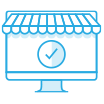Guideline for choosing and upgrading your NAS
Let’s see how to choose, upgrade, and deploy your ideal NAS.
How should I choose a NAS?
There are many different NAS, each with their own benefits and ideal use. Check out our NAS recommendation tool and RAID calculator to find the perfect NAS for you!
Find your ideal NAS
There is a NAS that fits every need, from individual home users to large businesses. Use our Recommendation Tool to find your perfect NAS based on your requirements and expected storage capacity.
Optimize your NAS storage
Use RAID calculator and discover how to balance your NAS storage capacity and data protection.
Select a suitable NAS for deploying a surveillance system
There are many different factors to consider when choosing a NAS for surveillance. Use the following selector to find the ideal NAS for QVR Pro / QVR Elite.

Which NAS is right for me?
Add various NAS to your checklist and use the comparison tool to find one that suits your needs.
What are the differences between each NAS?
Compare and contrast to see which NAS is right for you.
Check hard drive compatibility
Hard drives are the heart of every NAS system.
Check that you’re using the best hard drives by consulting our compatibility list.

Improve your network efficiency
Choose an all-in-one switch for greater network efficiency.

Storage for virtualization
QNAP NAS provides ideal storage for virtualization solutions.
Check out what NAS is best suited for your virtualization environment based on certifications and compatibility.

QuTScloud Online Demo
Discover the cutting-edge features of QuTScloud - QNAP cloud-based NAS solution - with our free online demo.

What apps can I use?
Explore more possibilities and upgrade your QNAP NAS.

QTS App Center
Expand the application potential of your QNAP NAS by using install-on-demand apps from the App Center.
Simplify your everyday NAS experience
Discover new and convenient ways of using your NAS with QNAP Utilities.
QNAP Software Store
Check out various premium software offerings to make your NAS more powerful.

Companion Mobile Apps
Take hands-on control of your NAS from wherever you are by using various companion mobile apps.
Find Accessories and Upgrades
The QNAP Accessories Store has upgrades, spare parts, and accessories to help boost your NAS experience.

Easily move data from one NAS to another
Check the compatibility of your source and destination NAS before migrating data.
How to expand my NAS storage capacity?
Check out what expansion enclosure is compatible with your NAS.
Need some help?
Thank you for choosing QNAP. We are sincerely at your disposal.
-
If you have any questions when using QNAP NAS, please kindly submit your support request.
-
QNAP Warranty Service guarantees users excellent service and peace of mind.
-
Receive more personalized content, and learn how QNAP NAS can help you achieve your goals!
 United States / Canada - English
United States / Canada - English


 Sign out
Sign out