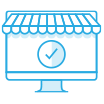KoiMeeter 2.0
Wireless Presentation Device for Enterprise
KoiMeeter makes your wireless presentations easier! Presenters can easily share their screens using their web browser, and meeting participants can join video conferences remotely. Important files can be shared using the built-in chat room and video calls and messages can be recorded to the QNAP NAS for future playback or archiving.

Start Wireless Presentations in Your Browser!
No extra wireless projectors, dongles or software is needed. All you need to do is open your web browser to directly start a video conference.

Output at 4K Ultra HD
Make your beautiful slides shine and ensure that all your details are pristinely presented with 4K Ultra HD playback!

Supports Three Projection Modes
KoiMeeter can display in “entire screen mode”, “specific application window mode” and “Chrome tab mode”. Presenters can choose the mode that fits their needs.
Notes: Firefox does not support “specific application window mode”.

Remote Projection
Simultaneously project one screen to multiple KoiMeeter via the Internet for greater flexibility and convenience.

Use Multiple Displays
Some QNAP NAS have multiple HDMI ports, allowing presenters to output on more than one screen simultaneously.

Share Mobile Screens with KoiCast
Simply scan the KoiMeeter QRcode to display a mobile phone screen and camera display on your TV using KoiCast.

Remotely Join Meetings
Meeting participants can remotely view the presentation on their own device, and use the built-in chat room to share files and have their voices heard.

Simple and Effective Video Conferencing
KoiMeeter video conferencing works with any HDMI display. You can easily deploy a video conference system that is both within your budget and without requiring complex settings.

KoiMeeter License Plan
Free license plan
Wireless presentation
- Up to two HDMI outputs (total number varies by NAS).
- Up to 30 minutes each meeting.
Insight View
- View the presentation screen on individual devices.
- Instant messaging and file sharing.
Video call
- One-to-one.
Basic license plan
Wireless presentation
- Up to two HDMI outputs (total number varies by NAS).
Insight View
- View the presentation screen on individual devices.
- Instant messaging and file sharing.
Video call
- One-to-one.
Meeting recording
- Supports recording meetings and saving files.
 United States / Canada - English
United States / Canada - English


 Sign out
Sign out