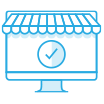Expand your PC storage capacity with QNAP DAS
Expand your PC storage capacity with QNAP DAS
DAS Solutions for every need
QNAP Direct-Attached Storage (DAS) allows you to easily expand your PC storage space.
When you need to add extra storage to your PC …
-
I've used up a large amount of my PC's storage and don't know how and where I could store my upcoming data.
? -
I don't trust external hard drives, as if one of them fails I'll lose all the data on it.
? -
External drives are too slow to access, I want to quickly access files no matter where they're stored.
?

Solve PC storage problems with DAS
Direct-Attached Storage (DAS) adds additional storage capacity to your PC by being directly connected via USB or another port. Compared with Network-Attached Storage (NAS), DAS is usually plug-and-use to a single PC and is suitable for users who seek to simply expand the storage of a single PC and not the advanced features and network connectivity of a NAS.
Three key features of QNAP DAS
-
RAID Support
QNAP DAS supports various RAID levels to improve performance and data protection.
-
Effortless Setup
The TR-004 is completely plug-and-use and does not require any network configuration. An eject button is included to quickly remove the TR-004 from the connected computer.
-
Simple Interface
The QNAP External RAID Manager helps you monitor the DAS system, drives, and health status. It automatically sends system alerts to your PC if an error occurs.
Learn more: QNAP External RAID Manager
Choose the right QNAP expansion enclosure
For PC Expansion
The TR series are ideal choices for PC users looking to expand their storage space. They use a USB 3.2 Gen 1 Type-C port for faster data transfer and support software and hardware-controlled RAID configurations for flexible storage configuration.
Learn more: TR-004

For NAS Expansion
The TL Series can be used with either USB 3.2 Gen 2 Type-C or SATA for faster data transfer and can be easily managed using QTS / QuTS hero Storage & Snapshots. The TL series is suited for NAS expansion.
Learn more: TL-D800C

Frequently Asked Questions
QNAP DAS features the QNAP External RAID Manager, a utility program for monitoring the health status of all of the drives in the DAS.
A suitable RAID level can be configured on the QNAP TR series to provide protection against disk failure. If a disk fails, be sure to replace it as soon as possible to retain your data.
The QNAP TR series is plug-and-use with any PC. Simply disconnect it and reconnect it to your colleague’s PC.
Both the TR series and TL series offer a single disk mode, allowing you to use each drive independently. In this mode there is no protection against drive failure, but drives can be added and removed as needed without interfering with other drives.
 United States / Canada - English
United States / Canada - English


 Sign out
Sign out