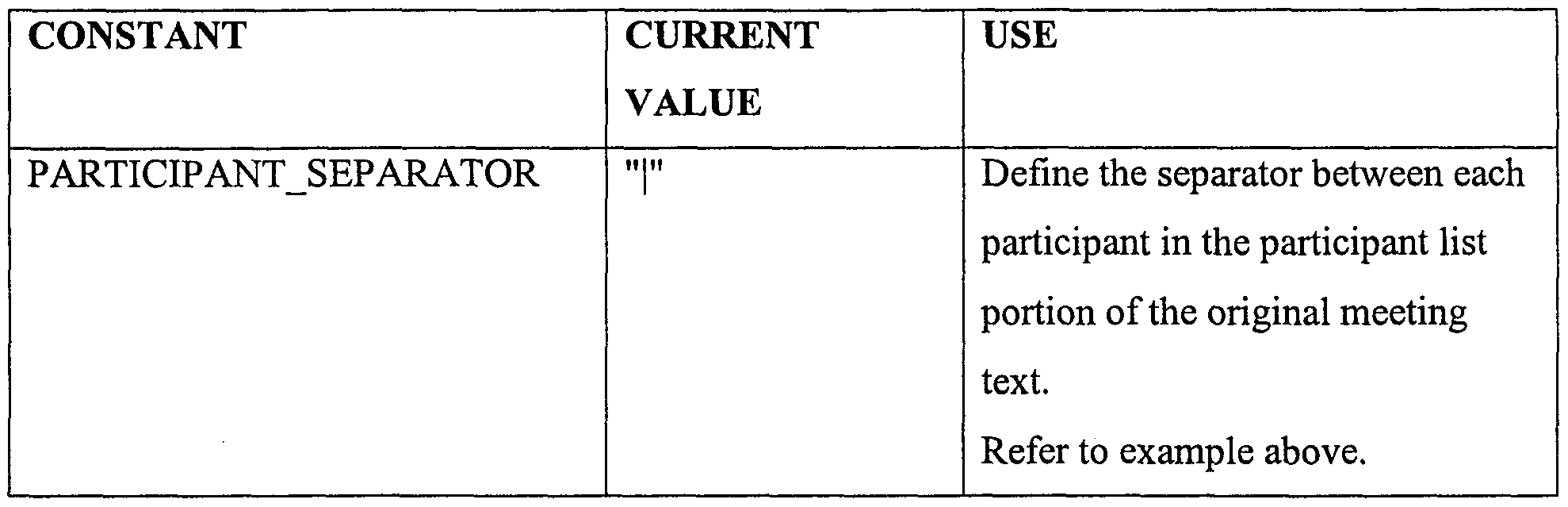WO2000054177A2 - Method and apparatus for creating an information summary - Google Patents
Method and apparatus for creating an information summary Download PDFInfo
- Publication number
- WO2000054177A2 WO2000054177A2 PCT/IB2000/000362 IB0000362W WO0054177A2 WO 2000054177 A2 WO2000054177 A2 WO 2000054177A2 IB 0000362 W IB0000362 W IB 0000362W WO 0054177 A2 WO0054177 A2 WO 0054177A2
- Authority
- WO
- WIPO (PCT)
- Prior art keywords
- information
- user
- mobile computing
- computing environment
- recited
- Prior art date
Links
Classifications
-
- G—PHYSICS
- G06—COMPUTING; CALCULATING OR COUNTING
- G06Q—INFORMATION AND COMMUNICATION TECHNOLOGY [ICT] SPECIALLY ADAPTED FOR ADMINISTRATIVE, COMMERCIAL, FINANCIAL, MANAGERIAL OR SUPERVISORY PURPOSES; SYSTEMS OR METHODS SPECIALLY ADAPTED FOR ADMINISTRATIVE, COMMERCIAL, FINANCIAL, MANAGERIAL OR SUPERVISORY PURPOSES, NOT OTHERWISE PROVIDED FOR
- G06Q30/00—Commerce
- G06Q30/06—Buying, selling or leasing transactions
-
- H—ELECTRICITY
- H04—ELECTRIC COMMUNICATION TECHNIQUE
- H04L—TRANSMISSION OF DIGITAL INFORMATION, e.g. TELEGRAPHIC COMMUNICATION
- H04L67/00—Network arrangements or protocols for supporting network services or applications
- H04L67/01—Protocols
- H04L67/04—Protocols specially adapted for terminals or networks with limited capabilities; specially adapted for terminal portability
-
- H—ELECTRICITY
- H04—ELECTRIC COMMUNICATION TECHNIQUE
- H04W—WIRELESS COMMUNICATION NETWORKS
- H04W12/00—Security arrangements; Authentication; Protecting privacy or anonymity
- H04W12/06—Authentication
- H04W12/069—Authentication using certificates or pre-shared keys
-
- H—ELECTRICITY
- H04—ELECTRIC COMMUNICATION TECHNIQUE
- H04W—WIRELESS COMMUNICATION NETWORKS
- H04W4/00—Services specially adapted for wireless communication networks; Facilities therefor
-
- H—ELECTRICITY
- H04—ELECTRIC COMMUNICATION TECHNIQUE
- H04L—TRANSMISSION OF DIGITAL INFORMATION, e.g. TELEGRAPHIC COMMUNICATION
- H04L63/00—Network architectures or network communication protocols for network security
- H04L63/08—Network architectures or network communication protocols for network security for authentication of entities
- H04L63/0823—Network architectures or network communication protocols for network security for authentication of entities using certificates
-
- H—ELECTRICITY
- H04—ELECTRIC COMMUNICATION TECHNIQUE
- H04W—WIRELESS COMMUNICATION NETWORKS
- H04W88/00—Devices specially adapted for wireless communication networks, e.g. terminals, base stations or access point devices
- H04W88/02—Terminal devices
Definitions
- the present invention relates to agent based systems and more particularly to a mobile computing environment that accesses the Internet to obtain information for a user.
- PDA Personal Digital Assistant
- a PDA allowed a user to access computer related information, yet fitted in the palm of the hand. Utilizing a PDA the user could organize personal affairs, write notes, calculate equations, and record contact numbers an address book.
- PDAs were usually capable of interfacing with a desktop computer, typically through a wire connection. The connection allowed the PDA to download information and upload information, with the desktop computer. Later developments gave the PDA wireless capabilities. The wireless capabilities allowed the PDA to interact with other computers that were not physically connected to the PDA.
- Wireless PDAs could communicate with computers that were connected to the World Wide Web, and soon led to PDAs capable of Web browsing.
- One of the first companies to develop Web browsing capabilities for PDAs was Intercom.
- Intercom's Falcon Mobile Server allowed PDAs with Web functions to directly connect to a host computer. Just by installing the software onto the host server, PDA terminals were able to access information through the World Wide Web.
- Prior Art Figure 1 A is a diagram of prior art mobile computing solutions based on web portal networks.
- the user 10 In the Prior Art, the user 10 must deal separately with each participant of the network.
- the user 10 utilizes an Internet service provider (ISP) 12 to gain access to a web portal 14.
- the web portal 14 accesses third party services 16 which provide information directly to the user 10.
- the user 10 In addition to dealing with the Internet Service Provider 12, the user 10 must purchase the wireless device from the device manufactures or retailers 18. In most cases the user 10 would also have to purchase the browser from the browser provider 20. Generally, the user would have to pay the wireless communication cost, leading to the user needing to deal with the phone company 22. And finally, any web purchases would lead to the user 10 needing to deal with the credit card company 24.
- a coordinated and packaged service would be an ideal mobile computing solution.
- a coordinated and packaged service which made use of agents would be highly desired.
- Agent based technology has become increasingly important for use with applications designed to interact with a user for performing various computer based tasks in foreground and background modes.
- Agent software comprises computer programs that are set on behalf of users to perform routine, tedious and time-consuming tasks.
- an agent To be useful to an individual user, an agent must be personalized to the individual user's goals, habits and preferences. Thus, there exists a substantial requirement for the agent to efficiently and effectively acquire user-specific knowledge from the user and utilize it to perform tasks on behalf of the user.
- a system that facilitates web-based information retrieval and display system.
- a wireless phone or similar hand-held wireless device with Internet Protocol capability is combined with other peripherals to provide a portable portal into the
- Prior Art Figure 1A is a diagram of Prior Art mobile computing solutions based on web portal networks
- FIG. 1 is a block diagram of a representative hardware environment in accordance with a preferred embodiment
- FIG. 2 is a flowchart of the system in accordance with a preferred embodiment
- Figure 3 is a flowchart of a parsing unit of the system in accordance with a preferred embodiment
- Figure 4 is a flowchart for pattern matching in accordance with a preferred embodiment
- Figures 5 is a flowchart for a search unit in accordance with a preferred embodiment
- Figure 6 is a flowchart for overall system processing in accordance with a preferred embodiment
- FIG. 7 is a flowchart of topic processing in accordance with a preferred embodiment
- Figure 8 is a flowchart of meeting record processing in accordance with a preferred embodiment
- Figure 9 is a block diagram of process flow of a pocket bargain finder in accordance with a preferred embodiment
- Figure 10A and 10B are a block diagram and flowchart depicting the logic associated with creating a customized content web page in accordance with a preferred embodiment
- Figure 11 is a flowchart depicting the detailed logic associated with retrieving uscr-ccntric content in accordance with a preferred embodiment
- Figure 12 is a data model of a user profile in accordance with a preferred embodiment
- Figure 13 is a persona data model in accordance with a preferred embodiment
- Figure 14 is an intention data model in accordance with a preferred embodiment
- Figure 15 is a flowchart of the processing for generating an agent's current statistics in accordance with a preferred embodiment
- Figure 16 is a flowchart of the logic that determines the personalized product rating for a user in accordance with a preferred embodiment
- Figure 17 is a flowchart of the logic for accessing the centrally stored profile in accordance with a preferred embodiment
- Figure 18 is a flowchart of the interaction logic between a user and the integrator for a particular supplier in accordance with a preferred embodiment
- Figure 19 is a flowchart of the agent processing for generating a verbal summary in accordance with a preferred embodiment
- Figure 22 illustrates a user main display in accordance with a preferred embodiment
- Figure 23 illustrates an agent interaction display in accordance with a preferred embodiment
- Figure 24 is a block diagram of an active knowledge management system in accordance with a preferred embodiment
- Figure 25 is a block diagram of a back end server in accordance with a preferred embodiment
- Figure 27A illustrates a display of the browser mode in accordance with a preferred embodiment
- Figure 27B is an illustration of a Mobile Portal platform in accordance with a preferred embodiment.
- the workstation shown in Figure 1 includes a Random Access Memory (RAM) 114, Read Only Memory (ROM) 116, an I/O adapter 118 for connecting peripheral devices such as disk storage units 120 to the bus 112, a user interface adapter 122 for connecting a keyboard 124, a mouse 126, a speaker 128, a microphone 132, and/or other user interface devices such as a touch screen (not shown) to the bus 112, communication adapter 134 for connecting the workstation to a communication network (e.g., a data processing network) and a display adapter 136 for connecting the bus 112 to a display device 138.
- a communication network e.g., a data processing network
- display adapter 136 for connecting the bus 112 to a display device 138.
- the workstation typically has resident thereon an operating system such as the Microsoft Windows NT or Windows/95 Operating System (OS), the IBM OS/2 operating system, the MAC OS, or UNIX operating system.
- OS Microsoft Windows NT or Windows/95 Operating System
- IBM OS/2 operating system the IBM OS/2 operating system
- MAC OS the MAC OS
- UNIX operating system the operating system
- OOP object oriented programming
- a preferred embodiment is written using JAVA, C, and the C++ language and utilizes object oriented programming methodology.
- Object oriented programming (OOP) has become increasingly used to develop complex applications.
- OOP moves toward the mainstream of software design and development, various software solutions require adaptation to make use of the benefits of OOP.
- OOP is a process of developing computer software using objects, including the steps of analyzing the problem, designing the system, and constructing the program.
- An object is a software package that contains both data and a collection of related structures and procedures. Since it contains both data and a collection of structures and procedures, it can be visualized as a self-sufficient component that does not require other additional structures, procedures or data to perform its specific task.
- OOP therefore, views a computer program as a collection of largely autonomous components, called objects, each of which is responsible for a specific task. This concept of packaging data, structures, and procedures together in one component or module is called encapsulation.
- OOP components are reusable software modules which present an interface that conforms to an object model and which are accessed at run-time through a component integration architecture.
- a component integration architecture is a set of architecture mechanisms which allow software modules in different process spaces to utilize each others capabilities or functions. This is generally done by assuming a common component object model on which to build the architecture.
- An object is a single instance of the class of objects, which is often just called a class.
- a class of objects can be viewed as a blueprint, from which many objects can be formed.
- OOP allows the programmer to create an object that is a part of another object.
- the object representing a piston engine is said to have a composition-relationship with the object representing a piston.
- a piston engine comprises a piston, valves and many other components; the fact that a piston is an element of a piston engine can be logically and semantically represented in OOP by two objects.
- the object or class representing the ceramic piston engine inherits all of the aspects of the objects representing the piston engine, it inherits the thermal characteristics of a standard piston defined in the piston engine class.
- the ceramic piston engine object overrides these ceramic specific thermal characteristics, which are typically different from those associated with a metal piston. It skips over the original and uses new functions related to ceramic pistons.
- an object can represent just about anything in the real world.
- our logical perception of the reality is the only limit on determining the kinds of things that can become objects in object- oriented software.
- Some typical categories are as follows: • Objects can represent physical objects, such as automobiles in a traffic- flow simulation, electrical components in a circuit-design program, countries in an economics model, or aircraft in an air-traffic-control system.
- Objects can represent elements of the computer-user environment such as windows, menus or graphics objects.
- An object can represent an inventory, such as a personnel file or a table of the latitudes and longitudes of cities.
- An object can represent user-defined data types such as time, angles, and complex numbers, or points on the plane.
- OOP allows the software developer to design and implement a computer program that is a model of some aspects of reality, whether that reality is a physical entity, a process, a system, or a composition of matter. Since the object can represent anything, the software developer can create an object which can be used as a component in a larger software project in the future.
- OOP enables software developers to build objects out of other, previously built, objects. This process closely resembles complex machinery being built out of assemblies and sub- assemblies. OOP technology, therefore, makes software engineering more like hardware engineering in that software is built from existing components, which are available to the developer as objects. All this adds up to an improved quality of the software as well as an increased speed of its development.
- C++ is an OOP language that offers a fast, machine-executable code.
- C++ is suitable for both commercial-application and systems-programming projects.
- C++ appears to be the most popular choice among many OOP programmers, but there is a host of other OOP languages, such as Smalltalk, common lisp object system (CLOS), and Eiffel. Additionally, OOP capabilities are being added to more traditional popular computer programming languages such as Pascal.
- Class libraries are very flexible. As programs grow more complex, more programmers are forced to adopt basic solutions to basic problems over and over again.
- a relatively new extension of the class library concept is to have a framework of class libraries. This framework is more complex and consists of significant collections of collaborating classes that capture both the small scale patterns and major mechanisms that implement the common requirements and design in a specific application domain. They were first developed to free application programmers from the chores involved in displaying menus, windows, dialog boxes, and other standard user interface elements for personal computers.
- Frameworks also represent a change in the way programmers think about the interaction between the code they write and code written by others.
- the programmer called libraries provided by the operating system to perform certain tasks, but basically the program executed down the page from start to finish, and the programmer was solely responsible for the flow of control. This was appropriate for printing out paychecks, calculating a mathematical table, or solving other problems with a program that executed in just one way.
- the development of graphical user interfaces began to turn this procedural programming arrangement inside out. These interfaces allow the user, rather than program logic, to drive the program and decide when certain actions should be performed.
- event loop programs require programmers to write a lot of code that should not need to be written separately for every application.
- the concept of an application framework carries the event loop concept further. Instead of dealing with all the nuts and bolts of constructing basic menus, windows, and dialog boxes and then making these things all work together, programmers using application frameworks start with working application code and basic user interface elements in place. Subsequently, they build from there by replacing some of the generic capabilities of the framework with the specific capabilities of the intended application.
- Application frameworks reduce the total amount of code that a programmer has to write from scratch.
- the framework is really a generic application that displays windows, supports copy and paste, and so on, the programmer can also relinquish control to a greater degree than event loop programs permit.
- the framework code takes care of almost all event handling and flow of control, and the programmer's code is called only when the framework needs it (e.g., to create or manipulate a proprietary data structure).
- a programmer writing a framework program not only relinquishes control to the user (as is also true for event loop programs), but also relinquishes the detailed flow of control within the program to the framework. This approach allows the creation of more complex systems that work together in interesting ways, as opposed to isolated programs, having custom code, being created over and over again for similar problems.
- a framework basically is a collection of cooperating classes that make up a reusable design solution for a given problem domain. It typically includes objects that provide default behavior (e.g., for menus and windows), and programmers use it by inheriting some of that default behavior and overriding other behavior so that the framework calls application code at the appropriate times.
- default behavior e.g., for menus and windows
- Behavior versus protocol Class libraries are essentially collections of behaviors that you can call when you want those individual behaviors in your program.
- a framework provides not only behavior but also the protocol or set of rules that govern the ways in which behaviors can be combined, including rules for what a programmer is supposed to provide versus what the framework provides.
- a framework embodies the way a family of related programs or pieces of software work. It represents a generic design solution that can be adapted to a variety of specific problems in a given domain. For example, a single framework can embody the way a user interface works, even though two different user interfaces created with the same framework might solve quite different interface problems. Thus, through the development of frameworks for solutions to various problems and programming tasks, significant reductions in the design and development effort for software can be achieved.
- a preferred embodiment of the invention utilizes HyperText Markup Language (HTML) to implement documents on the Internet together with a general-purpose secure communication protocol for a transport medium between the client and the Newco.
- HTML HyperText Markup Language
- UI User Interface
- Custom "widgets” e.g., real-time stock tickers, animated icons, etc.
- client-side performance is improved.
- Java supports the notion of client-side validation, offloading appropriate processing onto the client for improved performance.
- Dynamic, real-time Web pages can be created. Using the above-mentioned custom UI components, dynamic Web pages can also be created.
- Sun's Java language has emerged as an industry-recognized language for "programming the Internet.”
- Sun defines Java as: "a simple, object-oriented, distributed, interpreted, robust, secure, architecture-neutral, portable, high-performance, multithreaded, dynamic, buzzword- compliant, general-purpose programming language.
- Java supports programming for the Internet in the form of platform-independent Java applets.”
- Java applets are small, specialized applications that comply with Sun's Java Application Programming Interface (API) allowing developers to add "interactive content” to Web documents (e.g., simple animations, page adornments, basic games, etc.). Applets execute within a Java-compatible browser (e.g.,
- ActiveX includes tools for developing animation, 3-D virtual reality, video and other multimedia content.
- the tools use Internet standards, work on multiple platforms, and are being supported by over 100 companies.
- the group's building blocks are called ActiveX Controls, small, fast components that enable developers to embed parts of software in hypertext markup language (HTML) pages.
- ActiveX Controls work with a variety of programming languages including Microsoft Visual C++, Borland Delphi, Microsoft Visual Basic programming system and, in the future, Microsoft's development tool for Java, code named "Jakarta.”
- ActiveX Technologies also includes ActiveX Server Framework, allowing developers to create server applications.
- BackgroundFinder is implemented as an agent responsible for preparing an individual for an upcoming meeting by helping him her retrieve relevant information about the meeting from various sources.
- BF receives input text in character form indicative of the target meeting.
- the input text is generated in accordance with a preferred embodiment by a calendar program that includes the time of the meeting. As the time of the meeting approaches, the calendar program is queried to obtain the text of the target event and that information is utilized as input to the agent. Then, the agent parses the input meeting text to extract its various components such as title, body, participants, location, time etc.
- the system updates the calendaring system and eventually the user with the best information it can gather to prepare the user for the target meeting.
- the information is stored in a file that is obtained via selection from a link imbedded in the calendar system.
- a computer program in accordance with a preferred embodiment is organized in five distinct modules: BF.Main, BF.Parse, Background Finder.Error, BF.PatternMatching and BF. Search. There is also a frmMain which provides a user interface used only for debugging purposes.
- the executable programs in accordance with a preferred embodiment never execute with the user interface and should only return to the calendaring system through Microsoft's Winsock control.
- a preferred embodiment of the system executes in two different modes which can be specified under the command line sent to it by the calendaring system. When the system runs in simple mode, it executes a keyword query to submit to external search engines. When executed in complex mode, the system performs pattern matching before it forms a query to be sent to a search engine.
- the user-defined structure, tMeetingRecord is used to store all the pertinent information concerning a single meeting.
- This info includes userlD, an original description of the meeting, the extracted list of keywords from the title and body of meeting etc. It is important to note that only one meeting record is created per instance of the system in accordance with a preferred embodiment. This is because each time the system is spawned to service an upcoming meeting, it is assigned a task to retrieve information for only one meeting. Therefore, the meeting record created corresponds to the current meeting examined. ParseMeetingText populates this meeting record and it is then passed around to provide information about the meeting to other functions. If GoPattemMatch can bind any values to a particular meeting field, the corresponding entries in the meeting record is also updated.
- the structure of tMeetingRecord with each field described in parentheses is provided below in accordance with a preferred embodiment.
- the record tAPatternRecord is an array containing all the components / elements of a pattern.
- the type tAPatternElement is an array of strings which represent an element in a pattern. Because there may be many "substitutes" for each element, we need an array of strings to keep track of what all the substitutes are.
- the structures of tAPatternElement and tAPatternRecord are presented below in accordance with a preferred embodiment.
- constants are defined in each declaration section of the program which may need to be updated periodically as part of the process of maintaining the system in accordance with a preferred embodiment.
- the constants are accessible to allow dynamic configuration of the system to occur as updates for maintaining the code.
- Figure 2 depicts the overall process flow in accordance with a preferred embodiment. Processing commences at the top of the chart at function block 200 which launches when the program starts. Once the application is started, the command line is parsed to remove the appropriate meeting text to initiate the target of the background find operation in accordance with a preferred embodiment as shown in function block 210. A global stop list is generated after the target is determined as shown in function block 220. Then, all the patterns that are utilized for matching operations are generated as illustrated in function block 230.
- function block 200 invokes GoBF 240 which is responsible for logical processing associated with wrapping the correct search query information for the particular target search engine.
- function block 240 flows to function block 250 and it then calls GoPattemMatch as shown in function block 260.
- GoPattemMatch we swap to the diagram titled "Process Flow for BF's Pattern Matching Unit.”
- FIG. 1 One key thing to notice is that functions depicted at the same level of the chart are called by in sequential order from left to right (or top to bottom) by their common parent function. For example, Main 200 calls ProcessCommandLine 210, then CreateStopListist 220, then CreatePattems 230, then GoBackgroundFinder 240.
- Figures 3 to 6 detail the logic for the entire program, the parsing unit, the pattern matching unit and the search unit respectively.
- Figure 6 details the logic determinative of data flow of key information through BackgroundFinder, and shows the functions that are responsible for creating or processing such information.
- the Alta Vista search engine utilizes the identifies and returns general information about topics related to the current meeting as shown in function block 270 of Figure 2.
- the system in accordance with a preferred embodiment takes all the keywords from the title portion of the original meeting text and constructs an advanced query to send to Alta Vista.
- the keywords are logically combined together in the query.
- the results are also ranked based on the same set of keywords.
- a date restriction or publisher criteria could be facilitated on the articles we want to retrieve.
- a set of top ranking stories are returned to the calendaring system in accordance with a preferred embodiment.
- the NewsPage search system is responsible for giving us the latest news topics related to a target meeting.
- the system takes all of the keywords from the title portion of the original meeting text and constructs a query to send to the NewsPage search engine.
- the keywords are logically combined together in the query. Only articles published recently are retrieved.
- the Newspage search system provides a date restriction criteria that is sellable by a user according to the user's preference.
- the top ranking stories are returned to the calendaring system.
- FIG. 3 is a user profile data model in accordance with a preferred embodiment.
- Processing commences at function block 300 which is responsible for invoking the program from the main module. Then, at function block 310, a wrapper function is invoked to prepare for the keyword extraction processing in function block 320. After the keywords are extracted, then processing flows to function block 330 to determine if the delimiters are properly positioned. Then, at function block 340, the number of words in a particular string is calculated and the delimiters for the particular field are and a particular field from the meeting text is retrieved at function block 350. Then, at function block 380, the delimiters of the string are again checked to assure they are placed appropriately.
- function block 360 the extraction of each word from the title and body of the message is performed a word at a time utilizing the logic in function block 362 which finds the next closest word delimiter in the input phrase, function block 364 which strips unnecessary materials from a word and function block 366 which determines if a word is on the stop list and returns an error if the word is on the stop list.
- a simple search method in accordance with a preferred embodiment only uses the keywords from a meeting title to form queries to send to Alta Vista and NewsPage. This ignores an alternative source of information for the query, the body of the meeting notice. We cannot include the keywords from the meeting body to form our queries because this often results in queries which are too long and so complex that we often obtain no meaningful results.
- pattern matching system can address each of the corresponding issues above in accordance with a preferred embodiment. 1. By doing pattern matching, we match up only parts of the meeting text that we want and extract those parts.
- Pattern matching is based on a set of templates that we specify, allowing us to identify people names, company names and other items from a meeting text. 4. In summary, with pattern matching, we no longer suffer from information overload. Of course, the big problem is how well our pattern matching works. If we rely exclusively on artificial intelligence processing, we do not have a 100% hit rate. We are able to identify about 20% of all company names presented to us.
- a pattern in the context of a preferred embodiment is a template specifying the structure of a phrase we are looking for in a meeting text.
- the patterns supported by a preferred embodiment are selected because they are templates of phrases which have a high probability of appearing in someone's meeting text. For example, when entering a meeting in a calendar, many would write something such as "Meet with Bob Dutton from Stanford University next Tuesday.” A common pattern would then be something like the word "with” followed by a person's name (in this example it is Bob Dutton) followed by the word "from” and ending with an organization's name (in this case, it is Stanford University).
- a pattern is a template specifying the structure of a phrase we want to bind the meeting text to. It contains sub units.
- ⁇ Element a pattern can contain many sub-units. These subunits are called elements. For example, in the pattern "with $PEOPLE$ from $COMPANY$”, “with” "$PEOPLE$” "from” "$COMPANY$” are all elements.
- Placeholder a placeholder is a special kind of clement in which wc want to bind a value to.Using the above example, "$PEOPLE$" is a placeholder.
- an indicator is another kind of element which we want to find in a meeting text but no value needs to bind to it. There may be often more than one indicator we are looking for in a certain pattern. That is why an indicator is not an "atomic" type.
- substitutes are a set of indicators which are all synonyms of each other. Finding any one of them in the input is good.
- ⁇ $LOCATION$ binds a string of capitalized words (e.g., Meet Susan at ⁇ Palo Alto Square>)
- ⁇ $TIME$ binds a string containing the format #:## (e.g., Dinner at ⁇ 6:30 pm>)
- ⁇ $TOPIC_UPPER$ binds a string of capitalized words for our topic (e.g., ⁇ Stanford Engineering Recruiting> Meeting to talk about new hires).
- BF has the capability to support these patterns but we decided that matching these patterns is not essential at this point.
- FIG. 4 is a detailed flowchart of pattern matching in accordance with a preferred embodiment. Processing commences at function block 400 where the main program invokes the pattern matching application and passes control to function block 410 to commence the pattern match processing. Then, at function block 420, the wrapper function loops through to process each pattern which includes determining if a part of the text string can be bound to a pattern as shown in function block 430. Then, at function block 440, various placeholders are bound to values if they exist, and in function block 441, a list of names separated by punctuation are bound, and at function block 442 a full name is processed by finding two capitalized words as a full name and grabbing the next letter after a space after a word to determine if it is capitalized.
- function block 443 time is parsed out of the string in an appropriate manner and the next word after a blank space in function block 444.
- function block 445 the continuous phrases of capitalized words such as company, topic or location are bound and in function block 446, the next word after the blank is obtained for further processing in accordance with a preferred embodiment.
- function block 450 is utilized to locate an indicator which is the head of a pattern, the next word after the blank is obtained as shown in function block 452 and the word is checked to determine if the word is an indicator as shown in function block 454.
- the string is parsed to locate an indicator which is not at the end of the pattern and the next word after unnecessary white space such as that following a line feed or a carriage return is processed as shown in function block 462 and the word is analyzed to determine if it is an indicator as shown in function block 464.
- the temporary record is reset to the null set to prepare it for processing the next string and at function block 480, the meeting record is updated and at function block 482 a check is performed to determine if an entry is already made to the meeting record before parsing the meeting record again.
- FIG. 5 is a flowchart of the detailed processing for preparing a query and obtaining information from the Internet in accordance with a preferred embodiment.
- Processing commences at function block 500 and immediately flows to function block 510 to process the wrapper functionality to prepare for an Internet search utilizing a web search engine. If the search is to utilize the Alta Vista search engine, then at function block 530, the system takes information from the meeting record and forms a query in function blocks 540 to 560 for submittal to the search engine. If the search is to utilize the NewsPage search engine, then at function block 520, the system takes information from the meeting record and forms a query in function blocks 521 to 528.
- Alta Vista Search Engine The strength of the Alta Vista search engine is that it provides enhanced flexibility. Using its advance query method, one can construct all sorts of Boolean queries and rank the search however you want. However, one of the biggest drawbacks with Alta Vista is that it is not very good at handling a large query and is likely to give back irrelevant results. If we can identify the topic and the company within a meeting text, we can form a pretty short but comprehensive query which will hopefully yield better results. We also want to focus on the topics found. It may not be of much merit to the user to find out info about a company especially if the user already knows the company well and has had numerous meetings with them. It's the topics they want to research on.
- the strength of the News Page search engine is that it does a great job searching for the most recent news if you are able to give it a valid company name. Therefore when we submit a query to the news page web site, we send whatever company name we can identify and only if we cannot find one do we use the topics found to form a query. If neither one is found, then no search is performed.
- the algorithmn utilized to form the query to submit to Alta Vista is illustrated in Figure 7.
- the algorithmn that we will use to form the query to submit to News Page is illustrated in Figure 8.
- a pattern can begin with either one of the two types of elements and can be however long, involving however any number/type of elements. This procedure dynamically creates a new pattern record for each pattern in the table and it also dynamically creates new tAPatternElements for each element within a pattern.
- This procedure dynamically creates a new pattern record for each pattern in the table and it also dynamically creates new tAPatternElements for each element within a pattern.
- SPEOPLES of SCOMPANYS is similar to the pattern SPEOPLES from SCOMPANYS. "from” is a substitute for "of . Our structure should be able to express such a need for substitution.
- GoBF Public Main This is a wrapper procedurer (BF.Main) Sub that calls both the parsing Procedure Type Called By Description Name the word, so we will need a method of looping through the body and rejecting words without killing the whole function i guess keep Clean Word and check a return value ok, now I have a word so I need to send it down the parse chain. This chain goes
- FIG. 6 is a flowchart of the actual code utilized to prepare and submit searches to the Alta Vista and Newspage search engines in accordance with a preferred embodiment. Processing commences at function block 610 where a command line is utilized to update a calendar entry with specific calendar information. The message is next posted in accordance with function block 620 and a meeting record is created to store the current meeting information in accordance with function block 630. Then, in function block 640 the query is submitted to the Alta Vista search engine and in function block 650, the query is submitted to the Newspage search engine. When a message is returned from the search engine, it is stored in a results data structure as shown in function block 660 and the information is processed and stored in summary form in a file for use in preparation for the meeting as detailed in function block 670.
- Figure 7 provides more detail on creating the query in accordance with a preferred embodiment. Processing commences at function block 710 where the meeting record is parsed to obtain potential companies, people, topics, location and a time. Then, in function block 720, at least one topic is identified and in function block 720, at least one company name is identified and finally in function block 740, a decision is made on what material to transmit to the file for ultimate consumption by the user.
- Figure 8 is a variation on the query theme presented in Figure 7.
- a meeting record is parsed in function block 800, a company is identified in function block 820, a topic is identified in function block 830 and finally in function block 840 the topic and or the company is utilized in formulating the query.
- Alternative embodiments for adding various specific features for specific user requirements are discussed below.
- BindName, BindTime, BindCompanyLocTopic which are responsible for associating a value with a placeholder can be enhanced.
- the enhancement is realized by increasing the set of criteria for binding a certain meeting field in order to increase the number of binding values. For example, BindTime currently accepts and binds all values in the form of ##:## or #:##.
- BindTime To increase the times we can bind, we may want BindTime to also accept the numbers 1 to 12 followed by the more aesthetic time terminology "o'clock.” Vocabulary based recognition algorithms and assigning an accuracy rate to each guess BF makes allowing only guesses which meet a certain threshold to be valid.
- a system in accordance with a preferred embodiment suggests a plurality of fine restaurants whenever it detects the words lunch/dinner/breakfast.
- Figure 9 is a flow diagram that depicts the hardware and logical flow of control for a device and a software system designed to allow Web-based comparison shopping in conventional, physical, non- Web retail environments.
- intelligent agents are utilized to conduct research, execute transactions and provide advice.
- Customer intentions include Managing Daily Logistics (e.g., email, calendar, contacts, to-do list, bill payment, shopping, and travel planning); and Moving to a New Community (e.g., finding a place to live, moving household possessions, getting travel and shipping insurance coverage, notifying business and personal contacts, learning about the new community).
- mySite! provides a central location where a user can access relevant products and services and accomplish daily tasks with ultimate ease and convenience.
- the content integrated into the Egocentric Interface is customized with related information about the user.
- the Egocentric Interface will include the relationship between that content and the user in a way that demonstrates how the content relates to the user. For instance, when displaying information about an upcoming ski trip the user has signed up for, the interface will include information about events from the user's personal calendar and contact list, such as other people who will be in the area during the ski trip. This serves to put the new piece of information into a context familiar to the individual user.
- Figure 10A describes the Intention Value Network Architecture implementation for the World
- the customer can access the Intention Value Network with any Internet web browser 1010, such as Netscape Navigator or Microsoft Internet Explorer, running on a personal computer connected to the Internet or a Personal Digital Assistant with wireless capability. See Figure 17 for a more detailed description of the multiple methods for accessing an Intention Value Network.
- the customer accesses the Intention Value Network through the unique name or IP address associated with the Integrator's Web Server 1020.
- the Integrator creates the Intention Value Network using a combination of resources, such as the Intention Database 1030, the Content Database 1040, the Supplier Profile Database 1050, and the Customer Profile Database 1060.
- the Supplier's Web Server 1070 provides access to all of the supplier's databases necessary to provide information and transactional support to the customer.
- the Product Information Database 1080 stores all product-related information, such as features, availability and pricing.
- the Product Order Database 1090 stores all customer orders.
- the interface to this database may be through an Enterprise Resource Planning application offered by SAP, Baan, Oracle or others, or it may be accessible directly through the Supplier's Web Server or application server.
- the Customer Information Database 1091 stores all of the customer information that the supplier needs to complete a transaction or maintain customer records.
- Possible web browsers include Microsoft Internet Explorer or Netscape Navigator.
- the client i.e. web browser
- the web server gets the layout and content preferences 1002 for that particular user, with the request to the database keyed off of a unique user id stored in the client (i.e. web browser) and the User profile database 1003.
- the web server retrieves the content 1004 for the page that has been requested from the content database 1005.
- the relevant user-centric content such as calendar, email, contact list, and task list items are then retrieved 1006.
- the query to the database utilizes the user content preferences stored as part of the user profile in the User profile database 1003 to filter the content that is returned.
- the content that is returned is then formatted into a web page 1007 according to the layout preferences defined in the user profile.
- the web page is then returned to the client and displayed to the user 1008.
- Figure 11 describes the process of retrieving user-centric content to add to a web page. This process describes 1006 in Figure 10B in a more detailed fashion. It assumes that the server already has obtained the user profile and the existing content that is going to be integrated into this page. The server parses 1110 the filtered content, looking for instances of events, contact
- the server tries to find any user-centric content 1120 stored in various databases. This involves matching the tagged items in the temporary storage space with calendar items 1130 in the Calendar Database 1140; email items 1115 in the Email Database 1114; contact items 1117 in the Contact Database 1168; task list items 1119 in the Task List Database
- the system allows the user to create a number of different personas that aggregate profile information into sets that are useful in different contexts.
- a user may create one persona when making purchases for his home. This persona may contain his home address and may indicate that this user is looking to find a good bargain when shopping. The same user may create a second persona that can be used when he is in a work context. This persona may store the user's work address and may indicate that the user prefers certain vendors or works for a certain company that has a discount program in place. When shopping for work-related items, the user may use this persona.
- a persona may also contain rales and restrictions. For instance, the work persona may restrict the user to making airline reservations with only one travel agent and utilizing booking rales set up by his employer.
- Figure 12 describes the relationship between a user, his multiple personas and his multiple profiles.
- the User Level is the User Profile 1200. This profile describes the user and his account information. There is one unique record in the database for each user who has an account. Attached to each user are multiple Personas 1220, 1230 & 1240. These Personas are used to group multiple profiles into useful contexts. For instance, consider a user who lives in San Francisco and works in Palo Alto, but has a mountain cabin in Lake Tahoe. He has three different contexts in which he might be accessing his site. One context is work-related. The other two are home-life related, but in different locations.
- the user can create a Persona for Work 1220, a Persona for Home 1230, and a Persona for his cabin home 1240.
- Each Persona references a different General Profile 1250, 1260 and 1270 which contains the address for that location.
- General Profiles there are three General Profiles.
- Each Persona also references one of two
- the user maintains a Work Travel Profile 1280 that contains all of the business rules related to booking tickets and making reservations.
- This Profile may specify, for instance,
- the Work Persona references this Work Travel Profile.
- the user may also maintain a Home Travel Profile 1290 that specifies that he prefers to travel in coach and wants to find non- refundable fairs, since they are generally cheaper. Both the Persona for Home and the Persona for the cabin home point to the Home Travel Profile.
- FIG. 13 describes the data model that supports the Persona concept.
- the user table 1310 contains a record for each user who has an account in the system. This table contains a usemame and a password 1320 as well as a unique identifier.
- Each user can have multiple Personas 1330, which act as containers for more specialized structures called Profiles 1340.
- Profiles contain the detailed personal information in Profile Field 1350 records. Attached to each Profile are sets of Profile Restriction 1360 records. These each contain a Name 1370 and a Rule 1380, which define the restriction.
- the Rule is in the form of a pattern like (if x then y), which allows the Rule to be restricted to certain uses.
- An example Profile Restriction would be the rale that dictates that the user cannot book a flight on a certain airline contained in the list. This Profile
- Each Profile Field also contains a set of Permissions 1390 that are contained in that record. These permissions dictate who has what access rights to that particular Profile Field's information.
- An Intention-Centric Interface is a user interface designed to help the user manage personal Intentions. At any given point, the interface content is customized to show only content that relates to that particular Intention.
- the Intention-Centric Interface allows the user to manage the process of satisfying that particular Intention. This involves a series of discrete steps and a set of content areas the user can access. At any point, the user can also switch the interface to manage
- Figure 14 provides a detailed description of the data model needed to support an Intcntion- Centric Interface. Each User Persona 1410 (see Figure 13 for a more detailed description of the
- Custom Rules are patterns describing how the system will customize the Intention for each individual user using the individual user's profile information.
- Figure 15 describes the process for generating the page that displays the agent's current statistics.
- the server retrieves the users' statistics 1520 from the users' profile database 1530. The server then performs the mathematical calculations necessary to create a normalized set of statistics 1540. The server then retrieves the formulas 1550 from the content database 1560 that will be used to calculate the user-centric statistics. Graphs are then generated 1570 using the generic formulas and that user's
- the system provide Consumer Report-like service that is customized for each user based on a user profile.
- the system records and provides ratings from users about product quality and desirability on a number of dimensions.
- the difference between this system and traditional product quality measurement services is that the ratings that come back to the users are personalized. This service works by finding the people who have the closest match to the user's profile and have previously rated the product being asked for. Using this algorithm will help to ensure that the product reports sent back to the user only contain statistics from people who are similar to that user.
- Figure 16 describes the algorithm for determining the personalized product ratings for a user.
- the algorithm retrieves the profiles
- the system retrieves the default thresholds 1640 for the profile matching algorithm from the content database 1650. It then maps all of the short list of users along several dimensions specified in the profile matching algorithm 1660. The top n (specified previously as a threshold variable) nearest neighbors are then determined and a test is performed to decide if they are within distance y (also specified previously as a threshold variable) of the user's profile in the set 1670 using the results from the profile matching algorithm. If they are not within the threshold, then the threshold variables are relaxed 1680, and the test is run again. This processing is repeated until the test returns true. The product ratings from the smaller set of n nearest neighbors are then used to determine a number of product statistics 1690 along several dimensions. Those statistics are inserted into a product report template 1695 and returned to the user 1697 as a product report.
- This system provides one central storage place for a person's profile.
- This storage place is a server available through the public Internet, accessible by any device that is connected to the
- a Personal Digital Assistant (PDA) with Internet access can synchronize the person's calendar, email, contact list, task list and notes on the PDA with the version stored in the Internet site. This enables the person to only have to maintain one version of this data in order to have it available whenever it is needed and in whatever formats it is needed.
- PDA Personal Digital Assistant
- FIG. 17 presents the detailed logic associated with the many different methods for accessing this centrally stored profile.
- the profile database 1710 is the central storage place for the users' profile information.
- the profile gateway server 1720 receives all requests for profile information, whether from the user himself or merchants trying to provide a service to the user.
- the profile gateway server is responsible for ensuring that information is only given out when the profile owner specifically grants permission.
- Any device that can access the public Internet 1730 over TCP/IP (a standard network communications protocol) is able to request information from the profile database via intelligent HTTP requests. Consumers will be able to gain access to services from devices such as their televisions 1740, mobile phones, Smart Cards, gas meters, water meters, kitchen appliances, security systems, desktop computers, laptops, pocket organizers, PDAs, and their vehicles, among others.
- merchants 1750 will be able to access those profiles (given permission from the consumer who owns each profile), and will be able to offer customized, personalized services to consumers because of this.
- One possible use of the ubiquitous profile is for a hotel chain.
- a consumer can carry a Smart Card that holds a digital certificate uniquely identifying him.
- This Smart Card's digital certificate has been issued by the system and it recorded his profile information into the profile database.
- the consumer brings this card into a hotel chain and checks in.
- the hotel employee swipes the Smart Card and the consumer enters his Pin number, unlocking the digital certificate.
- the certificate is sent to the profile gateway server (using a secure transmission protocol) and is authenticated.
- the hotel is then given access to a certain part of the consumer's profile that he has previously specified.
- the hotel can then retrieve all of the consumer's billing information as well as preferences for hotel room, etc.
- the hotel can also access the consumer's movie and dining preferences and offer customized menus for both of them.
- the hotel can offer to send an email to the consumer's spouse letting him/her know the person checked into the hotel and is safe. All transaction information can be uploaded to the consumer's profile after the hotel checks
- the overall integrator system coordinates the delivery of products and services for a user.
- the integrator manages a network of approved suppliers providing products and services, both physical and virtual, to a user based on the user's preferences as reflected in the user's profile.
- the integrator manages the relationship between suppliers and consumers and coordinates the suppliers' fulfillment of consumers' intentions. It does this by providing the consumer with information about products and suppliers and offering objective advice, among other things.
- Figure 18 discloses the detailed interaction between a consumer and the integrator involving one supplier.
- the user accesses a Web Browser 1810 and requests product and pricing information from the integrator.
- the request is sent from the user's browser to the integrator's Web/ Application Server 1820.
- the user's preferences and personal information is obtained from an integrator's customer profile database 1830 and returned to the Web/Application server.
- the requested product information is extracted from the supplier's product database 1840 and customized for the particular customer.
- the Web/ Application server updates the supplier's customer information database 1850 with the inquiry information about the customer.
- the product and pricing information is then formatted into a Web Page 1860 and returned to the customer's Web Browser.
- a suite of software agents running on the application and web servers are programmed to take care of repetitive or mundane tasks for the user.
- the agents work according to rales set up by the user and are only allowed to perform tasks explicitly defined by the user.
- the agents can take care of paying bills for the user, filtering content and emails, and providing a summary view of tasks and agent activity.
- the user interface for the agent can be modified to suit the particular user.
- Figure 19 discloses the logic in accordance with a prefe ⁇ ed embodiment processing by an agent to generate a verbal summary for the user.
- the user requests the summary page 1900, the
- the 63 server gets the user's agent preferences 1920, such as agent type, rales and summary level from the user profile database 1930.
- the server gets the content 1940, such as emails, to do list items, news, and bills, from the content database 1950.
- the agent parses all of this content, using the rales stored in the profile database, and summarizes the content 1960.
- the content is formatted into a web page 1970 according to a template.
- the text for the agent's speech is generated 1980, using the content from the content database 1990 and speech templates stored in the database. This speech text is inserted into the web page 1995 and the page is returned to the user 1997.
- the above scenario requires the web site to maintain a guarantee of privacy of information according to a published policy.
- This system is the consumer's Trusted Third Party, acting on his behalf in every case, erring on the side of privacy of information, rather than on the side of stimulation of commerce opportunities.
- the Trusted Third Party has a set of processes in place that guarantee certain complicity with the stated policy.
- FIG. 20 illustrates a display login in accordance with a prefe ⁇ ed embodiment.
- the display is implemented as a Microsoft Internet Explorer application with an agent 2000 that guides a user through the process of interacting with the system to customize and personalize various system components to gather information and interact with the user's personal requirements.
- a user enters a usemame at 2010 and a password at 2020 and selects a button 2040 to initiate the login procedure.
- the system transforms electronic commerce into a personalized, so called "me" commerce.
- Figure 21 illustrates a managing daily logistics display in accordance with a prefe ⁇ ed embodiment.
- a user is greeted by an animated agent 2100 with a personalized message 2190.
- a prefe ⁇ ed embodiment demonstrates the intelligent information delivery theory described above in an attempt to not only reduce information overload, but to deliver high quality information where and when users' require it.
- the system delivers right information to the right person at the right time and the right place.
- Figure 24 is a block diagram of an active knowledge management system in accordance with a prefe ⁇ ed embodiment.
- the system consists of the following parts: back-end 2400 connection to one or more servers, personal mobile wireless clients (Awareness Machine)2430, 2436, public clients (Magic Wall) 2410, 2420, web clients 2446, 2448, e-mail clients 2450, 2460.
- permissions 2150 are set for items 2180 to assure information is timely and cu ⁇ ent.
- Figure 22 illustrates a user main display in accordance with a preferred embodiment.
- World 2200 and local news 2210 is provided based on a user's preference.
- the user has also selected real estate 2230 as an item to provide direct information on the main display.
- a different agent 2220 is provided based on the user's preference.
- An Event Backgrounder is a short description of an upcoming event that is sent to the user just before an event.
- the Event Backgrounder is constantly updated with the latest information related to this event. Pertinent information such as itinerary and logistics are included, and other useful information, such as people the user knows who might be in the same location, are also included.
- the purpose of the Event Backgrounder is to provide the most up-to-date information about an event, drawing from a number of resources, such as public web sites and the user's calendar and contact lists, to allow the user to react optimally in a given situation.
- FIG 25 is a block diagram of a back end server in accordance with a prefe ⁇ ed embodiment.
- the back-end (2400 of Figure 24) is a computer system that has the following software active: Intelligent Agents Coordinator (Munin) 2580, Information Prioritization Subsystem 2530, a set of continuously and periodically ranning information gathering and processing Intelligent Agents 2500, 2502 and 2504, User Profiles Database 2542 and supporting software, Information Channels Database 2542 and supporting software, communications software 2550, information transformation software 2560, and auxiliary software.
- Intelligent Agents Coordinator Unin
- Information Prioritization Subsystem 2530 a set of continuously and periodically ranning information gathering and processing Intelligent Agents 2500, 2502 and 2504, User Profiles Database 2542 and supporting software, Information Channels Database 2542 and supporting software, communications software 2550, information transformation software 2560, and auxiliary software.
- the Awareness Machine is a combination of hardware device and software application.
- the hardware consists of handheld personal computer and wireless communications device.
- the Awareness Machine reflects a constantly updated state-of-the-owner's-world by continually receiving a wireless trickle of information.
- This information mined and processed by a suite of intelligent agents, consists of mail messages, news that meets each user's preferences, schedule updates, background information on upcoming meetings and events, as well as weather and traffic.
- the Intelligent Agent Coordinator 2580 of Figure 25 is also the user's "interface" to the system, in that whenever the user interacts with the system, regardless of the GUI or other end-user interface, they are ultimately dealing with (asking questions of or sending commands to) the Intelligent Agent Coordinator.
- the Intelligent Agent Coordinator has four primary responsibilities: 1) monitoring user activities, 2) handling information requests, 3) maintaining each user's profile, and 4) routing information to and from users and to and from the other respective agents.
- the Intelligent Agent Coordinator receives an "environmental cue.” These cues not only enable the Intelligent Agent Coordinator to gain an understanding where users' are for information delivery purposes, but also to leam the standard patterns (arrival time, departure time, etc.) of each persons' life. These patterns are constantly being updated and
- the Intelligent Agent Coordinator handles information requests from other agents in order to personalize information intended for each user and to more accurately reflect each user's interests in the information they are given. These requests will commonly be related to the user's profile. For instance, if an agent was preparing a traffic report for a user it may request the traffic region (search string) of that user from the Intelligent Agent Coordinator. All access to the user's profile data is accessed in this method.
- User profiles contain extensive information about the users. This information is a blend of user- specified data and information that the Intelligent Agent Coordinator has learned and extrapolated from each user's information and activities. In order to protect the data contained in the profiles, the Intelligent Agent Coordinator must handle all user information requests. The Intelligent Agent Coordinator is constantly modifying and updating these profiles by watching the user's activities and attempting to leam the patterns of their lives in order to assist in the more routine, mundane tasks. The Intelligent Agent Coordinator also employs other agents to glean meaning from each user's daily activities. These agents mine this data trying to discover indications of cu ⁇ ent interests, long-term interests, as well as time delivery preferences for each type of information. Another important aspect of the Intelligent Agent Coordinator's observations is that it also tries to determine where each user is physically located throughout the day for routing purposes.
- the Intelligent Agent Coordinator tries to be sensitive to this fact by attempting to determine, both by observation (unsupervised learning) and
- the Intelligent Agent Coordinator would be receiving indications of activity from her PC and would know to send any necessary information there.
- desktop PCs are generally quite powerful, a full-featured, graphically intense version could be sent.
- the Intelligent Agent Coordinator has received an indication (via the keycard reader next to the exit) that you have just left the building. Minutes later the Intelligent Agent Coordinator also receives notification that you have received an urgent message.
- the Intelligent Agent Coordinator knowing that you have left the building and having not received any other indications, assumes that you are reachable via your handheld device (for which it also knows the capabilities) and sends the text of the urgent message there, rather than a more graphically-oriented version.
- the Active Knowledge Management system represents some of the most advanced thinking in the world of knowledge management and human computer interaction. Some of the primary innovations include the following:
- Intelligent Agents Coordinator opinion, user preferences, and history of user interactions. It takes the load of mundane decisions off the Intelligent Agents part therefore allowing the
- the Reporting subsystem is used by other subsystems on the client to report (read: make a matter of record) various data.
- the subsystem makes no assumptions about the type of data it handles - the data could be fault reports (as part of an architectural service) or lead management information (as part of an application data service).
- the Reporting subsystem is in this sense part of the infrastructure, it is an underlying set of services available everywhere on the client.
- the Reporting subsystem uses the Communications subsystem to store and forward data.
- the Reporting subsystem offers services to every client subsystem. It comprises a mechanism for messaging within the client application and between the client and the server.
- the Reporting mechanism uses the Communications subsystem to store and forward data. The Exceptions use this Reporting mechanism for reporting information about e ⁇ ors only.
- the subsystem is not responsible for gathering information from interface interactions or elsewhere; neither is it responsible for deciding what of a set of data needs to be reported.
- Reporting does not include the printing of reports.
- Client Exception This is a set of Exception classes which, using Reporting the Client Reporting Component reporting
- Component services stores and sends fault information
- Client Reporting This is the mechanism by which information for Component all reports are collected, formatted, and submitted to the Client Communications
- the 'throughput' of the Client Reporting subsystem (understood as the number of reports, of every type, that are requested in a given time) will not place significant strain on system resources. Most of the capacity requirements for reports are absorbed by the Communications subsystem, which must arrange for the storage and transmission of those reports.
- the subsystem must be able to deal with whatever throughput is demanded by the architecture, and the design takes into consideration the estimated workload generated by each part of the architecture.
- Performance Performance is not critical for the Client Reporting subsystem. Reported data, with a few exceptions, is stored before transmission, and so a delay before data is sent is anticipated. Certain types of severe or critical faults need to be reported at once, but the low bandwidth required for these transmissions will not present performance problems.
- the reporting needs of the architecture fluctuate, although a core set of capabilities (fault reporting, lead management, interaction reporting) always remain requirements.
- the subsystem is flexible enough not only to extend or reduce its capabilities, but also to adjust the level of detail and the nature of data it records for each capability. Implementation of the system follows the project Java coding standards.
- Exceptions within the Client Exception Reporting component call the Client Reporting component to create fault reports.
- Client Exception This is a hierarchy of Exception classes Component structured to assist in the handling and passing of Exceptions. These Exceptions will accept information about the Exception event they represent. With this information and whatever else the class knows about it's own event, the component will use the Client Reporting Component to create fault reports.
- a static report factory will accept requests from Component other components in the form of a signalled event. Based on this event, the factory will manufacture a report of a certain type. The report will then be populated with information
- Component A signals the Client Reporting subsystem to indicate that a reportable event has occu ⁇ ed.
- the Client Reporting subsystem then requests information about the event and creates a report.
- the Client Reporting subsystem signals to the Client Communication subsystem that the report is ready to be sent.
- Component A signals that an exceptional event has occurred by instantiating an appropriate Exception.
- Component A passes reportable event relevant information to the Exception.
- Component A requests for the Exception to be thrown.
- the Client Exception Reporting component submits a report to be sent based on the information available using the Client Reporting component as outlined above.
- the Client Exception Reporting component throws it's Exception.
- the Local Content subsystem provides all content required by the application. This includes both static and dynamic content. It also provides business services required by the application.
- the Local Content subsystem is used by the ISF subsystem to provide content. It uses the Communication subsystem to receive business data.
- Objects in the Local Content subsystem are created by the Initialization subsystem of the Application Architecture. Services provided by the Local Content subsystem are also accessed through the Application Architecture, via the Initialization and ISF subsystems.
- the example components of the Local Content subsystem reflect different types of business knowledge and processes required by the application.
- User Data and Business Data involve data collected respectively from the user and the business.
- the Calculation component performs complex calculations, and the Product component represents the products used by the business.
- the Content Providers component defines static media content.
- the Local Content subsystem provides static and dynamic content to the application. It also provides all business-specific services required by the application.
- the Local Content subsystem provides static and dynamic media to the application.
- the Local Content subsystem also stores store user entered details, business data, and performs business calculations.
- Access to media is provided through the Content Providers component, which belongs to this subsystem.
- the objects of this component are created automatically by the System Initialiser component from a contents file defined in the Application Personality.
- the Business Data component is created and initialized at the time of System Initialization. It exist for the life of the system.
- the User Data component is available for the entire time a customer is using the system. When a customer session ends, references to all objects in the User Data component are released so that the objects can be garbage collected.
- the ISF does not actually know about the Local Content subsystem.
- the Local Content subsystem implements a set of interfaces defined by the ISF.
- the Initialization subsystem uses the scripts defined in the Application Personality to define which objects (implementing those interfaces) need to be used to retrieve content.
- the ISF uses the Initialization component to create those objects, then manages them.
- User Data Stores and retrieves data entered by the user, and initiates calculations on stored data.
- Calculation Performs complex calculations.
- Product Provides access to information associated with particular marketing products.
- the Interface Support Framework subsystem is part of the Application Architecture Layer. It provides a rich interactive environment which exploits the full potential of a dynamic, multi-
- the ISF is built around a theatrical metaphor where every object is expected to exert dynamic behavior.
- Objects within the ISF are initialized by the Application Initialization subsystem within the Application Architecture Layer and utilize the services of the Content Players, Printing and
- Objects within the ISF subsystem are initialized by the Application Initialization Subsystem. Reporting and Transaction Interface Services are used to log ISF data for the Technical
- the Content Player subsystem within the Technical Architecture is used by the ISF to present media to the user.
- the ISF subsystem is built upon a layered architecture which follows the Model- View-Controller pattern.
- the Factual component contains the object model of the business and definitions of business media content.
- the Visual component displays and manipulates media to provide a view of the business model to the user.
- the Behavioral component controls all interactions between the Visual and Factual components.
- the ISF subsystem provides the services for the application to present multimedia content in a controlled way. It also provides the capability to react to user input and affect changes to the scene.
- the ISF subsystem displays each scene of the application, and modifies the content of a scene while it is displayed.
- the ISF subsystem enables navigation between scenes, reacts to user interaction, retrieves business content, performs business functions and calculations, and provides common user interface constructs.
- Other responsibilities of the ISF include initiating print jobs and video conference sessions, reporting on user entry into a scene, duration of a session, user interaction with a role, user navigation, and reporting on errors occurring within the
- the ISF subsystem provides the services for the application to present multimedia content. It is architecturally layered into three distinct components which parallel the Model- View-Controller paradigm. This separates the core business objects and their data (the Model), from the visual representation of this information (the View), from the logic to control and react to changes in the Model or the View (the Controller).
- the architecture provides boundaries between the graphical style of the system (Stage, Roles and Scenes), the operational code (Actors, Scene Director and Stage Manager), and the underlying Content Providers (Business Objects). These sections are the Visual, the Behavioral, and the Factual components.
- the Factual Layer is not aware of the Visual layer. This allows the visual metaphor to change, without disrupting the underlying business domain model.
- the Behavioral level mediates between the Factual and visual layers and should avoid very complex interactions with either layer. Where possible, anonymous communications via a Publish Subscribe pattern is used to avoid further interdependencies between the layers.
- the Stage is identified as the display context. It is able to communicate only with the Locations it controls. It is hidden behind the StageManager, where all visual requests need to be managed.
- the ISF is a layered system. All roles in a scene form a series of visual siblings. These roles can, in fact, contain and encapsulate other roles. This allows, through recursion, any number of distinct processing layers. Each child only communicates with its direct parent, su ⁇ endering control of communicating beyond to the parent. This containment relationship is possible in both the Visual and Behavioral layers.
- Scene Thumbnails are maintained. The user may touch on a Scene Thumbnail to return to a previously visited Scene.
- Factual component provides multimedia content and business function services and calculations
- This table describes the various key threads which execute within the ISF.
- the application window will determine which location is affected by the touched area, and will notify the co ⁇ esponding Role of a touch.
- the stage will also control the visual cue displayed on the window.
- the Stage Manager will replace the cu ⁇ ently active scene with a new scene, based on the information in the Navigation Casting. It is important to control how the change occurs, to preserve the visual illusion of the Kiosk World. This scenario is also invoked when starting, or restarting, the application. In this case, there is no cu ⁇ ent Scene, but the application is told to transition to the first Scene of the application.
- the Scene Director coordinates the activation of all timings to ensure that any messages to the Stage Manager are grouped together and engaged at an appropriate time. This will ensure that all changes to the Roles visible on the scene will occur at the same time. Actors: Content Casting, Slide Casting Components Involved: Visual, Behavioral
- the application may request business information from the Business Domain Model (e.g., return a Repayment Amount).
- This interface also supports putting values into the business objects (such as store a Loan Term Amount).
- Each business object is provided a generic interface to invoke behaviors. The desired behaviour is specified in the Business Function Casting, and it capable of returning information to the Actor associated with the Business Object. Actors: Business Function Casting
- the application must support a time out facility, in the event that the user walks away from the application prior to returning to the Attractor Screen. This will protect the privacy of details entered by users.
- Each session stores information gathered about the user. At the end of a session, or by user request, it is possible to erase all entered data. This supports privacy. Actors: Session Manager Components Involved: Behavioral
- the Visual component of the ISF is responsible for displaying all media (image, audio, video, text) to the Stage. It actually interfaces with the underlying media subsystem in the Client
- the client application may request a print out of static information (check list), or dynamic information (product explanation including cu ⁇ ent interest rates and other dynamic components
- the Reporting Interface information is logged by components within the Application Architecture Layer and sent to the Client Reporting Subsystem in the Technical Architecture Layer.
- the Reporting Interface subsystem provides services to log user-interaction with the kiosk and report on software and hardware faults which occur within the Application Architecture Layer.
- the Reporting Interface subsystem is responsible for gathering and logging user interaction with the kiosk by capturing what a user is doing with the system, e.g., which scenes they are visiting, which visual elements they are interacting with.
- the Reporting Interface subsystem also Gathers and logs information related to business products which the customer is interested in, the output of business functions which the customer has invoked and business data which the customer has input.
- the Reporting Interface subsystem captures information relating to the software and hardware performance of the kiosk. This information can then be used for error handling and fault management analysis.
- the Reporting Interface subsystem does not include services to gather and log customer related information such as the a customer name and telephone numbers.
- SMS Systems Management involves the definition of a combination of automated and manual procedures. Automation is achieved primarily through the use of Systems Management Server (SMS). SMS is a tool within the Microsoft backoffice suite of tools which can centrally manage system software and hardware in a distributed environment.
- SMS Systems Management Server
- the Systems Management Subsystem architecture consists of two components, the Systems Management Server (SMS), and Fault Monitoring.
- SMS Systems Management Server
- Fault Monitoring Fault Monitoring
- the Kiosk is monitored real-time through a Heartbeat message system.
- Heartbeat pulses are sent from the Kiosk at a configurable rate (say one every minute) and are monitored at a console running the Kiosk Monitoring Application. If the status of a Kiosk changes to indicate a fault, monitoring application will initiate the appropriate action. Some errors will be handled through the existing Operations Center. The routing of these errors is covered in the Application Services Subsystem.
- SMS is used for medium sized software distribution (both code and content) and for fault diagnosis of the remote kiosks. There are a large number of features that make SMS a flexible and useful support facility. Fault monitoring will provide the means to view the real-time status
- each kiosk will be brought to the attention of a operations representative. It will be possible to observe the kiosk status to verify the resolution of the problem.
- the SMS is responsible for software distribution, hardware fault management and diagnosis, and client remote re-boots.
- the SMS also provides a user interface to selectively view the status of all kiosks in the network.
- the SMS resides on a dedicated server in accordance with a prefe ⁇ ed embodiment and is available at all times.
- the elapsed time between a fault occurring on an MMT and subsequently being displayed to operations is dependent upon the frequency of the heartbeat, the ability for the application server to process the heartbeat and the frequency of refresh on the operations terminal.
- An SMS site comprises of two components - a Primary Site and Clients.
- a primary site is the top most level in the SMS hierarchy. It contains its own SQL database to store system and inventory information for itself and other secondary sites underneath it. Clients (kiosks) are administered from the primary site. The client sends its hardware/software information to SMS server through the SMS Inventory service.
- the server then places the status into a Kiosk Status Database that is monitored by operations staff for faults.
- the Server Communications subsystem is part of the Server Technical Architecture.
- the Server Communications subsystem handles all communications between clients, the central server, and the mainframe host.
- the Asynchronous Messaging component provides the asynchronous message based communication between the client and the server, using standard Internet mail protocols, SMTP and POP3.
- the Business Process Access Module component provides the common point to invoke predefined business functionality such recording interaction information from the MMT.
- HTTP is the protocol used to communicate with HTTP servers on the World Wide Web. It is used in the MMT to distribute small updates of application components and content during the client configuration process on start-up.
- Access to mainframe database resident data is done by replicating the required database tables to corresponding server resident database tables.
- the reverse process is used to centrally store the data accumulated on the server to the mainframe database tables.
- Generic alerts from the server are transmitted to the mainframe through an interface to the mainframe's front end processor.
- the role of the Server Communications subsystem is to Provide the server with communications facilities between the MMT (or Internet) client and the network server and between the network server and the mainframe systems.
- the Server Communication subsystem isolates and provides access to organization specific functionality.
- the Server Communication subsystem complies with standard Internet protocols, to allow ease of porting to that delivery channel.
- the Server Communication subsystem provides reliable asynchronous communication between the client and the application server, and controlled and reliable access to organization specific functionality.
- the Server Communication subsystem provides a facility to deliver updates to the configuration of the client, such as application components and content, and provides access to the organization's
- Exclusions Server Communication is confined to invoking modules which conform to the ACT messaging architecture. If communication to another platform is required, this must be located within the external systems module using the organizations messaging or access methods.
- Transactions are initiated by components within the Application Architecture Layer and sent to the Client Reporting Subsystem in the Technical Architecture Layer.
- the Transaction services identified in this document are not implemented as separate components in their own right, but are implemented as extensions to existing Application Architecture components.
- the Application Services Sub-system includes a set of definitions for building the MMT server application and architecture modules.
- the Server Application Services sub-system includes the set of services and definitions for accessing application and architecture functionality. This subsystem defines the structure and support services for building and executing applications and modules on the Application Server or Operations workstation platform.
- the functionality supported includes transaction processing t to/from the MMT: such as customer referral information, customer interaction information, MIS information, fault information, product rates and prices information, application configuration information, message receipt information, and heartbeat status information.
- the Server Application Services sub-system processes application business logic on the server independently from the underlying database management system.
- the application business logic includes customer refe ⁇ al information, customer interaction information, MIS information, fault information, product rates and prices information, application configuration information, message receipt information, and heartbeat status information.
- Server Applications Services sub-system invokes a Business Process (BP) for a given BP message.
- BP Business Process
- the Server Application Services sub-system includes Common Servers, Data-Access Module, Business Process, and the Business Process Access Module. Definitions of each component are given in below.
- the Application Services Sub-system includes a set of definitions for building the MMT server application and architecture modules.
- the Server Application Services sub-system processes application business logic on the server independently from the underlying database management system.
- the application business logic includes customer referral information, customer interaction information, MIS information, fault information, product rates and prices information, application configuration information, message receipt information, and heartbeat status information.
- Server Applications Services sub-system invokes a Business Process (BP) for a given BP message.
- BP Business Process
- Common Services include decoding codes tables, retrieving configuration information from the registry, message handling, and the support for logging and handling server application e ⁇ ors.
- a data access module provides access to data within the application database.
- a DAM performs specific data access such as Insert, Delete, Update, Select, Select All across one or more tables. It is an MFC Extension DLL encapsulating a
- a business process is the application or architecture functionality that may be invoked by the Business Process Access Module architecture.
- a BP is identified by a message type.
- a BP accepts a request message defined by the BP and may provide a response message for synchronous messages.
- Database access is provided to the BP by DAMS.
- a BP is an MFC extension DLL with a defined entry point.
- the Business Process Access Module This component is detailed in the communications subsystem.
- the Business Process Access Module (BPAM) is the architecture component that provides access to business processes.
- the BPAM invokes a BP for a given message type.
- the BPAM accesses the message address table to lookup BP module details.
- This component is detailed in the communications sub-system.
- One embodiment of the present invention is an a Mobile Portal Platform including a Mobile Portal and an Electronic Valet.
- the Electronic Valet is a hand held wireless computer device executing Thin Client Software.
- Integrated into the Electronic Valet are various sensors, such as
- FIG. 26 is a flow chart illustrating how the hardware and software of one embodiment of the present invention operates.
- An Electronic Valet 2602 receives input data from sensors, GPS, camera, microphones, and other user inputs 2600 integrated with the wireless hand held device.
- the Thin Client application executing on Electronic Valet 2602 allows the Electronic Valet 2602 to execute many different software applications without the need for a large amount of internal memory and storage capacity.
- the Electronic Valet 2602 forms a message based on the data received and the user input.
- the Electronic Valet 2602 then transmits the message via antennae 2604 to the Mobile Portal 2606.
- the Mobile Portal 2606 parses the message received from the Electronic Valet 2602 and forms a new message based on the message received.
- the Mobile Portal 2606 determines the appropriate third party service provider 2608 to transmit the new message to, based on the content of the message received from wireless hand held device 2602, and then transmits the new message.
- the third party service provider then performs the appropriate service and transmits the result back to the Mobile Portal 2606.
- the Mobile Portal then forms a message based on the data received from the third party service provider 2608 and transmits the message back to the Electronic Valet 2602.
- the Electronic Valet 2602 then formats and displays the data received.
- Valet 2602 utilizes a wireless modem such as a Ricochet SE Wireless Modem from Metricom.
- the SE Wireless is battery powered.
- the modem has continuous battery life of up to 12 hours.
- a user may utilize the Mobile Portal 2606 via the Electronic
- Valet 2602. Using appropriate key(s), the user may select a service to use in concert with appropriate data obtained from sensors, GPS, camera, microphones, and other user inputs 2600.
- data may be automatically sent to select services based on the type and value of the data obtained by the Electronic Valet 2602. For example, when an integrated biosensor obtains certain predefined data values, an appropriate emergency care provider would be automatically contacted.
- the data obtained from sensors, GPS, camera, microphones, and other user inputs 2600 may also be combined before being sent to an appropriate service provider. For example, in the example above, GPS position data may be sent with the bio-sensor data to the emergency care provider. The emergency care provider would then know the patient's biological data and the location of the patient. Appropriate service could then be provided.
- the Mobile Portal Platform is a high-impact, server-based application in accordance with a prefe ⁇ ed embodiment that is focused on the theme of delivering services and providing a personalized experience for each customer via a personal site located on a server.
- the services are intuitively organized around satisfying customer intentions - fundamental life needs or objectives that require extensive planning decisions, and coordination across several dimensions, such as financial planning, healthcare, personal and professional development, family life, and other concerns.
- Each member owns and maintains his own profile, enabling him to create and browse content in the system targeted specifically at him.
- intelligent agents are utilized to conduct research, execute transactions and provide advice. By using advanced profiling and filtering, the intelligent agents leam about the user, improving the services they deliver.
- a prefe ⁇ ed embodiment of a system utilizes a Windows CE PDA equipped with a GPS receiver.
- the embodiment is configured for a mall containing a plurality of stores.
- the system utilizes a GPS receiver to determine the user's location.
- One advantage of the system is that it enables the retrieval of data for nearby stores without relying on the presence of any special equipment at the mall itself. Although the accuracy of smaller, inexpensive receivers is limited to approximately 75-100 feet, this has thus far proven to be all that is necessary to identify accurately the immediately surrounding stores.
- the system uses generated data rather than actual store ads and prices.
- Well structured online catalogs are used.
- Other embodiments utilize agents that "leam to shop" at a given store using a relatively small amount of knowledge.
- retailers begin to use standard packages to create online catalogs, we can expect the number of differing formats to decrease, resulting in a tractable number of competing formats. As electronic commerce progresses, it is not unreasonable to expect standards to evolve governing how merchandise offerings are represented.
- a shopper Before leaving on a shopping trip, a shopper creates a shopping list of items by selecting from a preexisting set of approximately 85 product categories (e.g. men's casual pants, women's formal shoes, flowers, etc,). They also indicate the shopping venue they intend to visit from a list of malls.
- product categories e.g. men's casual pants, women's formal shoes, flowers, etc,. They also indicate the shopping venue they intend to visit from a list of malls.
- Upon arriving at the mall begins by suggesting the closest store that sells at least one item of a type entered by the user during goal specification.
- a system in accordance with a prefe ⁇ ed embodiment prepares a list of the specific items available and their prices.
- a map of the mall displays both the precise location of the store and the shopper's cu ⁇ ent location. The shopper queries the system to suggest a store at any time based on their cu ⁇ ent location.
- Figure 27A illustrates a display in accordance with a prefe ⁇ ed embodiment of the invention.
- the display operates in a browse mode for use by shoppers as they stroll through the mall.
- browse mode the system suggests items of interest for sale in the stores cu ⁇ ently closest to the shopper.
- An item is considered to be of interest if it matches the categories entered in the goals screen. If there are no items of interest, the general type of merchandise sold at that store is displayed, rather than specific items.
- a map displays his or her precise cu ⁇ ent location in the mall.
- the system alerts the shopper to the local retailer offering the same product for the lowest price, or announces the best local price. This search is restricted to the local mall, as that is the assumed radius the shopper is willing to travel.
- the cu ⁇ ent inventive agent will support broader aspects of the shopping task, for example, it could operate as bi-directional channels. That is, not only can they provide information to the shopper, but, at the shopper's discretion, they may provide information to retailers as well.
- the system indicates a shopper's goals and preferences to a retailer-based agent, who, in turn, responds with a customized offer that bundles service along with the product. Enabling the customization of offers is crucial to gaining the cooperation of retailers who are reluctant to compete solely on price and of value to customers who base their purchases on criteria other than price.
- the cu ⁇ ent invention focuses on location-based filtering primarily in the context of the shopping task, the cu ⁇ ent invention provides the basis for "physical task support" agents that provide an information channel to people engaged in various tasks in the physical world.
- the present invention is a significant advance over non location based agents because a users physical location is often very predictive of his or hers cu ⁇ ent task. If we know someone is at a bowling alley or a post office we can reasonably infer their cu ⁇ ent activity. Knowledge of a user's current task largely determines the type of information they are likely to find useful. People are unlikely to concern themselves with postal rates while bowling, or optimal bowling ball weight while buying stamps. In addition, knowledge of the resources and obstacles present at a particular location suggest the range of possible and likely actions of someone at that location. This awareness of a user's possible and likely actions can be used to further constrain the type of information a user is likely to find useful. For example, knowledge of a restaurant's wine list could be used by a recommended system to constrain the wine advice it presents.
- the system restricts itself to all the stores within the mall - the area within which the shopping task as a whole is likely to be performed. Being alerted that a store hundreds or thousands of miles away sells the same merchandise for a few dollars less than the cheapest local alternative is of little value in cases when shoppers require a first hand examination of the merchandise in question or are not willing to wait for shipping.
- Web-based shopping agents have typically enabled users to identify the cheapest price for fungible products such as books and music CDs. While this capacity to create "perfect markets" for such commodities is of great benefit to consumers, several difficulties exist that will complicate applying these approaches to arbitrary products.
- Commodities are particularly well suited to shopping agents because it is easy to make comparisons between competing offers. Because commodities are fungible, one of the very few dimensions upon which they differ is price. Price therefore becomes the primary, if not sole, criterion upon which purchasing decisions are made.
- a second, related difficulty lies in communicating our desires to an agent.
- Shopping agents are great if the user knows the precise commodity he or she wants. Then they can simply enter the product by name. Unfortunately, if they don't have a specific item in mind when they shop, then the problem of conveying what is wanted to an agent becomes more difficult. For example, how does the user tell an agent what kind of lamp they want for their living room?
- Interfaces that allow shoppers to include descriptive features like price ranges, color, options, brands, etc, can help address the above problem, but they are not enough. Much of the time
- a key difference between purely web-based agents and the current "physical task support agents" is that web- based agents are completely responsible for conveying all information that will be considered by the user.
- "physical task support" agents in accordance with a prefe ⁇ ed embodiment can augment the approaches of web-based agents by referring to aspects of a user's environment. For example, it is not te ⁇ ibly important to convey richly the feeling of a particular sweater if the sweater is in a store thirty feet away. It need only refer the shopper to the sweater.
- the present invention provides an ituitive, novel agent that supports physical shopping by exploiting the promise of this developing channel that support all phases of the shopping task and solves the foregoing problems including:
- the present invention allows the user to refine their preferences.
- the present inventive agents supports the construction and maintenance of such lists and facilitates the comparison of candidates within the list according to various criteria.
- FIG. 27B is an illustration of the Mobile Portal platform 2710 including a Mobile Portal 2712 and an Electronic Valet 2713.
- the Electronic Valet 2713 includes a supporting hardware device
- the Mobile Portal consist of an encryption and decryption element 2720, a Mobile Portal Server 2722, intelligent agents 2724, a Customer intelligence element 2726, and a Customer database 2728.
- Thin Client is a generic term used to describe a group of rapidly emerging technologies that provide a reduction in total cost of ownership through a combination of reduced hardware costs, reduced maintenance and support costs, reduced LAN/WAN bandwidth requirements, reduced down time, improved performance and enhanced security.
- the term "Thin” in Thin Client refers to the (very small) size of the client operating system.
- traditional PC operating systems DOS, Windows 95, etc.
- Thin Client solutions are deployed today in mission critical environments and they are providing reliable and responsive access to a myriad of applications.
- the Mobile Portal Thin Client 2714 is a Thin Client wherein the majority of the processing is done on the Mobile Portal Server 2722 and related third party content and service providers 2730.
- the user utilizes the Mobile Portal Thin Client application 2714 to select services and review information provided by the Mobile Portal Platform 2710.
- the Mobile Portal Thin Client application 2714 is made more device independent by the use of a Thin Client Operating System 2718.
- the Thin Client Operating System 2718 acts as a messenger between the Mobile Portal Thin Client application 2714 and the supporting hardware 2716.
- the Thin Client Operating System 2718 allows the Mobile Portal Thin Client 2714 to make function calls to the Thin Client Operating System 2718 for low level hardware operations, such as display calls and user input queries.
- a separate Thin Client Operating system 2718 can be developed for each hardware device 2716 used as the supporting hardware for the Electronic Valet 2713. This allows the Mobile Portal Thin Client application 2714 to ran on different supporting hardware 2716 without the need for significant low level design modification.
- the Mobile Portal 2712 receives data from the Electronic Valet 2713 via a packet-switched wireless network 2732. Information received through the packet-switched wireless network is then decoded by the encryption and decryption element 2720 of the Mobile Portal 2712. Once the data has been decoded the Mobile Portal server 2722 utilizes intelligent agents 2724, customer intelligence 2726, and customer data 2728 to obtain the requested data from third party content and service providers 2730.
- the Mobile Portal Server 2722 utilizes intelligent software agents to respond to customer needs.
- the software agents 2722 utilize customer data 2728 to determine to personalize their task to the individual user's goals, habits and preferences.
- the customer data 2728 is in turn routinely updated by the customer and by the customer's actions. Each time a user uses the Mobile Portal 2712 a log is kept of the user's queries and other uses of the Mobile Portal Platform 2710. In this way, the software agents 2724 are able to utilize the user's past habits to personalize their task.
- the Mobile Portal Server 2722 utilizes customer intelligence 2726 to respond to user needs.
- the user may utilize data-mining and pattern recognition to find the information he desires.
- the customer data 2728 is updated to reflect the users data- mining and pattern recognition uses.
- Third party content and service providers 2730 are utilized by the Mobile Portal 2712 to provide the services and information requested by the users.
- the third party content and service providers may be accessed through the Internet or through a Mobile Portal Extranet.
- the intelligent agent software 2712 search through the third party providers to determine the one most suitable for the user, taking into consideration the customer's profile contained in the customer data 2728. In this way, the user may be less specific in their queries than they would have to be without a user profile.
- a user can request a jacket utilizing the Mobile Portal Platform 2710.
- the intelligent agents would then utilize the customer data 2728 to determine more specifically what the customer actually desired.
- the customer data 2728 may information that this particular user likes denim jackets as opposed to leather jackets.
- the intelligent agents 2724 would then search for denim jackets.
- Geographic location services are typically based on information received from the integrated
- Audio and visual editing services are typically based on the data received from the integrated camera and microphone.
- the user typically captures images utilizing the integrated digital camera. However, the user may also obtain digital images from other sources, such as scanners, e-mail, and web pages. In addition, the user typically captures sound files utilizing the integrated microphone. However, audio files may also be obtained from other sources, such as e-mail, web pages, and CDs.
- the image and/or audio data is combined with specific user request data to provide image and audio editing capabilities to the user. For example, the user may capture an image with the integrated digital camera, and then request to edit the image using a specific photo editor. The image captured by the integrated digital camera is then combined with the user's request for photo editing, and the combined message is then transmitted to the Mobile
- One embodiment of the present invention is an Electronic Valet including integrated bio-sensors, such as pressure transducers, respiratory sensors, Volumetric Sensors, and Defibrillators.
- bio-sensors such as pressure transducers, respiratory sensors, Volumetric Sensors, and Defibrillators.
- Integrated Pressure Transducers to measure blood pressure can be of two types, invasive and noninvasive. Invasive integrated pressure transducers require the user to imbed part of the unit into the blood stream, while noninvasive integrated pressure transducers do not need access to the blood stream. Pressure transducers measure the blood pressure of the patient and report it to a receiving unit, in this case the Electronic Valet. The Electronic Valet is then able to analyze and rout the data received from the pressure transducer utilizing the Mobile Portal Thin Client and Mortal Portal Server.
- Respiratory sensors such as strain gages and volumetric sensors may also be integrated into the Electronic Valet. Strain gages worn around the chest region change impedance as the gage expands and contracts according to the expansion and contraction of the chest during breathing. Volumetric sensors sense the amount of air pressure passing through the sensor, such as when a patient breathes into the volumetric sensor. Both strain gages and volumetric sensors arc able to wirelessly transmit their corresponding data to the Electronic Valet unit, thus giving the user greater freedom in their activities. As with data received from pressure transducers, data received from strain gages and volumetric sensors may be analyzed and routed utilizing the Mobile Portal Platform.
- Defibrillators integrated into the Electronic Valet may be utilized to sense heart functions. Defibrillators attach to the patient utilizing a saline based gel and track heartbeats through R, T, and P waves. As with strain gages and volumetric sensors, defibrillators can wirelessly transmit data to the Electronic Valet, which then analyzes and routs the data utilizing the Mobile Portal Platform.
- bio-sensors can be integrated individually or in combination with other sensors, such as environ-sensors, other bio-sensors, or a GPS receiver, depending on the need of the particular user.
- sensors such as environ-sensors, other bio-sensors, or a GPS receiver.
- an elderly user with a history of heart problems could have an Electronic Valet including an integrated Defibrillator and GPS receiver.
- the Mobile Portal Platform Utilizing the Mobile Portal Platform, the user could stay up-to-date on news and information about his condition, including various food and drags that could be harmful.
- the Electronic Valet that an emergency has occu ⁇ ed. Utilizing the Mobile Portal Platform, the Electronic Valet would then notify the appropriate emergency response unit, forward that heart data to the users physician, and notify the user's family.
- the Electronic Valet forwards location coordinates, received from the integrated GPS receiver, to the emergency response unit allowing them to locate and rescue the user.
- the Mobile Portal Platform is able to coordinate the users after-care program, including tracking his diet and nutrition, as well as his exercise routine and medication.
Landscapes
- Engineering & Computer Science (AREA)
- Business, Economics & Management (AREA)
- Computer Networks & Wireless Communication (AREA)
- Signal Processing (AREA)
- Accounting & Taxation (AREA)
- Finance (AREA)
- Marketing (AREA)
- Economics (AREA)
- Development Economics (AREA)
- Strategic Management (AREA)
- Physics & Mathematics (AREA)
- General Business, Economics & Management (AREA)
- General Physics & Mathematics (AREA)
- Theoretical Computer Science (AREA)
- Computer Security & Cryptography (AREA)
- Information Transfer Between Computers (AREA)
- Information Retrieval, Db Structures And Fs Structures Therefor (AREA)
- Stored Programmes (AREA)
Abstract
Description
Claims
Priority Applications (5)
| Application Number | Priority Date | Filing Date | Title |
|---|---|---|---|
| EP00911168A EP1163607A2 (en) | 1999-03-05 | 2000-03-03 | Method and apparatus for creating an information summary |
| AU33161/00A AU3316100A (en) | 1999-03-05 | 2000-03-03 | A system, method and article of manufacture for advanced mobile communication |
| JP2000604333A JP2002539531A (en) | 1999-03-05 | 2000-03-03 | Systems, methods, and articles of manufacture for advanced mobile communications |
| CA002365750A CA2365750A1 (en) | 1999-03-05 | 2000-03-03 | A system, method and article of manufacture for advanced mobile communication |
| HK02101657.0A HK1040120A1 (en) | 1999-03-05 | 2002-03-04 | Method and apparatus for creating an information summary |
Applications Claiming Priority (2)
| Application Number | Priority Date | Filing Date | Title |
|---|---|---|---|
| US26392799A | 1999-03-05 | 1999-03-05 | |
| US09/263,927 | 1999-03-05 |
Publications (2)
| Publication Number | Publication Date |
|---|---|
| WO2000054177A2 true WO2000054177A2 (en) | 2000-09-14 |
| WO2000054177A3 WO2000054177A3 (en) | 2001-01-25 |
Family
ID=23003843
Family Applications (1)
| Application Number | Title | Priority Date | Filing Date |
|---|---|---|---|
| PCT/IB2000/000362 WO2000054177A2 (en) | 1999-03-05 | 2000-03-03 | Method and apparatus for creating an information summary |
Country Status (7)
| Country | Link |
|---|---|
| EP (1) | EP1163607A2 (en) |
| JP (1) | JP2002539531A (en) |
| AU (1) | AU3316100A (en) |
| CA (1) | CA2365750A1 (en) |
| HK (1) | HK1040120A1 (en) |
| TW (1) | TW488133B (en) |
| WO (1) | WO2000054177A2 (en) |
Cited By (11)
| Publication number | Priority date | Publication date | Assignee | Title |
|---|---|---|---|---|
| EP1199661A2 (en) * | 2000-08-29 | 2002-04-24 | Pioneer Corporation | Facility information providing system and method |
| WO2002054696A2 (en) * | 2000-12-28 | 2002-07-11 | Nokia Corporation | Apparatus, and an associated method, for displaying packet-based data at mobile station |
| EP1389399A1 (en) * | 2001-05-21 | 2004-02-18 | Nokia Corporation | A method, system, and apparatus for providing services in a privacy enabled mobile and ubicom environment |
| WO2007055990A2 (en) * | 2005-11-04 | 2007-05-18 | Motorola, Inc. | Real time caller information retrieval and display in dispatch calls |
| WO2008025119A1 (en) * | 2006-08-31 | 2008-03-06 | Research In Motion Limited | Controlling a message display in an electronic device |
| US7533059B2 (en) | 2007-03-14 | 2009-05-12 | Microsoft Corporation | Purchasing using a physical object |
| US7930651B2 (en) | 2007-01-18 | 2011-04-19 | Research In Motion Limited | Agenda display in an electronic device |
| US8146014B2 (en) | 2006-08-31 | 2012-03-27 | Research In Motion Limited | Controlling a message display in an electronic device |
| US20130054410A1 (en) * | 2001-07-17 | 2013-02-28 | Incucomm, Incorporated | System and Method for Providing Requested Information to Thin Clients |
| US8694000B2 (en) | 1999-08-26 | 2014-04-08 | Ipr Licensing, Inc. | Two tier hi-speed wireless communication link |
| US20210124921A1 (en) * | 2019-10-25 | 2021-04-29 | 7-Eleven, Inc. | Feedback and training for a machine learning algorithm configured to determine customer purchases during a shopping session at a physical store |
Families Citing this family (24)
| Publication number | Priority date | Publication date | Assignee | Title |
|---|---|---|---|---|
| AU1609401A (en) * | 1999-12-14 | 2001-06-25 | Yodlee.Com, Inc. | Method and apparatus for providing intelligent recommendations to users regarding online activities based on knowledge of data from a user's multiple web-services |
| US6760772B2 (en) | 2000-12-15 | 2004-07-06 | Qualcomm, Inc. | Generating and implementing a communication protocol and interface for high data rate signal transfer |
| US8812706B1 (en) | 2001-09-06 | 2014-08-19 | Qualcomm Incorporated | Method and apparatus for compensating for mismatched delays in signals of a mobile display interface (MDDI) system |
| ATE489801T1 (en) | 2003-06-02 | 2010-12-15 | Qualcomm Inc | CREATE AND IMPLEMENT A SIGNAL PROTOCOL AND INTERFACE FOR HIGHER DATA RATES |
| EP1661351A2 (en) | 2003-08-13 | 2006-05-31 | Qualcomm, Incorporated | A signal interface for higher data rates |
| ES2323129T3 (en) | 2003-09-10 | 2009-07-07 | Qualcomm Incorporated | HIGH SPEED DATA INTERFACE. |
| EP2244436B1 (en) | 2003-10-15 | 2013-09-25 | Qualcomm Incorporated | High data rate interface |
| BRPI0416054A (en) | 2003-10-29 | 2007-01-02 | Qualcomm Inc | high data rate high interface |
| KR20090042861A (en) | 2003-11-12 | 2009-04-30 | 콸콤 인코포레이티드 | High data rate interface with improved link control |
| BRPI0416895A (en) | 2003-11-25 | 2007-03-06 | Qualcomm Inc | High data rate interface with enhanced link synchronization |
| RU2006124568A (en) | 2003-12-08 | 2008-01-20 | Квэлкомм Инкорпорейтед (US) | HIGH-SPEED DATA TRANSFER INTERFACE WITH IMPROVED COMMUNICATION LINK SYNCHRONIZATION |
| EP1733537A1 (en) | 2004-03-10 | 2006-12-20 | Qualcomm, Incorporated | High data rate interface apparatus and method |
| JP4519903B2 (en) | 2004-03-17 | 2010-08-04 | クゥアルコム・インコーポレイテッド | High speed data rate interface apparatus and method |
| WO2005096594A1 (en) | 2004-03-24 | 2005-10-13 | Qualcomm Incorporated | High data rate interface apparatus and method |
| US8650304B2 (en) | 2004-06-04 | 2014-02-11 | Qualcomm Incorporated | Determining a pre skew and post skew calibration data rate in a mobile display digital interface (MDDI) communication system |
| EP1978693A3 (en) | 2004-06-04 | 2010-05-26 | QUALCOMM Incorporated | High data rate interface apparatus and method |
| US8539119B2 (en) | 2004-11-24 | 2013-09-17 | Qualcomm Incorporated | Methods and apparatus for exchanging messages having a digital data interface device message format |
| US8873584B2 (en) | 2004-11-24 | 2014-10-28 | Qualcomm Incorporated | Digital data interface device |
| US8723705B2 (en) | 2004-11-24 | 2014-05-13 | Qualcomm Incorporated | Low output skew double data rate serial encoder |
| US8692838B2 (en) | 2004-11-24 | 2014-04-08 | Qualcomm Incorporated | Methods and systems for updating a buffer |
| US8699330B2 (en) | 2004-11-24 | 2014-04-15 | Qualcomm Incorporated | Systems and methods for digital data transmission rate control |
| US8667363B2 (en) | 2004-11-24 | 2014-03-04 | Qualcomm Incorporated | Systems and methods for implementing cyclic redundancy checks |
| US8730069B2 (en) | 2005-11-23 | 2014-05-20 | Qualcomm Incorporated | Double data rate serial encoder |
| US8692839B2 (en) | 2005-11-23 | 2014-04-08 | Qualcomm Incorporated | Methods and systems for updating a buffer |
Citations (7)
| Publication number | Priority date | Publication date | Assignee | Title |
|---|---|---|---|---|
| US5727159A (en) * | 1996-04-10 | 1998-03-10 | Kikinis; Dan | System in which a Proxy-Server translates information received from the Internet into a form/format readily usable by low power portable computers |
| WO1998019259A1 (en) * | 1996-10-25 | 1998-05-07 | Ipf, Inc. | System and method for managing and serving consumer product related information over the internet |
| US5761648A (en) * | 1995-07-25 | 1998-06-02 | Interactive Coupon Network | Interactive marketing network and process using electronic certificates |
| EP0853287A2 (en) * | 1996-12-31 | 1998-07-15 | Nokia Mobile Phones Ltd. | Method for transmission of information to the user |
| WO1998033130A1 (en) * | 1997-01-24 | 1998-07-30 | Motorola Inc. | Proxy host computer and method for accessing and retrieving information between a browser and a proxy |
| WO1998035469A2 (en) * | 1997-01-23 | 1998-08-13 | The Sabre Group, Inc. | Information aggregation and synthesization system |
| WO1998049637A1 (en) * | 1997-05-01 | 1998-11-05 | Northern Light Technology, Llc | Method and apparatus for searching a database of records |
-
2000
- 2000-03-03 WO PCT/IB2000/000362 patent/WO2000054177A2/en not_active Application Discontinuation
- 2000-03-03 JP JP2000604333A patent/JP2002539531A/en active Pending
- 2000-03-03 EP EP00911168A patent/EP1163607A2/en not_active Withdrawn
- 2000-03-03 AU AU33161/00A patent/AU3316100A/en not_active Abandoned
- 2000-03-03 CA CA002365750A patent/CA2365750A1/en not_active Abandoned
- 2000-03-06 TW TW089104112A patent/TW488133B/en not_active IP Right Cessation
-
2002
- 2002-03-04 HK HK02101657.0A patent/HK1040120A1/en unknown
Patent Citations (7)
| Publication number | Priority date | Publication date | Assignee | Title |
|---|---|---|---|---|
| US5761648A (en) * | 1995-07-25 | 1998-06-02 | Interactive Coupon Network | Interactive marketing network and process using electronic certificates |
| US5727159A (en) * | 1996-04-10 | 1998-03-10 | Kikinis; Dan | System in which a Proxy-Server translates information received from the Internet into a form/format readily usable by low power portable computers |
| WO1998019259A1 (en) * | 1996-10-25 | 1998-05-07 | Ipf, Inc. | System and method for managing and serving consumer product related information over the internet |
| EP0853287A2 (en) * | 1996-12-31 | 1998-07-15 | Nokia Mobile Phones Ltd. | Method for transmission of information to the user |
| WO1998035469A2 (en) * | 1997-01-23 | 1998-08-13 | The Sabre Group, Inc. | Information aggregation and synthesization system |
| WO1998033130A1 (en) * | 1997-01-24 | 1998-07-30 | Motorola Inc. | Proxy host computer and method for accessing and retrieving information between a browser and a proxy |
| WO1998049637A1 (en) * | 1997-05-01 | 1998-11-05 | Northern Light Technology, Llc | Method and apparatus for searching a database of records |
Non-Patent Citations (1)
| Title |
|---|
| See also references of EP1163607A2 * |
Cited By (18)
| Publication number | Priority date | Publication date | Assignee | Title |
|---|---|---|---|---|
| US9532271B2 (en) | 1999-08-26 | 2016-12-27 | Ipr Licensing, Inc. | Two tier hi-speed wireless communication link |
| US8694000B2 (en) | 1999-08-26 | 2014-04-08 | Ipr Licensing, Inc. | Two tier hi-speed wireless communication link |
| EP1199661A3 (en) * | 2000-08-29 | 2004-02-04 | Pioneer Corporation | Facility information providing system and method |
| EP1199661A2 (en) * | 2000-08-29 | 2002-04-24 | Pioneer Corporation | Facility information providing system and method |
| WO2002054696A2 (en) * | 2000-12-28 | 2002-07-11 | Nokia Corporation | Apparatus, and an associated method, for displaying packet-based data at mobile station |
| WO2002054696A3 (en) * | 2000-12-28 | 2002-11-07 | Nokia Corp | Apparatus, and an associated method, for displaying packet-based data at mobile station |
| US6731929B2 (en) | 2000-12-28 | 2004-05-04 | Nokia Corporation | Apparatus, and an associated method, for displaying packet-based data at mobile station |
| EP1389399A1 (en) * | 2001-05-21 | 2004-02-18 | Nokia Corporation | A method, system, and apparatus for providing services in a privacy enabled mobile and ubicom environment |
| EP1389399A4 (en) * | 2001-05-21 | 2008-07-30 | Nokia Corp | A method, system, and apparatus for providing services in a privacy enabled mobile and ubicom environment |
| US20130054410A1 (en) * | 2001-07-17 | 2013-02-28 | Incucomm, Incorporated | System and Method for Providing Requested Information to Thin Clients |
| WO2007055990A2 (en) * | 2005-11-04 | 2007-05-18 | Motorola, Inc. | Real time caller information retrieval and display in dispatch calls |
| WO2007055990A3 (en) * | 2005-11-04 | 2008-01-03 | Motorola Inc | Real time caller information retrieval and display in dispatch calls |
| WO2008025119A1 (en) * | 2006-08-31 | 2008-03-06 | Research In Motion Limited | Controlling a message display in an electronic device |
| US8146014B2 (en) | 2006-08-31 | 2012-03-27 | Research In Motion Limited | Controlling a message display in an electronic device |
| US7930651B2 (en) | 2007-01-18 | 2011-04-19 | Research In Motion Limited | Agenda display in an electronic device |
| US7533059B2 (en) | 2007-03-14 | 2009-05-12 | Microsoft Corporation | Purchasing using a physical object |
| US20210124921A1 (en) * | 2019-10-25 | 2021-04-29 | 7-Eleven, Inc. | Feedback and training for a machine learning algorithm configured to determine customer purchases during a shopping session at a physical store |
| US12002263B2 (en) * | 2019-10-25 | 2024-06-04 | 7-Eleven, Inc. | Feedback and training for a machine learning algorithm configured to determine customer purchases during a shopping session at a physical store |
Also Published As
| Publication number | Publication date |
|---|---|
| TW488133B (en) | 2002-05-21 |
| EP1163607A2 (en) | 2001-12-19 |
| CA2365750A1 (en) | 2000-09-14 |
| JP2002539531A (en) | 2002-11-19 |
| AU3316100A (en) | 2000-09-28 |
| WO2000054177A3 (en) | 2001-01-25 |
| HK1040120A1 (en) | 2002-07-12 |
Similar Documents
| Publication | Publication Date | Title |
|---|---|---|
| CA2365744C (en) | A system, method and article of manufacture for a mobile communication network utilizing a distributed communication network | |
| US6356905B1 (en) | System, method and article of manufacture for mobile communication utilizing an interface support framework | |
| US6401085B1 (en) | Mobile communication and computing system and method | |
| US6317718B1 (en) | System, method and article of manufacture for location-based filtering for shopping agent in the physical world | |
| EP1163607A2 (en) | Method and apparatus for creating an information summary | |
| US6845370B2 (en) | Advanced information gathering for targeted activities | |
| US8121891B2 (en) | Personalized product report | |
| US6446076B1 (en) | Voice interactive web-based agent system responsive to a user location for prioritizing and formatting information | |
| US6134548A (en) | System, method and article of manufacture for advanced mobile bargain shopping | |
| US6195651B1 (en) | System, method and article of manufacture for a tuned user application experience | |
| WO2000028455A1 (en) | A system, method and article of manufacture for advanced mobile bargain shopping | |
| EP1181659A2 (en) | A system, method and article of manufacture for advanced mobile health care processing | |
| WO2000054206A2 (en) | Method and system for access to health care information | |
| WO2000031656A2 (en) | A system, method and article of manufacture for effectively interacting with a network user | |
| WO2000054179A2 (en) | A system, method and article of manufacture for utilizing a transaction interface in a mobile communication network |
Legal Events
| Date | Code | Title | Description |
|---|---|---|---|
| AK | Designated states |
Kind code of ref document: A2 Designated state(s): AE AL AM AT AU AZ BA BB BG BR BY CA CH CN CR CU CZ DE DK DM EE ES FI GB GD GE GH GM HR HU ID IL IN IS JP KE KG KP KR KZ LC LK LR LS LT LU LV MA MD MG MK MN MW MX NO NZ PL PT RO RU SD SE SG SI SK SL TJ TM TR TT TZ UA UG UZ VN YU ZA ZW |
|
| AL | Designated countries for regional patents |
Kind code of ref document: A2 Designated state(s): GH GM KE LS MW SD SL SZ TZ UG ZW AM AZ BY KG KZ MD RU TJ TM AT BE CH CY DE DK ES FI FR GB GR IE IT LU MC NL PT SE BF BJ CF CG CI CM GA GN GW ML MR NE SN TD TG |
|
| 121 | Ep: the epo has been informed by wipo that ep was designated in this application | ||
| DFPE | Request for preliminary examination filed prior to expiration of 19th month from priority date (pct application filed before 20040101) | ||
| AK | Designated states |
Kind code of ref document: A3 Designated state(s): AE AL AM AT AU AZ BA BB BG BR BY CA CH CN CR CU CZ DE DK DM EE ES FI GB GD GE GH GM HR HU ID IL IN IS JP KE KG KP KR KZ LC LK LR LS LT LU LV MA MD MG MK MN MW MX NO NZ PL PT RO RU SD SE SG SI SK SL TJ TM TR TT TZ UA UG UZ VN YU ZA ZW |
|
| AL | Designated countries for regional patents |
Kind code of ref document: A3 Designated state(s): GH GM KE LS MW SD SL SZ TZ UG ZW AM AZ BY KG KZ MD RU TJ TM AT BE CH CY DE DK ES FI FR GB GR IE IT LU MC NL PT SE BF BJ CF CG CI CM GA GN GW ML MR NE SN TD TG |
|
| ENP | Entry into the national phase |
Ref document number: 2365750 Country of ref document: CA Ref country code: CA Ref document number: 2365750 Kind code of ref document: A Format of ref document f/p: F |
|
| ENP | Entry into the national phase |
Ref country code: JP Ref document number: 2000 604333 Kind code of ref document: A Format of ref document f/p: F |
|
| WWE | Wipo information: entry into national phase |
Ref document number: 2000911168 Country of ref document: EP |
|
| WWP | Wipo information: published in national office |
Ref document number: 2000911168 Country of ref document: EP |
|
| REG | Reference to national code |
Ref country code: DE Ref legal event code: 8642 |
|
| WWW | Wipo information: withdrawn in national office |
Ref document number: 2000911168 Country of ref document: EP |