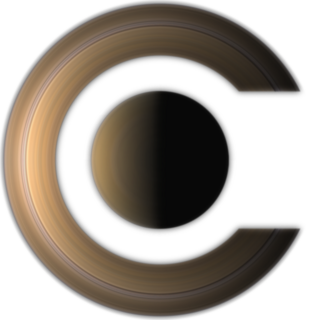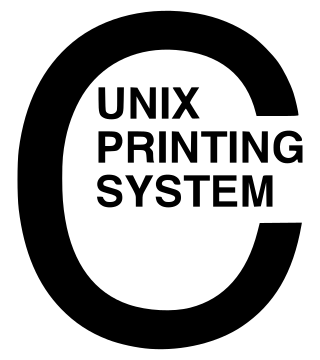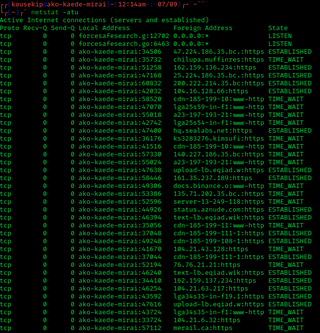A graphical user interface, or GUI, is a form of user interface that allows users to interact with electronic devices through graphical icons and visual indicators such as secondary notation. In many applications, GUIs are used instead of text-based UIs, which are based on typed command labels or text navigation. GUIs were introduced in reaction to the perceived steep learning curve of command-line interfaces (CLIs), which require commands to be typed on a computer keyboard.
An integrated development environment (IDE) is a software application that provides comprehensive facilities for software development. An IDE normally consists of at least a source-code editor, build automation tools, and a debugger. Some IDEs, such as IntelliJ IDEA, Eclipse and Lazarus contain the necessary compiler, interpreter or both; others, such as SharpDevelop and NetBeans, do not.

A terminal emulator, or terminal application, is a computer program that emulates a video terminal within some other display architecture. Though typically synonymous with a shell or text terminal, the term terminal covers all remote terminals, including graphical interfaces. A terminal emulator inside a graphical user interface is often called a terminal window.
In computing, cross-platform software is computer software that is designed to work in several computing platforms. Some cross-platform software requires a separate build for each platform, but some can be directly run on any platform without special preparation, being written in an interpreted language or compiled to portable bytecode for which the interpreters or run-time packages are common or standard components of all supported platforms.

In computing, a windowing system is a software suite that manages separately different parts of display screens. It is a type of graphical user interface (GUI) which implements the WIMP paradigm for a user interface.
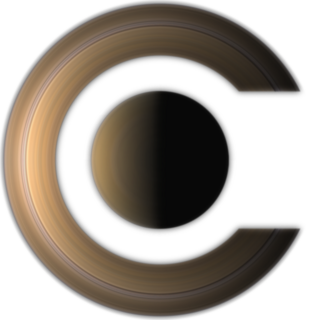
Celestia is a real-time 3D astronomy software program that was created in 2001 by Chris Laurel. The program allows users to virtually travel through the universe and explore celestial objects that have been catalogued. Celestia also doubles as a planetarium, but the user is not restricted to the Earth's surface, like in other planetarium software such as Stellarium. Celestia can display objects of various scales using OpenGL.
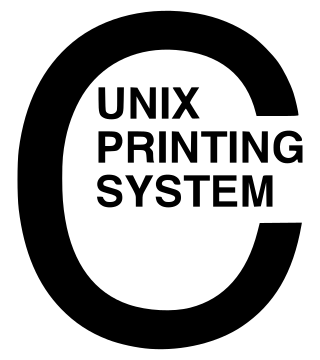
CUPS is a modular printing system for Unix-like computer operating systems which allows a computer to act as a print server. A computer running CUPS is a host that can accept print jobs from client computers, process them, and send them to the appropriate printer.

The Standard Widget Toolkit (SWT) is a graphical widget toolkit for use with the Java platform. It was originally developed by Stephen Northover at IBM and is now maintained by the Eclipse Foundation in tandem with the Eclipse IDE. It is an alternative to the Abstract Window Toolkit (AWT) and Swing Java graphical user interface (GUI) toolkits provided by Sun Microsystems as part of the Java Platform, Standard Edition (J2SE).

In computing, text-based user interfaces (TUI), is a retronym describing a type of user interface (UI) common as an early form of human–computer interaction, before the advent of bitmapped displays and modern conventional graphical user interfaces (GUIs). Like modern GUIs, they can use the entire screen area and may accept mouse and other inputs. They may also use color and often structure the display using box-drawing characters such as ┌ and ╣. The modern context of use is usually a terminal emulator.

Geographic Resources Analysis Support System is a geographic information system (GIS) software suite used for geospatial data management and analysis, image processing, producing graphics and maps, spatial and temporal modeling, and visualizing. It can handle raster, topological vector, image processing, and graphic data.
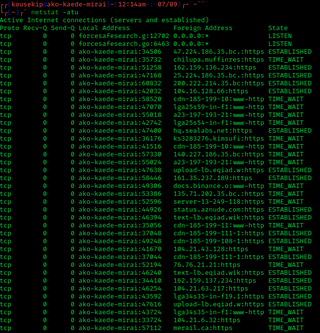
In computing, netstat is a command-line network utility that displays network connections for Transmission Control Protocol, routing tables, and a number of network interface and network protocol statistics. It is available on Unix, Plan 9, Inferno, and Unix-like operating systems including macOS, Linux, Solaris and BSD. It is also available on IBM OS/2 and on Microsoft Windows NT-based operating systems including Windows XP, Windows Vista, Windows 7, Windows 8 and Windows 10.

A wallpaper or background is a digital image used as a decorative background of a graphical user interface on the screen of a computer, smartphone or other electronic device. On a computer, wallpapers are generally used on the desktop, while on a mobile phone they serve as the background for the home screen. Though most devices include a default background image, modern devices usually allow users to manually change the background image.

In computing, a virtual desktop is a term used with respect to user interfaces, usually within the WIMP paradigm, to describe ways in which the virtual space of a computer's desktop environment is expanded beyond the physical limits of the screen's display area through the use of software. This compensates limits of the desktop area and is helpful in reducing clutter of running graphical applications.
UNIGINE is a proprietary cross-platform game engine developed by UNIGINE Company used in simulators, virtual reality systems, serious games and visualization. It supports OpenGL 4, Vulkan and DirectX 12.
VirtualGL (VGL) is an open-source software package that redirects the 3D rendering commands from Unix and Linux OpenGL applications to 3D accelerator hardware in a dedicated server and sends the rendered output to a (thin) client located elsewhere on the network. On the server side, VirtualGL consists of a library that handles the redirection and a wrapper program that instructs applications to use this library. Clients can connect to the server either using a remote X11 connection or using an X11 proxy such as a Virtual Network Computing (VNC) server. In case of an X11 connection some client-side VirtualGL software is also needed to receive the rendered graphics output separately from the X11 stream. In case of a VNC connection no specific client-side software is needed other than the VNC client itself.

A video wall is a special multi-monitor setup that consists of multiple computer monitors, video projectors, or television sets tiled together contiguously or overlapped in order to form one large screen. Typical display technologies include LCD panels, Direct View LED arrays, blended projection screens, Laser Phosphor Displays, and rear projection cubes. Jumbotron technology was also previously used. Diamond Vision was historically similar to Jumbotron in that they both used cathode-ray tube (CRT) technology, but with slight differences between the two. Early Diamond vision displays used separate flood gun CRTs, one per subpixel. Later Diamond vision displays and all Jumbotrons used field-replaceable modules containing several flood gun CRTs each, one per subpixel, that had common connections shared across all CRTs in a module; the module was connected through a single weather-sealed connector.

WorldWide Telescope (WWT) is an open-source set of applications, data and cloud services, originally created by Microsoft Research but now an open source project hosted on GitHub. The .NET Foundation holds the copyright and the project is managed by the American Astronomical Society and has been supported by grants from the Moore Foundation and National Science Foundation. WWT displays astronomical, earth and planetary data allowing visual navigation through the 3-dimensional (3D) Universe. Users are able to navigate the sky by panning and zooming, or explore the 3D universe from the surface of Earth to past the Cosmic microwave background (CMB), viewing both visual imagery and scientific data about that area and the objects in it. Data is curated from hundreds of different data sources, but its open data nature allows users to explore any third party data that conforms to a WWT supported format. With the rich source of multi-spectral all-sky images it is possible to view the sky in many wavelengths of light. The software utilizes Microsoft's Visual Experience Engine technologies to function. WWT can also be used to visualize arbitrary or abstract data sets and time series data.
McIDAS, the "Man computer Interactive Data Access System", is a weather forecasting tool developed at the University of Wisconsin–Madison in the 1970s and used continually to this day. In its early incarnations, it was widely used to generate graphics for television stations, but today is used primarily by the NOAA and related agencies. Users of the McIDAS system developed a similar version for microcomputers and sold by ColorGraphics Weather Systems that generated much of the computerized weather imagery seen on television in the US in the 1980s.