Related Research Articles

A context menu is a menu in a graphical user interface (GUI) that appears upon user interaction, such as a right-click mouse operation. A context menu offers a limited set of choices that are available in the current state, or context, of the operating system or application to which the menu belongs. Usually the available choices are actions related to the selected object. From a technical point of view, such a context menu is a graphical control element.
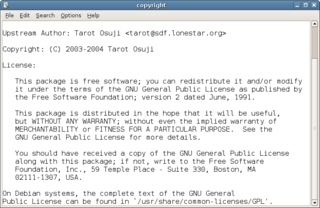
A text editor is a type of computer program that edits plain text. Such programs are sometimes known as "notepad" software. Text editors are provided with operating systems and software development packages, and can be used to change files such as configuration files, documentation files and programming language source code.
Object Linking and Embedding (OLE) is a proprietary technology developed by Microsoft that allows embedding and linking to documents and other objects. For developers, it brought OLE Control Extension (OCX), a way to develop and use custom user interface elements. On a technical level, an OLE object is any object that implements the IOleObject interface, possibly along with a wide range of other interfaces, depending on the object's needs.
The memento pattern is a software design pattern that exposes the private internal state of an object. One example of how this can be used is to restore an object to its previous state, another is versioning, another is custom serialization.
Cut, copy, and paste are essential commands of modern human–computer interaction and user interface design. They offer an interprocess communication technique for transferring data through a computer's user interface. The cut command removes the selected data from its original position, and the copy command creates a duplicate; in both cases the selected data is kept in temporary storage called the clipboard. Clipboard data is later inserted wherever a paste command is issued. The data remains available to any application supporting the feature, thus allowing easy data transfer between applications.
In object-oriented programming, the command pattern is a behavioral design pattern in which an object is used to encapsulate all information needed to perform an action or trigger an event at a later time. This information includes the method name, the object that owns the method and values for the method parameters.

In computing, a keyboard shortcut also known as hotkey is a series of one or several keys to quickly invoke a software program or perform a preprogrammed action. This action may be part of the standard functionality of the operating system or application program, or it may have been written by the user in a scripting language. Some integrated keyboards also include pointing devices; the definition of exactly what counts as a "key" sometimes differs.
Common User Access (CUA) is a standard for user interfaces to operating systems and computer programs. It was developed by IBM and first published in 1987 as part of their Systems Application Architecture. Used originally in the MVS/ESA, VM/CMS, OS/400, OS/2 and Microsoft Windows operating systems, parts of the CUA standard are now implemented in programs for other operating systems, including variants of Unix. It is also used by Java AWT and Swing.
GNU Readline is a software library that provides in-line editing and history capabilities for interactive programs with a command-line interface, such as Bash. It is currently maintained by Chet Ramey as part of the GNU Project.

On computer keyboards, the Esc keyEsc is a key used to generate the escape character. The escape character, when sent from the keyboard to a computer, often is interpreted by software as "stop", "cancel" or "exit", and when sent from the computer to an external device marks the beginning of an escape sequence to specify operating modes or characteristics generally.
In user interface design, a mode is a distinct setting within a computer program or any physical machine interface, in which the same user input will produce perceived results different from those that it would in other settings. Modal interface components include the Caps lock and Insert keys on the standard computer keyboard, both of which typically put the user's typing into a different mode after being pressed, then return it to the regular mode after being re-pressed.
In computer data, a substitute character (␚) is a control character that is used to pad transmitted data in order to send it in blocks of fixed size, or to stand in place of a character that is recognized to be invalid, erroneous or unrepresentable on a given device. It is also used as an escape sequence in some programming languages.
In computing, a keyboard shortcut is a sequence or combination of keystrokes on a computer keyboard which invokes commands in software.
In computer science, persistence refers to the characteristic of state of a system that outlives the process that created it. This is achieved in practice by storing the state as data in computer data storage. Programs have to transfer data to and from storage devices and have to provide mappings from the native programming-language data structures to the storage device data structures.
The Graphical Editing Framework(GEF) is an Eclipse project that provides framework and end-user components related to graphical applications.
Control-C is a common computer command. It is generated by holding down the Ctrl key and typing the C key.
Control-Y is a common computer command. It is generated by holding Ctrl and pressing the Y key on most computer keyboards.
Operational transformation (OT) is a technology for supporting a range of collaboration functionalities in advanced collaborative software systems. OT was originally invented for consistency maintenance and concurrency control in collaborative editing of plain text documents. Its capabilities have been extended and its applications expanded to include group undo, locking, conflict resolution, operation notification and compression, group-awareness, HTML/XML and tree-structured document editing, collaborative office productivity tools, application-sharing, and collaborative computer-aided media design tools. In 2009 OT was adopted as a core technique behind the collaboration features in Apache Wave and Google Docs.
Emacs, originally named EMACS, is a family of text editors that are characterized by their extensibility. The manual for the most widely used variant, GNU Emacs, describes it as "the extensible, customizable, self-documenting, real-time display editor". Development of the first Emacs began in the mid-1970s, and work on GNU Emacs, directly descended from the original, is ongoing; its latest version is 29.4, released June 2024.
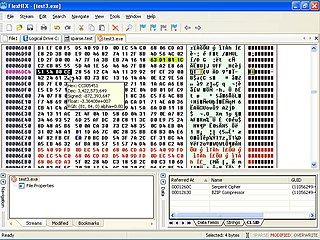
FlexHex is a freeware hex editor for Microsoft Windows that can edit files, NTFS alternate streams and sparse data, OLE compound files, logical disks, and physical drives.
References
- 1 2 3 4 5 6 7 8 9 10 11 12 13 14 Berlage, Thomas (1994-09-01). "A selective undo mechanism for graphical user interfaces based on command objects". ACM Transactions on Computer-Human Interaction. 1 (3): 269–294. doi:10.1145/196699.196721. ISSN 1073-0516. S2CID 11848679.
- ↑ Myers, Brad A.; Kosbie, David S. (1996-04-13). "Reusable hierarchical command objects". Proceedings of the SIGCHI conference on Human factors in computing systems common ground - CHI '96. ACM. pp. 260–267. doi:10.1145/238386.238526. ISBN 0897917774. S2CID 17033810.
- 1 2 3 4 5 6 7 8 Jakubec, Karel; Polák, Marek; Nečaský, Martin; Holubová, Irena (2014). "Undo/Redo Operations in Complex Environments". Procedia Computer Science. 32: 561–570. doi: 10.1016/j.procs.2014.05.461 . ISSN 1877-0509.
- ↑ Moran, Chuktropolis Welling (2013-01-01). Interactive Time (Ph.D.). La Jolla: University of California, San Diego. ISBN 9781303194450. Archived from the original on 2021-04-28. Retrieved 2016-07-07.
- ↑ Barnet, Belinda (2014-12-01). Memory Machines: The Evolution of Hypertext. Anthem Press. p. 108. ISBN 9781783083442.
But the most popular development for novice users in FRESS was not its capacity to accommodate multiple displays and users; it was the 'undo' feature – the feature of which van Dam is most proud (van Dam 2011). FRESS pioneered a single-level undo for both word processing and hypertext. Every edit to a file was saved in a shadow version of the data structure, which allowed for both an 'autosave' and an undo. Brown staff and students understood immediately the importance and usefulness of this feature (van Dam 1999).
- ↑ Barnet, Belinda (2010-01-01). "Crafting the User-Centered Document Interface: The Hypertext Editing System (HES) and the File Retrieval and Editing System (FRESS)". Digital Humanities Quarterly. 4 (1). Archived from the original on 2021-05-01. Retrieved 2016-05-27.
- ↑ Teitelman, Warren (1972-01-01). "Automated programmering: The programmer's assistant". Proceedings of the December 5-7, 1972, fall joint computer conference, Part II on - AFIPS '72 (Fall, part II). New York, NY, USA: ACM. pp. 917–921. doi:10.1145/1480083.1480119. S2CID 1276566.
- ↑ "Bravo Manual in Alto Non-Programmers Guide, p. 52" (PDF). Archived (PDF) from the original on 2015-05-05. Retrieved 2014-03-29.
- ↑ Miller, Lance A.; Thomas, John C. (1977-09-01). "Behavioral issues in the use of interactive systems". International Journal of Man-Machine Studies. 9 (5): 509–536. doi:10.1016/S0020-7373(77)80002-3. ISSN 0020-7373.
- ↑ Miller, Lance A.; John C. Thomas Jr. (December 1976). "Behavioral Issues in the Use of Interactive Systems". Archived from the original (PDF) on May 27, 2012. Retrieved 2011-05-21.
- 1 2 3 Ben Zimmer (2009-09-15). "The Age of Undoing". New York Times. Archived from the original on 2013-06-17. Retrieved 2013-06-02.
- ↑ Apple Computer, Inc. (1984). "User Interface". Inside Macintosh, Volume I.
- ↑ Roberta Mancini, Alan Dix and Stefano Levialdi. 2006. "Reflections on Undo"
- 1 2 3 Erich Gamma; Richard Helm; Ralph Johnson; John Vlissides (1995). Design Patterns . Reading, Mass.: Addison-Wesley. ISBN 0201633612. OCLC 31171684.