
xine is a multimedia playback engine for Unix-like operating systems released under the GNU General Public License. xine is built around a shared library (xine-lib) that supports different frontend player applications. xine uses libraries from other projects such as liba52, libmpeg2, FFmpeg, libmad, FAAD2, and Ogle. xine can also use binary Windows codecs through a wrapper, bundled as the w32codecs, for playback of some media formats that are not handled natively.

VLC media player is a free and open-source, portable, cross-platform media player software and streaming media server developed by the VideoLAN project. VLC is available for desktop operating systems and mobile platforms, such as Android, iOS and iPadOS. VLC is also available on digital distribution platforms such as Apple's App Store, Google Play, and Microsoft Store.
The following comparison of video players compares general and technical information for notable software media player programs.
A container format or metafile is a file format that allows multiple data streams to be embedded into a single file, usually along with metadata for identifying and further detailing those streams. Notable examples of container formats include archive files and formats used for multimedia playback. Among the earliest cross-platform container formats were Distinguished Encoding Rules and the 1985 Interchange File Format.
These tables compare features of multimedia container formats, most often used for storing or streaming digital video or digital audio content. To see which multimedia players support which container format, look at comparison of media players.

The Combined Community Codec Pack, more commonly referred to by its acronym CCCP, is a collection of codecs packed for Microsoft Windows, designed originally for the playback of anime fansubs. The CCCP was developed and maintained by members of various fansubbing groups.
SubRip is a free software program for Microsoft Windows which extracts subtitles and their timings from various video formats to a text file. It is released under the GNU GPL. Its subtitle format's file extension is .srt and is widely supported. Each .srt file is a human-readable file format where the subtitles are stored sequentially along with the timing information. Most subtitles distributed on the Internet are in this format.
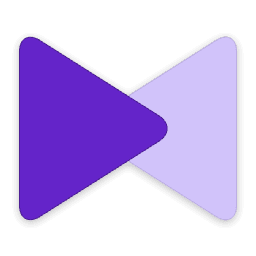
K-Multimedia Player is an Adware-supported media player for Windows, android and iOS that can play most current audio and video formats, including VCD, DVD, AVI, MP4, MPG, DAT, OGM, VOB, MKV, Ogg, OGM, 3GP, MPEG-1/2/4, AAC, WMA 7/8, WMV, RealMedia, FLV, and QuickTime.

Mp3tag is a metadata tag editor that supports many popular audio file formats. It is freeware for Microsoft Windows, while it costs USD $24.99 for Apple macOS in the Mac App Store.

Mpxplay is a 32-bit console audio player for MS-DOS and Windows. It supports a wide range of audio codecs, playlists, as well as containers for video formats. The MS-DOS version uses a 32-bit DOS extender.

ALLPlayer is a cross-platform media player and streaming media server written by ALLPlayer Group Ltd. ALLPlayer is available for desktop Windows and mobile platforms, such as Android, iPad and iPhone iOS. Program is available on App store, Google Play Store and Microsoft Windows Store. ALLPlayer supports many file formats, including video CD and streaming protocols. It is able to stream media over computer networks. ALLPlayer features include automatic codecs updates, cooperation with subtitles servers for downloading subtitles in multiple languages, and the ability to play BitTorrent movies and series with matching subtitles. ALLPlayer has remote control and keyboard hotkeys. It can play dozens if not all known audio and video formats. Most known of them are: 3G2, AVI, Matroska (MKV), FLV, DAT, MOV, M2TS, MP4, 3GP, VOB, MPG, APE, AU, MKA, MP3, OGG, WAV and AC3, as well as audio CDs, and a specified urls. ALLPlayer can play incomplete, or unfinished files, such as files that are still downloading via a peer-to-peer (P2P) network.
A demultiplexer for digital media files, or media demultiplexer, also called a file splitter by laymen or consumer software providers, is software that demultiplexes individual elementary streams of a media file, e.g., audio, video, or subtitles and sends them to their respective decoders for actual decoding. Media demultiplexers are not decoders themselves, but are format container handlers that separate media streams from a (container) file and supply them to their respective audio, video, or subtitles decoders.

Simplified Universal Player Encoder & Recorder (SUPER) is a closed-source front end for open-source software video players and encoders provided by the FFmpeg, MEncoder, MPlayer, x264, ffmpeg2theora, musepack, Monkey's Audio, True Audio, WavPack, libavcodec, and the Theora/Vorbis RealProducer plugIn projects. It was first released in 2005. SUPER provides a graphical user interface to these back-end programs, which use a command-line interface.

MediaInfo is a free, cross-platform and open-source program that displays technical information about media files, as well as tag information for many audio and video files. It is used in many programs such as XMedia Recode, MediaCoder, eMule, and K-Lite Codec Pack. It can be easily integrated into any program using a supplied MediaInfo.dll. MediaInfo supports popular video formats as well as lesser known or emerging formats. In 2012 MediaInfo 0.7.57 was also distributed in the PortableApps format.

Free Studio is a freeware set of multimedia programs developed by DVDVideoSoft. The programs are available in one integrated package and also as separate downloads.
Freemake Audio Converter is an ad-supported audio conversion utility developed by Ellora Assets Corporation. The program is used to convert across different audio formats, merge audio files, and extract audio from video files. Freemake Audio Converter 1.0.0 does not support CD burning. Since 2016, the program has reached a user base of over 63 million people.
Macgo Mac Blu-ray Player is a proprietary Blu-ray Disc media playing software, first released in 2011 by Macgo Inc. It provides playback functionality for Blu-ray Discs, DVDs, and other media formats for Mac and Microsoft Windows. Free trial versions are available for both Mac and PC platforms. It is also a media player for playing Blu-ray Disc/Folder or ISO files on Windows 8.1/8/7/Vista/XP.

Free Video Converter is a free video conversion program developed by DVDVideoSoft. It is written in C++, and uses .NET Framework for its user interface.
Video+ is a video player and downloader that is developed and operated by LEO Network. The developer describes it as a video "hunter" or "seeker" where to explore one’s interests and discover the neighborhood.
Hetman Partition Recovery is a shareware program for recovery of deleted data from hard drive partitions and other storage media. The utility supports both functioning disks and damaged logical partitions and recovers data from both reformatted disks and disks which have had their file system changed from FAT to NTFS or vice versa. In addition to working on existing partitions the tool can also find deleted logical drives, displaying them to the user for further search and recovery of deleted files as well as correcting errors in logical partition design. Hetman Partition Recovery supports reading of regular, zipped, and encrypted files, from disks formatted under NTFS and/or FAT file systems.











