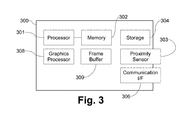US10083640B2 - Multi-layer display including proximity sensor and depth-changing interface elements, and/or associated methods - Google Patents
Multi-layer display including proximity sensor and depth-changing interface elements, and/or associated methods Download PDFInfo
- Publication number
- US10083640B2 US10083640B2 US15/393,297 US201615393297A US10083640B2 US 10083640 B2 US10083640 B2 US 10083640B2 US 201615393297 A US201615393297 A US 201615393297A US 10083640 B2 US10083640 B2 US 10083640B2
- Authority
- US
- United States
- Prior art keywords
- user
- display device
- interactive display
- user interface
- visual content
- Prior art date
- Legal status (The legal status is an assumption and is not a legal conclusion. Google has not performed a legal analysis and makes no representation as to the accuracy of the status listed.)
- Active
Links
- 238000000034 method Methods 0.000 title claims description 28
- 230000000007 visual effect Effects 0.000 claims abstract description 62
- 239000004973 liquid crystal related substance Substances 0.000 claims description 9
- 230000008859 change Effects 0.000 claims description 7
- 238000005516 engineering process Methods 0.000 description 10
- 230000003993 interaction Effects 0.000 description 10
- 238000012545 processing Methods 0.000 description 10
- 230000001965 increasing effect Effects 0.000 description 8
- 238000004891 communication Methods 0.000 description 6
- 238000013459 approach Methods 0.000 description 5
- 230000008901 benefit Effects 0.000 description 4
- 238000001514 detection method Methods 0.000 description 4
- 230000002708 enhancing effect Effects 0.000 description 4
- 230000008569 process Effects 0.000 description 4
- 241000282414 Homo sapiens Species 0.000 description 3
- 238000013461 design Methods 0.000 description 3
- 230000000694 effects Effects 0.000 description 3
- 238000005562 fading Methods 0.000 description 3
- 230000033001 locomotion Effects 0.000 description 3
- 238000011160 research Methods 0.000 description 3
- 230000009286 beneficial effect Effects 0.000 description 2
- 238000010586 diagram Methods 0.000 description 2
- 238000001093 holography Methods 0.000 description 2
- 230000002452 interceptive effect Effects 0.000 description 2
- 238000000926 separation method Methods 0.000 description 2
- 206010019233 Headaches Diseases 0.000 description 1
- 206010028813 Nausea Diseases 0.000 description 1
- 230000003190 augmentative effect Effects 0.000 description 1
- 238000005034 decoration Methods 0.000 description 1
- 238000000605 extraction Methods 0.000 description 1
- 229910000078 germane Inorganic materials 0.000 description 1
- 231100000869 headache Toxicity 0.000 description 1
- 238000012986 modification Methods 0.000 description 1
- 230000004048 modification Effects 0.000 description 1
- 230000008693 nausea Effects 0.000 description 1
- 230000002093 peripheral effect Effects 0.000 description 1
- 230000002035 prolonged effect Effects 0.000 description 1
- 230000003362 replicative effect Effects 0.000 description 1
- 238000012827 research and development Methods 0.000 description 1
- 230000011664 signaling Effects 0.000 description 1
- 230000003068 static effect Effects 0.000 description 1
- 230000004936 stimulating effect Effects 0.000 description 1
- 230000001360 synchronised effect Effects 0.000 description 1
- 230000007723 transport mechanism Effects 0.000 description 1
Images
Classifications
-
- G—PHYSICS
- G09—EDUCATION; CRYPTOGRAPHY; DISPLAY; ADVERTISING; SEALS
- G09G—ARRANGEMENTS OR CIRCUITS FOR CONTROL OF INDICATING DEVICES USING STATIC MEANS TO PRESENT VARIABLE INFORMATION
- G09G3/00—Control arrangements or circuits, of interest only in connection with visual indicators other than cathode-ray tubes
- G09G3/001—Control arrangements or circuits, of interest only in connection with visual indicators other than cathode-ray tubes using specific devices not provided for in groups G09G3/02 - G09G3/36, e.g. using an intermediate record carrier such as a film slide; Projection systems; Display of non-alphanumerical information, solely or in combination with alphanumerical information, e.g. digital display on projected diapositive as background
- G09G3/003—Control arrangements or circuits, of interest only in connection with visual indicators other than cathode-ray tubes using specific devices not provided for in groups G09G3/02 - G09G3/36, e.g. using an intermediate record carrier such as a film slide; Projection systems; Display of non-alphanumerical information, solely or in combination with alphanumerical information, e.g. digital display on projected diapositive as background to produce spatial visual effects
-
- G—PHYSICS
- G06—COMPUTING; CALCULATING OR COUNTING
- G06F—ELECTRIC DIGITAL DATA PROCESSING
- G06F3/00—Input arrangements for transferring data to be processed into a form capable of being handled by the computer; Output arrangements for transferring data from processing unit to output unit, e.g. interface arrangements
- G06F3/01—Input arrangements or combined input and output arrangements for interaction between user and computer
- G06F3/017—Gesture based interaction, e.g. based on a set of recognized hand gestures
-
- G—PHYSICS
- G06—COMPUTING; CALCULATING OR COUNTING
- G06F—ELECTRIC DIGITAL DATA PROCESSING
- G06F3/00—Input arrangements for transferring data to be processed into a form capable of being handled by the computer; Output arrangements for transferring data from processing unit to output unit, e.g. interface arrangements
- G06F3/01—Input arrangements or combined input and output arrangements for interaction between user and computer
- G06F3/048—Interaction techniques based on graphical user interfaces [GUI]
- G06F3/0481—Interaction techniques based on graphical user interfaces [GUI] based on specific properties of the displayed interaction object or a metaphor-based environment, e.g. interaction with desktop elements like windows or icons, or assisted by a cursor's changing behaviour or appearance
- G06F3/04815—Interaction with a metaphor-based environment or interaction object displayed as three-dimensional, e.g. changing the user viewpoint with respect to the environment or object
-
- G—PHYSICS
- G06—COMPUTING; CALCULATING OR COUNTING
- G06F—ELECTRIC DIGITAL DATA PROCESSING
- G06F3/00—Input arrangements for transferring data to be processed into a form capable of being handled by the computer; Output arrangements for transferring data from processing unit to output unit, e.g. interface arrangements
- G06F3/01—Input arrangements or combined input and output arrangements for interaction between user and computer
- G06F3/048—Interaction techniques based on graphical user interfaces [GUI]
- G06F3/0487—Interaction techniques based on graphical user interfaces [GUI] using specific features provided by the input device, e.g. functions controlled by the rotation of a mouse with dual sensing arrangements, or of the nature of the input device, e.g. tap gestures based on pressure sensed by a digitiser
- G06F3/0488—Interaction techniques based on graphical user interfaces [GUI] using specific features provided by the input device, e.g. functions controlled by the rotation of a mouse with dual sensing arrangements, or of the nature of the input device, e.g. tap gestures based on pressure sensed by a digitiser using a touch-screen or digitiser, e.g. input of commands through traced gestures
- G06F3/04883—Interaction techniques based on graphical user interfaces [GUI] using specific features provided by the input device, e.g. functions controlled by the rotation of a mouse with dual sensing arrangements, or of the nature of the input device, e.g. tap gestures based on pressure sensed by a digitiser using a touch-screen or digitiser, e.g. input of commands through traced gestures for inputting data by handwriting, e.g. gesture or text
-
- G—PHYSICS
- G06—COMPUTING; CALCULATING OR COUNTING
- G06F—ELECTRIC DIGITAL DATA PROCESSING
- G06F3/00—Input arrangements for transferring data to be processed into a form capable of being handled by the computer; Output arrangements for transferring data from processing unit to output unit, e.g. interface arrangements
- G06F3/01—Input arrangements or combined input and output arrangements for interaction between user and computer
- G06F3/048—Interaction techniques based on graphical user interfaces [GUI]
- G06F3/0484—Interaction techniques based on graphical user interfaces [GUI] for the control of specific functions or operations, e.g. selecting or manipulating an object, an image or a displayed text element, setting a parameter value or selecting a range
- G06F3/04845—Interaction techniques based on graphical user interfaces [GUI] for the control of specific functions or operations, e.g. selecting or manipulating an object, an image or a displayed text element, setting a parameter value or selecting a range for image manipulation, e.g. dragging, rotation, expansion or change of colour
Definitions
- Certain example embodiments of this invention relate to an electronic device having an information display, and/or associated methods. More particularly, certain example embodiments of this invention relate to multi-focal plane information displays and a method of enhancing information extraction from same.
- Display technology for displaying graphical images and/or text has evolved dramatically to meet the pervasive user demand for more realistic and interactive displays.
- LCD liquid crystal display
- OLED organic light-emitting diode
- Three-dimensional or multi-focal plane displays are known to provide numerous advantages or capabilities unavailable with conventional two-dimensional displays. Examples of a three-dimensional and multi-focal plane displays include stereoscopic displays and Multi-Layer Displays (MLDs), respectively.
- MLDs Multi-Layer Displays
- Known three-dimensional displays seek to provide binocular depth cues to the viewer through a variety of techniques including, for example, using separate head-mounted displays located directly in front of each eye, lenticular displays, holography, etc.
- head-mounted displays add ergonomic inconvenience, reduce the viewer's peripheral awareness and are often cumbersome and can cause nausea, headaches, and/or disorientation.
- Lenticular displays are most effective at oblique viewing angles and thus may not be useful in a broad array of different environments and for a number of different applications, and holography is currently limited in many respects.
- Stereoscopic (and auto-stereoscopic) displays provide the appearance of a 3D image by providing slightly different visual images to the left and right eyes of the viewer to use the binocular capabilities of the human visual system. Stereoscopic displays have caught on in recent years.
- MLD systems are multi-focal plane displays that use multiple layered screens or “display layers” aligned parallel with each other in a stacked arrangement with a physical separation between each screen. Each screen is capable of displaying images on a different focal plane and, thus, such MLD systems are often referred to as multi-focal plane displays. Thus, multiple images separated by a physical separation or “depth” can be displayed on one display.
- PCT Publication No. WO 99/142889 discloses an MLD in which depth is created by displaying images on the background screen furthest from the viewer and that will appear at some depth behind images displayed on the screen(s) closer to the user. The benefits of MLDs, in particular those using the technology described in the published PCT Patent Publication Nos.
- WO 1999/042889 and WO 1999/044095 are gaining increasingly widespread recognition and acceptance because of their enhanced capabilities compared to conventional single focal plane display (SLD) systems.
- SLD single focal plane display
- MLDs may be implemented using LCD devices, although MLDs can also be formed using other display technologies.
- an LCD front display layer may be layered in front of an OLED rear display layer, etc.
- a user-interactive display device comprises a plurality of liquid crystal display (LCD) devices in substantially parallel spaced apart relation to one another.
- a proximity sensor is located proximate to the user-interactive display device.
- a non-transitory computer readable storage medium tangibly stores instructions relevant to operation of the user-interactive display device.
- a controller is configured to perform the instructions to perform functionality comprising: generating visual content, including one or more user interface elements, for output to the user-interactive display device; causing the user-interactive display device to display the generated visual content; receiving output from the proximity sensor; determining when an object of interest comes into proximity to the user-interactive display device, based on the received output from the proximity sensor; and responsive to a determination that the object of interest has come into proximity to the user-interactive display device, updating the generated visual content and causing the updated generated visual content to be displayed via the user-interactive display device.
- a method of operating a display system comprising a plurality of display devices in substantially parallel spaced apart and overlapping relation to one another, and a proximity sensor, the method comprising: determining when an object of interest comes into proximity to at least one of the display devices; and responsive to a determination that the object of interest has come into proximity to the at least one display device, updating the visual content being displayed by the display system in order to at least one of: (a) move at least one user interface element from a first display device to a second display device among the plurality of display devices in order to change a depth of the at least one user interface element so as to emphasize the at least one user interface element to a user; and (b) move at least one non-user-interface element from one display device to another display of the plurality of display devices and further from a user in order to emphasize at least one user interface element to a user.
- a non-transitory computer readable storage medium tangibly storing instructions that, when executed by a processor, perform functionality comprising: generating visual content, including one or more user interface elements, for output to a user-interactive display device that includes a plurality of liquid crystal display (LCD) devices in substantially parallel spaced apart relation to one another; causing the user-interactive display device to display the generated visual content; receiving output from a proximity sensor located proximate to the user-interactive display device; determining when an object of interest comes into proximity to the user-interactive display device, based on the received output from the proximity sensor; and responsive to a determination that the object of interest has come into proximity to the user-interactive display device, updating the generated visual content and causing the updated generated visual content to be displayed via the user-interactive display device.
- a proximity sensor located proximate to the user-interactive display device
- determining when an object of interest comes into proximity to the user-interactive display device based on the received output from the proximity sensor
- a method of controlling an application comprising: generating visual content, including one or more user interface elements, for output to a user-interactive display device that includes a plurality of liquid crystal display (LCD) devices in substantially parallel spaced apart relation to one another; causing the user-interactive display device to display the generated visual content; receiving output from a proximity sensor located proximate to the user-interactive display device; determining when an object of interest comes into proximity to the user-interactive display device, based on the received output from the proximity sensor; and responsive to a determination that the object of interest has come into proximity to the user-interactive display device, updating the generated visual content and causing the updated generated visual content to be displayed via the user-interactive display device.
- LCD liquid crystal display
- non-transitory computer readable storage media tangibly storing instructions that, when executed by a hardware processor, perform these and/or other methods also are contemplated herein.
- FIG. 1 is a schematic exploded cross-sectional view of a multi-layered display (MLD) in accordance with an example embodiment
- FIG. 2 is a schematic exploded perspective view of the example MLD of FIG. 1 ;
- FIG. 3 is a block diagram showing structure for controlling an example MLD in accordance with certain example embodiments
- FIG. 4 is a flowchart showing an example method for enhancing the selectability of user interface elements in an example MLD user interface, in accordance with certain example embodiments;
- FIG. 5 is a first view of an example MLD showing an illustrative navigation-related user interface in which no user interface elements are highlighted, in accordance with certain example embodiments.
- FIG. 6 is a second view of an example MLD showing the illustrative navigation-related user interface of FIG. 5 , except that certain user interface elements are highlighted, in accordance with certain example embodiments.
- Certain example embodiments relate to Multi-Layer Displays (MLDs), and/or methods of relating to their operation. More particularly, certain example embodiments provide improvements to user interfaces implemented in connection with MLDs.
- MLDs Multi-Layer Displays
- FIG. 1 is a schematic exploded cross-sectional view of an MLD in accordance with an example embodiment
- FIG. 2 is a schematic exploded perspective view of the example MLD of FIG. 1
- the example MLD shown in FIGS. 1-2 includes first and second display layers provided in the form of front 102 and rear 103 LCD (or OLED) screens.
- the front and rear screens 102 and 103 are positioned, parallel to, but spaced apart from each other with the front screen 102 overlapping the rear screen 103 .
- a backlight array 104 is provided behind the rear screen 103 and is operable to provide light to the LCD screens 102 and 103 .
- each LCD screen 102 / 103 includes a respective plurality of pixels controllable to form images thereon.
- the first screen 102 is operable to display a first image 105 using at least some of its pixels
- the second screen 103 is operable to display a second image 106 using some of its pixels.
- the first screen 102 overlaps the second screen 103 and thus can be considered a “front” screen, with the second screen being a “rear” screen.
- a pixel generally speaking, is the smallest resolvable area of an image, either on a screen or stored in memory.
- each pixel in a monochrome image has its own brightness, from 0 for black to the maximum value (e. g. 255 for an eight-bit pixel) for white.
- each pixel has its own brightness and color, usually represented as a combination of red, green, and blue intensities.
- FIG. 1 shows a single screen 102 in front of the rear screen 103 for the sake of clarity and convenience, any number of additional (at least partially transparent) display layers may be incorporated into a design. Such displays may aid in providing a three dimensional quality to the scene viewed by an observer, e.g., as described in PCT publication Nos. WO 1999/042889 and WO 1999/044095, incorporated by reference herein.
- FIG. 3 is a block diagram showing structure for controlling an example MLD in accordance with certain example embodiments.
- the system 300 shown in FIG. 3 is provided by way of example and that a number of different systems including, but not limited to, embedded computer systems, vehicle dashboard display systems, portable and hand-held computer systems, mobile phones, and/or other electronic device types may be used to implement aspects of the example embodiments described herein.
- the system 300 includes at least one processor 301 that is operably coupled to the memory 302 , e.g., via a data bus or the like.
- the at least one processor 301 and the memory 302 at least partially form processing resources of the system 300 , and the at least one processor 301 may comprise a hardware processor (e.g., a central processing unit (CPU) or other type of processor).
- the memory 302 may comprise volatile memory (e.g., RAM), non-volatile memory (e.g., ROM, flash memory, etc.), or some combination of the two. Additionally, memory 302 may be removable or non-removable in example embodiments.
- the computer system 300 may also have additional storage 304 (which may be removable, non-removable, and/or the like).
- the computer system 300 can communicate with other systems, components, and/or devices via a communication interface 306 .
- Communication interface 306 may include computer-readable instructions, data structures, program modules, and/or other data in a modulated data signal (e.g., a carrier wave) or other transport mechanism, as well as hardware for sending and/or receiving the same.
- the communication interface 306 may couple to and/or include wired media (e.g., a wired network, direct-wired connection, etc.) and/or wireless media (e.g., a wireless network, a wireless connection utilizing acoustic, RF, infrared, and/or other wireless signaling, etc.).
- Communication ports and/or connectors e.g., to for a LIN bus, USB connection, etc. also may be provided in certain example embodiments.
- the communication interface 306 also couples the computer system 300 to one or more input devices (e.g., a keyboard, mouse, pen, voice input device, touch input device, etc.). Additionally, communication interface 306 may couple the computer system platform 300 to one or more output devices (e.g., a speaker, printer, etc.).
- input devices e.g., a keyboard, mouse, pen, voice input device, touch input device, etc.
- output devices e.g., a speaker, printer, etc.
- An optional graphics processor 308 may be provided and configured to receive image data to provide output to the MLD shown and described in connection with FIGS. 1-2 .
- data signals may be provided to the front and rear screens 102 and 103 to cause them to display the first and second images 105 and 106 .
- the graphics processor 308 may perform graphics processing operations on graphical image data stored in a frame buffer 309 or another memory location (e.g., memory 302 , storage 304 , and/or the like) of the computer system platform 300 .
- Graphical data stored in the frame buffer 309 may be accessed, processed, and/or modified by components (e.g., graphics processor 308 , processor 301 , and/or the like) of the computer system 300 , and/or components of other systems/devices.
- the graphics processor 308 may include the frame buffer 309 in certain example embodiments.
- the graphics processor 308 may be implemented as a GPU or other structure separate from the processor 301 in certain example embodiments.
- the graphics processor 308 may be collocated with, or implemented as a part of, the processor 301 .
- a proximity sensor 303 also may be provided as part of the system 300 .
- the proximity sensor may be configured to detect an object of interest (e.g., a hand, finger, stylus, and/or the like) as it approaches an area of interest.
- the proximity sensor 303 may detect a hand or finger approaching and/or interacting with the MLD, e.g., via touching, gestures, and/or the like.
- the proximity sensor 303 may incorporate known technology including, for example, infrared motion detectors, cameras, and/or the like. Location, gesture, and/or the like may be detected using known techniques.
- a dedicated object e.g., a stylus or the like
- the proximity sensor 303 may be configured to detect characteristics of it (e.g., emitted infrared or other energy, size/shape, etc.).
- memory 302 , storage 304 , fame buffer 309 , and/or a combination or sub-combination thereof, may comprise instructions that when executed by the processor 301 implement a method of generating images on the MLD of FIGS. 1-2 , e.g., in accordance with a user interface and/or application hosted by and/or run on the computer system 300 .
- some or all components of the computer system 300 , the example MLD of FIGS. 1-2 , and the proximity 303 may be located within a common housing.
- a controller may comprise the components of the system 300 shown in FIG. 3 , with the example MLD of FIGS. 1-2 being located remote therefrom.
- each of the example MLD of FIGS. 1-2 , the proximity sensor 303 , and the remaining components of FIG. 3 may be provided in different housings.
- UI element can be highlighted, for example, by any one or more of the following operations and/or other techniques: scaling elements (e.g., icons, buttons, etc.) so that they appear comparatively larger (e.g., by making the element(s) larger, by making other elements smaller, and/or the like); providing decorations, glows, accents, and/or the like, to yield a corresponding increase in brightness, saturation, size, and/or the like; causing text labels, icons, and/or other user interface elements to appear; adjusting color; adding borders; creating a gradual unfolding animation; producing an audible cue synchronized to a visual cue; etc. It oftentimes is seen as necessary to use more than one of these effects to help ensure that the selectability is sufficiently perceivable. Yet doing so unfortunately can lead to a disparate, cluttered, complicated, and/or otherwise undesirable user interface.
- scaling elements e.g., icons, buttons, etc.
- FIG. 4 is a flowchart showing an example method for enhancing the selectability of user interface elements in an example MLD user interface, in accordance with certain example embodiments.
- step S 401 visual content including one or more user interface elements is generated for output to an MLD (e.g., of the type described in connection with FIGS. 1-2 ).
- step S 403 the MLD is made to display the generated visual content (e.g., using the circuitry described in connection with FIG. 3 ).
- step S 405 output from a proximity sensor is received.
- This output may correspond to an object of interest coming into proximity to the MLD, e.g., as indicated in step S 407 .
- step S 409 a determination is made as to how to update the generated visual content. This determination may be made based on the received output. For example, the distance from the delay, the location of the object relative to user interface elements that potentially are user-interactive, a detected gesture, etc., may be determined using the proximity sensor. Based on this and/or other data, a lookup may be made, and the update to the underlying content in the user interface or application may be determined.
- step S 411 the MLD is caused to display the updated visual content, and the process returns to step S 405 to await further input (unless, for example, the device is powered down, etc.).
- the display elements may be made to move to their original z-positions or depth levels by reversing the changes. This may help signify that the display is operating in a lower-powered mode, that it is not necessary or desirable to interact with elements, etc.
- FIGS. 5-6 provide a concrete example of how this might work.
- FIG. 5 is a first view of an example MLD showing an illustrative navigation-related user interface in which no user interface elements are highlighted, in accordance with certain example embodiments; and
- FIG. 6 is a second view of an example MLD showing the illustrative navigation-related user interface of FIG. 5 , except that certain user interface elements are highlighted, in accordance with certain example embodiments.
- FIG. 5 is a first view of an example MLD showing an illustrative navigation-related user interface in which no user interface elements are highlighted, in accordance with certain example embodiments
- FIG. 6 is a second view of an example MLD showing the illustrative navigation-related user interface of FIG. 5 , except that certain user interface elements are highlighted, in accordance with certain example embodiments.
- buttons or areas may be highlighted or otherwise emphasized as shown in FIG. 6 .
- An example way of emphasizing selectable buttons or areas upon detection of an incoming finger or the like would be to move selectable buttons or areas from the rear screen to the front screen, and/or to move non-selectable buttons or areas from the front screen to the rear screen.
- buttons grow larger (see left/right edges of screen) and move to the front panel, text gets brighter and moves to front panel, etc.
- the other highlighted information includes a search button, compass information, a zoom to present location button, an indicator of the current location relative to the map and a planned route, information elements including scale, duration left to travel, distance left to travel, estimated time of arrival, next directional step information, etc.
- these are user interface elements and that some (but not necessarily all) will be user-interactive. It will be appreciated that these are all user-interface elements, although some are user-interactive user interface elements in that they invite interaction.
- the salience of this information is increased as the proximity sensor (which may be located in or near the screen as noted above) detects that the user is reaching out to interact with the display.
- this technique includes, among other things, increasing the salience of user interface elements by at least popping (and optionally fading) elements from the back layer to the front layer, e.g., to increase the likelihood that a user will be able to quickly determine that the user can interact with this information, that it is believed to be important, to show a change in state, etc.
- MLD popping and/or fading advantageously can provide a more consistent and intuitive approach for denoting that selected element(s) has/have or should receive focus. Consistency can be increased because the MLD popping and/or fading approaches can be performed regardless of the color, texture, shape, or otherwise of the object in question. Intuitiveness can be increased because it is possible to make it seem like one's finger is a magnet drawing the content towards oneself in some instances.
- the information may be popped or pushed back by changing depth levels of information, e.g., such that the information appears on different displays and/or surfaces of different displays, to move information forward or backward.
- the depth can be varied proportionally to the user's hand's distance from the display. This advantageously can provide a gradual real-time feedback while adding a tactile-like sense to the user experience.
- More accurate detection of proximity can be used to enable localized maximization of UI elements, e.g. if the user's hand approaches towards the left side, then a left side menu or the like could change depth.
- a static cue for the options available here may be presented so the user has an idea of the interactions available here, as opposed to the right hand side of screen. In certain example embodiments, this interaction may be staged, e.g., so that the cue is presented first, then it pops up (e.g., based on increased proximity, duration of hover, etc.).
- a first layer may be said to be “on” or “supported by” a second layer, even if there are one or more layers therebetween.
- a display system comprises a plurality of liquid crystal display (LCD) devices in substantially parallel spaced apart relation to one another.
- a proximity sensor is located proximate to the user-interactive display device.
- a non-transitory computer readable storage medium tangibly stores instructions relevant to operation of the user-interactive display device.
- a controller is configured to perform the instructions to perform functionality comprising: generating visual content, including one or more user interface elements, for output to the user-interactive display device; causing the user-interactive display device to display the generated visual content; receiving output from the proximity sensor; determining when an object of interest comes into proximity to the user-interactive display device, based on the received output from the proximity sensor; and responsive to a determination that the object of interest has come into proximity to the user-interactive display device, updating the generated visual content and causing the updated generated visual content to be displayed via the user-interactive display device.
- the updated generated visual content may selectively highlight the user interface element(s).
- the selectively highlighting may include a change to a displayed depth of the user interface element(s).
- the displayed depth may be changed so that the selectively highlighted user interface element(s) appear(s) closer to an outermost surface of the user-interactive display device.
- the displayed depth may be changed so that a non-highlighted portion of the generated visual content appears to move closer to innermost surface of the user-interactive display device.
- the displayed depth may be changed so that the selectively highlighted user interface element(s) appear(s) closer and closer to an outermost surface of the user-interactive display device as the object of interest comes into proximity to the user-interactive display.
- the displayed depth may be changed by causing the selectively highlighted user interface element(s) to be displayed on different LCD devices in the user-interactive display device.
- the generated visual content may correspond to an application.
- the application may be a navigation application and a plurality of user interface elements may be provided for using the navigation application.
- movements of the object of interest may be detectable and correspond to gesture control (e.g., for an application).
- the controller may include at least one hardware processor that shares a housing with the user-interactive display device.
- a vehicle comprising a center console and the system of any of the previous 11 paragraphs, e.g., where the user-interactive display device is provided in the center console of the vehicle.
- a non-transitory computer readable storage medium tangibly storing instructions that, when executed by a processor, perform functionality comprising: generating visual content, including one or more user interface elements, for output to a user-interactive display device that includes a plurality of liquid crystal display (LCD) devices in substantially parallel spaced apart relation to one another; causing the user-interactive display device to display the generated visual content; receiving output from a proximity sensor located proximate to the user-interactive display device; determining when an object of interest comes into proximity to the user-interactive display device, based on the received output from the proximity sensor; and responsive to a determination that the object of interest has come into proximity to the user-interactive display device, updating the generated visual content and causing the updated generated visual content to be displayed via the user-interactive display device.
- a proximity sensor located proximate to the user-interactive display device
- determining when an object of interest comes into proximity to the user-interactive display device based on the received output from the proximity sensor
- the updated generated visual content may selectively highlight the user interface element(s) by altering a displayed depth thereof.
- the displayed depth may be changed so that the selectively highlighted user interface element(s) appear(s) closer to an outermost surface of the user-interactive display device.
- the displayed depth may be changed so that the selectively highlighted user interface element(s) gradually appear(s) closer and closer to an outermost surface of the user-interactive display device as the object of interest comes closer and closer to the user-interactive display device.
- the displayed depth may be changed by causing the selectively highlighted user interface element(s) to be displayed on different LCD devices in the user-interactive display device.
- the generated visual content may correspond to an application.
- touch and/or gesture control detectable by the proximity detector is usable to interact with the generated visual content (e.g., to control an application).
- a method of controlling an application comprising: generating visual content, including one or more user interface elements, for output to a user-interactive display device that includes a plurality of liquid crystal display (LCD) devices in substantially parallel spaced apart relation to one another; causing the user-interactive display device to display the generated visual content; receiving output from a proximity sensor located proximate to the user-interactive display device; determining when an object of interest comes into proximity to the user-interactive display device, based on the received output from the proximity sensor; and responsive to a determination that the object of interest has come into proximity to the user-interactive display device, updating the generated visual content and causing the updated generated visual content to be displayed via the user-interactive display device.
- LCD liquid crystal display
Landscapes
- Engineering & Computer Science (AREA)
- Theoretical Computer Science (AREA)
- General Engineering & Computer Science (AREA)
- Physics & Mathematics (AREA)
- General Physics & Mathematics (AREA)
- Human Computer Interaction (AREA)
- Computer Hardware Design (AREA)
- Controls And Circuits For Display Device (AREA)
- User Interface Of Digital Computer (AREA)
Abstract
Description
Claims (14)
Priority Applications (5)
| Application Number | Priority Date | Filing Date | Title |
|---|---|---|---|
| US15/393,297 US10083640B2 (en) | 2016-12-29 | 2016-12-29 | Multi-layer display including proximity sensor and depth-changing interface elements, and/or associated methods |
| EP17887023.4A EP3559936A4 (en) | 2016-12-29 | 2017-12-18 | Multi-layer display including proximity sensor and depth-changing interface elements, and/or associated methods |
| PCT/IB2017/058075 WO2018122674A1 (en) | 2016-12-29 | 2017-12-18 | Multi-layer display including proximity sensor and depth-changing interface elements, and/or associated methods |
| CN201780081817.8A CN110121690B (en) | 2016-12-29 | 2017-12-18 | Multi-layer display including proximity sensors and interface elements of varying depth and/or associated methods |
| US16/010,780 US10255832B2 (en) | 2016-12-29 | 2018-06-18 | Multi-layer display including proximity sensor and depth-changing interface elements, and/or associated methods |
Applications Claiming Priority (1)
| Application Number | Priority Date | Filing Date | Title |
|---|---|---|---|
| US15/393,297 US10083640B2 (en) | 2016-12-29 | 2016-12-29 | Multi-layer display including proximity sensor and depth-changing interface elements, and/or associated methods |
Related Child Applications (1)
| Application Number | Title | Priority Date | Filing Date |
|---|---|---|---|
| US16/010,780 Continuation US10255832B2 (en) | 2016-12-29 | 2018-06-18 | Multi-layer display including proximity sensor and depth-changing interface elements, and/or associated methods |
Publications (2)
| Publication Number | Publication Date |
|---|---|
| US20180190168A1 US20180190168A1 (en) | 2018-07-05 |
| US10083640B2 true US10083640B2 (en) | 2018-09-25 |
Family
ID=62707992
Family Applications (2)
| Application Number | Title | Priority Date | Filing Date |
|---|---|---|---|
| US15/393,297 Active US10083640B2 (en) | 2016-12-29 | 2016-12-29 | Multi-layer display including proximity sensor and depth-changing interface elements, and/or associated methods |
| US16/010,780 Active US10255832B2 (en) | 2016-12-29 | 2018-06-18 | Multi-layer display including proximity sensor and depth-changing interface elements, and/or associated methods |
Family Applications After (1)
| Application Number | Title | Priority Date | Filing Date |
|---|---|---|---|
| US16/010,780 Active US10255832B2 (en) | 2016-12-29 | 2018-06-18 | Multi-layer display including proximity sensor and depth-changing interface elements, and/or associated methods |
Country Status (4)
| Country | Link |
|---|---|
| US (2) | US10083640B2 (en) |
| EP (1) | EP3559936A4 (en) |
| CN (1) | CN110121690B (en) |
| WO (1) | WO2018122674A1 (en) |
Families Citing this family (2)
| Publication number | Priority date | Publication date | Assignee | Title |
|---|---|---|---|---|
| US11260752B2 (en) * | 2019-12-27 | 2022-03-01 | Kawasaki Jukogyo Kabushiki Kaisha | Instrument panel for leisure vehicle |
| CN111565308B (en) * | 2020-07-15 | 2020-10-16 | 江苏奥斯汀光电科技股份有限公司 | Naked eye 3D display method and device based on multilayer transparent liquid crystal screen |
Citations (15)
| Publication number | Priority date | Publication date | Assignee | Title |
|---|---|---|---|---|
| US20030137469A1 (en) | 2001-10-26 | 2003-07-24 | International Business Machines Corporation | Display controller architecture for portable computers |
| US20070072665A1 (en) * | 2001-09-28 | 2007-03-29 | Igt, A Nevada Corporation | Methods, Apparatuses And Systems for Multilayer Gaming |
| US7626594B1 (en) * | 1999-08-01 | 2009-12-01 | Puredepth Limited | Interactive three dimensional display with layered screens |
| US20110054785A1 (en) | 2009-09-03 | 2011-03-03 | ProMap Technologies, Inc. | Depth highlight, depth highlight range, and water level offset highlight display and systems |
| US20110082620A1 (en) * | 2009-10-05 | 2011-04-07 | Tesla Motors, Inc. | Adaptive Vehicle User Interface |
| US7951001B2 (en) * | 2002-08-06 | 2011-05-31 | Igt | Gaming device having a three dimensional display device |
| US20110134066A1 (en) | 2007-01-05 | 2011-06-09 | Chris Blumenberg | Method, System, and Graphical User Interface for Displaying Hyperlink Information |
| US20110157040A1 (en) | 2009-12-24 | 2011-06-30 | Sony Corporation | Touchpanel device, and control method and program for the device |
| US20110164047A1 (en) | 2010-01-06 | 2011-07-07 | Apple Inc. | Transparent electronic device |
| US8630741B1 (en) | 2012-09-30 | 2014-01-14 | Nest Labs, Inc. | Automated presence detection and presence-related control within an intelligent controller |
| US20140062946A1 (en) * | 2011-12-29 | 2014-03-06 | David L. Graumann | Systems and methods for enhanced display images |
| WO2015042048A2 (en) | 2013-09-17 | 2015-03-26 | Amazon Technologies, Inc. | Approaches for three-dimensional object display |
| US20160012630A1 (en) | 2001-10-11 | 2016-01-14 | Pure Depth Limited | Display interposing a physical object within a three-dimensional volumetric space |
| US20160049109A1 (en) * | 2003-05-16 | 2016-02-18 | Deep Video Imaging Limited | Display control system |
| US20160127775A1 (en) | 2014-10-31 | 2016-05-05 | Microsoft Corporation | Individualized content presentation for increased user interaction performance in group settings |
Family Cites Families (13)
| Publication number | Priority date | Publication date | Assignee | Title |
|---|---|---|---|---|
| EP1057070B1 (en) | 1998-02-20 | 2011-03-02 | PureDepth Limited | A multi-layer display and a method for displaying images on such a display |
| KR20010041251A (en) | 1998-02-24 | 2001-05-15 | 딥 비디오 이미징 리미티드 | Improved display |
| NZ511444A (en) | 2001-05-01 | 2004-01-30 | Deep Video Imaging Ltd | Information display |
| WO2010023537A1 (en) | 2008-08-26 | 2010-03-04 | Puredepth Limited | Improvements in multi-layered displays |
| US8749557B2 (en) * | 2010-06-11 | 2014-06-10 | Microsoft Corporation | Interacting with user interface via avatar |
| US20120056989A1 (en) * | 2010-09-06 | 2012-03-08 | Shimane Prefectural Government | Image recognition apparatus, operation determining method and program |
| WO2012134479A1 (en) * | 2011-03-31 | 2012-10-04 | Hewlett-Packard Development Company, L.P. | Augmenting user interface elements |
| WO2013015466A1 (en) | 2011-07-25 | 2013-01-31 | Lg Electronics Inc. | Electronic device for displaying three-dimensional image and method of using the same |
| CN109271029B (en) * | 2011-08-04 | 2022-08-26 | 视力移动技术有限公司 | Touchless gesture recognition system, touchless gesture recognition method, and medium |
| EP3100098B8 (en) * | 2014-01-31 | 2022-10-05 | Magic Leap, Inc. | Multi-focal display system and method |
| KR102304082B1 (en) * | 2014-02-06 | 2021-09-24 | 삼성전자주식회사 | Apparatus and method for controlling displays |
| DE102016216577A1 (en) | 2016-09-01 | 2018-03-01 | Volkswagen Aktiengesellschaft | A method of interacting with image content displayed on a display device in a vehicle |
| US10592188B2 (en) | 2016-12-28 | 2020-03-17 | Pure Death Limited | Content bumping in multi-layer display systems |
-
2016
- 2016-12-29 US US15/393,297 patent/US10083640B2/en active Active
-
2017
- 2017-12-18 EP EP17887023.4A patent/EP3559936A4/en active Pending
- 2017-12-18 WO PCT/IB2017/058075 patent/WO2018122674A1/en unknown
- 2017-12-18 CN CN201780081817.8A patent/CN110121690B/en active Active
-
2018
- 2018-06-18 US US16/010,780 patent/US10255832B2/en active Active
Patent Citations (15)
| Publication number | Priority date | Publication date | Assignee | Title |
|---|---|---|---|---|
| US7626594B1 (en) * | 1999-08-01 | 2009-12-01 | Puredepth Limited | Interactive three dimensional display with layered screens |
| US20070072665A1 (en) * | 2001-09-28 | 2007-03-29 | Igt, A Nevada Corporation | Methods, Apparatuses And Systems for Multilayer Gaming |
| US20160012630A1 (en) | 2001-10-11 | 2016-01-14 | Pure Depth Limited | Display interposing a physical object within a three-dimensional volumetric space |
| US20030137469A1 (en) | 2001-10-26 | 2003-07-24 | International Business Machines Corporation | Display controller architecture for portable computers |
| US7951001B2 (en) * | 2002-08-06 | 2011-05-31 | Igt | Gaming device having a three dimensional display device |
| US20160049109A1 (en) * | 2003-05-16 | 2016-02-18 | Deep Video Imaging Limited | Display control system |
| US20110134066A1 (en) | 2007-01-05 | 2011-06-09 | Chris Blumenberg | Method, System, and Graphical User Interface for Displaying Hyperlink Information |
| US20110054785A1 (en) | 2009-09-03 | 2011-03-03 | ProMap Technologies, Inc. | Depth highlight, depth highlight range, and water level offset highlight display and systems |
| US20110082620A1 (en) * | 2009-10-05 | 2011-04-07 | Tesla Motors, Inc. | Adaptive Vehicle User Interface |
| US20110157040A1 (en) | 2009-12-24 | 2011-06-30 | Sony Corporation | Touchpanel device, and control method and program for the device |
| US20110164047A1 (en) | 2010-01-06 | 2011-07-07 | Apple Inc. | Transparent electronic device |
| US20140062946A1 (en) * | 2011-12-29 | 2014-03-06 | David L. Graumann | Systems and methods for enhanced display images |
| US8630741B1 (en) | 2012-09-30 | 2014-01-14 | Nest Labs, Inc. | Automated presence detection and presence-related control within an intelligent controller |
| WO2015042048A2 (en) | 2013-09-17 | 2015-03-26 | Amazon Technologies, Inc. | Approaches for three-dimensional object display |
| US20160127775A1 (en) | 2014-10-31 | 2016-05-05 | Microsoft Corporation | Individualized content presentation for increased user interaction performance in group settings |
Non-Patent Citations (1)
| Title |
|---|
| U.S. Appl. No. 15/391,903, filed Dec. 28, 2016; O'Brien et al. |
Also Published As
| Publication number | Publication date |
|---|---|
| US20180301070A1 (en) | 2018-10-18 |
| EP3559936A1 (en) | 2019-10-30 |
| US20180190168A1 (en) | 2018-07-05 |
| EP3559936A4 (en) | 2020-08-12 |
| WO2018122674A1 (en) | 2018-07-05 |
| CN110121690B (en) | 2022-07-29 |
| CN110121690A (en) | 2019-08-13 |
| US10255832B2 (en) | 2019-04-09 |
Similar Documents
| Publication | Publication Date | Title |
|---|---|---|
| EP3997552B1 (en) | Virtual user interface using a peripheral device in artificial reality environments | |
| US9704285B2 (en) | Detection of partially obscured objects in three dimensional stereoscopic scenes | |
| US9746928B2 (en) | Display device and control method thereof | |
| US20220244834A1 (en) | Detecting input in artificial reality systems based on a pinch and pull gesture | |
| CN103914222B (en) | Image display device and its control method | |
| US8643569B2 (en) | Tools for use within a three dimensional scene | |
| US9218113B2 (en) | Information processing device, information processing method and program | |
| EP2802958B1 (en) | Mobile display device | |
| EP3635525B1 (en) | Electronic apparatus and control method thereof | |
| US20100007636A1 (en) | Image display device | |
| US8947385B2 (en) | Method and device for interactive stereoscopic display | |
| EP3807745B1 (en) | Pinning virtual reality passthrough regions to real-world locations | |
| KR102459238B1 (en) | Display physical input devices as virtual objects | |
| CN106873886B (en) | Control method and device for stereoscopic display and electronic equipment | |
| US20160139715A1 (en) | Two stage flow through seal pin | |
| US20130083024A1 (en) | Three-dimensional (3d) user interface method and system | |
| US10255832B2 (en) | Multi-layer display including proximity sensor and depth-changing interface elements, and/or associated methods | |
| US20100007602A1 (en) | Image display device | |
| US11417055B1 (en) | Integrated display rendering | |
| KR20120029682A (en) | Multimedia terminal for controlling execution of arranged multimedia content |
Legal Events
| Date | Code | Title | Description |
|---|---|---|---|
| AS | Assignment |
Owner name: PURE DEPTH LIMITED, NEW ZEALAND Free format text: ASSIGNMENT OF ASSIGNORS INTEREST;ASSIGNORS:MANS, RICHARD N.;NG, SOK-MUNG;SIGNING DATES FROM 20170507 TO 20170508;REEL/FRAME:042469/0410 |
|
| STCF | Information on status: patent grant |
Free format text: PATENTED CASE |
|
| MAFP | Maintenance fee payment |
Free format text: PAYMENT OF MAINTENANCE FEE, 4TH YEAR, LARGE ENTITY (ORIGINAL EVENT CODE: M1551); ENTITY STATUS OF PATENT OWNER: LARGE ENTITY Year of fee payment: 4 |
|
| AS | Assignment |
Owner name: APTIV TECHNOLOGIES LIMITED, BARBADOS Free format text: ASSIGNMENT OF ASSIGNORS INTEREST;ASSIGNORS:PUREDEPTH LIMITED (ALSO REFERRED TO AS PURE DEPTH LIMITED);PUREDEPTH INC. (ALSO REFERRED TO AS PURE DEPTH);REEL/FRAME:059596/0413 Effective date: 20220209 |
|
| AS | Assignment |
Owner name: APTIV TECHNOLOGIES (2) S.A R.L., LUXEMBOURG Free format text: ENTITY CONVERSION;ASSIGNOR:APTIV TECHNOLOGIES LIMITED;REEL/FRAME:066746/0001 Effective date: 20230818 Owner name: APTIV MANUFACTURING MANAGEMENT SERVICES S.A R.L., LUXEMBOURG Free format text: MERGER;ASSIGNOR:APTIV TECHNOLOGIES (2) S.A R.L.;REEL/FRAME:066566/0173 Effective date: 20231005 Owner name: APTIV TECHNOLOGIES AG, SWITZERLAND Free format text: ASSIGNMENT OF ASSIGNORS INTEREST;ASSIGNOR:APTIV MANUFACTURING MANAGEMENT SERVICES S.A R.L.;REEL/FRAME:066551/0219 Effective date: 20231006 |