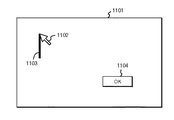JP2007249970A - Technique for choosing position on display having cursor - Google Patents
Technique for choosing position on display having cursor Download PDFInfo
- Publication number
- JP2007249970A JP2007249970A JP2007063346A JP2007063346A JP2007249970A JP 2007249970 A JP2007249970 A JP 2007249970A JP 2007063346 A JP2007063346 A JP 2007063346A JP 2007063346 A JP2007063346 A JP 2007063346A JP 2007249970 A JP2007249970 A JP 2007249970A
- Authority
- JP
- Japan
- Prior art keywords
- cursor
- predetermined
- movement
- selection
- user
- Prior art date
- Legal status (The legal status is an assumption and is not a legal conclusion. Google has not performed a legal analysis and makes no representation as to the accuracy of the status listed.)
- Granted
Links
- 238000000034 method Methods 0.000 title claims abstract description 61
- 230000009471 action Effects 0.000 claims abstract description 34
- 230000004044 response Effects 0.000 claims abstract description 28
- 230000001133 acceleration Effects 0.000 claims description 12
- 230000004913 activation Effects 0.000 claims description 8
- 230000000881 depressing effect Effects 0.000 claims description 5
- 238000004590 computer program Methods 0.000 claims description 2
- 238000001914 filtration Methods 0.000 claims description 2
- 230000000977 initiatory effect Effects 0.000 claims 1
- 230000015654 memory Effects 0.000 description 21
- 238000010586 diagram Methods 0.000 description 4
- 238000005516 engineering process Methods 0.000 description 3
- 230000003287 optical effect Effects 0.000 description 3
- 230000009286 beneficial effect Effects 0.000 description 2
- 238000006073 displacement reaction Methods 0.000 description 2
- 230000006870 function Effects 0.000 description 2
- 230000007246 mechanism Effects 0.000 description 2
- 239000004065 semiconductor Substances 0.000 description 2
- 230000001960 triggered effect Effects 0.000 description 2
- 238000013459 approach Methods 0.000 description 1
- 230000000386 athletic effect Effects 0.000 description 1
- 230000000694 effects Effects 0.000 description 1
- 238000012986 modification Methods 0.000 description 1
- 230000004048 modification Effects 0.000 description 1
- 239000007787 solid Substances 0.000 description 1
- 230000000007 visual effect Effects 0.000 description 1
Images
Classifications
-
- G—PHYSICS
- G06—COMPUTING; CALCULATING OR COUNTING
- G06F—ELECTRIC DIGITAL DATA PROCESSING
- G06F3/00—Input arrangements for transferring data to be processed into a form capable of being handled by the computer; Output arrangements for transferring data from processing unit to output unit, e.g. interface arrangements
- G06F3/01—Input arrangements or combined input and output arrangements for interaction between user and computer
- G06F3/048—Interaction techniques based on graphical user interfaces [GUI]
- G06F3/0481—Interaction techniques based on graphical user interfaces [GUI] based on specific properties of the displayed interaction object or a metaphor-based environment, e.g. interaction with desktop elements like windows or icons, or assisted by a cursor's changing behaviour or appearance
- G06F3/04812—Interaction techniques based on cursor appearance or behaviour, e.g. being affected by the presence of displayed objects
-
- G—PHYSICS
- G06—COMPUTING; CALCULATING OR COUNTING
- G06F—ELECTRIC DIGITAL DATA PROCESSING
- G06F3/00—Input arrangements for transferring data to be processed into a form capable of being handled by the computer; Output arrangements for transferring data from processing unit to output unit, e.g. interface arrangements
- G06F3/01—Input arrangements or combined input and output arrangements for interaction between user and computer
- G06F3/048—Interaction techniques based on graphical user interfaces [GUI]
- G06F3/0484—Interaction techniques based on graphical user interfaces [GUI] for the control of specific functions or operations, e.g. selecting or manipulating an object, an image or a displayed text element, setting a parameter value or selecting a range
- G06F3/04842—Selection of displayed objects or displayed text elements
Landscapes
- Engineering & Computer Science (AREA)
- General Engineering & Computer Science (AREA)
- Theoretical Computer Science (AREA)
- Human Computer Interaction (AREA)
- Physics & Mathematics (AREA)
- General Physics & Mathematics (AREA)
- User Interface Of Digital Computer (AREA)
- Position Input By Displaying (AREA)
Abstract
Description
本発明は、一般に、情報技術及びデータ処理に関し、より具体的には、カーソルを有するディスプレイ上の位置を選択するための技術に関する。 The present invention relates generally to information technology and data processing, and more specifically to technology for selecting a position on a display having a cursor.
コンピュータ・システムと対話するための一般的な方法は、マウスといったポインティング・デバイスを用いて、グラフィカル・ユーザ・インターフェース(GUI)の領域を探し当て、そのGUIの所望の機能を作動させるためにクリックすることである。時には、ユーザは、非常に小さい画面領域上に画面上カーソルを精密に位置決めすることを要求される。所望の画面領域が非常に小さい場合、又はユーザが列車といった移動する環境にいる場合、又はユーザが運動技能に影響する身体的な障害をもつ場合には、所望の画面領域上を正確に指し示してクリックすることは非常に難しいとすることができる。 A common way to interact with a computer system is to use a pointing device, such as a mouse, to locate an area of a graphical user interface (GUI) and click to activate the desired function of that GUI. It is. Sometimes the user is required to precisely position the on-screen cursor over a very small screen area. If the desired screen area is very small, or if the user is in a moving environment such as a train, or if the user has a physical disability that affects athletic skills, then point exactly on the desired screen area. Clicking can be very difficult.
Rosen他による特許文献1は、ウェブページのコンテンツを表示することに関連して、カーソル画像を置き換えるためのシステムを開示する。具体的には、Rosen他の参考文献は、遠隔端末のビデオ・モニタ上に表示されるカーソル画像を、所望の形状及び外観を有する特定の画像に修正するためのシステムを教示する。システムは、特定の画像に対応するカーソル画像データとカーソル表示コードとを格納する。カーソル表示コードは情報を含み、カーソル画像はこれに応答して特定の画像に修正される。サーバ・コンピュータは、指定された情報を遠隔端末に伝送する。情報は、少なくとも1つのカーソル表示命令を含む。カーソル表示命令は、カーソル情報及びカーソル画像データと関連して、遠隔端末のディスプレイにより表示されるカーソル画像を、特定の画像の形状及び外観に修正するように作用する。 U.S. Patent No. 6,053,086 to Rosen et al. Discloses a system for replacing cursor images in connection with displaying web page content. Specifically, the Rosen et al reference teaches a system for modifying a cursor image displayed on a remote terminal video monitor into a specific image having a desired shape and appearance. The system stores cursor image data and a cursor display code corresponding to a specific image. The cursor display code includes information, and the cursor image is modified to a specific image in response. The server computer transmits the specified information to the remote terminal. The information includes at least one cursor display command. The cursor display command acts in association with the cursor information and the cursor image data so as to modify the cursor image displayed by the display of the remote terminal into a specific image shape and appearance.
Rosen他は、ユーザ端末のカーソルの位置並びに画像は、遠隔サーバにより制御できることを教示する。付加的な情報は、カーソル表示命令によりカーソル表示コードに渡すことができる。カーソル表示コードに渡される付加的な情報は、(1)カーソル位置制御が意図されること、(2)カーソルが移動されるべき条件、及び(3)意図される特定の移動を指定するデータ源、を示すコードを含む。後者は、遠隔サーバ上のメモリ内に格納され、カーソル表示命令又はカーソル表示コードを取り出すことと同様な方法により取り出すことができる。例えば、指定された期間において、ユーザ入力が受信されなかった場合には、カーソル画像は変化し、カーソルの位置は、カーソルが数秒間だけ指定された軌道を辿り、次いで、その元の状態に戻るように設定することができる。 Rosen et al. Teach that the position of the cursor on the user terminal as well as the image can be controlled by a remote server. Additional information can be passed to the cursor display code by a cursor display command. Additional information passed to the cursor display code includes: (1) that the cursor position control is intended, (2) the conditions under which the cursor is to be moved, and (3) a data source that specifies the particular movement that is intended. , Including a code indicating. The latter is stored in memory on the remote server and can be retrieved in a manner similar to retrieving a cursor display command or cursor display code. For example, if no user input is received for a specified period, the cursor image changes and the cursor position follows the specified trajectory for only a few seconds and then returns to its original state. Can be set as follows.
Rosen他は、いずれのターゲット取得方法も教示しない。 Rosen et al. Does not teach any target acquisition method.
以前の手法における制限を克服することが望ましい。 It is desirable to overcome the limitations of previous approaches.
本発明の原理は、カーソルを有するディスプレイ上の位置を選択するための技術を提供する。1つの態様においては、コンピュータにより実施することができる例示的な方法は、第1のユーザ起動動作(user-initiated action)に応答して、カーソルを所定の選択中モード(during-selectionmode)において自動的に移動させるステップと、カーソルが第1の場所にあるときに、第2のユーザ起動動作に応答して、所定の選択中モードにおけるカーソルの移動を中止するステップと、第1の場所で選択動作が実行されるようにして、第1の場所が位置として選択されるようにするステップと、を含む。 The principles of the present invention provide a technique for selecting a position on a display having a cursor. In one aspect, an exemplary method that can be implemented by a computer is to automatically move a cursor in a predetermined during-selection mode in response to a first user-initiated action. Moving at the first location, and when the cursor is at the first location, in response to the second user-initiated action, suspending the cursor movement in a predetermined selection mode, and selecting at the first location Causing the operation to be performed so that the first location is selected as the position.
別の態様においては、同様にコンピュータにより実施することができる別の例示的な方法は、ユーザ起動のカーソル運動の一時停止に応答して、カーソルを(選択前モード(pre-selection mode)といった)所定の方法により自動的に移動させるステップと、カーソルが第1の場所にあるときに、ユーザ起動動作に応答して、所定の方法によるカーソルの移動を中止するステップと、第1の場所で選択動作が実行されるようにして、第1の場所が位置として選択されるようにするステップと、を含む。2つの例示的な方法は組み合わせることができ、こうした組み合わせの1つの例においては、この段落で説明される例示的な方法により実行される選択動作は、所定の選択中モードにおけるカーソルの自動運動の開始に対応することができる。 In another aspect, another exemplary method that can also be implemented by a computer is to place a cursor (such as a pre-selection mode) in response to a pause of user-initiated cursor movement. Automatically moving by a predetermined method; when the cursor is at a first location; in response to a user-initiated operation, stopping the cursor movement by the predetermined method; and selecting at the first location Causing the operation to be performed so that the first location is selected as the position. Two exemplary methods can be combined, and in one example of such a combination, the selection action performed by the exemplary method described in this paragraph is an automatic movement of the cursor in a predetermined selection mode. Can correspond to the start.
本発明の1つ又は複数の実施形態は、示される方法ステップを実行するためのコンピュータ使用可能プログラム・コードをもつコンピュータ使用可能メディアを含むコンピュータ製品の形態で実施することができる。さらに、本発明の1つ又は複数の実施形態は、メモリと、このメモリに結合され、例示的な方法ステップを実行するように動作する少なくとも1つのプロセッサとを含む装置の形態で実施することができる。 One or more embodiments of the present invention may be implemented in the form of a computer product that includes computer-usable media having computer-usable program code for performing the illustrated method steps. Further, one or more embodiments of the invention may be implemented in the form of an apparatus that includes a memory and at least one processor coupled to the memory and operative to perform exemplary method steps. it can.
本発明の1つ又は複数の実施形態は、ディスプレイ上のターゲットとは独立したポイント・アンド・クリック方法を提供するために、例えばユーザが制御する移動とシステムが制御する移動とのシームレスな組み合わせといった、1つ又は複数の有益な技術効果を提供することができる。 One or more embodiments of the present invention provide a point-and-click method that is independent of the target on the display, such as a seamless combination of user-controlled movement and system-controlled movement. One or more beneficial technical effects can be provided.
本発明のこれら及び他の目的、特徴、及び利点は、添付の図面と併せて読まれるその例示的な実施形態の以下の詳細な説明から明らかになるであろう。 These and other objects, features and advantages of the present invention will become apparent from the following detailed description of exemplary embodiments thereof read in conjunction with the accompanying drawings.
図1は、本発明の1つの態様による、カーソルを有するディスプレイ上の少なくとも1つの位置を選択するための方法における例示的な方法ステップ(コンピュータにより実施することができる)のフローチャート100を示す。ブロック102で開始した後で、方法は、ブロック110に示すように、第1のユーザ起動動作(例えば、マウス・ボタンを押すこと)に応答して、カーソルを所定の選択中モードにおいて自動的に移動させるステップと、ブロック114に示すように、カーソルが第1の場所にあるときに、第2のユーザ起動動作(例えば、マウス・ボタンを放すこと)に応答して、所定の選択中モードにおけるカーソルの移動を中止するステップと、第1の場所で選択動作が実行されるようにして、第1の場所が少なくとも1つの位置として選択されるようにするステップと、を含むことができる。図で用いられる略語「UIA」は、「ユーザ起動動作」を指す。
FIG. 1 shows a
ブロック104に示すように、ちょうど説明されたステップに加えて又はその代わりに、例えば、ユーザ起動のカーソル運動の一時停止に応答して、カーソルを所定の方法により自動的に移動させることができる(自動的な移動はまた、以下にさらに説明されるように、明確なユーザ動作に応答するものであってもよい)。ブロック108に示すように、カーソルが第1の場所にあるときに、ユーザ起動動作(例えば、マウス・ボタンをクリックすること)に応答して、所定の方法によるカーソルの移動を中止し、第1の場所で選択動作が実行されるようにして、第1の場所が少なくとも1つの位置として選択されるようにすることができる。ステップ104及びステップ108は、カーソルを有するディスプレイ上の少なくとも1つの位置を選択するためのコンピュータにより実施される方法として、ステップ110及びステップ114とは独立して実行することができる。次の段落で説明されるように、位置を選択することの1つの目的は、選択を開始することである。
As shown in
一般に、図1に示す例示的なステップは、いずれの適当な順番によっても実行することができ、1つ又は複数のステップを加えてもよいし、又は省いてもよい。1つの例示的な実施形態においては、ステップ104及びステップ108は、選択中の自動的な移動と関連するステップ110及びステップ114の前の選択前自動移動(pre-selection automated movement)と関連する。この場合、ブロック104におけるカーソルの自動的な運動は、運動の所定の選択前モードとすることができる。さらに、ステップ108で言及されるユーザ起動動作は、ブロック110の第1のユーザ起動動作とすることができ、ブロック108と関連して述べられる選択動作は、所定の選択中モードにおけるカーソルの自動的な移動を開始させることに対応することができる。
In general, the exemplary steps shown in FIG. 1 may be performed in any suitable order, and one or more steps may be added or omitted. In one exemplary embodiment,
特定の付加的な任意的なステップをここで説明する。ブロック106及びブロック112に示すように、ユーザにより入力されるカーソル移動は、カーソルを移動させる所定の選択中モード及び/又は所定の選択前モードにおいては抑止することができる。運動の所定の選択中モード及び所定の選択前モードの一方又は両方が非アクティブでなくなるようにする適切な入力は、ブロック116において取得することができる。ブロック118により、カーソル運動パラメータを取得することができる。例えば、運動の所定の選択中モードは、軌道、初期速度、加速特性、反復回数、方向転換、終了場所、及び画面上の外観の1つ又は複数を示すパラメータにより決定することができ、適当なパラメータは、さらに、運動の選択前モードについても取得することができる。
Certain additional optional steps will now be described. As shown in
ユーザ起動のカーソルの運動は、マウス、トラック・ボール、ジョイスティックなどの人間により動作されるポインティング・デバイスにより達成することができる。第1のユーザ起動動作は、例えば、キーパッド又はポインティング・デバイス上のボタン(キーを含むように広く理解される)を押下げることにより行うことができる。第2のユーザ起動動作は、キーパッド又はポインティング・デバイス上のボタン(ここでも、キーを含むように広く理解される)を放すことを含むことができる。もちろん、例えば、同じ(又は異なる)ボタン又はキーを押して開始及び停止するといった別個の動作が可能である。さらに、記されるように、ステップ104は、例えば、ユーザ起動のカーソルの運動の一時停止の代わりに又はこれと組み合わせて、ボタン又はキーを押下げる又は放すといった明確なユーザ動作に応答して開始することができる。明確なユーザ動作及び/又はユーザ起動のカーソルの運動の一時停止は、一般に、選択前自動移動開始動作(pre-selection automatic movement-initiating action)と呼ばれる。
User-initiated cursor movement can be achieved by a pointing device operated by a human, such as a mouse, trackball, joystick or the like. The first user-initiated action can be performed, for example, by depressing a button on a keypad or pointing device (which is widely understood to include keys). The second user-initiated action can include releasing a button on the keypad or pointing device (again widely understood to include keys). Of course, separate actions are possible, eg starting and stopping by pressing the same (or different) button or key. Further, as noted,
ブロック120に示すように、別の任意的なステップは、カーソルを移動させる所定の選択中モード及び所定の選択前モードの一方又は両方により、予測されるカーソル軌道の表示を可能にすることを含む。ここで用いられる動作を「可能にする」とは、動作を実行すること、動作を容易にすること、動作の実行を助けること、又は動作が実行されるようにすることを含む。カーソルを移動させる所定の選択中モード及び所定の選択前モードの一方又は両方は、それぞれ、カーソルを移動させる所定の選択中モード及び所定の選択前モードにおいて、ユーザ入力のカーソル移動が行われたことに応答してキャンセルすることができる。さらに、必要に応じて、ユーザ入力のカーソル移動は、ユーザ入力のカーソル移動がしきい値に到達するまで、カーソルを移動させる所定の選択中モード及び所定の選択前モードの一方又は両方において抑止することができ、次いで、ユーザ入力の移動がしきい値に到達したことに応答して、カーソルを移動させる所定の選択中モード及び所定の選択前モードの一方又は両方をキャンセルすることができる。
As shown in
以下でさらに詳細に説明されるように、ディスプレイは、ポインティング・デバイスとオペレーティング・システムとを有するコンピュータと関連させることができ、ブロック122に示すように、ポインティング・デバイスからオペレーティング・システムに渡されるイベントのストリームをフィルタ処理する付加的なステップを実行することができる。オペレーティング・システムに加えて、ポインティング・デバイスから1つ又は複数の稼動アプリケーションに渡されるイベントのストリームのフィルタ処理もまた可能である。図1においては別個のステップとして示されるが、こうしたフィルタ処理は、本発明の特定の技術を実施する解決法が設定される方法の不可欠な特徴とすることができる。処理は、ブロック124に続くことができる。
As described in more detail below, the display can be associated with a computer having a pointing device and an operating system, and events passed from the pointing device to the operating system, as shown in
本発明の1つ又は複数の詳細な例示的な実施形態の特定の態様をここで説明する。図2ないし図14に関して説明される詳細な実施形態は限定的なものではなく、例示的なものであることが意図され、ここに提示される教示が与えられると、本発明の他の実施形態が可能であることが強調される。図2は、対話に関与する主要な主体を示す。運動制御、音声又は他の機能に影響がある障害をもっていることがある、又は、ユーザのこれらの領域に影響を与える状況にある(例えば、車を運転することが押ボタン・デバイスを操作する能力に影響を与える)ユーザ210がいる。ユーザが操作するカーソル/選択デバイス211がある。これは、キーボード、マウス、又はバイナリ・スイッチといった物理的デバイスであってもよいし、又は、マイクロフォン及び音声認識ソフトウェアにより表わされる音声入力といった無形のものであってもよい。これは、トラック・ボールといった1つより多い物理的/ソフトウェア・デバイスと別個のスイッチとで構成されるとすることができる。ユーザは、ターゲット212を制御するためにカーソル/選択デバイスを用いることを望む。これは、パーソナル・コンピュータ、(入力デバイスを物理的にターゲットに構築することができる)家庭用品、又はユーザのデバイスを介してインターネット上で与えられるサービスであってもよい。カーソル/選択デバイスは、ターゲットと別個のものであってもよいし、又は、ターゲットと一体的であってもよい。
Certain aspects of one or more detailed exemplary embodiments of the invention will now be described. The detailed embodiments described with respect to FIGS. 2-14 are intended to be illustrative rather than limiting, and given the teachings presented herein, other embodiments of the invention It is emphasized that this is possible. FIG. 2 shows the main actors involved in the dialogue. You may have a disability that affects motor control, voice or other functions, or you are in a situation that affects these areas of the user (eg, the ability to drive a pushbutton device when driving a car There is a
ターゲットはディスプレイ213を有し、この上にカーソル214が表示されて、ディスプレイ上の現在の位置をマークする。カーソル/選択デバイス211は、このカーソルを移動させ、ディスプレイ上のオブジェクトを選択するのに用いられる。これは、制御イベント216を生成する。システム215は、本発明の1つ又はそれ以上の技術を実施することができる。システム215は、カーソル/選択デバイス216の出力に接続され、制御イベント217をターゲットに与える。システム215は、幾つかの制御イベントを修正し、幾つかの制御イベントを生成し、幾つかの制御イベントを変更しないでターゲットに渡す。出力は、通常取り扱われる方法によりターゲット上で取り扱われる。さらに、システムは、タイマー・イベント218を生成し、消費する。システム215は、構成命令220をシステム215に送信する構成システム219により構成することができる。
The target has a
図3は、システム215の入力320及び出力322をより詳細に示す。ターゲットに対する選択動作を開始させる制御イベント301、ターゲット302に対する選択動作を終了させる制御イベント302、及びターゲット・ディスプレイ上のカーソル位置を移動させる制御イベント303に注目すべきである。カーソル/選択デバイス211により生成されたすべての他の制御イベント306は、変更されないで、システム215によりターゲットに渡される。システム215は、さらに、タイマーが切れたことを示すイベント304及び305を受信し、これを作動させる。自動カーソル移動を制御するのに用いられる移動タイマーと、ユーザが最後にカーソルを移動してから特定の時間が経過したときに切れ、選択前移動をいつ開始すべきかを示す一時停止タイマーという2つのタイマーが採用される。
FIG. 3 shows the
システム215は、決定をするために状態情報の幾つかの項目を維持する。AUTOMOVE311は、自動移動が現在アクティブであるかどうかを示す変数である。選択312はアクティブであることもあるし、又は非アクティブであることもある。これは、選択が開始され、まだ終了されていないときにアクティブである。AUTOMOVE特性313は、行われる自動移動形態を記述する一組の値である(図7においてより完全に説明する)。AUTOMOVE移動状況314は、移動特性内の現在位置を記述するものであり、図8においてより詳細に示される。現在のカーソル位置315は、カーソルがターゲット・ディスプレイ上のどこに位置しているかを記録する。AUTOMOVEがアクティブである場合には、システムは、さらに、自動カーソル移動316中にユーザがカーソルを移動させた距離のカウントを維持する。1つの実施形態においては、この間におけるわずかなカーソル移動は抑止されるが、全体の移動量がしきい値より大きい場合は、AUTOMOVEを終了させる。他の実施形態は、AUTOMOVE中にユーザにより起動されたすべてのカーソル移動を抑止する、又は、いずれかのユーザ起動のカーソル移動が検出されるとすぐにAUTOMOVEをキャンセルするといった代替的な動作を取ることができる。システム215は、「クリック」(選択)321、カーソル移動323、開始324、及び終了325の選択を含む制御イベント、及びカーソル/選択デバイスから受信した他のイベント326をターゲットに与える。
図4ないし図6においては、システム215は、選択前及び選択内の両方のAUTOMOVEがアクティブであるように構成されると仮定される。図4は、制御又はタイマー・イベントが受信されるたびにシステム215が従う手順を示す。第1に、システムは、401において、選択イベントが現在進行中であるかどうかをチェックする。そうでない場合には、402において、図5において説明される手順が続く。選択が進行中である場合には、システムは、ブロック403において、受信したイベントが、選択が終了することを示すイベント(例えば、マウス・ボタンが放される)であるかどうかをチェックする。イベントが選択の終わりである場合には、システムは、ブロック404において、現在のカーソル位置において選択動作(例えば、クリック)を生成する。幾つかの実施形態においては、入力イベント・ストリームは、さらに、選択イベントを含むことができ、この場合には、2つのイベントのうちの一方が抑止される。システムは、次いで、ステップ405に示すように、アクティブである場合には自動移動(AUTOMOVE)を停止し、いずれのアクティブな移動タイマーもキャンセルする。
In FIGS. 4-6, it is assumed that the
受信したイベントが「選択終了」イベントでなかった場合には、システムは、406に示すように、これがユーザにより生じさせられたカーソル移動イベントであったかどうかをチェックすることができる。こうしたイベントであった場合、及び407においてAUTOMOVEがアクティブであると判断された場合、及び408においてカーソル移動がしきい値距離を超えたと判断された場合には、カーソルの移動がターゲット409に渡され、ブロック405に示すように、いずれのAUTOMOVEもキャンセルされる。移動した距離は、幾つかの方法により計算することができるが、1つの実施形態においては、AUTOMOVEが開始されてからユーザにより起動された全カーソル変位を計算し、これをしきい値と比較することができる。全カーソル移動がしきい値を超えない場合には、410に示すように、移動は制御イベント・ストリームの外にフィルタ処理され、ターゲットには渡されない。全抑止移動変数は増分される。アクティブであるAUTOMOVEがなかった場合には、ユーザのカーソル移動は、411に示すように、変更されないでターゲットに渡され、いずれの他の動作も取られない。受信したイベントがカーソル移動ではなかった場合には、図6に説明される手順がブロック412により続く。
If the received event was not a “selection end” event, the system can check whether this was a cursor movement event caused by the user, as shown at 406. If it is such an event, and if it is determined in 407 that AUTOMOVE is active, and if it is determined in 408 that the cursor movement exceeds the threshold distance, the movement of the cursor is passed to the
図5は、制御又はタイマー・イベントが受信され、進行中の選択がないときに、システムが従う手順を示す。イベントが「選択開始」イベント501である場合には、システムは、502において、選択内のAUTOMOVEのための構成設定(WITHIN−SELECTION特性)を用いてAUTOMOVEのための移動命令を初期化する。これは次いで、AUTOMOVE503を作動させ、移動タイマーを開始させ、抑止されていた全ユーザ移動を格納する変数を初期化する。ブロック504において、受信したイベントが、一時停止タイマーが切れたという表示であった場合には、システムは、選択前のAUTOMOVEのための構成設定(PRE−SELECTION特性)を用いて、AUTOMOVE505のための移動命令を初期化する。これは次いで、503においてAUTOMOVEを作動させ、移動タイマーを開始させ、抑止されていた全ユーザ移動を格納する変数を初期化する。
FIG. 5 shows the procedure followed by the system when a control or timer event is received and there is no ongoing selection. If the event is a “selection start”
ブロック506において、受信したイベントがカーソル移動である場合、及び507においてAUTOMOVEがアクティブであると判断された場合、及び508により、カーソル移動がしきい値距離を超えた場合には、509において、カーソルの移動がターゲットに渡され、移動タイマーがキャンセルされ、いずれのAUTOMOVEもキャンセルされる。移動した距離は幾つかの方法により計算できるが、1つの実施形態においては、AUTOMOVEが開始してからユーザにより起動された全カーソル変位を計算し、これをしきい値と比較することができる。全カーソル移動がしきい値を超えない場合には、ブロック510において、この移動は制御イベント・ストリームの外にフィルタ処理され、ターゲットには渡されない。全抑止移動変数は増分される。どのAUTOMOVEもアクティブでない場合には、ブロック511において、ユーザのカーソル移動が変更されないでターゲットに渡され、一時停止タイマーが開始され、又は、既にアクティブであった場合にはキャンセルされて再開される。受信したイベントがカーソル移動でない場合には、ブロック512に示すように、図6において説明される手順が続く。
If the received event is a cursor move at
図6は、図4又は図5において取り扱われないイベントに対して、システムが従う手順を示す。受信したイベントが移動タイマーの期限切れであり651、AUTOMOVEが現在アクティブである場合には、652において、システムは、現在の移動特性及びAUTOMOVE移動状況により示される移動命令によりカーソルを移動させる。移動特性の内容が図7に示され、AUTOMOVE移動状況の内容が図8に示される。どのカーソル移動に従うべきかを決定する際に従う手順は図9に示される。移動が適用されたときには、システムは、653において、AUTOMOVEが完了したかどうかをチェックする。完了した場合には、ステップ654において、AUTOMOVEが切られ、移動タイマーがキャンセルされる。完了していない場合には、ステップ655において、移動タイマーが再開される。受信したイベントが、656において、まだ取り扱われていない、いずれかの他の制御イベントであると判断された場合には、ステップ657に示すように、変更されないでターゲットに渡される。
FIG. 6 shows the procedure followed by the system for events not handled in FIG. 4 or FIG. If the received event is an expiration of the
図7は、典型的なAUTOMOVE特性内に格納される情報を示す。特性は、辿るべき移動軌道(profileMT)、例えば、所定の角度の直線又は螺旋を指定する。特性は、カーソルが軌道に沿って移動される初期速度(profileStartVelocity)、及び従うべき加速特性(profileAP)を指定する。例えば、カーソルは、一定の速度で移動してもよいし、又は、ゆっくり開始し、次いで高速に加速し、次いで移動の残りの部分において一定の速度を保持してもよい。特性は、さらに、滑らかな移動経路を与えるために、移動軌道の交互の繰り返しを反転させるべきかどうか(profileReverse)を指定する。このフラグが選択されない場合には、経路の反復は、カーソルを開始位置に戻し、移動を反復させる。特性は、移動の反復が何回続くか(profileRepetitions)、及びこれらの反復が完了した後でカーソルがその元の位置に戻るべきかどうか(profileRtnToOrigin)を指定する。 FIG. 7 shows the information stored in a typical AUTOMOVE characteristic. The property specifies a trajectory to be followed (profileMT), for example, a straight line or a helix of a predetermined angle. The properties specify an initial velocity (profileStartVelocity) at which the cursor is moved along the trajectory, and an acceleration property to be followed (profileAP). For example, the cursor may move at a constant speed, or may start slowly, then accelerate rapidly, and then maintain a constant speed for the rest of the movement. The property further specifies whether alternating iterations of the trajectory should be reversed (profileReverse) to give a smooth travel path. If this flag is not selected, the path iteration returns the cursor to the starting position and repeats the movement. The property specifies how many iterations of movement will continue (profileRepetitions) and whether the cursor should return to its original position after these iterations are completed (profileRtnToOrigin).
図8は、AUTOMOVEがアクティブであるときに、システムが格納する状態情報を示す。この情報は、移動シーケンス内の現在の位置を捕捉し、移動タイマーが切れるたびに、どの自動移動が実行されるべきかをシステムが計算することを可能にする。状況情報は、移動軌道内のカーソルの現在の場所(currentMvmtPos)、移動の現在の方向(currentDir)、現在の移動速度(currentVelocity)、加速特性内の場所(currentAccelPos)、完了した反復回数(currentRepsDone)、及びAUTOMOVEが開始された画面位置(currentStartPos)を捕捉する。 FIG. 8 shows the state information stored by the system when AUTOMOVE is active. This information captures the current position in the movement sequence and allows the system to calculate which automatic movement should be performed each time the movement timer expires. The situation information includes the current location of the cursor in the trajectory (currentMvmtPos), the current direction of movement (currentDir), the current velocity (currentVelocity), the location within the acceleration characteristics (currentAccelPos), and the number of iterations completed (currentRepsDone) And the screen position (currentStartPos) at which AUTOMOVE was started.
図9は、図7において説明されたAUTOMOVEカーソル特性と、図8において説明されたAUTOMOVE移動状況とを前提として、AUTOMOVE中に取られるべき自動カーソル移動を求めるのに従う手順を示すフローチャートである。ブロック901において、加速特性内の位置が特性の終わりにあると判断された場合には、ステップ902において、加速値が0に設定される。或いは、903により、現在の加速が加速特性から見出され、位置が増分される。加速及び現在の速度は、次いで、ブロック904において用いられて、この移動のための速度が計算される。さらに、ステップ904において、速度及び最後の移動からの経過時間を用いて移動される距離を計算する。システムは、次いで、905において、所望の移動が現在の軌道内で完了できるかどうかを計算する。完了できる場合には、906において、カーソルが現在の軌道に沿って所望の距離だけ移動される。完了できない場合には、907において、システムは、現在の起動が完了した後で残る距離を計算する。
FIG. 9 is a flowchart showing a procedure according to obtaining an automatic cursor movement to be taken during AUTOMOVE on the premise of the AUTOMOVE cursor characteristic explained in FIG. 7 and the AUTOMOVE movement situation explained in FIG. If it is determined at
完了した反復回数(currentRepsDone)は、908において増分される。909において、完了した反復回数が必要な数より少ないと判断された場合には、新しい反復が開始される。反復方向は、profileReverseフラグにより設定される。910により、フラグが逆行を示した場合には、911において、currentDir値が反転され、912において、残りの移動が新しい軌道に沿って適用されて、currentMvmtPos値を更新する。フラグが逆行を示さない場合には、913において、新しい位置がAUTOMOVEの元の開始位置から計算される(currentStartPos)。さらなる反復が必要なく、914において、特性がカーソルをその開始点に戻すことを求めていると判断された場合には、915において、カーソル位置がcurrentStarPosに設定され、917において、AUTOMOVEは完了するとマークされる。さらなる反復は必要ないが、カーソルが開始位置への戻りを示さない場合には、916において、カーソル位置が移動軌道の終わりに設定され、917において、AUTOMOVEは完了されたものとしてマークされる。 The completed iteration number (currentRepsDone) is incremented at 908. If it is determined at 909 that the number of iterations completed is less than the required number, a new iteration is started. The repeat direction is set by the profileReverse flag. If the flag indicates retrograde, due to 910, the currentDir value is inverted at 911 and the remaining movement is applied along the new trajectory at 912 to update the currentMvmtPos value. If the flag does not indicate retrograde, at 913 a new position is calculated from the original start position of AUTOMOVE (currentStartPos). If no further iteration is required and it is determined at 914 that the property seeks to return the cursor to its starting point, at 915 the cursor position is set to currentStarPos and at 917 the AUTOMOVE is marked as complete. Is done. If no further iterations are required, but the cursor does not indicate a return to the starting position, at 916, the cursor position is set to the end of the trajectory and at 917 the AUTOMOVE is marked as complete.
図10は、図2に示す構成システム219のユーザ・インターフェースの実施形態を示す。ユーザは、1094に示すように、一時停止中のAUTOMOVE1090(pre−selection)及び選択中のAUTOMOVE1091(In−selection)を別個に構成し、オン、オフすることができる。ユーザは、軌道に対する選択1092、及び初期速度及び加速特性に対する選択1093が与えられる。本実施例においては、初期速度及び加速が組み合わされているが、代替的な実施形態ではこれらを分けて、ユーザが移動の初期方向及び移動形状(例えば、直線形、螺旋形、ジグザグ形)を指定する際により大きな融通性を与えることができる。ユーザは、さらに、反復回数1095、交互の反復を反転させるかどうか1096、及び最後に開始位置に戻るかどうか1097について選択することができる。例えば、AUTOMOVE中に抑止されるユーザ移動のしきい値、又は、移動経路を示すインジケータの視覚的外観を含むことができる多数の付加的な構成の選択肢がある。
FIG. 10 shows an embodiment of the user interface of the
本発明の1つの実施形態においては、システムは、デスクトップ・コンピュータ・システムのユーザに使用可能なユーティリティ・プログラムとして与えられる。これは、制御パネルによりアクティブ化及び非アクティブ化することができ、その動作の種々の特徴を設定することができる。設定の選択肢の好ましい組が図10に示される。設定により、ユーザは、選択前にだけ、選択中にだけ、又は、選択前及び選択中の両方において、自動移動を有することを選択することができる。ユーザは、さらに、カーソルが特定の角度で直線で移動するか、又は螺旋形で移動するかを選択することができる。異なる選択肢を選択前及び選択中の移動に対して選択することができる。ユーザは、さらに、選択前及び選択中に行われる移動に対して異なる移動軌道を選択することができる。他の選択肢は、ユーザが、移動速度及び加速特性、軌道を辿る回数、並びに、カーソルが経路を辿り、次いでこれを逆に辿って開始点に戻るように、移動を1つおきに反転させるか、又は、経路を辿り、次いで開始点にジャンプして戻り、これを繰り返すか、を選択することを可能にする。別個の選択肢は、すべての移動の繰り返しが完了したときに、カーソルがその開始位置に戻るべきかどうかを指定する。 In one embodiment of the present invention, the system is provided as a utility program that can be used by desktop computer system users. It can be activated and deactivated by the control panel and various features of its operation can be set. A preferred set of setting options is shown in FIG. Depending on the setting, the user can choose to have automatic movement only before selection, only during selection, or both before and during selection. The user can further select whether the cursor moves in a straight line at a certain angle or in a spiral. Different options can be selected for movement before and during selection. The user can also select a different trajectory for the movement that occurs before and during the selection. Another option is to reverse every other movement so that the user follows the speed and acceleration characteristics, the number of times the trajectory is traversed, and the cursor follows the path and then back to the starting point. Or, it is possible to choose to follow the path and then jump back to the starting point and repeat this. A separate choice specifies whether the cursor should return to its starting position when all movement iterations are complete.
本実施形態においては、ユーザは、通常のコンピュータ・マウスを用いて、コンピュータ・ディスプレイ上のカーソル移動を制御する。ユーザは、左のマウス・ボタンを押下げることにより選択動作を開始し、左のマウス・ボタンを放すことによりこの動作を終了する。デフォルト設定においては、システムは、選択動作中においてのみ自動移動を実行する。デフォルトの移動方向は、一定の極めて低速での垂直方向下方である。軌道の終わりに到達した後で、移動が逆行される。カーソルがその元の位置に戻ったときには、移動が停止される。移動経路は、画面上に表示される。動作のデフォルト・モードにおいては、画面上のカーソル画像から垂直方向下方に延びる色付きのバーとして示される。このバーは、アクティブな選択がないときでも、常に、見ることができる。移動がアクティブであるときには、カーソルはこのバーに沿って移動する。 In this embodiment, the user controls the movement of the cursor on the computer display using a normal computer mouse. The user starts the selection operation by depressing the left mouse button and ends this operation by releasing the left mouse button. In the default setting, the system performs automatic movement only during the selection operation. The default direction of movement is vertically downward at a constant very low speed. After reaching the end of the trajectory, the movement is reversed. When the cursor returns to its original position, the movement is stopped. The movement route is displayed on the screen. In the default mode of operation, it is shown as a colored bar that extends vertically downward from the cursor image on the screen. This bar is always visible even when there is no active selection. When movement is active, the cursor moves along this bar.
この動作モードは図11から図14において示される。これらの図は、表示画面1101、カーソルの画面上の外観1102、及びAUTOMOVE軌道1103を表わす関連の表示要素1103を示す。図11ないし図14においては、軌道は、カーソルから垂直方向下方に延びる線として示されており、これはカーソルと共に移動する。図は、単一の画面上ターゲット1104、典型的には、何らかの動作をとるためにシステムのコマンドを確認するソフトウェア・アプリケーションにおいて用いられる受け入れボタンを示す。図11は、ユーザが移動を始める前の画面外観を示す。図12は、ユーザがカーソル1101をターゲット1102の近くに移動したときの画面外観である。カーソル自体はターゲット上にはないが、垂直方向バー1103はターゲットを交差することに注目されたい。ユーザは、この位置からのAUTOMOVEは、カーソルをターゲット上に配置することを知っている。ユーザは、次いで、左のマウス・ボタンを押下げることにより選択動作を開始する。図13に示すように、ユーザはマウス・ボタンを押し、カーソル1101は線1103に沿って移動する。カーソル1101の位置がターゲット1102の上になったときには、ユーザは、マウス・ボタンを放して選択を終了する。図14に示すように、これによってシステムがカーソル1101の現在の位置においてクリック・イベントを生成し、所望のターゲット1102が選択される。
This mode of operation is illustrated in FIGS. These figures show a
専用ハードウェア、汎用プロセッサ、ファームウェア、ソフトウェア、又は上記のものの組み合わせを使用する種々の技術を採用して、本発明を実施することができる。本発明の1つ又は複数の実施形態は、示される方法ステップを実行するためのコンピュータ使用可能プログラム・コードをもつコンピュータ使用可能メディアを含むコンピュータ製品の形態で実施することができる。さらに、本発明の1つ又は複数の実施形態は、メモリと、このメモリに結合され、例示的な方法ステップを実行するように動作する少なくとも1つのプロセッサとを含む装置の形態で実施することができる。 Various techniques using dedicated hardware, general purpose processors, firmware, software, or combinations of the above can be employed to implement the invention. One or more embodiments of the present invention may be implemented in the form of a computer product that includes computer-usable media having computer-usable program code for performing the illustrated method steps. Further, one or more embodiments of the invention may be implemented in the form of an apparatus that includes a memory and at least one processor coupled to the memory and operative to perform exemplary method steps. it can.
現在は、好ましい実装形態は、汎用コンピュータ又はワークステーション上で稼動するソフトウェアを実質的に使用するものであると考えられる。図15を参照すると、こうした実装形態は、例えば、プロセッサ1502と、メモリ1504と、例えばディスプレイ1506及びキーボード1508により形成された入力/出力インターフェースとを採用することができる。ここで用いられる「プロセッサ」という用語は、例えば、CPU(中央演算処理装置)及び/又は他の形式の処理回路を含むものなどといった、いずれかの処理デバイスを含むことが意図される。さらに「プロセッサ」という用語は、1つより多い個々のプロセッサを指すことができる。「メモリ」という用語は、例えば、RAM(ランダム・アクセス・メモリ)、ROM(読み取り専用メモリ)、固定メモリ・デバイス(例えば、ハード・ドライブ)、取り外し可能メモリ・デバイス(例えば、ディスケット)フラッシュ・メモリなどといったプロセッサ又はCPUと関連するメモリを含むことが意図される。さらに、ここで用いられる「入力/出力インターフェース」という句は、例えば、データを処理ユニットに入力するための1つ又は複数の機構(例えば、マウス、トラックボール、ジョイスティック)と、処理ユニットに関連する結果を与えるための1つ又は複数の機構(例えば、プリンタ)とを含むことが意図される。プロセッサ1502、メモリ1504、及びディスプレイ1506及びキーボード1508といった入力/出力インターフェースは、データ処理ユニット1512の一部として、例えば、バス1510により相互接続することができる。例えば、バス1510による好適な相互接続は、さらに、コンピュータ・ネットワークとインターフェースするように与えることができるネットワーク・カードといったネットワーク・インターフェース1514に与えることができ、及び、メディア1518とインターフェースするように与えることができるディスケット又はCD−ROMドライブといったメディア・インターフェース1516に与えることができる。
Currently, the preferred implementation is considered to be substantially using software running on a general purpose computer or workstation. Referring to FIG. 15, such an implementation may employ, for example, a
したがって、ここで述べられた本発明の方法を実行するための命令又はコードを含むコンピュータ・ソフトウェアは、関連するメモリ・デバイス(例えば、ROM、固定又は取り外し可能メモリ)の1つ又は複数に格納することができ、使用準備ができたときには、部分的に又は全体として(例えばRAMに)ロードされ、CPUにより実行される。こうしたソフトウェアは、ファームウェア、常駐ソフトウェア、マイクロコードなどを含むことができるが、これらに限定されるものではない。 Accordingly, computer software containing instructions or code for performing the inventive methods described herein is stored in one or more of the associated memory devices (eg, ROM, fixed or removable memory). When it is ready for use, it can be loaded in part or in whole (eg, into RAM) and executed by the CPU. Such software can include, but is not limited to, firmware, resident software, microcode, and the like.
さらに、本発明は、コンピュータ又はいずれかの命令実行システムにより又はこれらと共に用いられるプログラム・コードを与えるコンピュータ使用可能又はコンピュータ可読メディア(例えば、メディア1518)からアクセス可能なコンピュータ・プログラムの形態をとることができる。本説明の目的のために、コンピュータ使用可能又はコンピュータ可読メディアは、命令実行システム、装置、又はデバイスにより又はこれらと共に用いられるいずれかの装置とすることができる。 Furthermore, the present invention takes the form of a computer program accessible from a computer usable or computer readable medium (eg, media 1518) that provides program code for use by or in conjunction with a computer or any instruction execution system. Can do. For the purposes of this description, a computer usable or computer readable medium may be any apparatus used by or in conjunction with an instruction execution system, apparatus, or device.
メディアは、電子、磁気、光学、電磁、赤外線、又は半導体システム(又は装置或いはデバイス)、又は伝播メディアとすることができる。コンピュータ可読メディアの例は、半導体又は固体メモリ(例えば、メモリ1504)、磁気テープ、取り外し可能コンピュータ・ディスケット(例えば、メディア1518)、ランダム・アクセス・メモリ(RAM)、読み取り専用メモリ(ROM)、磁気ハードディスク、及び光学ディスクを含む。光学ディスクの現在の例は、コンパクト・ディスク読み取り専用メモリ(CD−ROM)、コンパクト・ディスク読み取り/書き込み(CD−R/W)及びDVDを含む。 The media can be electronic, magnetic, optical, electromagnetic, infrared, or semiconductor systems (or apparatus or devices), or propagation media. Examples of computer readable media include semiconductor or solid state memory (eg, memory 1504), magnetic tape, removable computer diskette (eg, media 1518), random access memory (RAM), read only memory (ROM), magnetic Includes hard disks and optical disks. Current examples of optical disks include compact disk read only memory (CD-ROM), compact disk read / write (CD-R / W) and DVD.
プログラム・コードを格納及び/又は実行するのに適したデータ処理システムは、システム・バス1510により直接又は間接的にメモリ要素1504に結合された少なくとも1つのプロセッサ1502を含む。メモリ要素は、プログラム・コードの実際の実行中に採用されるローカル・メモリ、バルク・ストレージ、及び、実行中にコードをバルク・ストレージから取り出さなければならない回数を減らすために、少なくとも幾つかのプログラム・コードの一時的なストレージを与えるキャッシュ・メモリを含むことができる。
A data processing system suitable for storing and / or executing program code will include at least one
入力/出力又はI/Oデバイス(キーボード1508、ディスプレイ1506、ポインティング・デバイスなどを含むがこれらに限定されない)は、(バス1510などにより)直接又は介入するI/Oコントローラ(明確さのために省かれる)により、システムに結合することができる。
Input / output or I / O devices (including but not limited to
ネットワーク・インターフェース1514といったネットワーク・アダプタを、さらにシステムに結合して、データ処理システムが、介入する私設又は公衆ネットワークにより、他のデータ処理システム又は遠隔プリンタ又はストレージ・デバイスに結合されるようにするのを可能にすることができる。モデム、ケーブル・モデム、及びイーサネット・カードは、現在使用可能な種類のネットワーク・アダプタのほんの幾つかである。
A network adapter, such as
いずれにしても、ここに示されたコンポーネントは、ハードウェア、ソフトウェア、又はその組み合わせの種々の形態、例えば、特定用途向け集積回路(ASIC)、機能回路、関連するメモリをもつ適切にプログラムされた汎用デジタル・コンピュータなどにおいて実施できることが理解されるべきである。ここに提供される本発明の教示が与えられることにより、当業者であれば、本発明のコンポーネントの他の実施を考慮できるであろう。 In any case, the components shown herein are suitably programmed with various forms of hardware, software, or combinations thereof, such as application specific integrated circuits (ASICs), functional circuits, and associated memories. It should be understood that it can be implemented in a general purpose digital computer or the like. Given the teachings of the invention provided herein, one of ordinary skill in the art will be able to contemplate other implementations of the components of the invention.
本発明の例示的な実施形態が添付の図面を参照してここで説明されたが、本発明は、これらの精密な実施形態に限定されるものではなく、当業者であれば、本発明の範囲又は精神から離れることなく、種々の他の変更及び修正を行うことができることが理解されるべきである。 While exemplary embodiments of the present invention have been described herein with reference to the accompanying drawings, the present invention is not limited to these precise embodiments, and those skilled in the art will recognize the present invention. It should be understood that various other changes and modifications can be made without departing from the scope or spirit.
Claims (20)
第1のユーザ起動動作に応答して、前記カーソルを所定の選択中モードにおいて自動的に移動させるステップと、
前記カーソルが第1の場所にあるときに、第2のユーザ起動動作に応答して、
前記所定の選択中モードにおける前記カーソルの前記移動を中止するステップと、
前記第1の場所で選択動作が実行されるようにするステップであって、これによって前記第1の場所が前記少なくとも1つの位置として選択される、ステップと、
を含む方法。 A computer implemented method for selecting at least one position on a display having a cursor comprising:
Automatically moving the cursor in a predetermined selection mode in response to a first user activation operation;
In response to a second user activation action when the cursor is in the first location;
Stopping the movement of the cursor in the predetermined selected mode;
Causing a selection operation to be performed at the first location, whereby the first location is selected as the at least one location;
Including methods.
前記第1のユーザ起動動作に応答して、
前記所定の選択前モードにおける前記カーソルの前記移動を中止するステップと、
前記所定の選択中モードにおいて前記カーソルの前記自動移動を開始するステップと、
をさらに含む、請求項1に記載の方法。 Automatically moving the cursor in a pre-selection mode in response to a pre-selection automatic movement start operation;
In response to the first user activation operation,
Stopping the movement of the cursor in the predetermined pre-selection mode;
Starting the automatic movement of the cursor in the predetermined selected mode;
The method of claim 1, further comprising:
前記ユーザ入力のカーソル移動が前記しきい値に到達したことに応答して、前記カーソルを移動させる前記所定の選択中モード及び前記所定の選択前モードの前記少なくとも一方をキャンセルするステップと、
をさらに含む、請求項10に記載の方法。 Suppressing the user input cursor movement until the user input cursor movement reaches a threshold value during at least one of the predetermined selection mode and the predetermined pre-selection mode for moving the cursor;
Canceling at least one of the predetermined selection mode and the predetermined pre-selection mode for moving the cursor in response to the cursor movement of the user input reaching the threshold;
The method of claim 10, further comprising:
選択前自動移動開始動作に応答して、前記カーソルを所定の方法により自動的に移動させるステップと、
前記カーソルが第1の場所にあるときに、ユーザ起動動作に応答して、
前記所定の方法により前記カーソルの前記移動を中止するステップと、
前記第1の場所で選択動作が実行されるようにするステップであって、これによって前記第1の場所が前記少なくとも1つの位置として選択される、ステップと、
を含む方法。 A computer implemented method for selecting at least one position on a display having a cursor comprising:
Automatically moving the cursor by a predetermined method in response to the automatic movement start operation before selection;
In response to a user-initiated action when the cursor is in the first location,
Stopping the movement of the cursor by the predetermined method;
Causing a selection operation to be performed at the first location, whereby the first location is selected as the at least one location;
Including methods.
第1のユーザ起動動作に応答して、前記カーソルを所定の選択中モードにおいて自動的に移動させるステップと、
前記カーソルが第1の場所にあるときに、第2のユーザ起動動作に応答して、
前記所定の選択中モードにおける前記カーソルの前記移動を中止するステップと、
前記第1の場所で選択動作が実行されるようにするステップであって、これによって前記第1の場所が前記少なくとも1つの位置として選択されるようにする、ステップと、
を実行させるためのプログラム。 A computer usable program included in a computer usable medium for selecting at least one position on a display having a cursor, the computer usable program comprising:
Automatically moving the cursor in a predetermined selection mode in response to a first user activation operation;
In response to a second user activation action when the cursor is in the first location;
Stopping the movement of the cursor in the predetermined selected mode;
Causing a selection operation to be performed at the first location, whereby the first location is selected as the at least one location;
A program for running
前記第1のユーザ起動動作に応答して、
前記所定の選択前モードにおける前記カーソルの前記移動を中止するステップと、
前記所定の選択中モードにおいて前記カーソルの前記自動移動を開始するステップと、
をさらに前記コンピュータに実行させるための、請求項18に記載のコンピュータ・プログラム。 Automatically moving the cursor in a pre-selection mode in response to a pre-selection automatic movement start operation;
In response to the first user activation operation,
Stopping the movement of the cursor in the predetermined pre-selection mode;
Starting the automatic movement of the cursor in the predetermined selected mode;
The computer program according to claim 18, further causing the computer to execute.
選択前自動移動開始動作に応答して、前記カーソルを所定の方法により自動的に移動させるためのコンピュータ使用可能プログラム・コードと、
前記カーソルが第1の場所にあるときに、ユーザ起動動作に応答して、
前記所定の方法により前記カーソルの前記移動を中止するステップと、
前記第1の場所で選択動作が実行されるようにするステップであって、これによって前記第1の場所が前記少なくとも1つの位置として選択される、ステップと、
を実行させるためのプログラム。 A computer usable program included in a computer usable medium for selecting at least one position on a display having a cursor, the computer usable program comprising:
Computer-usable program code for automatically moving the cursor in a predetermined manner in response to an automatic movement start operation before selection;
In response to a user-initiated action when the cursor is in the first location,
Stopping the movement of the cursor by the predetermined method;
Causing a selection operation to be performed at the first location, whereby the first location is selected as the at least one location;
A program for running
Applications Claiming Priority (2)
| Application Number | Priority Date | Filing Date | Title |
|---|---|---|---|
| US11/375784 | 2006-03-15 | ||
| US11/375,784 US7523418B2 (en) | 2006-03-15 | 2006-03-15 | Techniques for choosing a position on a display having a cursor |
Publications (2)
| Publication Number | Publication Date |
|---|---|
| JP2007249970A true JP2007249970A (en) | 2007-09-27 |
| JP5179074B2 JP5179074B2 (en) | 2013-04-10 |
Family
ID=38519460
Family Applications (1)
| Application Number | Title | Priority Date | Filing Date |
|---|---|---|---|
| JP2007063346A Expired - Fee Related JP5179074B2 (en) | 2006-03-15 | 2007-03-13 | Technique for selecting a position on a display with a cursor |
Country Status (3)
| Country | Link |
|---|---|
| US (2) | US7523418B2 (en) |
| JP (1) | JP5179074B2 (en) |
| CN (1) | CN100451941C (en) |
Cited By (4)
| Publication number | Priority date | Publication date | Assignee | Title |
|---|---|---|---|---|
| JP2009157670A (en) * | 2007-12-27 | 2009-07-16 | Kyocera Corp | Electronic apparatus |
| JP2015092342A (en) * | 2010-06-30 | 2015-05-14 | トレーディング テクノロジーズ インターナショナル インコーポレイテッド | Method and apparatus for motion based target prediction and interaction |
| JP2017091327A (en) * | 2015-11-12 | 2017-05-25 | 富士通株式会社 | Pointing support device, pointing support method and pointing support program |
| US9672563B2 (en) | 2010-06-30 | 2017-06-06 | Trading Technologies International, Inc. | Order entry actions |
Families Citing this family (19)
| Publication number | Priority date | Publication date | Assignee | Title |
|---|---|---|---|---|
| US7770118B2 (en) * | 2006-02-13 | 2010-08-03 | Research In Motion Limited | Navigation tool with audible feedback on a handheld communication device having a full alphabetic keyboard |
| US7523418B2 (en) * | 2006-03-15 | 2009-04-21 | International Business Machines Corporation | Techniques for choosing a position on a display having a cursor |
| US20080256484A1 (en) * | 2007-04-12 | 2008-10-16 | Microsoft Corporation | Techniques for aligning and positioning objects |
| US8692767B2 (en) * | 2007-07-13 | 2014-04-08 | Synaptics Incorporated | Input device and method for virtual trackball operation |
| KR101650371B1 (en) * | 2008-12-30 | 2016-08-24 | 삼성전자주식회사 | Method for providing GUI including pointer representing sensuous effect moved by gravity and electronic device thereof |
| KR20100078366A (en) * | 2008-12-30 | 2010-07-08 | 삼성전자주식회사 | Method for providing gui including pointer representing visual effect moved by gravity and electronic device thereof |
| TW201027399A (en) * | 2009-01-09 | 2010-07-16 | E Lead Electronic Co Ltd | Method for aiding control of cursor movement through a track pad |
| US8806381B2 (en) * | 2009-11-18 | 2014-08-12 | International Business Machines Corporation | Method and system to improve GUI use efficiency |
| CA2686995A1 (en) * | 2009-12-03 | 2011-06-03 | Ibm Canada Limited - Ibm Canada Limitee | Handling user-interface gestures in non-rectangular regions |
| CN103140825B (en) * | 2010-09-30 | 2016-03-30 | 乐天株式会社 | Browsing apparatus, browsing method |
| JP5527307B2 (en) * | 2011-11-09 | 2014-06-18 | 株式会社デンソー | Vehicle control device |
| WO2013157092A1 (en) * | 2012-04-18 | 2013-10-24 | 富士通株式会社 | Mouse cursor control method, mouse cursor control device and program |
| CN102799358B (en) * | 2012-06-20 | 2017-08-08 | 南京中兴软件有限责任公司 | The determination method and device of display position of cursor |
| US10001857B2 (en) * | 2015-05-13 | 2018-06-19 | Seiko Epson Corporation | Display apparatus and method of controlling display apparatus |
| US10054980B2 (en) | 2015-07-25 | 2018-08-21 | York Technical College | Motor skill assistance device |
| CN107024981B (en) * | 2016-10-26 | 2020-03-20 | 阿里巴巴集团控股有限公司 | Interaction method and device based on virtual reality |
| US11010013B2 (en) * | 2018-10-29 | 2021-05-18 | International Business Machines Corporation | Providing visual control guidance on a display |
| US11157152B2 (en) * | 2018-11-05 | 2021-10-26 | Sap Se | Interaction mechanisms for pointer control |
| US10901570B2 (en) | 2018-11-26 | 2021-01-26 | International Business Machines Corporation | Input placement control guidance on a display |
Citations (6)
| Publication number | Priority date | Publication date | Assignee | Title |
|---|---|---|---|---|
| JPH05189152A (en) * | 1992-01-09 | 1993-07-30 | Hitachi Ltd | Method for controlling cursor with pointing device |
| JPH0997154A (en) * | 1995-10-02 | 1997-04-08 | Sony Corp | Method and device for picture control |
| JPH1049623A (en) * | 1996-08-08 | 1998-02-20 | Fujitsu Ltd | Character reader |
| JP2004186798A (en) * | 2002-11-29 | 2004-07-02 | Fuji Photo Film Co Ltd | Electronic camera and photographing system therefor |
| JP2005509974A (en) * | 2001-11-20 | 2005-04-14 | コーニンクレッカ フィリップス エレクトロニクス エヌ ヴィ | Method for inputting a character sequence into an electronic device and electronic device for performing the method |
| JP2006134288A (en) * | 2004-10-06 | 2006-05-25 | Sharp Corp | Interface and interface program executed by computer |
Family Cites Families (39)
| Publication number | Priority date | Publication date | Assignee | Title |
|---|---|---|---|---|
| US4386346A (en) | 1981-03-27 | 1983-05-31 | International Business Machines Corporation | Cursor controller |
| JPS6029833A (en) | 1983-07-28 | 1985-02-15 | Canon Inc | Image display device |
| US5191641A (en) | 1988-09-26 | 1993-03-02 | Sharp Kabushiki Kaisha | Cursor shift speed control system |
| US5164713A (en) | 1991-10-15 | 1992-11-17 | Bain Lee L | Cursor position controller for use with mouse and display systems |
| US5757358A (en) | 1992-03-31 | 1998-05-26 | The United States Of America As Represented By The Secretary Of The Navy | Method and apparatus for enhancing computer-user selection of computer-displayed objects through dynamic selection area and constant visual feedback |
| FI92111C (en) * | 1992-12-11 | 1994-09-26 | Icl Personal Systems Oy | Method and arrangement for moving the cursor on a computer screen |
| US5808604A (en) * | 1994-03-10 | 1998-09-15 | Microsoft Corporation | Apparatus and method for automatically positioning a cursor on a control |
| US5565887A (en) * | 1994-06-29 | 1996-10-15 | Microsoft Corporation | Method and apparatus for moving a cursor on a computer screen |
| US5694123A (en) | 1994-09-15 | 1997-12-02 | International Business Machines Corporation | Keyboard with integrated pointing device and click buttons with lock down for drag operation in a computer system with a graphical user interface |
| US6137472A (en) | 1994-10-21 | 2000-10-24 | Acco Usa, Inc. | Method and apparatus for cursor positioning |
| US5990862A (en) | 1995-09-18 | 1999-11-23 | Lewis; Stephen H | Method for efficient input device selection of onscreen objects |
| US5710574A (en) | 1995-11-14 | 1998-01-20 | International Business Machines Corporation | Method and system for positioning a graphical pointer within a widget of a data processing system graphical user interface |
| US6867790B1 (en) | 1996-08-09 | 2005-03-15 | International Business Machines Corporation | Method and apparatus to conditionally constrain pointer movement on a computer display using visual cues, controlled pointer speed and barriers on the display which stop or restrict pointer movement |
| US5870079A (en) | 1996-11-12 | 1999-02-09 | Legaltech, Inc. | Computer input device and controller therefor |
| KR100243031B1 (en) | 1996-11-27 | 2000-02-01 | 구자홍 | Apparatus for moving a cursor on a screen |
| US5786805A (en) | 1996-12-27 | 1998-07-28 | Barry; Edwin Franklin | Method and apparatus for improving object selection on a computer display by providing cursor control with a sticky property |
| US6014140A (en) | 1997-01-10 | 2000-01-11 | International Business Machines Corporation | Method and system for locating and displaying the position of a cursor contained within a page of a compound document |
| US6252604B1 (en) * | 1997-01-10 | 2001-06-26 | Tom Snyder Productions, Inc. | Method of animating an image by squiggling the edges of image features |
| JPH10228348A (en) | 1997-02-13 | 1998-08-25 | Ejikun Giken:Kk | Mouse for computer |
| JPH117342A (en) * | 1997-06-16 | 1999-01-12 | Fuji Xerox Co Ltd | Compound device and power saving control method |
| US5995102A (en) | 1997-06-25 | 1999-11-30 | Comet Systems, Inc. | Server system and method for modifying a cursor image |
| US6031531A (en) | 1998-04-06 | 2000-02-29 | International Business Machines Corporation | Method and system in a graphical user interface for facilitating cursor object movement for physically challenged computer users |
| JPH11304518A (en) * | 1998-04-22 | 1999-11-05 | Sanyo Electric Co Ltd | Navigation device |
| US6064401A (en) | 1998-05-28 | 2000-05-16 | Ncr Corporation | User interface controls for adjusting the display of multi-dimensional graphical plots |
| KR100553671B1 (en) | 1998-06-27 | 2006-05-10 | 삼성전자주식회사 | Method for driving pointing device of computer system |
| DE19836000A1 (en) | 1998-08-08 | 2000-02-10 | Volkswagen Ag | Computer menu selector unit used to control diverse automobile functions includes combined slider and push button, simplifying selection and execution from possibly frequently-changed menus |
| WO2000036496A1 (en) | 1998-12-16 | 2000-06-22 | Siemens Aktiengesellschaft | Method and arrangement for selecting a data set from a plurality of data sets |
| US6295049B1 (en) | 1999-03-03 | 2001-09-25 | Richard T. Minner | Computer system utilizing graphical user interface with hysteresis to inhibit accidental selection of a region due to unintended cursor motion and method |
| JP3477675B2 (en) | 1999-06-04 | 2003-12-10 | インターナショナル・ビジネス・マシーンズ・コーポレーション | Pointer operation assist method |
| EP1285330B1 (en) | 2000-05-11 | 2006-08-30 | Nes Stewart Irvine | Zeroclick |
| CN1378153A (en) * | 2001-04-04 | 2002-11-06 | 掌握趋势有限公司 | Hand writing input information processing device |
| US7250939B2 (en) * | 2002-03-19 | 2007-07-31 | Aol Llc | Display motion multiplier |
| DE10213282A1 (en) | 2002-03-25 | 2003-05-15 | Siemens Ag | Computer monitor displayed virtual slider for input of numerical values by movement of the slider with a cursor in which the selected number is displayed on the button of the slider |
| US20040151218A1 (en) | 2002-12-23 | 2004-08-05 | Vlad Branzoi | Systems and methods for tremor cancellation in pointers |
| US7404149B2 (en) | 2003-03-28 | 2008-07-22 | International Business Machines Corporation | User-defined assistive GUI glue |
| KR100664111B1 (en) * | 2004-02-06 | 2007-01-04 | 엘지전자 주식회사 | A method and a structure and a apparatus of moving cursor for mobile phone |
| US20110191674A1 (en) * | 2004-08-06 | 2011-08-04 | Sensable Technologies, Inc. | Virtual musical interface in a haptic virtual environment |
| US20060288314A1 (en) * | 2005-06-15 | 2006-12-21 | Microsoft Corporation | Facilitating cursor interaction with display objects |
| US7523418B2 (en) * | 2006-03-15 | 2009-04-21 | International Business Machines Corporation | Techniques for choosing a position on a display having a cursor |
-
2006
- 2006-03-15 US US11/375,784 patent/US7523418B2/en not_active Expired - Fee Related
-
2007
- 2007-02-27 CN CNB2007100843233A patent/CN100451941C/en active Active
- 2007-03-13 JP JP2007063346A patent/JP5179074B2/en not_active Expired - Fee Related
-
2008
- 2008-06-18 US US12/141,393 patent/US8850363B2/en active Active
Patent Citations (6)
| Publication number | Priority date | Publication date | Assignee | Title |
|---|---|---|---|---|
| JPH05189152A (en) * | 1992-01-09 | 1993-07-30 | Hitachi Ltd | Method for controlling cursor with pointing device |
| JPH0997154A (en) * | 1995-10-02 | 1997-04-08 | Sony Corp | Method and device for picture control |
| JPH1049623A (en) * | 1996-08-08 | 1998-02-20 | Fujitsu Ltd | Character reader |
| JP2005509974A (en) * | 2001-11-20 | 2005-04-14 | コーニンクレッカ フィリップス エレクトロニクス エヌ ヴィ | Method for inputting a character sequence into an electronic device and electronic device for performing the method |
| JP2004186798A (en) * | 2002-11-29 | 2004-07-02 | Fuji Photo Film Co Ltd | Electronic camera and photographing system therefor |
| JP2006134288A (en) * | 2004-10-06 | 2006-05-25 | Sharp Corp | Interface and interface program executed by computer |
Cited By (9)
| Publication number | Priority date | Publication date | Assignee | Title |
|---|---|---|---|---|
| JP2009157670A (en) * | 2007-12-27 | 2009-07-16 | Kyocera Corp | Electronic apparatus |
| JP2015092342A (en) * | 2010-06-30 | 2015-05-14 | トレーディング テクノロジーズ インターナショナル インコーポレイテッド | Method and apparatus for motion based target prediction and interaction |
| US9672563B2 (en) | 2010-06-30 | 2017-06-06 | Trading Technologies International, Inc. | Order entry actions |
| US9830655B2 (en) | 2010-06-30 | 2017-11-28 | Trading Technologies International, Inc. | Method and apparatus for motion based target prediction and interaction |
| US10521860B2 (en) | 2010-06-30 | 2019-12-31 | Trading Technologies International, Inc. | Order entry actions |
| US10902517B2 (en) | 2010-06-30 | 2021-01-26 | Trading Technologies International, Inc. | Order entry actions |
| US11416938B2 (en) | 2010-06-30 | 2022-08-16 | Trading Technologies International, Inc. | Order entry actions |
| US11908015B2 (en) | 2010-06-30 | 2024-02-20 | Trading Technologies International, Inc. | Order entry actions |
| JP2017091327A (en) * | 2015-11-12 | 2017-05-25 | 富士通株式会社 | Pointing support device, pointing support method and pointing support program |
Also Published As
| Publication number | Publication date |
|---|---|
| CN101038528A (en) | 2007-09-19 |
| US8850363B2 (en) | 2014-09-30 |
| US20080256493A1 (en) | 2008-10-16 |
| US7523418B2 (en) | 2009-04-21 |
| CN100451941C (en) | 2009-01-14 |
| JP5179074B2 (en) | 2013-04-10 |
| US20070220448A1 (en) | 2007-09-20 |
Similar Documents
| Publication | Publication Date | Title |
|---|---|---|
| JP5179074B2 (en) | Technique for selecting a position on a display with a cursor | |
| US8464153B2 (en) | Copying an object in an animation creation application | |
| JP7223830B2 (en) | Devices, methods, and graphical user interfaces for navigating, displaying, and editing media items with multiple display modes | |
| CA2799440C (en) | Content gestures | |
| US6008807A (en) | Method and system for controlling the display of objects in a slide show presentation | |
| DK179411B1 (en) | Devices and methods for processing and rendering touch inputs unambiguous using intensity thresholds based on a prior input intensity | |
| JP5310403B2 (en) | Information processing apparatus, information processing method, and program | |
| US9069452B2 (en) | Morphing a user-interface control object | |
| US20070083825A1 (en) | Method and apparatus for displaying a window for a user interface | |
| KR20110103954A (en) | Triggering animation actions and media object actions | |
| JP2009517761A (en) | Display to assist users in predicting scroll rate changes | |
| CN110090444A (en) | Behavior record creation method, device, storage medium and electronic equipment in game | |
| EP3469464A1 (en) | Content scrubber bar with real-world time indications | |
| AU2021212001B2 (en) | Devices, methods, and graphical user interfaces for navigating, displaying, and editing media items with multiple display modes | |
| Foukarakis et al. | Applying a multimodal user interface development framework on a domestic service robot | |
| CN108815843B (en) | Control method and device of virtual rocker | |
| CN110249289A (en) | The input equipment and method for rolling and being input to application program are provided | |
| EP3776553A1 (en) | Media control for screensavers on an electronic device | |
| US7355930B2 (en) | Method of opening/closing a disk tray in a disk drive | |
| JP2011107911A (en) | Program, apparatus and system for processing information | |
| JP2011039877A (en) | Medical information processing system | |
| Goralski et al. | Interactions | |
| CN110083297A (en) | A kind of judgement of slide method for intelligent terminal | |
| 複数台の移動型ロボットを操作するための | MULTI-TOUCH INTERFACE FOR CONTROLLING MULTIPLE MOBILE ROBOTS |
Legal Events
| Date | Code | Title | Description |
|---|---|---|---|
| A621 | Written request for application examination |
Free format text: JAPANESE INTERMEDIATE CODE: A621 Effective date: 20091120 |
|
| A977 | Report on retrieval |
Free format text: JAPANESE INTERMEDIATE CODE: A971007 Effective date: 20120215 |
|
| A131 | Notification of reasons for refusal |
Free format text: JAPANESE INTERMEDIATE CODE: A131 Effective date: 20120221 |
|
| A521 | Request for written amendment filed |
Free format text: JAPANESE INTERMEDIATE CODE: A523 Effective date: 20120427 |
|
| TRDD | Decision of grant or rejection written | ||
| A01 | Written decision to grant a patent or to grant a registration (utility model) |
Free format text: JAPANESE INTERMEDIATE CODE: A01 Effective date: 20121218 |
|
| A61 | First payment of annual fees (during grant procedure) |
Free format text: JAPANESE INTERMEDIATE CODE: A61 Effective date: 20130109 |
|
| R150 | Certificate of patent or registration of utility model |
Ref document number: 5179074 Country of ref document: JP Free format text: JAPANESE INTERMEDIATE CODE: R150 |
|
| LAPS | Cancellation because of no payment of annual fees |