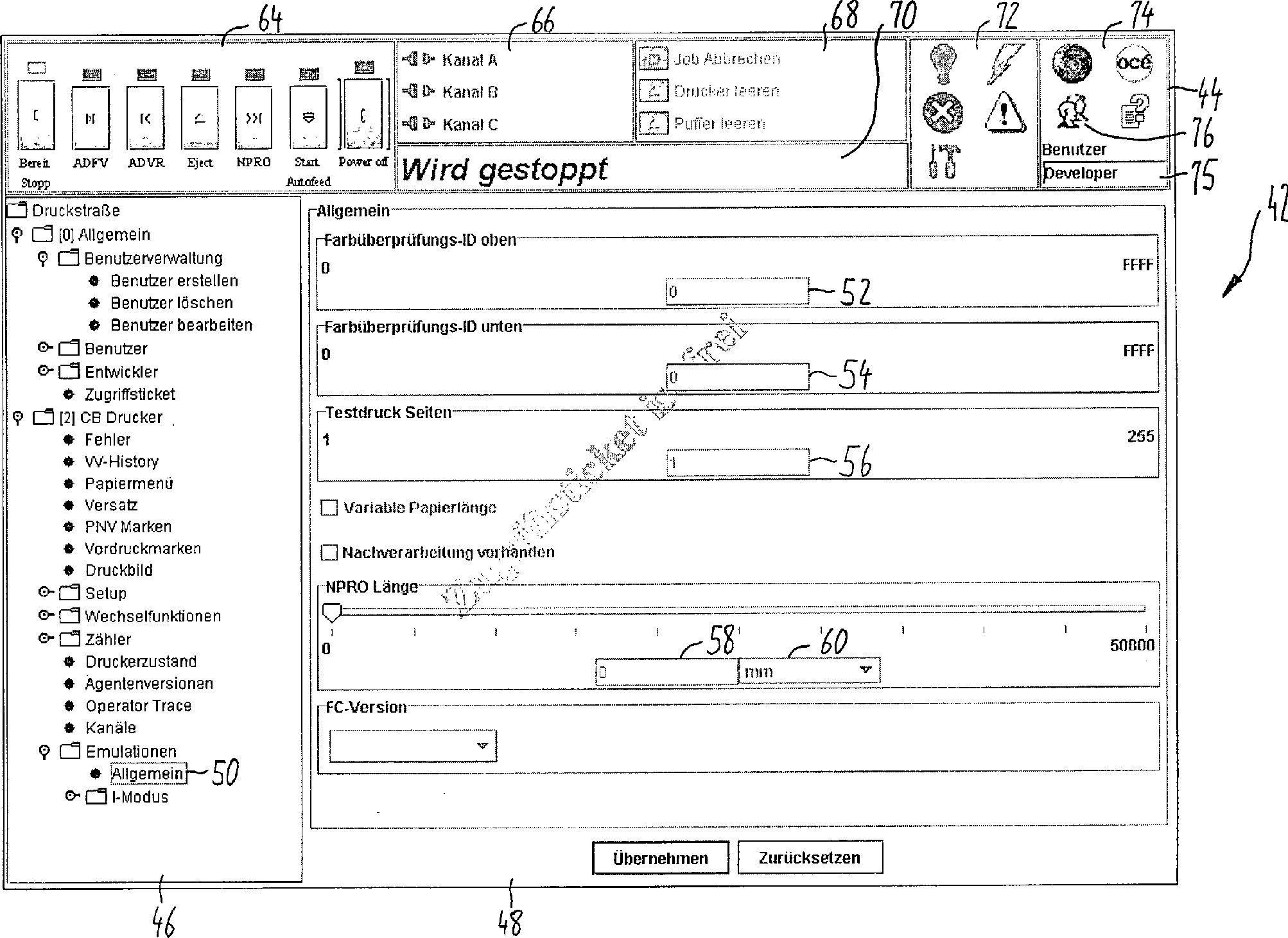DE10250187B4 - Control unit with user accounts for an electrophotographic printing or copying system - Google Patents
Control unit with user accounts for an electrophotographic printing or copying system Download PDFInfo
- Publication number
- DE10250187B4 DE10250187B4 DE10250187A DE10250187A DE10250187B4 DE 10250187 B4 DE10250187 B4 DE 10250187B4 DE 10250187 A DE10250187 A DE 10250187A DE 10250187 A DE10250187 A DE 10250187A DE 10250187 B4 DE10250187 B4 DE 10250187B4
- Authority
- DE
- Germany
- Prior art keywords
- input
- user interface
- user
- user account
- output fields
- Prior art date
- Legal status (The legal status is an assumption and is not a legal conclusion. Google has not performed a legal analysis and makes no representation as to the accuracy of the status listed.)
- Expired - Fee Related
Links
Classifications
-
- G—PHYSICS
- G03—PHOTOGRAPHY; CINEMATOGRAPHY; ANALOGOUS TECHNIQUES USING WAVES OTHER THAN OPTICAL WAVES; ELECTROGRAPHY; HOLOGRAPHY
- G03G—ELECTROGRAPHY; ELECTROPHOTOGRAPHY; MAGNETOGRAPHY
- G03G15/00—Apparatus for electrographic processes using a charge pattern
- G03G15/50—Machine control of apparatus for electrographic processes using a charge pattern, e.g. regulating differents parts of the machine, multimode copiers, microprocessor control
- G03G15/5016—User-machine interface; Display panels; Control console
-
- G—PHYSICS
- G03—PHOTOGRAPHY; CINEMATOGRAPHY; ANALOGOUS TECHNIQUES USING WAVES OTHER THAN OPTICAL WAVES; ELECTROGRAPHY; HOLOGRAPHY
- G03G—ELECTROGRAPHY; ELECTROPHOTOGRAPHY; MAGNETOGRAPHY
- G03G15/00—Apparatus for electrographic processes using a charge pattern
- G03G15/50—Machine control of apparatus for electrographic processes using a charge pattern, e.g. regulating differents parts of the machine, multimode copiers, microprocessor control
- G03G15/5016—User-machine interface; Display panels; Control console
- G03G15/502—User-machine interface; Display panels; Control console relating to the structure of the control menu, e.g. pop-up menus, help screens
Landscapes
- Engineering & Computer Science (AREA)
- Microelectronics & Electronic Packaging (AREA)
- Physics & Mathematics (AREA)
- General Physics & Mathematics (AREA)
- Human Computer Interaction (AREA)
- Control Or Security For Electrophotography (AREA)
- Accessory Devices And Overall Control Thereof (AREA)
- Facsimiles In General (AREA)
- User Interface Of Digital Computer (AREA)
Abstract
Bedieneinheit
für ein
elektrofotografisches Druck- oder
Kopiersystem,
mit einer grafischen Benutzeroberfläche (42)
mit Ein- und/oder
Ausgabefeldern (46-76), mit deren Hilfe eine Bedienung des elektrofotografischen
Druck- oder Kopiersystems erfolgt,
mit mindestens zwei voreingestellten
Benutzerkonten,
wobei beim Erstellen und/oder Konfigurieren
eines Benutzerkontos mögliche
mit Hilfe der Benutzeroberfläche
(42) anzeigbare Ein- und/oder Ausgabefelder (46-76) aktivierbar
oder deaktivierbar sind,
jedem Benutzerkonto die mit Hilfe
der grafischen Benutzeroberfläche
(42) anzuzeigenden Ein- und/oder Ausgabefelder (46-76) zugeordnet
und voreingestellt sind,
ein Benutzerkonto aus mindestens zwei
voreingestellten Benutzerkonten auswählbar ist,
entsprechend
dem ausgewählten
Benutzerkonto eine grafische Benutzeroberfläche (42) mit den zugeordneten
Ein- und/oder Ausgabefeldern (46-76) ausgegeben wird,
und wobei
mit Hilfe der Benutzerkonten unterschiedliche Zugriffsrechte auf
Bedienfunktionen des Druck- oder Kopiersystems ermöglicht werden.Control unit for an electrophotographic printing or copying system,
with a graphical user interface (42) with input and / or output fields (46-76), with the aid of which an operation of the electrophotographic printing or copying system takes place,
with at least two default user accounts,
wherein, when creating and / or configuring a user account, possible input and / or output fields (46-76) that can be displayed with the aid of the user interface (42) can be activated or deactivated,
each user account has the input and / or output fields (46-76) to be displayed and preset by means of the graphical user interface (42),
a user account is selectable from at least two default user accounts,
according to the selected user account, a graphical user interface (42) with the assigned input and / or output fields (46-76) is output,
and whereby different access rights to operating functions of the printing or copying system are made possible with the aid of the user accounts.
Description
Die Erfindung betrifft eine Bedieneinheit für ein elektrofotografisches Druck- oder Kopiersystem. Die Bedieneinheit hat eine grafische Benutzeroberfläche mit Ein- und/oder Ausgabefeldern, mit deren Hilfe eine Bedienung des elektrofotografischen Druck- oder Kopiersystems erfolgt.The The invention relates to an operating unit for an electrophotographic Printing or copying system. The control unit has a graphical user interface with Input and / or output fields, with the aid of which an operation of the electrophotographic printing or copying system.
Bekannte elektrofotografische Drucker oder Kopierer enthalten eine Bedieneinheit, durch die einer Bedienperson mit Hilfe einer grafischen Benutzeroberfläche das Abarbeiten von Druckaufträgen, die Betriebsart des Druckers sowie Parameter und Einstellwerte des Druckers angezeigt werden, wobei die Bedienperson durch Eingaben Bedienhandlungen durchführt. Die Einstellwerte betreffen insbesondere Parameter des Druckers oder Kopierers, die eine Bedienperson zum Durchführen unterschiedlicher Druckaufträge einstellen muß. Für Service- und Wartungsarbeiten, die Zugriffe auf interne Steuervariablen des Druckers oder Kopierers erfordern, wird ein spezieller Service- und Wartungscomputer mit dem Drucker oder Kopierer verbunden. Über eine Benutzeroberfläche des Service- und Wartungscomputers werden die Steuervariabeln angezeigt, wobei zumindest ein Teil dieser Steuervariablen geändert werden kann. Im allgemeinen ist es nicht zweckdienlich, der Bedienperson Zugriff auf Einstellwerte und Parameter des Druckers oder Kopierers zu gestatten, insbesondere dann nicht, wenn eine Beeinträchtigung der Druckqualität oder eine Schädigung von Bauelementen des Druckers bei einer falschen Einstellung möglich ist. Der Bedienperson werden an der Bedieneinheit somit nur Bedieneingaben zur Bedienung des Druckers oder Kopierers ermöglicht, die zum Abarbeiten von Druckaufträgen erforderlich sind. Die weiteren Einstellungen sind nur über den Wartungscomputer möglich.Known electrophotographic printers or copiers contain a control unit, by an operator using a graphical user interface the Processing print jobs that Operating mode of the printer as well as parameters and settings of the printer be displayed, the operator by inputs operator actions performs. The setting values relate in particular to parameters of the printer or copiers who set an operator to perform different print jobs got to. For service and maintenance, accesses to internal control variables of the Printer or copier, a special service and maintenance computer connected to the printer or copier. Via a user interface of the Service and maintenance computers will be shown the control variables, wherein at least a part of these control variables are changed can. In general, it is not convenient for the operator Access to settings and parameters of the printer or copier to allow, especially if not an impairment the print quality or damage of components of the printer in an incorrect setting is possible. The operator are thus only operator inputs on the operating unit allows you to operate the printer or copier for processing of print jobs required are. The other settings are only via the maintenance computer possible.
Aus
den Dokumenten
Aufgabe der Erfindung ist es, eine Bedieneinheit für ein elektrofotografisches Druck- oder Kopiersystem anzugeben, durch die eine einfache und übersichtliche Bedienung des Druck- oder Kopiersystems sowohl beim Abarbeiten von Druckaufträgen als auch bei Wartungs- und Servicearbeiten möglich ist. Ferner ist eine grafische Benutzeroberfläche und ein Verfahren zum Bedienen eines elektrofotografischen Druck- oder Kopiersystems anzugeben.task The invention is an operating unit for an electrophotographic Specify printing or copying system through which a simple and clear Operation of the printing or copying system both when processing Print jobs as is also possible during maintenance and service work. Furthermore, a Graphical user interface and a method of operating an electrophotographic printing machine or copy system.
Die Aufgabe wird gemäß einem ersten Aspekt der Erfindung für eine Bedieneinheit mit den Merkmalen des Patentanspruchs 1 gelöst. Weiterhin wird die Aufgabe mit den Merkmalen des Nebenansprüche 12 und 13 gelöst. Vorteilhafte Weiterbildungen der Erfindung sind in den abhängigen Patentansprüchen angegeben.The Task is done according to a first aspect of the invention for an operating unit with the features of claim 1 solved. Continue the problem with the features of the independent claims 12 and 13 solved. advantageous Further developments of the invention are specified in the dependent claims.
Durch eine Bedieneinheit mit den Merkmalen des Patentanspruchs 1 ist es möglich, mindestens zwei unterschiedlichen Benutzern separat Zugriffsrechte zuzuweisen. So kann z.B. der Bedienperson ein erstes Benutzerkonto zugewiesen werden und einem Servicetechniker ein zweites Benutzerkonto. Das Ein- und/oder Ausgabefeld der grafischen Benutzeroberfläche kann dann für die Bedienperson derart konfiguriert sein, daß durch dieses Ein- und/oder Ausgabefeld nur eine Ausgabe von Daten erfolgt und die Bedienperson keine Eingaben vornehmen kann. Dem Servicetechniker werden dieselben Daten über das Ein- und/oder Ausgabefeld ausgegeben, wobei der Servicetechniker auch weitere Daten über das Eingabefeld eingeben kann. Weiterhin kann durch eine Bedieneinheit mit den Merkmalen des Patentanspruchs 1 zwei Bedienpersonen unterschiedliche Zugriffsrechte zugewiesen werden. Dadurch wird erreicht, daß bestimmte Einstellungen bzw. die Änderung von vorhandenen Einstellungen nur von qualifiziertem Bedienpersonal und die übrigen Bedienhandlungen auch von anderen Bedienpersonen durchführbar sind. Nicht änderbare Einstellwerte können bei anderen Ausführungsformen dann für die übrigen Bedienpersonen mit Hilfe der grafischen Benutzeroberfläche nicht dargestellt oder deaktiviert dargestellt sein.By an operating unit with the features of claim 1 is it possible, at least two different users have separate access rights assign. Thus, e.g. the operator a first user account and assign a second user account to a service technician. The Input and / or output field of the graphical user interface can then for the operator be configured so that by this input and / or Output field only one output of data is done and the operator can not make any entries. The service technician will receive the same data via the Input and / or output field output, the service technician also more data about can enter the input field. Furthermore, by an operating unit with the features of claim 1 two operators different Be assigned access rights. This ensures that certain Settings or the change of existing settings only by qualified operators and the remaining Operator actions can also be performed by other operators. Unchangeable Setting values can in other embodiments then for the remaining Operators with the help of the graphical user interface be shown or disabled.
Ein zweiter Aspekt der Erfindung betrifft ein Verfahren zum Bediene eines elektrofotografischen Druck- oder Kopiersystems, gemäß Nebenanspruch 12 bei dem das elektrofotografische Druck- oder Kopiersystem mit Hilfe einer graphischen Benutzeroberfläche mit Ein- und/oder Ausgabefeldern bedient wird. Es werden mindestens zwei voreingestellte Benutzerkonten vorgesehen. Beim Einstellen und/oder Konfigurieren eines Benutzerkontos werden mögliche mit Hilfe der Benutzeroberfläche anzeigbare Ein- und Ausgabefelder aktiviert oder deaktiviert. Jedem Benutzerkonto werden die mit Hilfe der graphischen Benutzeroberfläche anzuzeigenden Ein- und/oder Ausgabefelder zugeordnete und voreingestellt. E Ein zweiter Aspekt der Erfindung betrifft ein Verfahren zum Bedienen eines elektrofotografischen Druck- oder Kopiersystems, bei dem das elektrofotografische Druck- oder Kopiersystem mit Hilfe einer graphischen Benutzeroberfläche mit Ein- und/oder Ausgabefeldern bedient wird. Es werden mindestens zwei voreingestellte Benutzerkonten vorgesehen. Beim Einstellen und/oder Konfigurieren eines Benutzerkontos werden mögliche mit Hilfe der Benutzeroberfläche anzeigbare Ein Benutzerkonto wird aus den mindestens zwei voreingestellten Benutzerkonten ausgewählt. Entsprechend dem ausgewählten Benutzerkonto wird eine graphische Benutzeroberfläche mit den zugeordneten Ein- und/oder Ausgabefeldern ausgegeben. Mit Hilfe der Benutzerkonten werden unterschiedliche Zugriffsrechte auf Bendienfunktionen des Druck- oder Kopiersystems ermöglicht.A second aspect of the invention relates to a method for operating an electrophotographic printing or copying system, according to independent claim 12 in which the electrophotographic printing or copying system is operated by means of a graphical user interface with input and / or output fields. At least two pre-set user accounts are provided. When setting up and / or configuring a user account, possible input and output fields that can be displayed using the user interface are activated or deactivated. Each user account is assigned and preset the input and / or output fields to be displayed using the graphical user interface. A second aspect of the invention relates to a method for operating an electrophotographic printing or copying system, in which the electrophotographic printing or copying system is operated by means of a graphical user interface with input and / or output fields. At least two pre-set user accounts are provided. When setting up and / or configuring a user account, possible user accounts that can be displayed using the user interface will become out of the user account selected at least two default user accounts. According to the selected user account, a graphical user interface with the assigned input and / or output fields is output. With the help of the user accounts different access rights to Bendienfunktionen of the printing or copying system are made possible.
Dadurch wird erreicht, daß mit Hilfe des erfindungsgemäßen Verfahrens einfach Zugriffsrechte mit Hilfe eines solchen Benutzerkontos vergeben werden können. Durch die Zugriffsrechte wird weiterhin erreicht, daß bestimmte Bedienhandlungen nur von dafür qualifizierten Bedienpersonen und/oder Servicetechnikern ausgeführt werden können. Die übrigen Bedienpersonen erhalten dann nur Zugriff auf Bedienelemente und Einstellwerte, die für eine normale Bedienung beim Abarbeiten von Druckaufträgen erforderlich sind.Thereby is achieved with that Help of the method according to the invention easy access rights can be assigned with the help of such a user account can. The access rights continue to ensure that certain Operator actions only for it qualified operators and / or service technicians can. The remaining Operators then only get access to controls and Setting values for normal operation when processing print jobs required are.
Ein dritter Aspekt der Erfindung betrifft eine graphische Benutzeroberfläche zum Bedienen eines elektrofotografischen Druck- oder Kopiersystems. Die Benutzeroberfläche hat Ein- und/oder Ausgabefelder, mit deren Hilfe eine Bedienung des elektrofotografischen Druck- oder Fotokopiersystems erfolgt. Mindestens zwei Benutzerkonten sind voreinstellbar. Beim Erstellen und/oder Konfigurieren eines Benutzerkontos sind mögliche mit Hilfe der Benutzeroberfläche anzeigbare Ein- und/oder Ausgabefelder aktivierbar oder deaktivierbar. Jedem Benutzerkonto sind die mit Hilfe der graphischen Benutzeroberfläche anzuzeigenden Ein- und/oder Ausgabefelder zugeordnet und voreingestellt. Ein Benutzerkonto ist aus den mindestens zwei voreingestellten Benutzerkonten auswählbar. Entsprechend dem ausgewählten Benutzerkonto wird die graphische Benutzeroberfläche mit den zugeordneten Ein- und/oder Ausgabefeldern erzeugt und ausgegeben. Mit Hilfe der Benutzerkonten werden unterschiedliche Zugriffsrechte auf Bedienfunktionen des Druck- oder Kopiersystems über die Bedienoberfläche ermöglicht.One Third aspect of the invention relates to a graphical user interface for Operating an electrophotographic printing or copying system. The user interface has input and / or output fields, with the help of an operator the electrophotographic printing or photocopying takes place. At least two user accounts can be preset. When creating and / or Configuring a user account are possible through the user interface displayable Input and / or output fields can be activated or deactivated. Each User accounts are those to be displayed using the graphical user interface Input and / or output fields assigned and preset. A user account is selectable from the at least two default user accounts. Corresponding the selected one User account, the graphical user interface with the assigned and / or output fields generated and output. With the help of user accounts are different access rights to operating functions of the Printing or copying system via the user interface allows.
Durch diese erfindungsgemäße grafische Benutzeroberfläche wird erreicht, daß sowohl die normale Bedienung des Druck- oder Kopiersystems als auch Einstellungen für Service- und Wartungsarbeiten mit Hilfe derselben grafischen Benutzeroberfläche und derselben Bedieneinheit durchgeführt werden können. Auch wird durch eine solche grafische Benutzeroberfläche erreicht, daß den Bedienpersonen mit Hilfe der Benutzerkonten unterschiedliche Zugriffsrechte auf Bedienfunktionen des Druck- oder Kopiersystems ermöglicht werden, wobei qualifizierten Bedienpersonen mehr Zugriffsrechte ermöglicht werden können als anderen Bedienpersonen. Eine einfache und übersichtliche Bedienung ist dadurch mit Hilfe einer solchen grafischen Benutzeroberfläche möglich. Fehler durch Benutzereingaben von nicht speziell geschulten Bedienpersonen werden dadurch vermieden.By this graphical user interface according to the invention is achieved that both the normal operation of the printing or Copy system as well as settings for service and maintenance using the same graphical user interface and the same control unit can be performed. Also is achieved by such a graphical user interface that the operators using the user accounts different access rights Operating functions of the printing or copying system are made possible, giving qualified operators more access rights can as other operators. A simple and clear operation is thereby possible with the help of such a graphical user interface. error by user input from non-specially trained operators are avoided.
Zum besseren Verständnis der vorliegenden Erfindung wird im folgenden auf die in den Zeichnungen dargestellten bevorzugten Ausführungsbeispiele Bezug genommen, die anhand spezifischer Terminologie beschrieben sind.To the better understanding The present invention is described below in the drawings illustrated preferred embodiments reference taken from specific terminology.
Die Figuren zeigen Ausführungsbeispiele der Erfindung, nämlich:The Figures show embodiments of the Invention, namely:
In
Mit
Hilfe des Ausgabefeldes
Im
Ausgabefeld
Vorzugsweise
wird bei der Auswahl eines Benutzerkontos eine Authentifizierung
des Benutzers mit Hilfe eines Authentifizierungscodes durchgeführt. Der
Authentifizierungscode kann dabei in auf einer Speicherkarte gespeicherten
Daten, in biometrischen Merkmalen der Bedienperson und/oder in einem Kennwort
der Bedienperson enthalten sein. Die Werkzeugleiste
In
Der
Drucker enthält
einen sogenannten Bedienfeldserver, der die Daten zum Erzeugen der
grafischen Benutzeroberfläche
bereitstellt und der Schreibzugriffe der Bedieneinheiten werden.
Der Bedienfeldserver vergibt eine Bedieneinheit, die einen Schreibzugriff
wünscht,
ein sogenanntes Zugriffsticket. Das Zugriffsticket kann gleichzeitig
nur einer Bedieneinheit vergeben werden. Im Bedienfeld
Im
Menü
Die
Werkzeugleiste
In
den Abschnitten
In
Im
Ein- und Ausgabefeld
Nachdem
zumindest Eingaben in den Feldern
In
In
Bei anderen Ausführungsbeispielen werden die deaktivierten Menüeinträge nicht dargestellt. Die deaktivierten Bedien oberflächen sind dann nicht auswählbar. In gleicher Weise können die einzelnen grafischen Anzeigeelemente in einer deaktivierten Darstellungsart, z.B. in einer Graustufendarstellung angezeigt werden, wobei aktivierte Anzeigeelemente in einer anderen, kontrastreicheren Farbe dargestellt werden.at other embodiments the deactivated menu entries are not shown. The deactivated user interfaces are then not selectable. In same way the individual graphical display elements in a deactivated Representation, e.g. displayed in a grayscale view, where activated display elements in a different, higher-contrast Color to be represented.
In
In
Im
vorliegenden Ausführungsbeispiel
ist das Benutzerkonto „Service" ausgewählt, wobei
nach der Eingabe des korrekten Kennworts und dem Anmelden auf der
grafischen Benutzeroberfläche
auch Bedienoberflächen
mit Hilfe des Menüs
auswählbar sind,
die nur für
Wartungs- und Servicearbeiten konfiguriert sind und auf die andere
Bedienperson keinen Zugriff erhalten. Nach dem Ende eines Serviceeinsatzes
kann das Benutzerkonto durch Aufrufen der Bedienoberfläche
- 10, 4410 44
- Werkzeugleistetoolbar
- 12, 14, 16, 18,12 14, 16, 18,
- 20, 22, 24, 26,20 22, 24, 26,
- 30, 32, 34, 3830 32, 34, 38
- Anzeigefeld mit grafischer Funktionstastedisplay with graphic function key
- 28, 4028 40
- Ausgabefeldoutput field
- 4242
- grafische Benutzeroberflächegraphic user interface
- 4646
- Menümenu
- 4848
- Anzeigebereich für Bedienoberflächendisplay area for user interfaces
- 5050
- Menüeintragmenu item
- 52, 54, 56, 58,52 54, 56, 58,
- 60, 6260 62
- Ein- und AusgabefelderOne- and output fields
- 6464
- Bereich mit grafischen FunktionstastenArea with graphic function keys
- 6666
- Funktionstasten zur Kanalauswahlfunction keys for channel selection
- 6868
- Funktionstasten zur Druckauftragsfunction keys to the print job
- verwaltungadministration
- 7070
- Ausgabefeld Betriebszustandoutput field operating condition
- 72, 7472 74
- Bereiche mit grafischen Funktionstastenareas with graphic function keys
- 7575
- Funktionstaste zur Benutzerkontenausfunction key to the user accounts
- wahl mit Anzeige des aktuellchoice with display of the current
- eingestellten Benutzersset user
- 7676
- Funktionstaste zum Aufruf derfunction key to call the
- BenutzerkontenverwaltungUser Account Management
- 8080
- Bedienoberflächeuser interface
- 82, 84, 86, 8882 84, 86, 88
- Ein- und AusgabefeldOne- and output field
- 9090
- Bedienoberflächeuser interface
- 92, 94, 9692 94, 96
- Registerkartentabs
- 98, 10098, 100
- Eingabefeldinput box
- 102102
- grafischer Schiebereglergraphic slider
- 104104
- Anzeigebereich Menüdisplay area menu
- 106106
- Anzeigebereich Elemente fürdisplay area Elements for
- Benutzeroberflächenuser interfaces
- 110110
- Bedienoberflächeuser interface
- 112112
- Ausgabefeldoutput field
- 114, 116114 116
- grafische Funktionstastegraphic function key
Claims (14)
Priority Applications (2)
| Application Number | Priority Date | Filing Date | Title |
|---|---|---|---|
| DE10250187A DE10250187B4 (en) | 2002-10-28 | 2002-10-28 | Control unit with user accounts for an electrophotographic printing or copying system |
| US10/692,248 US7050735B2 (en) | 2002-10-28 | 2003-10-23 | Operating unit with user accounts for an electro-photographic printing system or copying system |
Applications Claiming Priority (1)
| Application Number | Priority Date | Filing Date | Title |
|---|---|---|---|
| DE10250187A DE10250187B4 (en) | 2002-10-28 | 2002-10-28 | Control unit with user accounts for an electrophotographic printing or copying system |
Publications (2)
| Publication Number | Publication Date |
|---|---|
| DE10250187A1 DE10250187A1 (en) | 2004-05-13 |
| DE10250187B4 true DE10250187B4 (en) | 2005-11-10 |
Family
ID=32103118
Family Applications (1)
| Application Number | Title | Priority Date | Filing Date |
|---|---|---|---|
| DE10250187A Expired - Fee Related DE10250187B4 (en) | 2002-10-28 | 2002-10-28 | Control unit with user accounts for an electrophotographic printing or copying system |
Country Status (2)
| Country | Link |
|---|---|
| US (1) | US7050735B2 (en) |
| DE (1) | DE10250187B4 (en) |
Families Citing this family (31)
| Publication number | Priority date | Publication date | Assignee | Title |
|---|---|---|---|---|
| US20050108679A1 (en) * | 2003-11-17 | 2005-05-19 | Jensen C. T. | Method and system for managing document processing device job information |
| KR100544478B1 (en) * | 2003-12-01 | 2006-01-24 | 삼성전자주식회사 | Device, system and method of authorizing to print information according to security level |
| JP2005324450A (en) * | 2004-05-14 | 2005-11-24 | Canon Inc | Image forming apparatus, information processing apparatus, job displaying and controlling method, storage medium storing computer-readable program and program |
| JP4480621B2 (en) * | 2004-05-28 | 2010-06-16 | 株式会社リコー | Job management apparatus, job management system, job management program, and recording medium |
| DE102005008520B4 (en) | 2005-02-24 | 2011-03-03 | OCé PRINTING SYSTEMS GMBH | Method, computer program product and printing system for sorting print jobs in such a printing system |
| US20070088815A1 (en) * | 2005-10-13 | 2007-04-19 | Kenneth Ma | Automated setup and test confirmation of dynamic DNS service |
| JP4398971B2 (en) * | 2006-12-07 | 2010-01-13 | シャープ株式会社 | Image processing device |
| US9003538B2 (en) * | 2007-12-07 | 2015-04-07 | Roche Diagnostics Operations, Inc. | Method and system for associating database content for security enhancement |
| US8132101B2 (en) * | 2007-12-07 | 2012-03-06 | Roche Diagnostics Operations, Inc. | Method and system for data selection and display |
| US8819040B2 (en) * | 2007-12-07 | 2014-08-26 | Roche Diagnostics Operations, Inc. | Method and system for querying a database |
| US9886549B2 (en) * | 2007-12-07 | 2018-02-06 | Roche Diabetes Care, Inc. | Method and system for setting time blocks |
| US20090147011A1 (en) * | 2007-12-07 | 2009-06-11 | Roche Diagnostics Operations, Inc. | Method and system for graphically indicating multiple data values |
| US20090147006A1 (en) * | 2007-12-07 | 2009-06-11 | Roche Diagnostics Operations, Inc. | Method and system for event based data comparison |
| US7996245B2 (en) * | 2007-12-07 | 2011-08-09 | Roche Diagnostics Operations, Inc. | Patient-centric healthcare information maintenance |
| US20090150865A1 (en) * | 2007-12-07 | 2009-06-11 | Roche Diagnostics Operations, Inc. | Method and system for activating features and functions of a consolidated software application |
| US20090147026A1 (en) * | 2007-12-07 | 2009-06-11 | Roche Diagnostics Operations, Inc. | Graphic zoom functionality for a custom report |
| US8112390B2 (en) * | 2007-12-07 | 2012-02-07 | Roche Diagnostics Operations, Inc. | Method and system for merging extensible data into a database using globally unique identifiers |
| US20090150174A1 (en) * | 2007-12-07 | 2009-06-11 | Roche Diagnostics Operations, Inc. | Healthcare management system having improved printing of display screen information |
| US20090150780A1 (en) * | 2007-12-07 | 2009-06-11 | Roche Diagnostics Operations, Inc. | Help utility functionality and architecture |
| US20090150439A1 (en) * | 2007-12-07 | 2009-06-11 | Roche Diagnostics Operations, Inc. | Common extensible data exchange format |
| US20090150771A1 (en) * | 2007-12-07 | 2009-06-11 | Roche Diagnostics Operations, Inc. | System and method for reporting medical information |
| US20090150438A1 (en) * | 2007-12-07 | 2009-06-11 | Roche Diagnostics Operations, Inc. | Export file format with manifest for enhanced data transfer |
| US20090150451A1 (en) * | 2007-12-07 | 2009-06-11 | Roche Diagnostics Operations, Inc. | Method and system for selective merging of patient data |
| US20090150181A1 (en) * | 2007-12-07 | 2009-06-11 | Roche Diagnostics Operations, Inc. | Method and system for personal medical data database merging |
| US8566818B2 (en) | 2007-12-07 | 2013-10-22 | Roche Diagnostics Operations, Inc. | Method and system for configuring a consolidated software application |
| US20090150331A1 (en) * | 2007-12-07 | 2009-06-11 | Roche Diagnostics Operations, Inc. | Method and system for creating reports |
| US20090150812A1 (en) * | 2007-12-07 | 2009-06-11 | Roche Diagnostics Operations, Inc. | Method and system for data source and modification tracking |
| US20090150482A1 (en) * | 2007-12-07 | 2009-06-11 | Roche Diagnostics Operations, Inc. | Method of cloning a server installation to a network client |
| US8365065B2 (en) * | 2007-12-07 | 2013-01-29 | Roche Diagnostics Operations, Inc. | Method and system for creating user-defined outputs |
| US20090192813A1 (en) * | 2008-01-29 | 2009-07-30 | Roche Diagnostics Operations, Inc. | Information transfer through optical character recognition |
| US8014693B2 (en) * | 2008-10-06 | 2011-09-06 | Ricoh Company, Ltd | Image forming apparatus having improved serviceability |
Citations (4)
| Publication number | Priority date | Publication date | Assignee | Title |
|---|---|---|---|---|
| DE19604323A1 (en) * | 1995-02-09 | 1996-08-14 | Eastman Kodak Co | Multimedia user interface for copier or duplicator reproduction system |
| EP0727718A1 (en) * | 1995-02-15 | 1996-08-21 | Océ-Nederland B.V. | Operating element for a copying/printing apparatus |
| DE69119015T2 (en) * | 1990-09-28 | 1996-11-21 | Xerox Corp | Printing system with automatic statistical compilation and invoicing |
| EP0843230A2 (en) * | 1996-11-15 | 1998-05-20 | Canon Information Systems, Inc. | Remote maintenance and servicing of a network peripheral device over the world wide web |
Family Cites Families (3)
| Publication number | Priority date | Publication date | Assignee | Title |
|---|---|---|---|---|
| JPH06130766A (en) * | 1992-10-16 | 1994-05-13 | Fuji Xerox Co Ltd | Image processor |
| US6697091B1 (en) * | 2000-01-19 | 2004-02-24 | Xerox Corporation | Systems, methods and graphical user interfaces for indicating a desired original document orientation for image capture devices |
| JP2002152446A (en) * | 2000-11-09 | 2002-05-24 | Ricoh Co Ltd | Composite equipment system and its menu display method and recording medium |
-
2002
- 2002-10-28 DE DE10250187A patent/DE10250187B4/en not_active Expired - Fee Related
-
2003
- 2003-10-23 US US10/692,248 patent/US7050735B2/en not_active Expired - Lifetime
Patent Citations (4)
| Publication number | Priority date | Publication date | Assignee | Title |
|---|---|---|---|---|
| DE69119015T2 (en) * | 1990-09-28 | 1996-11-21 | Xerox Corp | Printing system with automatic statistical compilation and invoicing |
| DE19604323A1 (en) * | 1995-02-09 | 1996-08-14 | Eastman Kodak Co | Multimedia user interface for copier or duplicator reproduction system |
| EP0727718A1 (en) * | 1995-02-15 | 1996-08-21 | Océ-Nederland B.V. | Operating element for a copying/printing apparatus |
| EP0843230A2 (en) * | 1996-11-15 | 1998-05-20 | Canon Information Systems, Inc. | Remote maintenance and servicing of a network peripheral device over the world wide web |
Also Published As
| Publication number | Publication date |
|---|---|
| US20040131377A1 (en) | 2004-07-08 |
| DE10250187A1 (en) | 2004-05-13 |
| US7050735B2 (en) | 2006-05-23 |
Similar Documents
| Publication | Publication Date | Title |
|---|---|---|
| DE10250187B4 (en) | Control unit with user accounts for an electrophotographic printing or copying system | |
| DE69737170T2 (en) | Selection of commands in a computer system | |
| DE69820413T2 (en) | USER INTERFACE FOR A PRINTER / COPIER, AT A REMOTE SITE OF AN INTERNET / INTRANET | |
| DE69726167T2 (en) | METHOD FOR MANAGING THE DISPLAY OF SCREEN DISPLAYS IN A MULTI-WINDOW CALCULATION ENVIRONMENT | |
| DE69625421T2 (en) | System and method for dynamic reconfiguration of a keyboard assignment based on an external event | |
| DE2815591C2 (en) | ||
| DE69725778T2 (en) | Printer communication system and method | |
| DE69914027T2 (en) | Electronic checklist system with checklist prevention | |
| DE19805501C2 (en) | Multilingual system local setting configuration | |
| DE10051680B4 (en) | Scheme for displaying multiple print job modifiers in a print software user interface | |
| EP1570338B1 (en) | Simple adjustment of printing image and machine parameters for an electrophotographic printer or copier | |
| DE3688191T2 (en) | Virtual machine editor. | |
| DE69936595T2 (en) | Remote control of interactive printing | |
| EP0522332A1 (en) | Computer for controlling a machine, especially a printing press | |
| DE69908462T2 (en) | User interface for information processing system | |
| DE112007003231T5 (en) | Programmable display device, control system and backup / recovery process method | |
| DE10250180A1 (en) | Graphical user interface and method for displaying a fault condition of an electrophotographic printing or copying system | |
| DE69523831T2 (en) | Form printer controlled on request | |
| WO2008104496A1 (en) | Method, printing system and computer program for automatically processing order support data of a print job | |
| DE10100492A1 (en) | Document management system for use with computers has interactive graphics facility | |
| DE10250181A1 (en) | Control panel for an electrophotographic printing or copying system with preprocessing and / or post-processing unit and integration of the control panel into a printer server | |
| EP1353259B1 (en) | Method of upgrading and licensing computer programs and computer system therefor | |
| DE3843114C2 (en) | ||
| WO2002088923A2 (en) | Method, device system and computer program system for carrying out maintenance on a printing or copying system | |
| DE10050587C2 (en) | Demonstration page system and method in a multifunction machine with FAX capabilities to output a demonstration page |
Legal Events
| Date | Code | Title | Description |
|---|---|---|---|
| OP8 | Request for examination as to paragraph 44 patent law | ||
| 8364 | No opposition during term of opposition | ||
| R082 | Change of representative |
Representative=s name: PATENTANWAELTE SCHAUMBURG, THOENES, THURN, LAN, DE |
|
| R081 | Change of applicant/patentee |
Owner name: OCE PRINTING SYSTEMS GMBH & CO. KG, DE Free format text: FORMER OWNER: OCE PRINTING SYSTEMS GMBH, 85586 POING, DE Effective date: 20130820 |
|
| R082 | Change of representative |
Representative=s name: SCHAUMBURG UND PARTNER PATENTANWAELTE MBB, DE Effective date: 20130820 Representative=s name: SCHAUMBURG & PARTNER PATENTANWAELTE MBB, DE Effective date: 20130820 Representative=s name: SCHAUMBURG & PARTNER PATENTANWAELTE GBR, DE Effective date: 20130820 Representative=s name: PATENTANWAELTE SCHAUMBURG, THOENES, THURN, LAN, DE Effective date: 20130820 |
|
| R082 | Change of representative |
Representative=s name: SCHAUMBURG UND PARTNER PATENTANWAELTE MBB, DE Representative=s name: SCHAUMBURG & PARTNER PATENTANWAELTE MBB, DE Representative=s name: SCHAUMBURG & PARTNER PATENTANWAELTE GBR, DE |
|
| R119 | Application deemed withdrawn, or ip right lapsed, due to non-payment of renewal fee |