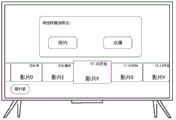CN113242444B - Display equipment, server and media asset playing method - Google Patents
Display equipment, server and media asset playing method Download PDFInfo
- Publication number
- CN113242444B CN113242444B CN202110648954.3A CN202110648954A CN113242444B CN 113242444 B CN113242444 B CN 113242444B CN 202110648954 A CN202110648954 A CN 202110648954A CN 113242444 B CN113242444 B CN 113242444B
- Authority
- CN
- China
- Prior art keywords
- showing
- media asset
- server
- data stream
- option
- Prior art date
- Legal status (The legal status is an assumption and is not a legal conclusion. Google has not performed a legal analysis and makes no representation as to the accuracy of the status listed.)
- Active
Links
Images
Classifications
-
- H—ELECTRICITY
- H04—ELECTRIC COMMUNICATION TECHNIQUE
- H04N—PICTORIAL COMMUNICATION, e.g. TELEVISION
- H04N21/00—Selective content distribution, e.g. interactive television or video on demand [VOD]
- H04N21/20—Servers specifically adapted for the distribution of content, e.g. VOD servers; Operations thereof
- H04N21/21—Server components or server architectures
- H04N21/218—Source of audio or video content, e.g. local disk arrays
- H04N21/2187—Live feed
-
- H—ELECTRICITY
- H04—ELECTRIC COMMUNICATION TECHNIQUE
- H04N—PICTORIAL COMMUNICATION, e.g. TELEVISION
- H04N21/00—Selective content distribution, e.g. interactive television or video on demand [VOD]
- H04N21/40—Client devices specifically adapted for the reception of or interaction with content, e.g. set-top-box [STB]; Operations thereof
- H04N21/41—Structure of client; Structure of client peripherals
- H04N21/4104—Peripherals receiving signals from specially adapted client devices
-
- H—ELECTRICITY
- H04—ELECTRIC COMMUNICATION TECHNIQUE
- H04N—PICTORIAL COMMUNICATION, e.g. TELEVISION
- H04N21/00—Selective content distribution, e.g. interactive television or video on demand [VOD]
- H04N21/40—Client devices specifically adapted for the reception of or interaction with content, e.g. set-top-box [STB]; Operations thereof
- H04N21/41—Structure of client; Structure of client peripherals
- H04N21/422—Input-only peripherals, i.e. input devices connected to specially adapted client devices, e.g. global positioning system [GPS]
- H04N21/42204—User interfaces specially adapted for controlling a client device through a remote control device; Remote control devices therefor
-
- H—ELECTRICITY
- H04—ELECTRIC COMMUNICATION TECHNIQUE
- H04N—PICTORIAL COMMUNICATION, e.g. TELEVISION
- H04N21/00—Selective content distribution, e.g. interactive television or video on demand [VOD]
- H04N21/40—Client devices specifically adapted for the reception of or interaction with content, e.g. set-top-box [STB]; Operations thereof
- H04N21/47—End-user applications
- H04N21/472—End-user interface for requesting content, additional data or services; End-user interface for interacting with content, e.g. for content reservation or setting reminders, for requesting event notification, for manipulating displayed content
- H04N21/47202—End-user interface for requesting content, additional data or services; End-user interface for interacting with content, e.g. for content reservation or setting reminders, for requesting event notification, for manipulating displayed content for requesting content on demand, e.g. video on demand
-
- H—ELECTRICITY
- H04—ELECTRIC COMMUNICATION TECHNIQUE
- H04N—PICTORIAL COMMUNICATION, e.g. TELEVISION
- H04N21/00—Selective content distribution, e.g. interactive television or video on demand [VOD]
- H04N21/40—Client devices specifically adapted for the reception of or interaction with content, e.g. set-top-box [STB]; Operations thereof
- H04N21/47—End-user applications
- H04N21/482—End-user interface for program selection
- H04N21/4825—End-user interface for program selection using a list of items to be played back in a given order, e.g. playlists
-
- Y—GENERAL TAGGING OF NEW TECHNOLOGICAL DEVELOPMENTS; GENERAL TAGGING OF CROSS-SECTIONAL TECHNOLOGIES SPANNING OVER SEVERAL SECTIONS OF THE IPC; TECHNICAL SUBJECTS COVERED BY FORMER USPC CROSS-REFERENCE ART COLLECTIONS [XRACs] AND DIGESTS
- Y02—TECHNOLOGIES OR APPLICATIONS FOR MITIGATION OR ADAPTATION AGAINST CLIMATE CHANGE
- Y02P—CLIMATE CHANGE MITIGATION TECHNOLOGIES IN THE PRODUCTION OR PROCESSING OF GOODS
- Y02P90/00—Enabling technologies with a potential contribution to greenhouse gas [GHG] emissions mitigation
- Y02P90/02—Total factory control, e.g. smart factories, flexible manufacturing systems [FMS] or integrated manufacturing systems [IMS]
Landscapes
- Engineering & Computer Science (AREA)
- Multimedia (AREA)
- Signal Processing (AREA)
- Human Computer Interaction (AREA)
- Databases & Information Systems (AREA)
- Two-Way Televisions, Distribution Of Moving Picture Or The Like (AREA)
Abstract
The application provides display equipment, a server and a media asset playing method, which can detect selected media assets of a playing instruction after a user inputs the playing instruction, and can receive a projection data stream corresponding to the selected media assets from the server when the user selects the current projection media assets, so that a live broadcast interface is displayed on the display equipment. When the user selects other media resource options except the current media resource in the showing list, displaying the on-demand interface corresponding to the selected media resource. According to the method, live broadcast contents can be displayed through the showing list, and the live broadcast interface or the on-demand interface is triggered and displayed according to media resource options selected by a user, so that different playing requirements are met, and user experience is improved.
Description
Technical Field
The application relates to the technical field of intelligent televisions, in particular to a display device, a server and a media resource playing method.
Background
The display device refers to a terminal device capable of outputting a specific display screen, such as a smart television, a mobile terminal, a smart advertisement screen, a projector, and the like. Taking intelligent electricity as an example, the intelligent television can be based on the Internet application technology, has an open operating system and a chip, has an open application platform, can realize a bidirectional man-machine interaction function, and is a television product integrating multiple functions of video, entertainment, data and the like, and the intelligent television is used for meeting the diversified and personalized requirements of users. For example, the user can select any multimedia resource option through operating the media resource selection interface, and control the intelligent television to access the link address of the multimedia resource so as to obtain media resource data and play the corresponding media resource picture.
The playing of the media assets by the display device can comprise two modes of on-demand playing and live broadcasting. The on-demand is that the user can select the media resource option to be played in the media resource list, and then the display device is controlled to acquire the media resource data corresponding to the media resource option, and the media resource is played from the beginning. The live broadcast refers to that a user can access a live broadcast signal source through a live broadcast entrance, acquire currently played media data in real time according to the live broadcast signal source, and play the media data in real time.
Due to the limitation of the copyright of the media asset data, partial media assets need to be provided with a certain playing authority by the user to be played. For example, a part of movie resources require that users have advanced membership (Very Important Person, VIP) rights to play, so when playing media assets in live form, live media assets are limited to a part of free movies, and live content is single. When the live broadcast resource comprises part of member movies, the common members cannot continue to watch the media assets in a live broadcast mode, and user experience is reduced.
Disclosure of Invention
The application provides a display device, a server and a media asset playing method, which are used for solving the problems of single traditional live broadcast form and reduced user experience.
In one aspect, the present application provides a display device, including: a display, a communicator, and a controller. Wherein the display is configured to display a user interface including a media asset playing interface. The communicator is configured to establish a communication connection with a server. The controller is configured to perform the following program steps:
acquiring a play instruction input by a user based on a play list, wherein the play list comprises a plurality of media resource options arranged according to a play time sequence;
responding to the playing instruction, and detecting the selected media asset of the playing instruction;
if the selected media asset is the current showing media asset, receiving a showing data stream of the selected media asset from the server to control the display to display a live broadcast interface according to the showing data stream;
and if the selected media asset is not the current projection media asset, controlling the display to display an on-demand interface corresponding to the selected media asset.
Based on the display device, the first aspect of the present application further provides a media asset playing method, which is applied to the display device, and the media asset playing method includes the following steps:
acquiring a play instruction input by a user based on a play list, wherein the play list comprises a plurality of media resource options arranged according to a play time sequence;
Responding to the playing instruction, and detecting the selected media asset of the playing instruction;
if the selected media asset is the current showing media asset, receiving a showing data stream of the selected media asset from the server to control the display to display a live broadcast interface according to the showing data stream;
and if the selected media asset is not the current projection media asset, controlling the display to display an on-demand interface corresponding to the selected media asset.
In a second aspect, the present application further provides a server, including: communication module, business module, authentication module and processor. Wherein the communication module is configured to establish a communication connection with a display device; the business module is configured to feed back a projection data stream or a media resource data stream to the display device; the authentication module is configured to detect the playing authority of the current user of the display device; the processor is configured to perform the following program steps:
detecting a play instruction acquired by the display equipment to acquire selected media assets of the play instruction, wherein the play instruction is input by a user based on a projection list, and the projection list comprises a plurality of media asset options arranged according to the time sequence of projection;
If the selected media asset is the current showing media asset, sending a showing data stream of the selected media asset to the display equipment through a service module so as to control the display equipment to display a live broadcast interface according to the showing data stream;
and if the selected media asset is not the current playing media asset, verifying the user playing authority corresponding to the playing instruction through the authentication module so as to control the display equipment to display the on-demand interface corresponding to the selected media asset.
Based on the server, the second aspect of the present application further provides a media asset playing method, which is applied to the server, and the media asset playing method includes the following steps:
detecting a play instruction acquired by the display equipment to acquire selected media assets of the play instruction, wherein the play instruction is input by a user based on a projection list, and the projection list comprises a plurality of media asset options arranged according to the time sequence of projection;
if the selected media asset is the current showing media asset, sending a showing data stream of the selected media asset to the display equipment so as to control the display equipment to display a live broadcast interface according to the showing data stream;
and if the selected media asset is not the current playing media asset, verifying the user playing authority corresponding to the playing instruction so as to control the display equipment to display the on-demand interface corresponding to the selected media asset.
According to the technical scheme, after the user inputs the playing instruction, the display device, the server and the media asset playing method can detect the selected media asset of the playing instruction, and when the user selects the current playing media asset, the playing data stream corresponding to the selected media asset can be received from the server, so that the live broadcast interface is displayed on the display device. When the user selects other media resource options except the current media resource in the showing list, displaying the on-demand interface corresponding to the selected media resource. According to the method, live broadcast contents can be displayed through the showing list, and the live broadcast interface or the on-demand interface is triggered and displayed according to media resource options selected by a user, so that different playing requirements are met, and user experience is improved.
Drawings
In order to more clearly illustrate the technical solutions of the present application, the drawings that are needed in the embodiments will be briefly described below, and it will be obvious to those skilled in the art that other drawings can be obtained from these drawings without inventive effort.
Fig. 1 is a usage scenario of a display device according to an embodiment of the present application;
fig. 2 is a hardware configuration block diagram of a control device in the embodiment of the present application;
Fig. 3 is a hardware configuration diagram of a display device in an embodiment of the present application;
fig. 4 is a software configuration diagram of a display device in an embodiment of the present application;
FIG. 5 is a schematic diagram of a control homepage according to an embodiment of the present application;
fig. 6 is a schematic diagram of a live portal interface in an embodiment of the present application;
fig. 7 is a schematic diagram of an effect of switching live channels in the embodiment of the present application;
FIG. 8 is a schematic diagram of an effect of selecting a mapping list according to an embodiment of the present application;
FIG. 9 is a schematic diagram illustrating a media playing process of a display device according to an embodiment of the present application;
FIG. 10 is a flowchart of a method for playing media assets according to an embodiment of the present application;
FIG. 11 is a schematic diagram of a live interface in an embodiment of the present application;
FIG. 12 is a flowchart of acquiring a projection data stream according to an embodiment of the present application;
FIG. 13 is a schematic diagram of a media asset detail interface in an embodiment of the present application;
FIG. 14 is a schematic illustration of a video-on-demand interface in an embodiment of the present application;
FIG. 15 is a schematic view of a rights authentication interface in an embodiment of the present application;
fig. 16 is a flowchart illustrating a method for setting a play mode according to a first selection interface in an embodiment of the present application;
FIG. 17 is a schematic view of a first selection interface according to an embodiment of the present application;
fig. 18 is a flowchart illustrating a play mode setting process according to a second selection interface in an embodiment of the present application;
FIG. 19 is a schematic view of a second selection interface according to an embodiment of the present application;
fig. 20 is a schematic diagram of a reservation prompt interface in an embodiment of the present application.
Detailed Description
Reference will now be made in detail to the embodiments, examples of which are illustrated in the accompanying drawings. When the following description refers to the accompanying drawings, the same numbers in different drawings refer to the same or similar elements, unless otherwise indicated. The embodiments described in the examples below do not represent all embodiments consistent with the present application. Merely as examples of systems and methods consistent with some aspects of the present application as detailed in the claims.
It should be noted that the brief description of the terms in the present application is only for convenience in understanding the embodiments described below, and is not intended to limit the embodiments of the present application. Unless otherwise indicated, these terms should be construed in their ordinary and customary meaning.
The terms "first," second, "" third and the like in the description and in the claims and in the above-described figures are used for distinguishing between similar or similar objects or entities and not necessarily for limiting a particular order or sequence, unless otherwise indicated. It is to be understood that the terms so used are interchangeable under appropriate circumstances.
The terms "comprises," "comprising," and "having," and any variations thereof, are intended to cover a non-exclusive inclusion, such that a product or apparatus that comprises a list of elements is not necessarily limited to all elements explicitly listed, but may include other elements not expressly listed or inherent to such product or apparatus.
The term "module" refers to any known or later developed hardware, software, firmware, artificial intelligence, fuzzy logic, or combination of hardware or/and software code that is capable of performing the function associated with that element.
Fig. 1 is a schematic diagram of a usage scenario of a display device according to an embodiment. As shown in fig. 1, the display device 200 is also in data communication with a server 400, and a user can operate the display device 200 through the smart device 300 or the control apparatus 100.
In some embodiments, the control apparatus 100 may be a remote controller, and the communication between the remote controller and the display device includes at least one of infrared protocol communication or bluetooth protocol communication, and other short-range communication modes, and the display device 200 is controlled by a wireless or wired mode. The user may control the display apparatus 200 by inputting a user instruction through at least one of a key on a remote controller, a voice input, a control panel input, and the like.
In some embodiments, the display device 200 is also in data communication with a server 400. The display device 200 may be permitted to make communication connections via a Local Area Network (LAN), a Wireless Local Area Network (WLAN), and other networks. The server 400 may provide various contents and interactions to the display device 200. The server 400 may be a cluster, or may be multiple clusters, and may include one or more types of servers.
In some embodiments, software steps performed by one step execution body may migrate on demand to be performed on another step execution body in data communication therewith. For example, software steps executed by the server may migrate to be executed on demand on a display device in data communication therewith, and vice versa.
Fig. 2 exemplarily shows a block diagram of a configuration of the control apparatus 100 in accordance with an exemplary embodiment. As shown in fig. 2, the control device 100 includes a controller 110, a communication interface 130, a user input/output interface 140, a memory, and a power supply. The control apparatus 100 may receive an input operation instruction of a user and convert the operation instruction into an instruction recognizable and responsive to the display device 200, and function as an interaction between the user and the display device 200.
Fig. 3 shows a hardware configuration block diagram of the display device 200 in accordance with an exemplary embodiment.
In some embodiments, display apparatus 200 includes at least one of a modem 210, a communicator 220, a detector 230, an external device interface 240, a controller 250, a display 260, an audio output interface 270, memory, a power supply, a user interface.
In some embodiments, communicator 220 is a component for communicating with external devices or servers according to various communication protocol types. For example: the communicator may include at least one of a Wifi module, a bluetooth module, a wired ethernet module, or other network communication protocol chip or a near field communication protocol chip, and an infrared receiver. The display apparatus 200 may establish transmission and reception of control signals and data signals with the control device 100 or the server 400 through the communicator 220.
In some embodiments, the external device interface 240 may include, but is not limited to, the following: high Definition Multimedia Interface (HDMI), analog or data high definition component input interface (component), composite video input interface (CVBS), USB input interface (USB), RGB port, or the like. The input/output interface may be a composite input/output interface formed by a plurality of interfaces.
In some embodiments, the controller 250 and the modem 210 may be located in separate devices, i.e., the modem 210 may also be located in an external device to the main device in which the controller 250 is located, such as an external set-top box or the like.
In some embodiments, the controller 250 controls the operation of the display device and responds to user operations through various software control programs stored on the memory. The controller 250 controls the overall operation of the display apparatus 200. For example: in response to receiving a user command to select a UI object to be displayed on the display 260, the controller 250 may perform an operation related to the object selected by the user command.
In some embodiments, a user may input a user command through a Graphical User Interface (GUI) displayed on the display 260, and the user input interface receives the user input command through the Graphical User Interface (GUI). Alternatively, the user may input the user command by inputting a specific sound or gesture, and the user input interface recognizes the sound or gesture through the sensor to receive the user input command.
In some embodiments, a "user interface" is a media interface for interaction and exchange of information between an application or operating system and a user that enables conversion between an internal form of information and a form acceptable to the user. A commonly used presentation form of the user interface is a graphical user interface (Graphic User Interface, GUI), which refers to a user interface related to computer operations that is displayed in a graphical manner. It may be an interface element such as an icon, a window, a control, etc. displayed in a display screen of the electronic device, where the control may include at least one of a visual interface element such as an icon, a button, a menu, a tab, a text box, a dialog box, a status bar, a navigation bar, a Widget, etc.
Referring to FIG. 4, in some embodiments, the system is divided into four layers, from top to bottom, an application layer (referred to as an "application layer"), an application framework layer (Application Framework layer) (referred to as a "framework layer"), a An Zhuoyun row (Android run) and a system library layer (referred to as a "system runtime layer"), and a kernel layer, respectively.
In some embodiments, at least one application program is running in the application program layer, and these application programs may be a Window (Window) program of an operating system, a system setting program, a clock program, or the like; or may be an application developed by a third party developer. In particular implementations, the application packages in the application layer are not limited to the above examples.
The framework layer provides an application programming interface (application programming interface, API) and programming framework for application programs of the application layer. The application framework layer includes a number of predefined functions. The application framework layer corresponds to a processing center that decides to let the applications in the application layer act. Through the API interface, the application program can access the resources in the system and acquire the services of the system in the execution.
As shown in fig. 4, the application framework layer in the embodiment of the present application includes a manager (manager), a Content Provider (Content Provider), and the like, where the manager includes at least one of the following modules: an Activity Manager (Activity Manager) is used to interact with all activities that are running in the system; a Location Manager (Location Manager) is used to provide system services or applications with access to system Location services; a Package Manager (Package Manager) for retrieving various information about an application Package currently installed on the device; a notification manager (Notification Manager) for controlling the display and clearing of notification messages; a Window Manager (Window Manager) is used to manage bracketing icons, windows, toolbars, wallpaper, and desktop components on the user interface.
In some embodiments, the activity manager is used to manage the lifecycle of the individual applications as well as the usual navigation rollback functions, such as controlling the exit, opening, fallback, etc. of the applications. The window manager is used for managing all window programs, such as obtaining the size of the display screen, judging whether a status bar exists or not, locking the screen, intercepting the screen, controlling the change of the display window (for example, reducing the display window to display, dithering display, distorting display, etc.), etc.
In some embodiments, the system runtime layer provides support for the upper layer, the framework layer, and when the framework layer is in use, the android operating system runs the C/C++ libraries contained in the system runtime layer to implement the functions to be implemented by the framework layer.
In some embodiments, the kernel layer is a layer between hardware and software. As shown in fig. 4, the kernel layer contains at least one of the following drivers: audio drive, display drive, bluetooth drive, camera drive, WIFI drive, USB drive, HDMI drive, sensor drive (e.g., fingerprint sensor, temperature sensor, pressure sensor, etc.), and power supply drive, etc.
Based on the above-described display apparatus 200, the user can control the display apparatus 200 to realize a live broadcast function in the process of using the display apparatus 200. For example, as shown in fig. 5, a "auditorium" entry option may be provided on the control home page of the display device 200. The user controls to perform an interactive action through the control apparatus 100 or the intelligent device 300 to control the focus cursor to move to select the "auditorium" portal option, and triggers the display device 200 to display a live portal interface, i.e., a "auditorium" interface.
Implementation of the live functionality may also depend on the application installed on the display device 200. The application program may be a system application or a third party application. For example, a user may install an application named "star movie theatre" on the display device 200. The user may control the display device 200 to start running the application by selecting the "star theatre" APP icon in the application interface. After the start of the "star cinema" APP is completed, a live entry interface, i.e. a "auditorium" interface, may be displayed on the display 260 of the display device 200.
A plurality of live channel options may be provided on the live entry interface, which may set a specific channel name according to the type of multimedia asset being shown. For example, as shown in fig. 6, in the live entry interface, a live channel option named "story cinema", a live channel option named "emotion cinema", and the like may be included. When the user selects any direct broadcast channel option, the direct broadcast function of the display device 200 can be started, that is, the projection data stream of the direct broadcast channel is acquired, and displayed through the display 260 in real time.
To facilitate user operation, information related to the live procedure may also be included on the live channel options. For example: live channel name, live channel background map, film name of live channel currently showing, playing progress of currently showing film, number of viewers in live channel, etc. And, when the device 200 displays the live entry interface, a default focus flag may be set on the live channel options located in the middle of the interface, so that the user may control to switch the selected live channel options through the "left" and "right" direction keys on the control device 100. For example, the focus cursor when the display device 200 enters the live entry interface is positioned over a "story cinema" option, and the user may control the focus cursor to select the "emotion cinema" option via a "right" key on the control apparatus 100, and may control the focus cursor to select the "comedy cinema" option via a "left" key on the control apparatus 100.
After the user selects the live channel option, the display device 200 can be controlled to enter the selected live channel and play the current projection picture of the channel. For example, for controlling live broadcast into a "story cinema" channel by pressing an "OK/confirm" key on the control device 100 when the focus cursor is located at the "story cinema" option position. Since the present "story cinema" channel shows 7% of the progress of "movie a", after the user presses the "OK/confirm" key on the control device 100, the display apparatus 200 can play "movie a" from the 7% position of "movie a", and other movies in the show list after "movie a".
To implement the live procedure described above, the display device 200 may send a live access request to the server 400 requesting to receive the presentation data stream of the server 400 after the user selects the live channel option. The server 400 may then feed back the presentation data stream of the current live channel to the display device 200 according to the live access request sent by the display device 200. Since the current playing mode is live, the projection data stream transmitted from the server 400 to the display device 200 needs to start transmission according to the projection schedule of the current live channel. Also, under the live broadcast function, the play control of the display device 200 should conform to the live broadcast logic, that is, the user cannot control the display device 200 to pause, fast forward, next movie, and other play operations.
Due to the live logic limitations, users can choose to enter live channels for a specific period of time for their own viewing needs to view movies of interest to themselves. Therefore, in order to enable the user to perform live viewing at a specific time, a showing list corresponding to each live channel option can be also displayed in the live entry interface. The show list may include a plurality of media options arranged in a chronological order of the show. The show list may be set in an area associated with the live channel option and the show list is switched as the focus cursor selects a different live channel option.
For example, a show list may be displayed below the live channel, and a plurality of movie options may be included in the show list, where each movie option is marked with a movie name and a start showing time of the movie, i.e. 6:44 show movie a, 8:35 show movie B, 10:13 show film C, etc. The plurality of movie options may be arranged in chronological order from left to right. The user can switch live channels through the left and right keys of the control device 100, and when the live channels are switched, the showing list below the live channel options is synchronously switched. That is, as shown in fig. 7, after the live channel is switched from "story theatre" to "emotion theatre", the lower showing list is also synchronously switched to the today's movie listing list of "emotion theatre".
Media options for different presentation times and presentation states may be presented as different forms of display content. For example, the "movie a", the "movie B", and the "movie C" for which the projection has been completed may be displayed by means of gray-scale images and lowering the brightness; the film D in the showing process can be displayed in a full-color image and normal brightness mode; the film E, film F and film G which are not shown can be displayed in a full-color and brightness-reducing mode, so that the prompting function for a user is achieved.
For a movie being shown, since its playing can instruct the user to enter the current live channel and then display the screen content directly on the display device 200, in the showing list, the playing time corresponding to the media asset option being shown can also be switched to "playing" so that the user can perform interaction. When the playing of the media assets being played in the current show list is finished, the display device 200 automatically switches to the next media asset playing in the show list. At this point, the show list may automatically switch the show time at the top of the next media asset option to "now playing". Meanwhile, the media information in the live channel option is automatically changed into the information corresponding to the next media option.
In some embodiments, the show list may not only show the current live channel's clip ordering, but may also support user selection for playback. I.e., the media options on the show list may also support user selection operations. For example, when the focus cursor is located on the live channel option, the user may press the "down" direction key on the control device 100 to move the focus cursor to the show list, where the show list needs to show the play timeline and indicate when the movie starts showing. After moving the focus cursor to the show list, the focus cursor may be set to be positioned over the movie option being played. For example, as shown in fig. 8, when the "movie D" is being played on the current "movie theatre" channel, the focus cursor is selected in "movie D" by default after switching to the show list under "movie theatre". When the user wants to perform a selection operation on any movie option in the show list, it is possible to switch by the "left", "right" direction keys on the control device 100.
For the media asset options in the showing list, the media asset options in different showing states can execute different playing operations when the user selects. Wherein, the media asset option being shown, when selected by the user, may trigger the display device 200 to implement the live broadcast function. Instead of the media asset option being shown, when selected by the user, may trigger display device 200 to perform an on-demand function on the media asset. In order to achieve the above-mentioned functions, some embodiments of the present application provide a media asset playing method, which may be configured in the controller 250 of the display device 200 to trigger the display device 200 to perform different playing functions according to different selection operations of the user. As shown in fig. 9 and 10, the media asset playing method specifically includes the following contents:
And acquiring a play instruction input by a user based on the showing list. The display device 200 may receive various instructions entered by a user in use. Different instructions may trigger the display device 200 to perform different operations. The user can input playing instructions based on the showing list, namely, the playing instructions can finish inputting any media resource option in the showing list selected by the user.
The input manner of the play instruction is different according to the interaction manner supported by the display device 200. The play instruction may complete input based on a UI interface on the display device 200. For example, the user may control the movement of the focus cursor in the UI interface by the control device 100 direction key, and perform a selection operation in conjunction with the "OK/confirm" key on the control device 100. When the user sequentially selects the option of "star cinema-story cinema-movie D" in the UI interface displayed by the display device 200 through the interactive action, the input of the play instruction can be realized.
The play instruction may also be entered based on a particular interactive system built into or external to the display device 200. For example, when the display device 200 supports a touch interaction operation, the user may click on the "star cinema-story cinema-movie D" option in the UI interface in sequence through a touch gesture, and may also implement input of a play instruction.
For another example, when the display device 200 incorporates an intelligent voice system, the user may interact through the input voice. I.e. the user can control the display device 200 to display the live entry interface by means of a voice command of "open stars cinema". And after the display device 200 displays the live entry interface, the input of the voice "enter story cinema channel" or "play movie D" completes the input of the play instruction.
After the user inputs the play command using any of the above interactions, the display device 200 may detect the selected media asset of the play command in response to the input play command. The selected asset is a target that is specifically implemented by the user through interaction actions such as "OK/confirm" key, click touch gesture, and "play×" of the control device 100. Obviously, according to different specific input actions of the user, the selected media assets in the playing instruction are also different. For example, when the user inputs a play instruction by sequentially selecting the option "star movie theatre-story theatre-movie D" in the UI interface, the selected media asset is "movie D". And when the user inputs a playing instruction by sequentially selecting the option of 'star cinema-story cinema-film E' in the UI interface, the selected media asset is 'film E'.
When a user inputs a play instruction, media assets in the show list may be in a particular show state. Wherein, the projection state comprises three kinds of finished projection, projection in progress and projection not started. Obviously, at the same time, the showing states of the media assets in the showing list are different, and at different times, the showing states of the selected media assets in the playing instruction are also different. For example, if the start showing time of "movie D" is 12:35 and the start showing time of "movie E" is 14:10, the current showing media asset in the time period of 12:35 to 14:10 is "movie D". If the user 13:30 selects film D, the showing state of the selected media asset is showing. If the user selects film D at 14:15, the showing state of the selected media asset is finished.
Obviously, at different times, the showing status of each media option in the showing list is different. Over time, the multiple media options in the show list may go through three phases in sequence, "not beginning show-showing has ended show". For example, for movie D with a start showing time of 12:35, the showing state of the asset option is "not starting showing" when the time of 12:35 is not reached, the showing state of the asset option is changed to "showing" when the time of 12:35 is reached, and the showing state of the asset option is maintained as "showing" during the total length of 12:35 to movie D. After the total length of the movie D is spent, the showing status of the media item is changed to "showing finished" and maintained for one cycle.
The presentation status of each media item in the presentation list may be stored in a database of display device 200 and/or server 400 and updated in real-time over time. For example, when the display device 200 enters a play application, the display device 200 may send a request to the server 400, obtain a show list and automatically invoke a stored entry in the database regarding the status of the show. The storage table entry may include a asset identification such as a asset ID and a corresponding presentation status code. And displaying the showing list, and caching the called list items into an operation memory according to an operation mode for subsequent use.
When the user selects a certain media asset option from the displayed showing list, the display device 200 may determine the current showing state of the media asset option according to the selected media asset option identifier. That is, the display device 200 may extract the selected asset ID and match the presentation status corresponding to the asset ID in the cached entry with the extracted asset ID as an index. If the projection state corresponding to the media asset ID is determined to be 'projection in process', determining that the currently selected media asset is the currently projected media asset; if the matching determines that the projection state corresponding to the media asset ID is 'finished projection' or 'not started projection', the currently selected media asset is not determined to be the currently projected media asset.
The display device 200 may determine whether the selected asset is a current projection asset according to the projection state of the selected asset in the play instruction, so as to perform different play functions according to whether the selected asset is the current projection asset. If the selected asset is the current projection asset, the display device 200 may be triggered to perform a live broadcast function. That is, the display device 200 may receive the presentation data stream of the selected asset from the server 400 and parse the received presentation data stream to parse a particular asset screen from the presentation data stream. The display device 200 then displays the parsed asset screen by controlling the display 260 to display the live interface according to the presentation data stream.
As shown in fig. 11, the live interface displayed by the display 260 is one type of user interface, and the live interface may display a specific media asset screen in full screen. In some embodiments, the live related UI controls may also be displayed in the live interface according to interactions performed by the user. For example, when the user displays a live interface on the display 260, the UI control on the live interface may be triggered by an "OK/confirm" key or a "menu" key on the control device 100. The UI controls displayed may include information related to playing content, such as current live channel name information, current show media asset information, and the like. The UI controls displayed may also include menu items for controlling playback parameters such as playback brightness, sharpness, contrast, volume, etc. The user may be aware of the show media asset content based on the UI controls displayed and control the live process. Obviously, in order to realize good live logic, the live interface does not comprise UI controls such as pause, fast forward/fast backward, next/last film and the like.
In some embodiments, as shown in fig. 12, if the selected asset is a current projection asset, the display device 200 may obtain a current time and generate a live access request according to the current time. The live broadcast access request comprises the current time and a live broadcast channel ID. And then sends the live access request to the server 400 to trigger the server 400 to feed back the projection data stream according to the live channel ID. The play node time of the presentation data stream fed back by the server 400 is the current time. The display device 200 may then play the media asset data stream from the play node time by parsing the media asset data stream.
For example, the user inputs a play instruction of "movie a" in the corresponding show list of the selected "story cinema" channel at 7:00, and determines that the selected media asset is the current show media asset because the current show media asset is "movie a". At this time, the display device 200 may be triggered to perform the live broadcast function, so that the display device 200 may record the input time of the play command 7:00, and generate a live broadcast access request and transmit the live broadcast access request to the server 400. After receiving the live access request, the server 400 may feed back the presentation data stream corresponding to the "story cinema" channel to the display device 200, and set the initial play node time of the presentation data stream to 7:00. The display device 200 then parses the presentation data stream from the start playback node time 7:00 after receiving the presentation data stream to play a live video after 7:00.
In addition, during the process of displaying the live interface on the display device 200, a showing list may be added to the displayed live interface for the user to select. For example, the user may control the display device 200 to display a show list in the live interface by a "menu" key on the control apparatus 100. The user then enters an interactive action for selecting a media item based on the show list. For the interaction input by the user, the display device 200 can also determine the current showing state through the selected media asset ID, and if the selected media asset option corresponds to the current showing state as "showing", the current showing data stream can be continuously played, that is, the live broadcast picture can be continuously displayed. If the projection status corresponding to the selected media asset option is "finished projection" or "not started projection", the display device 200 may be triggered to implement the on-demand function for the media asset option.
If the selected asset is not the current projection asset, the display device 200 may be triggered to implement the on-demand function. That is, the display device 200 may access the media asset link corresponding to the selected media asset in the play command, obtain the media asset data corresponding to the selected media asset from the server 400, and parse the media asset data into a specific display screen, so as to control the display 260 to display the on-demand interface corresponding to the selected media asset.
As shown in fig. 13 and 14, the on-demand interface may include a media asset detail page and a play interface. The media asset detail page can comprise media asset information and a playing function control. The media asset information may include a display picture and descriptive text for indicating the currently selected media asset-related information. The display picture can be a poster, a cover, a key frame screenshot of the selected media asset, and the like, and the description text can comprise the name, the author, the introduction, and the like of the selected media asset. The play functionality controls may include interactive controls for controlling the media asset on-demand process, such as: play start option, select option, collect option, etc.
The playing interface is used for displaying the specific picture content of the selected media asset. Thus, the playback interface may include a media asset screen and a UI control. The playing interface can display the specific on-demand media resource picture in full screen. However, unlike a live interface, the UI control of the playing interface does not need to follow live logic, so the UI control of the playing interface may include UI controls such as pause, fast forward/fast backward, next/last movie, and the like.
When the display device 200 determines that the selected media asset specified by the user is not the currently projected media asset by detecting the play instruction, the display device 200 may display the media asset detail page first according to the interactive logic of the on-demand function, and receive a play start operation input by the user. When the user starts the play operation based on the media asset detail page input or when the exit operation is not input within a set time, the display device 200 may automatically switch to the play interface to play the media asset data stream corresponding to the selected media asset from the beginning or from the history location.
For example, when the current showing media asset in the showing list is "movie D" at the time when the user inputs the playing instruction and the media asset is designated as "movie a" in the playing instruction input by the user, the display device 200 may be triggered to implement the on-demand function by detecting that the current showing state of "movie a" is finished. Therefore, the display device 200 may jump to the detail page of "movie a" first, and jump to the playing interface of "movie a" after the user clicks the "start playing" button, so as to implement the on-demand of "movie a". After the user clicks the "start playing" button, the display device 200 may also traverse the play history of "movie a", and if the user plays "movie a" for the first time, play "movie a" from the beginning; if the user does not play film A for the first time, film A can be played continuously from the position where the user stopped playing last time.
According to the technical scheme, the media asset playing method provided by the embodiment can detect whether the selected media asset in the playing instruction is the current projection media asset. If the selected media asset is the current playing media asset, triggering the display device 200 to execute a live broadcast function, receiving a playing data stream of the selected media asset from the server 400, and playing live broadcast; if the selected media asset is not the current projection media asset, the display device 200 is triggered to execute the on-demand function, and the on-demand operation is realized through the detail page and the playing interface. The method can enrich the live broadcast content, and control the trigger display device 200 to conduct live broadcast or on demand according to the media resource options selected by the user, thereby meeting different playing requirements and improving user experience.
In the above embodiment, the play command is input based on the play list, so in order for the user to input the play command, the display device 200 needs to display the play menu before acquiring the play command input by the user, that is, in some embodiments, the display device 200 may receive the control command input by the user for starting the live broadcast first, and then parse the live broadcast channel specified in the control command in response to the control command input by the user. For example, the user may start the "star cinema" APP through the application program interface of the display device 200, and input a control instruction for starting live broadcast. And selecting a live broadcast channel by selecting live broadcast channel options such as 'comedy cinema', 'story cinema', 'emotion cinema' in 'showing hall' columns.
After the display apparatus 200 obtains the selected live channel according to the control instruction, the display apparatus 200 may transmit a request instruction to the server 400 to acquire a show list of the current live channel from the server 400. For example, after the user selects the "story cinema" channel, the display apparatus 200 may request the play list data corresponding to the "story cinema" from the server 400, and the server 400 may feed back the play list data corresponding to the "story cinema" to the display apparatus 200 according to the request of the display apparatus 200.
In order to be able to obtain the showing list of the current live channel, in some embodiments, each live channel may be provided with a corresponding live channel ID, the display device 200 may generate an obtaining request according to the live channel ID, then send the obtaining request with the selected live channel ID to the server 400, and the server 400 may match in the stored database according to the current live channel ID to obtain the showing list of the current live channel, that is, the today's showing list, and then send the matching showing list to the display device 200.
The display device 200, after acquiring the show list fed back by the server 400, may control the display 260 to display the live entry interface. Wherein, the live entry interface comprises a showing list. The show list may set one of the media asset options in the list to the current show media asset at different time periods, thus including one of the current show media asset options in the show list.
To determine the current show assets in the show list, display device 200 may also extract asset information for the current time show in the show list to generate a current show asset option. And adding a show list and a current show media asset option in the live entry interface, wherein the current show media asset option comprises media asset information and a show schedule.
For example, when the starting showing time of "movie D" is 12:35 and the starting showing time of "movie E" is 14:10, the current showing media asset in the time period from 12:35 to 14:10 is "movie D", and the option corresponding to "movie D" in the showing list may be displayed in full color and normal brightness, so as to indicate that the option is the current showing media asset option. If the user 13:30 inputs a live channel of "story cinema" selected, the "movie D" play progress is (13:30-12:35)/(14:10-12:35) =58%. Thus, the show list and the current show media asset option may be added to the live entry interface, where the content displayed in the current show media asset option may include text content such as "show D" being played, 58% "and the like.
It can be seen that, based on the above embodiment, the display device 200 may trigger the display 260 to display the live entry interface through the live application or the live channel entry control of the display device 200 before the user inputs the play command. And in the live broadcast entrance interface, the media information and the playing progress projected by the current live broadcast channel are displayed through the current media information playing option, so that a user can conveniently and directly identify the playing state, the playing function of the trigger display device 200 is selected according to the watching requirement of the user, and the user experience is improved.
Since the display device 200 is triggered to perform the on-demand operation when the selected asset is not the current presentation asset. For part of the on-demand operation, the on-demand media assets are limited by the playing authority of the user. For example, a part of a movie requires a member (VIP) right to be able to order completely, limited by the agreements of the operator and copyrighter. When playing the movie with different rights, the playing interface displayed by the display device 200 is different, that is, in some embodiments of the present application, when the selected media asset is not the current playing media asset, but the display device 200 is triggered to perform the on-demand operation, the display device 200 may obtain the selected media asset ID, and send the on-demand request to the server 400 according to the selected media asset ID, so as to trigger the server 400 to verify the playing rights of the current user. Therefore, the on-demand request comprises the selected media asset ID and the playing authority of the current user.
After receiving the on-demand request, the server 400 may analyze the selected media asset ID and the current user's play right in the on-demand request. For example, the server 400 may parse the video-on-demand request to obtain the media ID "movie a", which requires VIP member rights to be able to perform a complete video-on-demand. Meanwhile, the play authority of the current user is analyzed as a common member from the request.
The server 400 may also compare the parsed media asset ID with the current user's play rights to determine whether the current user's play rights meet the play rights required by the selected media asset. If the playing authority of the current user meets the playing authority required by the selected media asset, transmitting a complete data stream to the display device 200; and if the playing authority of the current user does not meet the playing authority required by the selected media asset, transmitting a pilot stream to the display device 200.
For example, as shown in fig. 15, if the media asset ID analyzed by the server 400 in the on-demand request is "movie a", and the movie requires VIP member permission to perform the complete on-demand, and meanwhile, the play permission of the current user is analyzed in the on-demand request to be a common member, it may be determined that the play permission of the current user does not meet the play permission required by the selected media asset, and thus, the examination data stream may be sent to the display device 200. For another example, if the media asset ID analyzed by the server 400 in the on-demand request is "movie a", and the movie requires VIP member permission to perform the complete on-demand, and meanwhile, the play permission of the current user is analyzed in the on-demand request to be VIP member, it may be determined that the play permission of the current user meets the play permission required by the selected media asset, and thus, the complete data stream may be sent to the display device 200.
It should be noted that, the pilot-view data stream refers to the media data that the on-demand media can not be played after the pilot-view duration is played. The form of pilot time duration set by different types of assets can be different. For example, for movie media assets, the trial time period can be set to be 6min, that is, when the user playing authority is a common member, only the movie 6min picture can be played. For a part of short video media assets, the pilot time length can be a designated proportion of the total video time length, for example, the pilot time length is 10% of the total media asset time length.
The display device 200 may receive the media asset data stream fed back by the server 400 while the server 400 transmits the media asset data stream. Wherein the media data stream is a complete data stream or a pilot data stream. If the media asset data stream is a complete data stream, the display 260 may be directly controlled to display the media asset data stream to complete the normal on-demand process. If the media asset data stream is a pilot stream, the control display 260 jumps to the rights authentication interface after displaying the pilot stream duration.
For example, when the user of the ordinary member authority clicks "movie a" that has finished showing in the showing list, the display device 200 may jump to the detail page of "movie a" to perform video on demand, and since the video needs VIP member authority to complete video on demand, after the display device 200 plays "movie a" for 6min, the authority authentication interface may be popped up. The permission authentication interface may include a prompt text, for example, "the current movie trial is finished, the user wants to continue requesting to open the VIP member" and sets a "open VIP" button below the prompt text, and after the user clicks the button, the user may trigger the display device 200 to jump to the VIP open interface.
As can be seen, based on the above embodiments, the display apparatus 200 can make a judgment on the play path of the user. When a user watches a pay-per-view film in a live broadcast manner, the film can pass authentication without paying and the film can be played for the user; when a user requests a pay-per-view film independently, the pay-per-view film can be completely requested after the user pays according to the on-demand logic. Therefore, the embodiment can make the showing list not only limited to contain free movies, but also contain partial pay movies which are beneficial to popularization, so that the live broadcast forms can be greatly enriched, and the user experience is improved.
As shown in fig. 16, in some embodiments, when the selected asset is the current showing asset, the display device 200 is only capable of playing the showing data stream from the current time due to the limitation of the live logic, which cannot meet the requirement that a part of users want to completely view the asset, so, in order to meet the viewing requirement of different users, the display device 200 may control the display 260 to display the first selection interface when determining that the selected asset is the current showing asset in the playing instruction. As shown in fig. 17, the first selection interface is used to enable the user to specify the playing mode indicated by the current playing instruction, so that the first selection interface includes a live broadcast option and an on-demand option.
After the first selection interface is displayed, the user may designate a play function to be performed through the first selection interface, and thus the display apparatus 200 may receive a mode selection instruction input by the user through the first selection interface and parse an option selected by the mode selection instruction in response to the mode selection instruction. If the mode selection instruction selects the live broadcast option, a live broadcast access request is sent to the server 400 to acquire a media asset data stream; if the mode selection instruction selects the on-demand option, an on-demand verification request is sent to the server 400 to trigger the server 400 to verify the playing authority of the current user.
Through the first selection interface, the user can convert the live broadcast of the currently-shown media asset into the on-demand broadcast of the currently-selected media asset, so that the display device 200 can play the currently-shown media asset from the beginning, and the viewing requirements of the part of users who want to view the media asset completely are met.
Based on the above embodiment, if the selected asset is not the current showing asset, the on-demand function of the display device 200 will be triggered, but since some users do not have the on-demand rights of the selected asset, in order to enable the user without the playing rights to view the complete content of the asset, in some embodiments, the display device 200 may control the display 260 to display the second selection interface. The second selection interface is used for enabling the user to reserve the live broadcast process of the selected media assets, so that the second selection interface comprises a reserved option and an on-demand option.
After the second selection interface is displayed, the user may designate a play mode through the second selection interface, and thus, the display apparatus 200 may receive a mode selection instruction input by the user through the second selection interface. If the mode selection instruction selects the on-demand option, an on-demand verification request is sent to the server 400 to trigger the server 400 to verify the playing authority of the current user, so as to complete the normal on-demand flow.
If the mode selection instruction selects the reservation option, the display device 200 may extract a presentation time of the selected media asset and generate a reminder event according to the presentation time to display a reservation cue interface at the presentation time. For example, the user clicks on movie F, which is not yet played in the show list, and the movie will be shown at 20:18. The display device 200 may pop up the second selection interface after the user selects the movie F that is not played. After clicking the reservation option in the second selection interface, the display device 200 may extract the showing time 20:18 of "movie F" and generate a reminder event with a reminder time of 20:18. When the time reaches 20:18, the display device 200 may display a reservation prompt interface, where the reservation prompt interface may include the text "movie F that you pay attention to" has started showing, please watch through a "story cinema" channel "to remind the user to watch live broadcast through a live entry interface corresponding to movie F".
Therefore, through the second selection interface, live broadcasting and showing of the specific film can be realized through the reservation function under the conventional on-demand system, the watching requirement of part of users without playing permission is met, and the user experience is improved. It should be noted that, while displaying the reservation prompt interface, the display device 200 may also prompt the user that the selected media asset has been shown through signals such as sound, terminal communication prompt, etc., so as to obtain a better prompt effect.
Based on the foregoing embodiments, some embodiments of the present application further provide a server 400, where the server 400 includes: communication module, business module, authentication module and processor. Wherein the communication module is used for establishing communication connection with the display device 200; the service module is used for feeding back a projection data stream or a media resource data stream to the display device 200; the authentication module is used for detecting the playing authority of the current user of the display device 200. And, the processor is configured to perform the following program steps:
detecting a play instruction acquired by the display equipment to acquire selected media assets of the play instruction, wherein the play instruction is input by a user based on a projection list, and the projection list comprises a plurality of media asset options arranged according to the time sequence of projection;
If the selected media asset is the current showing media asset, sending a showing data stream of the selected media asset to the display equipment through a service module so as to control the display equipment to display a live broadcast interface according to the showing data stream;
and if the selected media asset is not the current playing media asset, verifying the user playing authority corresponding to the playing instruction through the authentication module so as to control the display equipment to display the on-demand interface corresponding to the selected media asset.
The server 400 may provide the presentation data stream or the media data stream for the display device 200 through data interaction with the display device 200, and verify the current user playing authority of the display device 200, so as to ensure that the display device 200 can trigger to execute different playing modes according to different playing instructions.
The foregoing detailed description of the embodiments is merely illustrative of the general principles of the present application and should not be taken in any way as limiting the scope of the invention. Any other embodiments developed in accordance with the present application without inventive effort are within the scope of the present application for those skilled in the art.
Claims (10)
1. A display device, characterized by comprising:
a display;
a communicator configured to establish a communication connection with a server;
a controller configured to:
receiving an input control instruction for selecting a first direct broadcast channel, responding to the control instruction, analyzing the first direct broadcast channel appointed in the control instruction, acquiring a showing list corresponding to the first direct broadcast channel from a server, displaying the showing list on a direct broadcast list interface, wherein the showing list comprises a plurality of direct broadcast media resource options arranged according to a showing time sequence, and according to the relation between the current time and the showing time corresponding to the media resource, the showing states of the media resource options are respectively marked as not showing, showing in progress and showing ended, and the plurality of direct broadcast media resource options comprise first media resource options corresponding to first payment media resource;
receiving a play instruction input by the first media resource option in a corresponding showing list, and responding to the play instruction to acquire a showing state corresponding to the first media resource option;
when the showing state corresponding to the first media asset option is showing, sending a live broadcast request containing a first direct broadcast channel ID corresponding to the first direct broadcast channel to receive a showing data stream of the first direct broadcast channel from the server, so that the display can show the first media asset according to the showing data stream without paying, and the showing data stream is used for the current user to watch the complete first media asset;
When the showing state corresponding to the first media asset option is the showing finished state or the showing non-finished state, sending an on-demand request containing a first media asset ID of the first media asset so that a server verifies whether a current user pays for playing permission or not, and enabling the server to feed back different on-demand data according to a verification result, so that the server feeds back a complete data stream when the current user pays, feeds back a test data stream when the current user does not pay, wherein the complete data stream is used for the current user to watch the complete first media asset, and the test data stream is used for the current user to watch the first media asset with test duration.
2. The display device of claim 1, wherein the controller is further configured to:
receiving a control instruction input by a user and used for starting live broadcasting;
responding to the control instruction, and analyzing the first direct broadcast channel appointed in the control instruction;
obtaining a showing list of the current first direct broadcast channel from the server;
and controlling the display to display a showing list corresponding to the first direct broadcasting channel, wherein the showing list comprises a first media resource option corresponding to the first paid media resource.
3. The display device of claim 2, wherein the controller is further configured to:
in the step of acquiring a showing list of a current first direct-broadcasting channel from the server, generating an acquisition request according to the first direct-broadcasting channel;
sending the acquisition request to the server to trigger the server to feed back the showing list corresponding to the first direct broadcast channel according to the acquisition request;
extracting media information of a current time showing in the showing list to generate a first media option of a current showing corresponding to a first paid media, wherein the current showing first media option comprises media information and showing progress;
and adding the showing list corresponding to the first direct broadcasting channel and a first media resource option corresponding to the first paid media resource of the current showing in a direct broadcasting entrance interface.
4. The display device of claim 1, wherein when the showing status corresponding to the first media asset option is the showing, sending a live broadcast request including a first direct broadcast channel ID corresponding to the first direct broadcast channel to receive a showing data stream of the first direct broadcast channel from the server, comprises:
Acquiring the current time;
generating a live broadcast access request according to the current time, wherein the live broadcast access request comprises the current time and the first direct broadcast channel ID;
the live broadcast access request is sent to the server to trigger the server to feed back a projection data stream according to the first direct broadcast channel ID, and the playing node time of the projection data stream is the current time;
and analyzing the media asset data stream to play the media asset data stream from the playing node time.
5. The display apparatus according to claim 1, wherein when the showing state corresponding to the first media asset option is the finished showing or the showing is not started, sending an on-demand request including a first media asset ID of the first media asset to cause a server to verify whether a current user pays a play right, and causing the server to feed back different on-demand data according to a result of the verification, comprising:
acquiring a first media asset ID selected to contain the first media asset;
sending an on-demand request to the server, wherein the on-demand request comprises a first media asset ID of the first media asset so that the server can verify whether the current user pays a fee or not;
Receiving a complete data stream fed back by the server according to the verification result, and controlling a display to display the complete data stream;
and receiving a pilot-looking data stream fed back by the server according to the verification result, and controlling a display to jump to a permission authentication interface after displaying the pilot-looking data stream.
6. The display device of claim 1, wherein when the showing status corresponding to the first media asset option is the showing, sending a live broadcast request including a first direct broadcast channel ID corresponding to the first direct broadcast channel comprises:
the method comprises the steps that a display is controlled to display a first selection interface, wherein the first selection interface comprises a live broadcast option and a video-on-demand option;
receiving a mode selection instruction input by a user through the first selection interface;
if the mode selection instruction selects the live broadcast option, a live broadcast access request containing a first direct broadcast channel ID corresponding to the first direct broadcast channel is sent to the server so as to acquire a projection data stream of the first direct broadcast channel;
and if the mode selection instruction selects the on-demand option, sending an on-demand verification request containing a first media asset ID of a first media asset to the server so as to trigger the server to verify whether the current user pays a fee or not, and enabling the server to feed back different on-demand data according to a verification result.
7. The display apparatus according to claim 1, wherein transmitting the on-demand request including the first asset ID of the first asset when the showing state corresponding to the first asset option is that showing has ended or showing has not started, comprises:
controlling a display to display a second selection interface, wherein the second selection interface comprises a reservation option and a video-on-demand option;
receiving a mode selection instruction input by a user through the second selection interface;
if the mode selection instruction selects the reservation option, extracting the showing time of the first media asset corresponding to the first paid media asset, and generating a reminding event according to the showing time so as to display a reservation prompt interface at the showing time, so that a user can be reminded of watching through a first direct broadcasting channel corresponding to the first paid media asset;
and if the mode selection instruction selects the on-demand option, sending an on-demand verification request containing a first media asset ID of the first media asset to the server so as to trigger the server to verify whether the current user pays for playing permission or not, and enabling the server to feed back different on-demand data according to a verification result.
8. A server, comprising:
A communication module configured to establish a communication connection with a display device;
a business module configured to feed back a projection data stream or a media asset data stream to the display device;
an authentication module configured to detect a play right of a current user of the display device;
a processor configured to:
acquiring a control instruction input by a user and used for selecting a first direct broadcast channel, according to the first direct broadcast channel designated in the control instruction, obtaining a showing list corresponding to the first direct broadcast channel, and displaying the showing list on a direct broadcast list interface, wherein the showing list comprises a plurality of direct broadcast media resource options arranged according to showing time sequence; according to the relation between the current time and the corresponding showing time of the media assets, the showing state of the media asset options is marked as not showing, showing and showing is finished, and the plurality of live media asset options comprise a first media asset option corresponding to a first paid media asset;
acquiring a play instruction input by the first media resource option in a corresponding showing list, and responding to the play instruction to acquire a showing state corresponding to the first media resource option;
when the showing state corresponding to the first media asset option is showing, sending a live broadcast request containing a first direct broadcast channel ID corresponding to the first direct broadcast channel to the display equipment through a service module so as to receive a showing data stream of the first channel from the service module, so as to control the display equipment to show the first media asset according to the showing data stream without paying, wherein the showing data stream is used for the current user to watch the complete first media asset;
When the showing state corresponding to the first media asset option is the showing finished state or the showing non-finished state, sending an on-demand request containing a first media asset ID of the first media asset so that the authentication module can verify whether the current user pays for playing permission or not, and enabling the service module to feed back different on-demand data according to a verification result, so that the server feeds back a complete data stream when the current user pays, and feeds back a test data stream when the current user does not pay, wherein the complete data stream is used for the current user to watch the complete first media asset, and the test data stream is used for the current user to watch the first media asset with test duration.
9. The server of claim 8, wherein when the presentation status corresponding to the first media asset option is the finished presentation or not started presentation, the processor is further configured to:
analyzing the request for verification of on-demand sent by the display equipment to obtain the playing authority of the current user;
if the playing authority of the current user meets the playing authority required by the selected media asset, transmitting a complete data stream to the display equipment;
and if the playing authority of the current user does not meet the playing authority required by the selected media asset, sending a pilot stream to the display equipment.
10. The media asset playing method is characterized by being applied to display equipment, wherein the display equipment comprises a display, a communicator and a controller; the display device establishes communication connection with a server through the communicator, and the media asset playing method comprises the following steps:
receiving an input control instruction for selecting a first direct broadcast channel, responding to the control instruction, analyzing the first direct broadcast channel appointed in the control instruction, acquiring a showing list corresponding to the first direct broadcast channel from a server, and displaying the showing list on a direct broadcast list interface, wherein the showing list comprises a plurality of direct broadcast media resource options arranged according to showing time sequence; according to the relation between the current time and the corresponding showing time of the media assets, the showing state of the media asset options is marked as not beginning showing, showing in progress and showing the first media asset option corresponding to the first paid media asset in the plurality of live media asset options;
receiving a play instruction input by the first media resource option in a corresponding showing list, and responding to the play instruction to acquire a showing state corresponding to the first media resource option;
when the showing state corresponding to the first media asset option is showing, sending a live broadcast request containing a first direct broadcast channel ID corresponding to the first direct broadcast channel to receive a showing data stream of the first direct broadcast channel from the server, so that the display can show the first media asset according to the showing data stream without paying, and the showing data stream is used for the current user to watch the complete first media asset;
When the showing state corresponding to the first media asset option is the showing finished state or the showing non-finished state, sending an on-demand request containing a first media asset ID of the first media asset so that a server verifies whether a current user pays for playing permission or not, and enabling the server to feed back different on-demand data according to a verification result, so that the server feeds back a complete data stream when the current user pays, feeds back a test data stream when the current user does not pay, wherein the complete data stream is used for the current user to watch the complete first media asset, and the test data stream is used for the current user to watch the first media asset with test duration.
Priority Applications (1)
| Application Number | Priority Date | Filing Date | Title |
|---|---|---|---|
| CN202110648954.3A CN113242444B (en) | 2021-06-10 | 2021-06-10 | Display equipment, server and media asset playing method |
Applications Claiming Priority (1)
| Application Number | Priority Date | Filing Date | Title |
|---|---|---|---|
| CN202110648954.3A CN113242444B (en) | 2021-06-10 | 2021-06-10 | Display equipment, server and media asset playing method |
Publications (2)
| Publication Number | Publication Date |
|---|---|
| CN113242444A CN113242444A (en) | 2021-08-10 |
| CN113242444B true CN113242444B (en) | 2023-07-14 |
Family
ID=77139506
Family Applications (1)
| Application Number | Title | Priority Date | Filing Date |
|---|---|---|---|
| CN202110648954.3A Active CN113242444B (en) | 2021-06-10 | 2021-06-10 | Display equipment, server and media asset playing method |
Country Status (1)
| Country | Link |
|---|---|
| CN (1) | CN113242444B (en) |
Families Citing this family (5)
| Publication number | Priority date | Publication date | Assignee | Title |
|---|---|---|---|---|
| CN111935357B (en) * | 2020-08-17 | 2021-07-27 | 北京字节跳动网络技术有限公司 | Multimedia playing method and equipment |
| CN113727153B (en) * | 2021-08-30 | 2023-10-13 | 聚好看科技股份有限公司 | Server, display equipment and media asset play list caching method |
| CN114286166A (en) * | 2021-09-29 | 2022-04-05 | 海信视像科技股份有限公司 | Display device, signal receiving device and media asset playing method |
| CN113965796A (en) * | 2021-11-29 | 2022-01-21 | 青岛聚看云科技有限公司 | Interface display method and display equipment |
| CN113938741B (en) * | 2021-12-08 | 2023-08-11 | 聚好看科技股份有限公司 | Server and media asset playing exception handling method |
Citations (5)
| Publication number | Priority date | Publication date | Assignee | Title |
|---|---|---|---|---|
| CN101489110A (en) * | 2009-01-13 | 2009-07-22 | 深圳市同洲电子股份有限公司 | Interactive VOD managing method, system and operation supporting server |
| EP2701393A1 (en) * | 2012-08-23 | 2014-02-26 | Alticast Corporation | Method and apparatus for providing live program replay service |
| WO2017113712A1 (en) * | 2015-12-29 | 2017-07-06 | 乐视控股(北京)有限公司 | Method and device for video switching |
| CN108292190A (en) * | 2015-09-30 | 2018-07-17 | 苹果公司 | For navigating and playing the user interface based on channel content |
| CN112153406A (en) * | 2020-09-27 | 2020-12-29 | 聚好看科技股份有限公司 | Live broadcast data generation method, display equipment and server |
Family Cites Families (7)
| Publication number | Priority date | Publication date | Assignee | Title |
|---|---|---|---|---|
| CN101583018B (en) * | 2009-06-03 | 2011-05-11 | 中兴通讯股份有限公司 | Method and system for unified management of channel service and services on demand of streaming media |
| CN102123310B (en) * | 2011-01-06 | 2013-01-30 | 深圳市九洲电器有限公司 | Play control method and device of television programs |
| CN103731691A (en) * | 2013-11-25 | 2014-04-16 | 乐视致新电子科技(天津)有限公司 | Method and device for direct-broadcast program video-on-demand of smart television |
| CN103729407A (en) * | 2013-12-09 | 2014-04-16 | 乐视网信息技术(北京)股份有限公司 | Method and device for playing live broadcast streaming media |
| CN105635829A (en) * | 2014-10-30 | 2016-06-01 | 杭州闰虎科技有限公司 | Live telecast video-on-demand method |
| CN105306974A (en) * | 2015-10-27 | 2016-02-03 | 成都视达科信息技术有限公司 | Automatic extraction method and apparatus for switching video broadcast to video-on-demand and play device |
| CN106941624B (en) * | 2017-04-28 | 2019-12-27 | 北京小米移动软件有限公司 | Processing method and device for network video trial viewing |
-
2021
- 2021-06-10 CN CN202110648954.3A patent/CN113242444B/en active Active
Patent Citations (5)
| Publication number | Priority date | Publication date | Assignee | Title |
|---|---|---|---|---|
| CN101489110A (en) * | 2009-01-13 | 2009-07-22 | 深圳市同洲电子股份有限公司 | Interactive VOD managing method, system and operation supporting server |
| EP2701393A1 (en) * | 2012-08-23 | 2014-02-26 | Alticast Corporation | Method and apparatus for providing live program replay service |
| CN108292190A (en) * | 2015-09-30 | 2018-07-17 | 苹果公司 | For navigating and playing the user interface based on channel content |
| WO2017113712A1 (en) * | 2015-12-29 | 2017-07-06 | 乐视控股(北京)有限公司 | Method and device for video switching |
| CN112153406A (en) * | 2020-09-27 | 2020-12-29 | 聚好看科技股份有限公司 | Live broadcast data generation method, display equipment and server |
Also Published As
| Publication number | Publication date |
|---|---|
| CN113242444A (en) | 2021-08-10 |
Similar Documents
| Publication | Publication Date | Title |
|---|---|---|
| CN113242444B (en) | Display equipment, server and media asset playing method | |
| CN112333509B (en) | Media asset recommendation method, recommended media asset playing method and display equipment | |
| CN113259741B (en) | Demonstration method and display device for classical viewpoint of episode | |
| CN111277884A (en) | Video playing method and device | |
| CN111405321B (en) | Video acquisition method, display device and server | |
| CN112399264B (en) | Projection hall service management method and application | |
| CN111836115B (en) | Screen saver display method, screen saver skipping method and display device | |
| CN118890504A (en) | Display equipment and detail page display method | |
| CN113014939A (en) | Display device and playing method | |
| CN113301420A (en) | Content display method and display equipment | |
| CN112954462A (en) | Display device and control method of application running time | |
| CN113453057B (en) | Display device and playing progress control method | |
| CN113965796A (en) | Interface display method and display equipment | |
| CN115119022B (en) | Control method for skipping video advertisements and display equipment | |
| CN115086685B (en) | Live shopping control method, display device and terminal device | |
| CN115119051B (en) | Video playing control method and display device | |
| CN115150670B (en) | Content display method, display equipment and cloud server | |
| CN115086771B (en) | Video recommendation media asset display method, display equipment and server | |
| CN115314757B (en) | Display device and guide window display method | |
| CN113473230B (en) | Method for realizing channel switching by using third-party application and display equipment | |
| CN115086722B (en) | Display method and display device for secondary screen content | |
| CN115767196B (en) | Display equipment and media asset playing method | |
| CN115914353B (en) | Server, display equipment and combined information display method | |
| CN113766164B (en) | Display equipment and signal source interface display method | |
| WO2024140339A1 (en) | Display device and data processing method |
Legal Events
| Date | Code | Title | Description |
|---|---|---|---|
| PB01 | Publication | ||
| PB01 | Publication | ||
| SE01 | Entry into force of request for substantive examination | ||
| SE01 | Entry into force of request for substantive examination | ||
| GR01 | Patent grant | ||
| GR01 | Patent grant |