Download
Faculty and staff can purchase additional software titles at discounted rates from UNM IT Software Distribution. Depending on licensing agreements, some software titles can only be installed on university-owned computers. These agreements allow students, faculty, and staff to download and run software on their own computers.
Faculty, Staff, & Departments
- Departments can purchase discounted software titles for UNM-owned desktop computers through LoboMart.
- Digital tools for productivity, collaboration, creating web pages, graphics, videos, and more are available to download for free or at discounted cost at the UNM App Store.
- Faculty, staff, and affiliates may obtain free and/or deeply discounted annual licensing for the Adobe Creative Cloud. More information is available at http://creativecampus.unm.edu.
- Qualtrics Research & Insights Software is a solution that can be used by everyone across campus—from novice researchers to advanced statisticians. Qualtrics Research Core can meet the needs of faculty, staff, and students with features like branching logic, email triggers, audio-visual stimuli, timing, and over 100 question types, Qualtrics Research Core will help faculty, staff and students at any level of complexity.
Students
- Digital tools for productivity, collaboration, creating web pages, graphics, videos, and more are available to download for free at the UNM App Store.
- Access available software on UNM-owned pod, lab, and classroom computers. Search Titles.
- Students registered for classes at the UNM Main Campus and Health Sciences Center are provided with a license for the Adobe Creative Cloud at no additional cost. Discounted licensing for Branch campus students is also available. Information at http://creativecampus.unm.edu.
- Microsoft 365 FREE to registered UNM Students. Log in to your LoboMail account to download M365. See FastInfo #7877 for more information.
- Qualtrics Research & Insights Software is a solution that can be used by everyone across campus—from novice researchers to advanced statisticians. Qualtrics Research Core can meet the needs of faculty, staff, and students with features like branching logic, email triggers, audio-visual stimuli, timing, and over 100 question types, Qualtrics Research Core will help faculty, staff and students at any level of complexity.
- Windows 10 Education Free Upgrade at On The Hub.
- Securely access UNM desktop applications from your personal device. Visit Lobo VirtualDesktop.
Adobe Creative Cloud
Students registered for classes at the UNM Main Campus and Health Sciences Center are provided with a license for the Adobe Creative Cloud at no additional cost. Creative Cloud may be installed on a UNM device and two personal devices. Discounted licensing for Branch campus students is also available. More information is available at Adobe Creative Campus.
ArcGIS
Staff and Faculty: Please submit a ticket to help.unm.edu to request ArcGIS Online. When the ticket is received, Software Distribution will set you up with online access. If you need additional information please send an email to [email protected].
Students: Please send an e-mail to [email protected] to request online access.
MatLab
MatLab requires a yearly update. If you are receiving notices that your MatLab license is expiring, please install the newer version following the instructions below.
You will be asked to accept the sending of your personal information to MathWorks before you can continue.
Sign in with your UNM email address.
If you do not have a MathWorks account with your UNM email, create a MathWorks account using your UNM email and fill in the requested information.
Follow the information provided by MathWorks to download MatLab.
Activation requires you to enter your UNM email (there is not an activation key to enter).
MatLab software is export controlled under 5D992.c as mass market s encryption. However, it allows for taking it out of the country (NLR) except to Cuba, North Korea, Iran, Syria, and Sudan.
Print to Campus Pod locations from your laptop computer
For more information and to download the driver, see printing.unm.edu
Print to Wepa controlled printers.
Putty (freeware)
Putty is a secure terminal connection and secure file transfer (SFTP) client.
SPSS
If you would like to acquire a licensed version of SPSS, Software Distribution can provision you with access. If you need additional information please send an email to [email protected].
VPN GlobalProtect (freeware)
VPN GlobalProtect is a virtual private network client (VPN) for Windows (32-bit), for Windows (64-bit), and ARM (64-bit).
Windows Security/Defender (for Windows devices)
Antivirus
Adobe Creative Cloud
Students registered for classes at the UNM Main Campus and Health Sciences Center are provided with a license for the Adobe Creative Cloud at no additional cost. Creative Cloud may be installed on a UNM device and two personal devices. Discounted licensing for Branch campus students is also available. More information is available at Adobe Creative Campus.
Antivirus Information
Antivirus
ArcGIS
Staff and Faculty: Please submit a ticket to help.unm.edu to request ArcGIS Online. When the ticket is received, Software Distribution will set you up with online access. If you need additional information please send an email to [email protected].
Students: Please send an e-mail to [email protected] to request online access.
MatLab
MatLab requires a yearly update. If you are receiving notices that your MatLab license is expiring, please install the newer version following the instructions below.
You will be asked to accept the sending of your personal information to MathWorks before you can continue.
Sign in with your UNM email address.
If you do not have a MathWorks account with your UNM email, create a MathWorks account using your UNM email and fill in the requested information.
Follow the information provided by MathWorks to download MatLab.
Activation requires you to enter your UNM email (there is not an activation key to enter).
MatLab software is export controlled under 5D992.c as mass market s encryption. However, it allows for taking it out of the country (NLR) except to Cuba, North Korea, Iran, Syria, and Sudan.
Print to Campus Pod Locations from your laptop computer
For more information and the driver, see printing.unm.edu
Print to Wepa controlled printers.
SPSS
If you would like to acquire a licensed version of SPSS, Software Distribution can provision you with access. If you need additional information please send an email to [email protected].
VPN GlobalProtect (freeware)
VPN GlobalProtect is a virtual private network client (VPN) for OS X.
GlobalProtect
MatLab
MatLab requires a yearly update. If you are receiving notices that your MatLab license is expiring, please install the newer version following the instructions below.
You will be asked to accept the sending of your personal information to MathWorks before you can continue.
Sign in with your UNM email address.
If you do not have a MathWorks account with your UNM email, create a MathWorks account using your UNM email and fill in the requested information.
Follow the information provided by MathWorks to download MatLab.
Activation requires you to enter your UNM email (there is not an activation key to enter).
MatLab software is export controlled under 5D992.c as mass market s encryption. However, it allows for taking it out of the country (NLR) except to Cuba, North Korea, Iran, Syria, and Sudan.
IT Software Purchases
UNM IT negotiates discounted software used on UNM-owned computers and is available for purchase by departments through LoboMart. Please reference FastInfo #6255 for more information on the process.
Per site license agreements, a software license may need to be purchased for each computer on which the software is installed. All software is subject to copyright protection per the University Administrative Policies, Policy 2500, Computer Use Guidelines, see Section 2, (2.1.1, 2.1.2).
Users should never purchase, subscribe to, or install software on their workstations without following approved processes and procedures. Instead, workstation users should request that their IT support staff, such as an IT Officer (ITO), install, remove, or re-deploy any needed software. Among other services they provide, ITOs and other IT staff help ensure that UNM maintains compliance with its software license agreements and that software does not create security issues with a workstation. Please be advised that in the event of a reported software license violation, unlicensed or improperly licensed software costs are the responsibility of the unit, department, school, or college to which those workstations are assigned.
If you need more information about a software title, or if you have a suggestion for a software title to be made available to the UNM community, please contact your IT Support staff, such as an IT Officer (ITO).