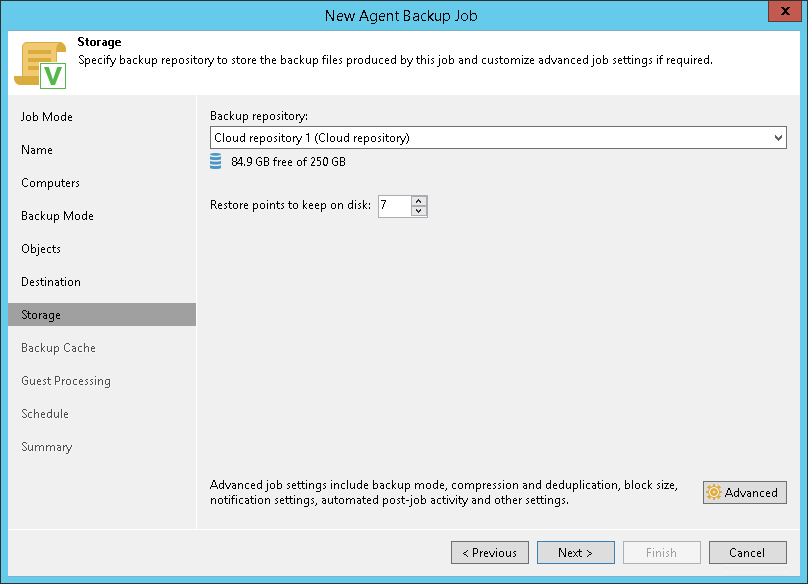Cloud Repository Settings
The Storage step of the wizard is available if you have selected the Managed by agent mode at the Job Mode step of the wizard and chosen to save backup files on a Veeam Cloud Connect repository.
|
Keep in mind that FQDN or IP addresses of Veeam Agent machines that you back up to the cloud repository will be visible to the Veeam Cloud Connect service provider. To learn more, see Creating Protection Groups: Before You Begin. |
Specify settings for the cloud repository:
- From the Backup repository list, select a cloud repository where you want to store created backups. The Backup repository list displays cloud repositories allocated to your tenant account by the Veeam Cloud Connect service provider. When you select a cloud repository, Veeam Backup & Replication automatically checks how much free space is available on the repository.
- Specify backup retention policy settings:
- If you have selected the Workstation type at the Job Mode step of the wizard, in the Keep backups for <N> days field, specify the number of days for which you want to store backup files in the target location (excluding days when backups were not created). By default, Veeam Agent for Microsoft Windows keeps backup files for 7 days. After this period is over, Veeam Agent for Microsoft Windows will remove the earliest restore points from the backup chain.
- If you have selected the Server type at the Job Mode step of the wizard, in the Restore points to keep on disk field, specify the number of restore points for which you want to store backup files in the target location. By default, Veeam Agent for Microsoft Windows keeps backup files created for 7 latest restore points. After this number is exceeded, Veeam Agent for Microsoft Windows will remove the earliest restore points from the backup chain.
|
Mind the following:
To learn more, refer to Veeam Agent for Microsoft Windows User Guide. |
- Click Advanced to specify advanced settings for the backup job. To learn more, see Specify Advanced Backup Settings.