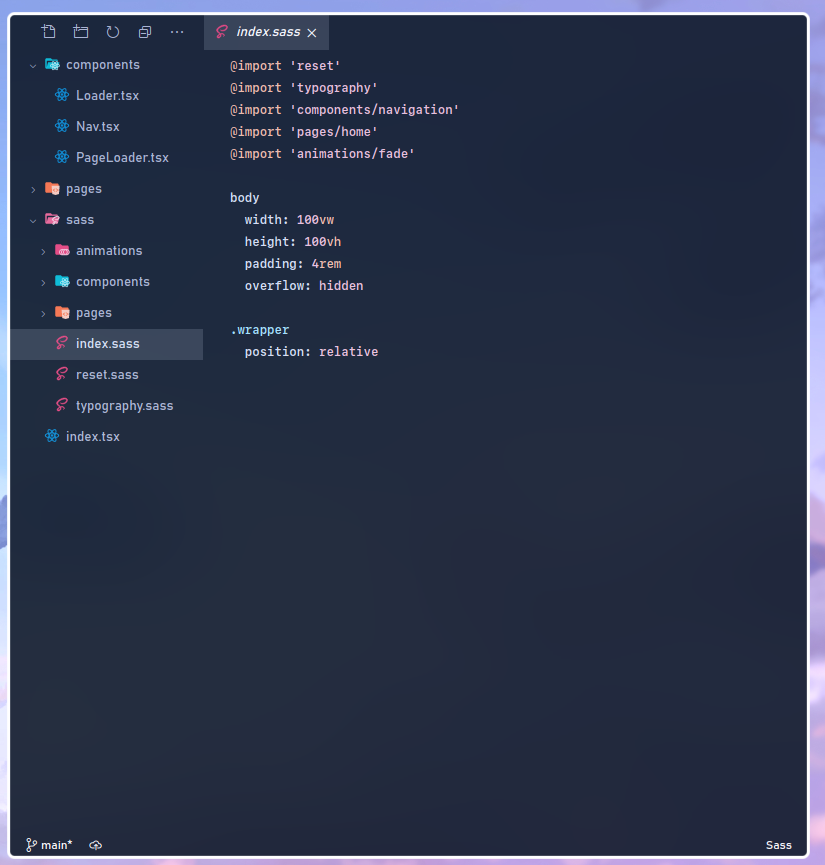WIP, Not published yet.
Minimal syntax highlighting theme for VS Code.
Allows you to set your own colors.
The colors are upto you. You try to limit your usage of bright colors to 3-4 colors.
- Primary
- Secondary
- Accent
- Highlight, used very sparingly, think regex and escape chars
I'd love to be able to integrate Xresources or something similar into this some day.
Clone this repo inside your extensions directory.
Set your color vars in src/palette.js.
# Generates theme in themes/Peace-color-theme.json
$ node src/index.js
Open debug panel and run the Debug configuration to open a VSCode workspace with theme live reloading.
# Use nodemon for live reloads
$ npm i -g nodemon
$ nodemon src/index.jsBelow screenshots also use customizeUI.
Relevant css and VSCode settings should be in my dotfiles.