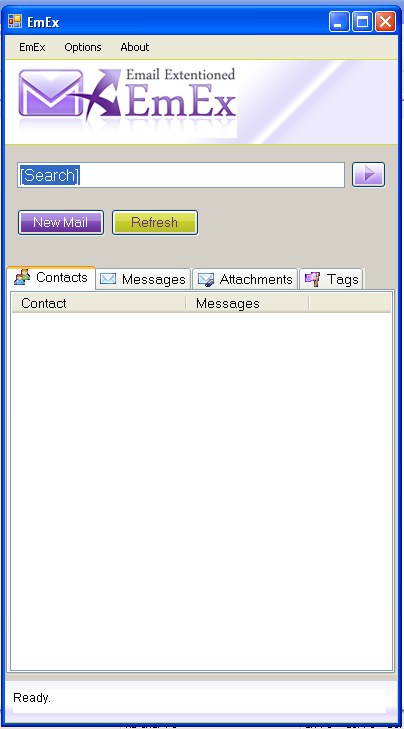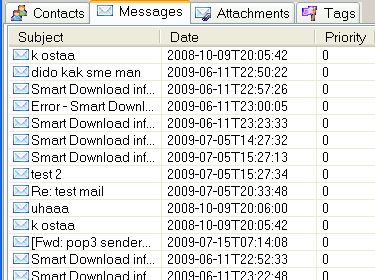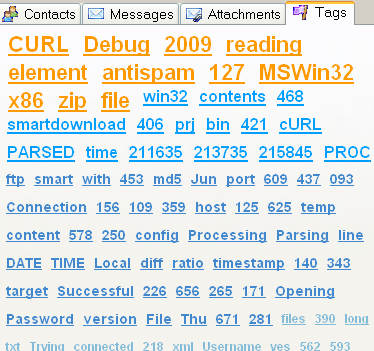Emex is an E-mail client that enhances the changes the way users interacts with their mailbox and contacts.
- Current version is just for demo purposes. Version is tested only on Win32 platforms.
- Indexing LARGE IMAP boxes will take too much time or may not work at all!
- GMail is not supported (even though it's in the setup) - don't use it ;)
- Win32 System - The Frontend client requires .NET Framework 3.5 installed to run. (This should be available anyway with Windows XP SP3!)
- Strawberry Perl installed (http://strawberryperl.com/)
- Have OpenSSL installed for IMAPS connections (check Install & Running section)
- Required Perl modules must be installed (check Install & Running section)
Follow these steps in order to build and run the project.
- Have Strawberry Perl installed. (http://strawberryperl.com/)
- Have OpenSSL installed. (http://www.slproweb.com/products/Win32OpenSSL.html) NOTE: After you install OpenSSL copy C:\OpenSSL\lib\MinGW files to C:\OpenSSL\lib\
- Go to scripts/ folder and start install-required-perl-modules.bat script in order to install required Perl modules.
- Extract the emex zip archive in some filder i.e. c:\emex-full.
- Start the project using the emex.bat script !
- Use credentials "emex/emex" (without quotes) for the Backend username and password paremters.
(Log files are placed in x:\emex-install-path\data\logs folder)
-
Check if you have webservice (i.e. Apache) running on localhost and port 8080
-
Check if all Perl modules are installed - open a console and go to the EmEx install folder, Type: "perl backend/bootstrap.pl" If there are no errors, then Perl is OK!
-
Should you get an error message when installing module "Net::SSLeay" about missing libssl32.dll functions (EVP_CIPHER_iv_ or sthg. like that), then you probably have older SSL libs installed in \windows\system32 !