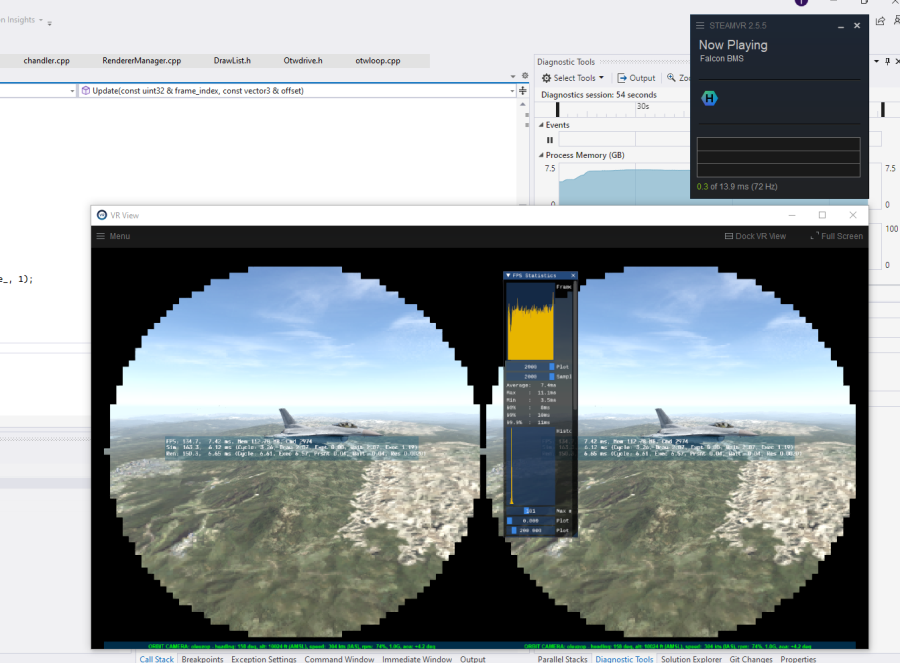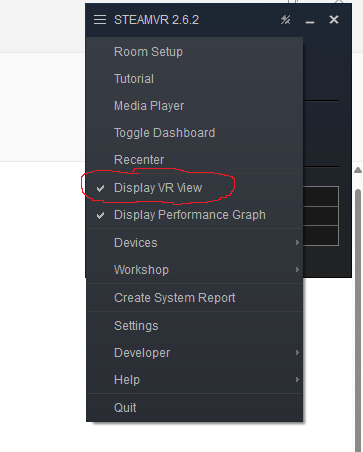Virtual VR driver to develop easily without the need for a physical headset
- Steam & SteamVR installed in the computer
- If using OpenXR then SteamVR must be set as OpenXR default runtime
- Clone git repository
git clone https://github.com/oleuzop/VirtualSteamVRDriver.git
- Init git repositories (to download openvr dependency)
git submodule update --init --recursive
- Steam & SteamVR must be selected
- Open VS solution
- Compile (Release preferred)
- Go to project folder and execute
install_driver_Release.bat(Debug version if compiled debug). This will copy virtual driver inside SteamVR driver folder. - Inside
C:\Program Files (x86)\Steam\steamapps\common\SteamVR\drivers\simplehmd\resources\settings\default.vrsettingsit's possible to find which headset and resolution is chosen.
"simplehmd_display": {
"headset_type": "QUEST3", <== QUEST3/PICO4/PIMAX_CRYSTAL/PIMAX_8K_X_NORMAL/PIMAX_8K_X_LARGE/WMR_EMULATOR
"quality_type": "POTATO", <== POTATO/LOW/MEDIUM/HIGH/ULTRA/GODLIKE
"resolution_factor": 0.666666667 <== Resolution factor multiplyier (1.0 is no change)
}
- Open SteamVR without any headset connected, then turn on "Display VR view" in SteamVR
- You should see something as this:
-
To look around use Left Control + Mouse movement
-
To move head position use Left Control + Mouse Right Button + Mouse movement
-
Launch your game with OpenXR or SteamVR selected and enjoy!
-
You can turn off Steam overlay from the hamburger button.
MIT -> https://en.wikipedia.org/wiki/MIT_License Use at your own risk!!