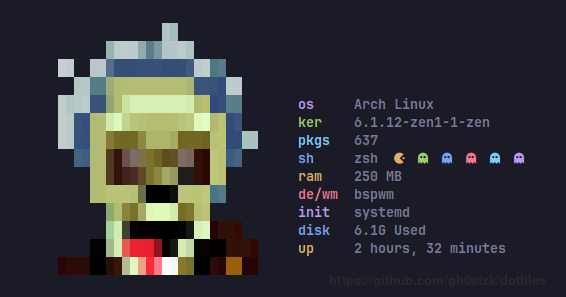Dotfiles-showcase-2024-11-06_10.14.15.mp4
Welcome to my dotfiles. I’m gh0stzk from Mexico.
These dotfiles are designed with the goal of providing a bspwm environment that is lightweight, efficient, and functional, tailored for any use—whether it’s gaming, web browsing, or a productive work setting.
You’ll have 18 unique themes to choose from, each with its own style, colors, and navigation bar options. With this variety, you’re sure to find one that suits your preferences and needs.
I already started writing the Wiki, you should give it a read. If it is your first time with a WM, you may be interested in reading First steps after installing the dotfiles or maybe read frequently asked questions and answers Keybinds Firefox Theme.
Change themes on the fly
You can switch themes instantly, with no need to restart your session or environment. With just one click, the change is applied immediately.
Consistency Across the Environment
Each theme not only changes the appearance of bspwm but also instantly transforms the color scheme in terminals (Alacritty & Kitty), eww widgets, polybar bars, notifications, gtk theme, launchers and more. Visual harmony is guaranteed in every corner of your system.
RiceEditor
Is an application designed to simplify the customization of your current theme. It allows you to easily adjust various visual and configuration aspects, tailoring your environment to your preferences without the need to manually edit configuration files.
Eww Widgets
4 different widgets, including a calendar, music player, profile card and a cheatsheet. These widgets are not only functional but also instantly adapt to the color scheme of the selected theme.
Jgmenu
Explore an elegant right-click menu (Desktop) made with Jgmenu, which also syncs with themes for flawless visual consistency.
LockScreen
The lockscreen automatically adapts to the active theme and offers two locking options: it can capture the current screen with a blur effect, or use a specific wallpaper depending on the selected theme.
Variety of Wallpapers
Each login surprises you with a randomly selected wallpaper specifically tailored to the theme in use. But if surprises aren't your thing, our wallpaper menu lets you choose from over 5 exclusive wallpapers for each theme.
Scratchpad
A scratchpad is a tool designed to provide quick, temporary access to applications or notes without disrupting the desktop workflow. When activated, the scratchpad appears over the current workspace, allowing the user to access applications like a terminal, text editor, or any configured tool. Minimizing it hides the scratchpad from view but keeps it running in the background, ready to be reopened with a simple keyboard shortcut.
It's ideal for quick note-taking, running commands, or accessing auxiliary tools without losing focus on the current task.
Visual Composition and Animations
Each theme features a unique color palette, along with transparencies, shadows, and animations—all designed to maintain visual balance without impacting performance or overwhelming the environment.
Rofi Applets
7 Rofi applets to simplify your workflow:
- Network Manager
- Bluetooth Controller
- Clipboard Manager
- Screenshot Tool
- Android MTP Manager
- Power Menu
- Keyboard Layout
Terminal Selection Menu
Choose your preferred terminal emulator between alacritty and kitty through a simple menu. The selected terminal will be the default for your environment, with alacritty set as the default.
Tmux Configuration
Benefit from a newly added tmux configuration and design, enhancing your terminal multiplexing experience.
Complete Neovim Setup
Immerse yourself in a fully configured Neovim setup with plugins, written in Lua, providing a simple but powerful and efficient code editing environment.
Optimized ZSH Configuration
Enjoy a complete and optimized configuration of ZSH with features such as autocompletion, syntax highlighting, history substring search, and a simple yet powerful and beautiful prompt. Elevate your command line experience to a new level of efficiency and aesthetics.
| 👕 Theme Selector |
|---|
 |
| 🚥 Wallpaper Selector |
|---|
 |
| Emilia |
|---|
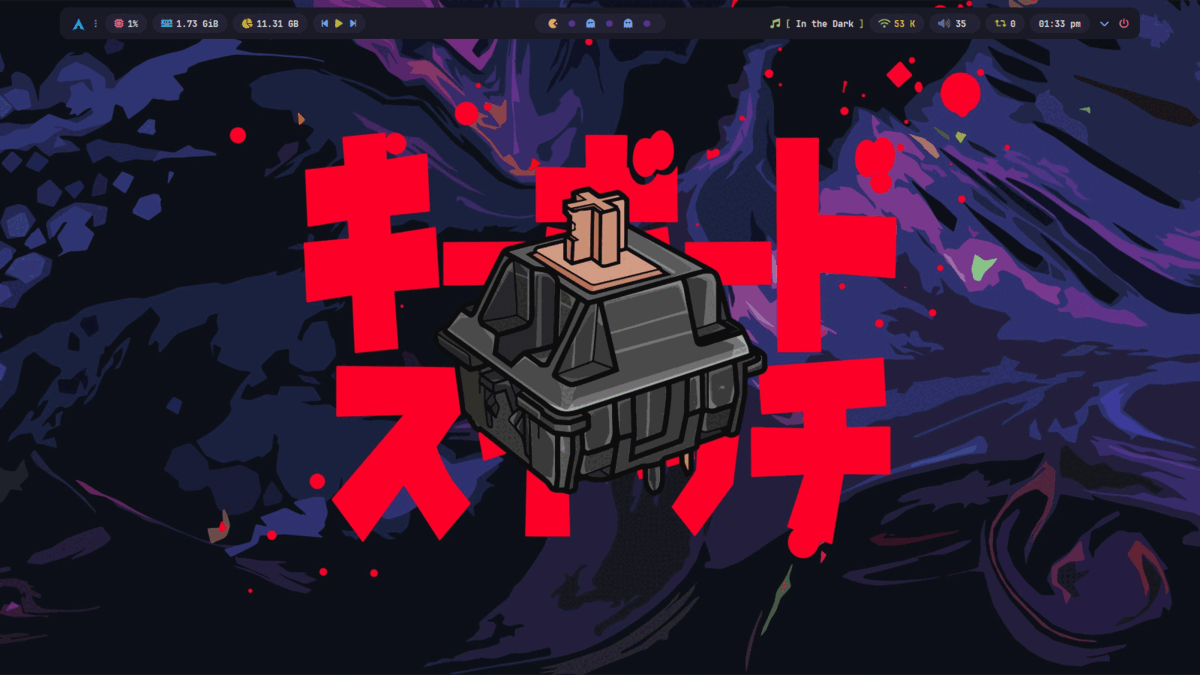 |
| Jan |
|---|
 |
| Aline |
|---|
 |
| Andrea |
|---|
 |
| Cynthia |
|---|
 |
| Isabel |
|---|
 |
| Silvia |
|---|
 |
| Melissa |
|---|
 |
| Pamela |
|---|
 |
| Cristina |
|---|
 |
| Karla |
|---|
 |
| z0mbi3 |
|---|
 |
| Brenda |
|---|
 |
| Daniela |
|---|
 |
| Marisol |
|---|
 |
| h4ck3r |
|---|
 |
| Varinka |
|---|
 |
| Yael |
|---|
 |
 |
 |
|---|---|
| Power Menu | Screenshoter |
 |
 |
|---|---|
| Keyboard Layout | Android Mount |
 |
 |
|---|---|
| Network Manager | Clipboard Manager |
 |
 |
|---|---|
| Bluetooth Manager | Terminal Manager |
 |
|---|
| Profile Panel |
 |
|---|
| Calendar |
 |
|---|
| Music Player |
 |
|---|
| Cheat Sheet |
 |
|---|
| Rice Editor |
 |
|---|
| Lockscreen |
 |
|---|
| Jgmenu |
Yazi-2024-11-13_09.13.07.mp4
 |
|---|
| Tmux theme |
ScratchPad-2024-11-11_07.27.35.mp4
 |
|---|
| The environment changes with each theme. In the gif: (Ranger, Thunar, Ncmpcpp) |
 |
|---|
| App Launcher |
| Firefox theme - z0mbi3 Fox |
|---|
 |
| Neovim setup |
|---|
 |
| Plugins included Neovim setup wiki |
| Keys | Action |
|---|---|
| super + Enter super + alt + Enter |
Open a terminal Open a floating terminal. |
| alt + @space | Display menu to select a theme. |
| super + @space | Apps Menu. |
| super + alt + w | Opens a menu to select a wallpaper. |
| super + alt + h super + alt + u |
Hides bar/s unhide bar/s |
| super + alt + s | Takes screenshot. |
| ctrl + alt + [plus,minus,t] | Changes transparency on focused window. |
| ctrl + super + alt + p ctrl + super + alt + r ctrl + super + alt + k |
Power off computer Restart computer Brute kill a window/process |
| super + alt + r | Restart bspwm. |
alt + F1 |
Show keybinds cheatsheet |
And more.. You need to look sxhkdrc file for more, or press Alt + F1 for a cheatsheet.
Caution
Important
✏️✏️✏️ The installer assumes you already have a functional Arch Linux installation, whether it’s a fresh install or an existing setup.
A login manager of your choice is required; lightdm is recommended.
The rofi connection manager applet, works with NetworkManager
If using a virtual machine, be sure to change the Picom backend from glx to xrender before rebooting, and verify that hardware acceleration is correctly configured in your VM. ✏️✏️✏️
Warning
🔧🔧🔧 I have tested the installation and functionality of these dotfiles on both high- and low-end machines.
Some adjustments may still be needed, such as changing the Picom backend or VSync settings to ensure compatibility with your graphics card.
If you encounter any issues, feel free to open an issue. 🔧🔧🔧
Note
The installer only works for ARCH Linux, and based distros.
- Open a terminal in HOME and download the installer
curl https://raw.githubusercontent.com/gh0stzk/dotfiles/master/RiceInstaller -o $HOME/RiceInstaller
# Maybe you want a short url??
curl -L https://is.gd/gh0stzk_dotfiles -o $HOME/RiceInstaller- Now give it execute permissions
chmod +x RiceInstaller- Finally run the installer
./RiceInstaller