What is eSIM?
eSIM stands for “embedded” SIM, the latest in telecommunications technology widely used in countries such as Japan, South Korea and the USA. This technology uses a virtual SIM card that is built into your device, embracing the convenience and flexibility of eSIM technology.

Activate Anywhere,
Anytime
Activate Yes 5G instantly from the MyYes app. No more waiting for SIM card delivery or visiting a store for SIM activation support.

eSIM as Your
Second Line
Separate your personal and business lines or add an additional line when you travel internationally with a dual-SIM feature in your device.
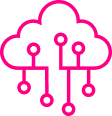
Zero Risk of
Damaged SIM
Enjoy connectivity without having to worry about getting your physical SIM damaged.
Devices supported by Yes eSIM
- Samsung Galaxy A55 5G
- Samsung Galaxy S22
- Samsung Galaxy S22+
- Samsung Galaxy S22 Ultra
- Samsung Galaxy S23
- Samsung Galaxy S23+
- Samsung Galaxy S23 Ultra
- Samsung Galaxy S23 Fe
- Samsung Galaxy Z Fold3
- Samsung Galaxy Z Fold4
- Samsung Galaxy Z Fold5
- Samsung Galaxy Z Fold6
- Samsung Galaxy Z Flip 3
- Samsung Galaxy Z Flip 4
- Samsung Galaxy Z Flip 5
- Samsung Galaxy Z Flip 6
- Samsung Galaxy S24
- Samsung Galaxy S24+
- Samsung Galaxy S24 Ultra
- Samsung Galaxy S24 FE
- Samsung Galaxy S25
- Samsung Galaxy S25+
- Samsung Galaxy S25 Ultra
- Samsung Galaxy Watch 4 Classic*
- Samsung Galaxy Watch 4*
- Samsung Galaxy Watch 5*
- Samsung Galaxy Watch 5 Pro*
- Samsung Galaxy Watch 6 Classic*
- Samsung Galaxy Watch 6*
- Samsung Galaxy Watch 7*
- Samsung Galaxy Ultra*
- Samsung Galaxy Tab S10+*
- Samsung Galaxy Tab S10 Ultra*
- Samsung Galaxy Tab S9 FE*
- Samsung Galaxy Tab S9 FE+*
- Samsung Galaxy Tab S10 Ultra*
- Samsung Galaxy Tab S9 FE*
- Samsung Galaxy Tab S9 FE+*
*Only for LTE Models
- HONOR Magic V3
- PORSCHE DESIGN HONOR Magic V2 RSR
- HONOR Magic V2
- HONOR Magic Vs
- PORSCHE DESIGN HONOR Magic6 RSR
- HONOR Magic6 Pro
- HONOR Magic5 Pro
- HONOR Magic4 Pro
- HONOR 200 Pro
- HONOR 200
- HONOR 90
- Oppo Find X5 Pro
- Oppo Find N2 Flip
- Oppo Find N3
- Oppo Find N3 Flip
- OnePlus 11 5G
- OnePlus 12 5G
- Redmi Note 13 Pro 5G
- Redmi Note 13 Pro+ 5G
- Xiaomi 13
- Xiaomi 13 Pro
- Xiaomi 13 Ultra
- Xiaomi 13T
- Xiaomi 13T Pro
- Xiaomi 14
- Xiaomi 14 Ultra
- Xiaomi 14T
- Xiaomi 14T Pro
- Xiaomi MIX Flip
- Vivo X90 Pro
- Vivo X100 Pro
- Vivo X200
- Vivo X200 Pro
- iPhone XR
- iPhone XS
- iPhone XS Max
- iPhone 11
- iPhone 11 Pro
- iPhone 11 Pro Max
- iPhone SE 2 (2020)
- iPhone 12
- iPhone 12 Mini
- iPhone 12 Pro
- iPhone 12 Pro Max
- iPhone 13
- iPhone 13 Mini
- iPhone 13 Pro
- iPhone 13 Pro Max
- iPhone SE 3 (2022)
- iPhone 14
- iPhone 14 Plus
- iPhone 14 Pro
- iPhone 14 Pro Max
- iPhone 15
- iPhone 15 Plus
- iPhone 15 Pro
- iPhone 15 Pro Max
- iPhone 16
- iPhone 16 Plus
- iPhone 16 Pro
- iPhone 16 Pro Max
How to purchase & setup your devices with Yes eSIM
Want to switch physical SIM to eSIM?
Here are 3 easy steps for existing Yes users.
 Step 1
Step 1
Login to MyYes app.

 Step 2
Step 2
Select ‘Replacement SIM’ and follow the instructions.

 Step 3
Step 3
Select ‘Install’ on home screen to switch to eSIM.

Enjoy the best 5G
experience with iOS 17.1
For all iPhone XS models and later, update your device and carrier settings.
Go to Settings > General > Software Update > Update to the latest iOS version.
Go to Settings > General > About > If prompted, please follow the steps to update to the latest carrier settings.
For older iPhones, please enable VoLTE.
Go to Settings > Mobile Data > Mobile Data Options > Voice and Data > Turn on VoLTE.
Please backup your device using iCloud or your computer.