Get started by: Creating a website → | Getting a domain →
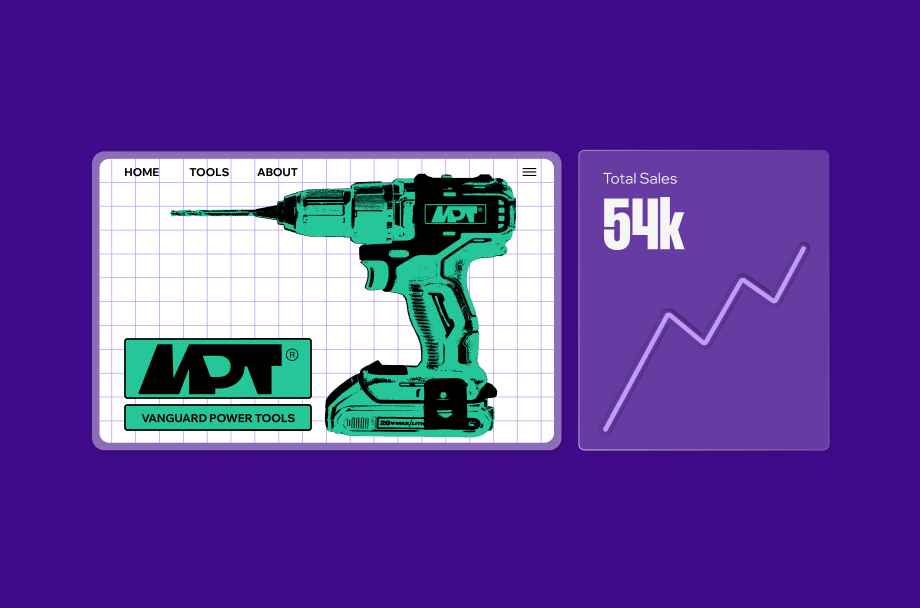
Creating a website for your locksmith business is essential for establishing an online presence and attracting potential customers. As a service provider, a well-designed business website serves as a powerful marketing tool, showcasing your services, expertise and credentials. It not only provides crucial information about your locksmithing offerings but also builds trust with visitors by highlighting customer testimonials and previous work.
In this article, we'll dive into the nuts and bolts of making your locksmith website. We'll explore key elements that make a site stand out, provide examples to inspire you and offer practical tips to help you craft a website that resonates with your audience. By the end of this guide, you'll have all the tools you need to build a locksmith website that not only looks great but also drives business right to your door.
Ready to create your locksmith website? Use the Wix AI website generator to get started.
What is a locksmith website
A locksmith website is more than just an online brochure; it's a platform where potential customers can learn about your services, trust in your professionalism and choose you over competitors. On these types of websites you can highlight what makes your business unique, whether that's 24/7 emergency services, specialized skills or unbeatable customer care. Remember, every web page and feature should serve the ultimate goal of growing your business and serving your customers better.

How to create a locksmith website in 9 steps
01. Decide your website’s purpose
The first step in creating a locksmith website is to determine what you want your website to achieve. Ask yourself, what do you want to achieve with your site? Maybe you want to attract more local customers, showcase your expertise or provide a way for clients to book services online. Your website can serve many roles – from a digital business card to a full-fledged customer service portal. Knowing your website's purpose will help you make informed decisions about web design, content and functionality.
02. Buy a domain name and web host
Your locksmith website needs a solid foundation, and that starts with a domain name and web hosting. Think of the domain name as your online address – it's how customers find you on the internet. Choose a name that's easy to remember, reflects your business and includes keywords like 'locksmith' to help with search engine rankings. Incorporate a domain name search to ensure your domain is unique and relevant. You can use a domain name generator to brainstorm creative and relevant options.
Learn more: What is a .com domain?
Web hosting is where your website files are stored and made accessible to visitors, so site reliability is key. Look for a hosting website with strong uptime records, customer support and scalability options. With the right domain and hosting in place, you're ready to build a website that's both accessible and dependable for your customers.
Learn more about what is a domain name and get started with Wix’s free web hosting.

03. Choose a website builder and template
Creating a professional-looking site has become more accessible than ever with the various website builders available. These platforms offer drag-and-drop interfaces, pre-made templates and customizable designs to help you build your website with ease. Consider factors like cost, user-friendliness and features when choosing a platform that works for you.
When choosing a website template, pick one that aligns with your branding and the image you want to project. Look for clean designs, easy site navigation and mobile responsiveness. A good template should serve as a starting point – you can customize it to highlight your locksmith services and unique brand identity. Remember, first impressions count, so choose a design that's both attractive and functional.
Explore the customizable Wix services and maintenance templates today to get started.

04. Highlight your service offerings
Your services are the heart of your locksmith business, so they deserve a spotlight on your website. Clearly list all the services you provide, such as emergency lockouts, key cutting or security system installations. Use simple language to describe each service and consider adding pricing or at least a range, so potential customers know what to expect.
Don't forget to mention any specializations that set you apart from the competition. Do you offer high-tech solutions, heritage lock repairs or are you available 24/7? Make sure these unique selling points are front and center. By clearly outlining your services, you help customers quickly understand what you offer and make it easier for them to choose you for their locksmith needs.
05. Establish credibility
Customers want to feel confident about the locksmith they choose. Your website can help establish that trust. Use customer testimonials, before-and-after photos of your work and any certifications or licenses you hold to showcase your expertise and reliability. Provide links to review sites like Google My Business or Yelp so visitors can read honest feedback from satisfied clients.
Another way to build credibility is by creating informational content on your website. Create a blog to post or articles on topics related to locksmithing like home security tips, the latest lock technology or how to maintain locks. Use images and videos to make your content more appealing and easier to understand. Remember to update your content regularly to keep it fresh and relevant. Engaging content not only attracts new visitors but also helps convert them into loyal customers.
Tip: Create dynamic content with Wix tools. Use the video creator to produce engaging videos and the image resizer to optimize photos for fast loading while maintaining quality.

06. Offer online scheduling
With the rise of online shopping and services, customers now expect convenience and efficiency when making purchases or booking appointments. Your locksmith website should have an option for clients to schedule services directly from your site. This not only saves time for both you and your customers but also reduces the chances of missed appointments.
Choose a scheduling tool that integrates with your website builder, is user-friendly and allows for customization. Offer multiple time slots, send confirmation emails or text reminders to clients – all these features add value to your customer experience. With online scheduling on your site, you can capture more leads and convert them into paying customers.
07. Make it easy to contact you
Create a dedicated "Contact Us" page on your website that provides multiple ways for clients to get in touch. Include a contact form that allows visitors to send inquiries directly from your site and ensure that this form is simple and user-friendly. Clearly display your business phone number and business email address so that customers can contact you via their preferred method. Providing a service map can help customers quickly understand the areas you cover, making it easier for them to reach out.
Consider adding live chat functionality to provide immediate assistance to potential clients. Many customers appreciate the ability to ask questions in real-time, enhancing their experience on your site.

08. Optimize for local SEO
As a local business, it's essential to rank well in search engine results pages (SERPs) for your target location. When someone's locked out of their home or car, they're going to search for help nearby. That's where local SEO and marketing strategies come into play. Start by ensuring your website includes location-based keywords, like the city or neighborhood you serve. This helps search engines understand where your business operates and match you with local searches.
Set up a Google My Business profile for your locksmith business, ensuring it’s updated with accurate details like your address, phone number, hours and photos. Encourage happy customers to leave reviews, as positive feedback boosts your rankings. Also, list your business on other platforms like Yelp and Yellow Pages.

09. Track and maintain your locksmith website
Once your website is up and running, it's essential to track its performance and make changes as needed. Pair tools like Wix Analytics and Google Analytics to monitor your site's traffic and understand what pages or content are most popular. This information can help you improve your site and attract more visitors.
Regularly update your website with fresh content, such as new service offerings or blog posts, to keep visitors engaged and coming back. Ensure all contact information is up-to-date and fix any broken links or errors promptly. Consistently monitoring and maintaining your locksmith website will help it stay relevant, user-friendly and effective in bringing in new business.

Examples of locksmith websites
For inspiration, check out these standout locksmith websites crafted using Wix. Whether you're established in the industry or just starting a business, these examples can spark website ideas as you plan your website.
Defense Locksmith
Defense Locksmith offers a wide range of services like lock installation, key replacement and emergency lockout help. Their blog is packed with informative locksmith topics, showing their dedication to educating customers and sharing industry insights. This focus on transparency and information highlights their commitment to customer satisfaction, making them a reliable choice for all your residential and commercial locksmith needs.

Burgess Locksmith
With over 75 years of experience, Burgess Locksmith offers a comprehensive range of services, including advanced security systems and 24/7 emergency locksmith assistance. A standout feature of the website is the comprehensive service area map, which allows clients to easily identify the areas they cover, ensuring accessibility and convenience.

Lockstar Mobile
Lockstar Mobile website homepage proudly features testimonials from satisfied clients, highlighting their prompt communication, professional service and reasonable pricing—a testament to their commitment to excellence. Adding to customer convenience, Lockstar Mobile offers an easy-to-use contact form directly on their homepage, enabling quick and seamless communication for those in need of assistance.

Frank the Locksmith
Frank the Locksmith is a trusted provider of 24/7 emergency locksmith services in the Dallas Fort Worth Metropolitan area, renowned for their expertise and reliability. The website enhances customer convenience by offering an online booking system and a live chat feature, allowing clients to easily schedule services and receive immediate assistance.

How to make a locksmith website FAQ
Can I manage my own locksmith website or should I hire someone?
With website builders like Wix, you can easily create and manage your own locksmith website without any technical knowledge. However, if you prefer to focus on your business and leave the website design and maintenance to professionals, hiring a web designer or agency may be a better option for you.