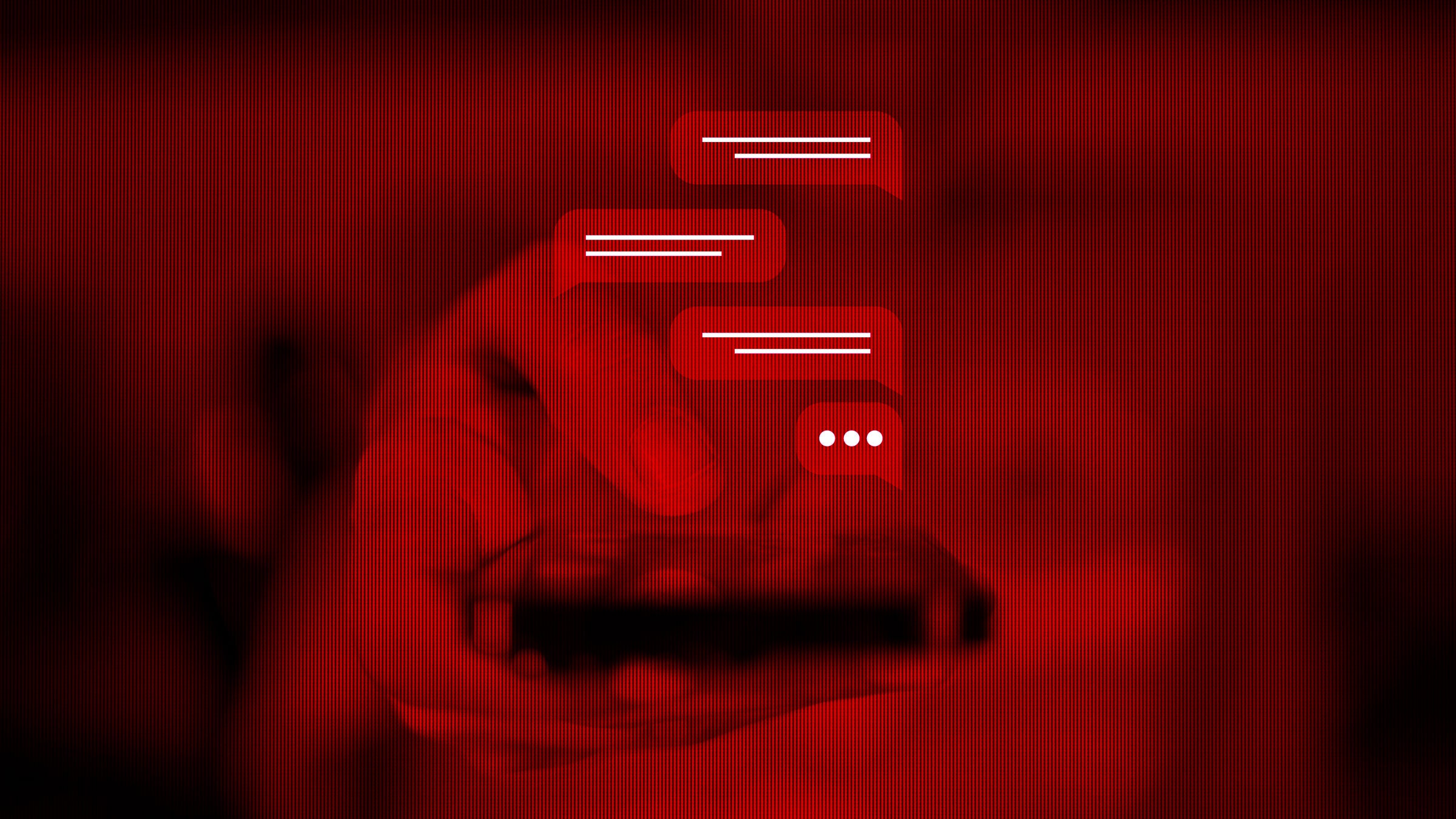If you're worried about possible expansions of government surveillance and access to your information, or simply want to do some digital purging so you're not saddled with old data, there are a bunch of concrete steps you can take to protect your digital privacy. Just as archeologists study carefully preserved tombs and ancient trash heaps to gain insight into historic communities, your long-forgotten digital footprint could be more revealing and sensitive than you realize. And while you can't control everything—particularly information stolen in breaches or gathered by data brokers—you probably have a digital attic full of old data that you can delete or download and save offline. First stop? Old message histories.
Chats are a good place to start your digital decluttering. Their real-time nature makes it easy to forget that if you don't have auto-delete turned on for a chat (or if a platform doesn't offer it), all of those “be there in 10 minutes,” “wait, what color is this dress???” and “welp, I have covid” messages are still knocking around years later. If you sent them on an end-to-end encrypted platform like Signal or WhatsApp, they only exist on your device and the devices of the other person or people you were chatting with. That means that for governments or bad actors to read them, they would need direct control of your device—a good level of protection, though not foolproof.
Crucially, though, messages that you sent on regular web apps like Slack, Facebook Messenger for most of its history, and Google Chat/Hangouts/Gchat are sitting on a cloud server somewhere. And while they're probably stored in an encrypted form to protect against theft, the platform itself has the keys to decrypt your data and would be able to comply with government requests for it, no matter how old the information is. Sure, all of those “u up?"s may not seem significant now, but years and years of chat histories can paint a very detailed picture of your life, associations, political beliefs, and past movements and activity.
“Doing a good digital cleaning from time to time is a great habit, especially with social media and old chat messages,” says Kenn White, security principal at the database developer MongoDB and director of the Open Crypto Audit Project. “Who you were five or 10 years ago is probably very different than who you are today, so it's worth asking yourself, ‘Do I really need those seven-year-old inside jokes and sarcastic posts? Do I need to keep old group chat messages and carry them forward to every new phone I get?’”
Some programs like Apple's Messages make it easy to auto-delete your chat histories after a set period of time. On iOS, go to Settings > Apps > Messages and then scroll and tap Keep Messages. Then choose whether to keep messages forever, for one year, or for 30 days before auto-deleting.
On the free version of Slack, data older than a year is automatically deleted. The company keeps data forever on paid plans, unless the administrator sets up rolling deletion. This is useful if you have an active Slack with your friends, but most people who use Slack at work don't make decisions about administrative policies and can't control deletion. Keep this in mind for any communication you do on an employer's platforms. You may be able to go through and delete messages or files one by one, but you likely won't have the access to make policy decisions about automatic or batch deletion.
Similarly, you may want to go through your chats on Android or iOS and delete old SMS conversations. Meta's Messenger now offers auto-delete options, but for your existing chats, you have to go down the list on desktop or in the Messenger mobile app and delete chats one by one. Meta's other chat platforms, Instagram Chat and WhatsApp, are similar, except that WhatsApp has been end-to-end encrypted since 2016 instead of adding the protection recently.
Consider whether you've spent time chatting on other social platforms as well. X, for example, has been through a lot of changes since Elon Musk bought Twitter more than two years ago and took the company private again. Musk promised that he would add end-to-end encryption to DMs on X, and eventually debuted an opt-in encryption feature with the paid tier of the platform, but the company doesn't definitively say that the tool offers full end-to-end encryption and it isn't open source for vetting. You can delete individual messages or go through your chat list and delete whole DM conversations if you want to pare down the data you're keeping on the platform.
If you've had Gmail for a long time, the messenger service “Google Talk,” once colloquially known as “Gchat,” may have a special place in your heart. And perhaps, over the years, you went through the saga in which Gchat—which was once known for interoperability with platforms like AIM—became the siloed Google chat platform Hangouts, and then transformed again into what is now called Google Chat. Your chats on this platform through the years are still hanging around, but they're not all in the same place.
The crucial thing to understand is that Gchat was fully integrated with Gmail and wasn't a separate platform, so your chat histories all saved in your mail archive. To find them now, open Gmail and search for the phrase in:chats (using no quotation marks). Hundreds or thousands of chats from May 2013 and earlier may pop up. They must be deleted directly from Gmail. After May 2013, Google migrated Gchat users to Hangouts, and that history has come forward into what is now Google Chat, so you can delete whole chats or individual messages there.
“Messages sent and received with history on in Google Talk from before May 2013 (the time when Google Hangouts launched) are stored in Gmail under the ‘in:chats’ label. Those messages are not available in Google Chat and can be deleted directly from Gmail only,” Google spokesperson Ross Richendrfer tells WIRED. “In terms of Hangouts data—which was merged with Chat—core Chat controls (including deletion) will work.”
There are lots of other chat apps to consider, too, where old messages may still be lurking. Think about Skype chat or GroupMe. And there's one other complicating factor when you declutter your messages: Most deletion features only delete data from your account, and the messages live on in the accounts of the person or people you were chatting with. To do a total digital detox you need to recruit your community to delete their message archives as well.
Additionally, you may feel sentimental about burning your letters (aka deleting all of your old chats). If you're sad about hitting that trash icon, consider downloading chat histories with your closest friends or other loved ones and storing them on an encrypted external hard drive before deleting them from the cloud. This way, you don't have to give up that slice of life completely, but the data isn't controlled by other entities anymore.
“Some apps, including Signal, give one the ability to set a ‘self-destruct’ time on messages, perhaps in hours or weeks. This is worth considering to reduce your exposure, particularly if you travel outside the country, are politically active, or in any way have a higher public profile,” MongoDB's White says. “It's easy to dismiss the potential of attacks on our personal data and physical safety as something that's only a concern for some James Bond–type scenarios, but the hard truth is that threats exist in many forms, both online and in person.”