QuickBooks Payroll review 2024: Cost, plans, features and more
Updated 4:57 p.m. UTC Jan. 3, 2024
Editorial Note: Blueprint may earn a commission from affiliate partner links featured here on our site. This commission does not influence our editors' opinions or evaluations. Please view our full advertiser disclosure policy.
Pros
- More than 750 integrations available.
- Feature-rich platform.
- 30-day free trial.
Cons
- More expensive than some competitors.
- 24/7 support isn’t offered with the base plan.
- Must pay for additional states for tax filing on some plans.
Why trust our small business experts
Our team of experts evaluates hundreds of business products and analyzes thousands of data points to help you find the best product for your situation. We use a data-driven methodology to determine each rating. Advertisers do not influence our editorial content. You can read more about our methodology below.
- 25 companies reviewed.
- 40 hours of product testing.
- 1,025 data points analyzed.
Featured payroll software offers
QuickBooks Payroll software review

Pricing and plans
QuickBooks Payroll offers three tiers: Payroll Core, Payroll Premium and Payroll Elite. Here’s how they compare:
| FEATURES | PAYROLL CORE | PAYROLL PREMIUM | PAYROLL ELITE |
|---|---|---|---|
Price
| $45 per month + $5 per employee per month
| $75 per month + $8/ per employee per month
| $125 per month + $10 per employee per month
|
50% off first three months
| ✓
| ✓
| ✓
|
30-day free trial
| ✓
| ✓
| ✓
|
Full-service automated payroll
| ✓
| ✓
| ✓
|
1099 e-file and pay
| ✓
| ✓
| ✓
|
Expert product support
| ✓
| ✓
| ✓
|
Next-day direct deposit
| ✓
| ✓
| ✓
|
Health plans
| ✓
| ✓
| ✓
|
401(k)
| ✓
| ✓
| ✓
|
Workers compensation
| Extra $5 per month charge
| ✓
| ✓
|
Same-day direct deposit (for salaried employees only)
| ✓
| ✓
| |
24/7 product support
| ✓
| ✓
| |
Expert setup review
| ✓
| ✓
| |
Mobile time tracking
| ✓
| ✓
| |
HR support center
| ✓
| ✓
| |
Expert setup
| ✓
| ||
Mobile project tracking
| ✓
| ||
Tax penalty protection
| ✓
| ||
Personal HR advisor
| ✓
|
QuickBooks Payroll costs more than some other providers in the industry. For example, Patriot’s most expensive plan is $37 per month, and its cheapest plan costs $17 per month. If you have no budget to spend on payroll and only need basic service, you can also pay your employees for free using tools like Payroll4Free. However, if you have the budget, QuickBooks Payroll may be worth the added price due to its robust functionality and the ability to integrate over 750 other software options to make a catered solution that seamlessly works with your business needs.
Features and add-ons
QuickBooks Payroll offers users a long list of premium features, such as:
- Automatic payroll processing.
- Same or next-day direct deposit.
- Time tracking (via mobile device or computer).
- Customizable, printable and exportable payroll reports that include deductions and contributions, payroll tax liability, vacation and sick time, payroll tax and wage summary, worker’s compensation and more.
- 1099 form generation.
- Automatic federal and state tax filings.
- Contractor payment processing.
- Multi-currency support.
- The ability to integrate over 750 applications.
- Personal HR advisors.
- Project tracking.
- Tax penalty protection.
- Workers compensation administration.
Standout features
QuickBooks’ Tax Penalty Protection is a stand-out feature in its Elite plan. For tax notices not in collections, it will deal directly with the Internal Revenue Service (IRS) and cover up to $25,000 per year in penalties, regardless of who’s at fault. However, you must submit IRS notices to QuickBooks within 15 days of receiving them, and it must have reviewed your payroll setup before the incident.
In addition, QuickBooks partnered with other companies to enhance its payroll product. For example, Mineral, Inc. offers personalized HR advisory services when you need guidance. If you’re an Elite-level customer, you can call or send in your question through the HR support center. Premium plan customers can access the HR support center but not a personal HR advisor.

In addition to payroll processing, QuickBooks Payroll offers tools to administer employee benefits. It partners with SimplyInsured to offer employees medical, dental and vision coverage. Premium deductions get automatically calculated and added to the payroll. Plus, users receive assistance with benefits-related issues. Another partner, Guideline offers a 401(k) plan with automatic contributions or employer-set contributions amounts.
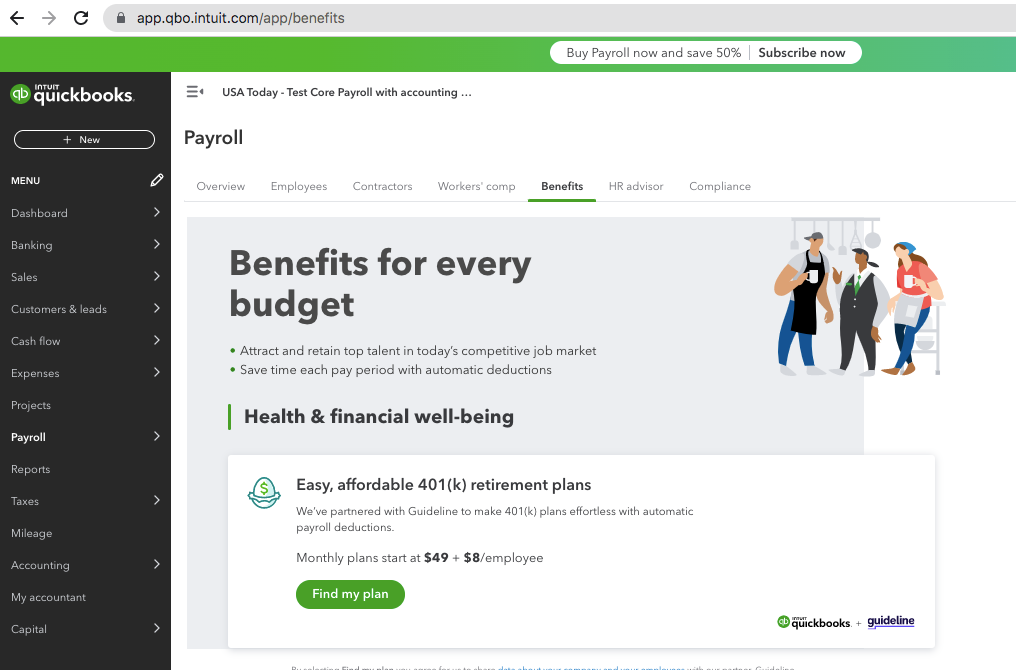
Powered by QuickBooks Payroll partner, Next, QuickBooks users can provide employees with workers’ compensation administration services. To do so, you can get a free policy quote, connect your policy to your payroll and pay as you go instead of in one lump sum. However, this feature is only free for QuickBooks Payroll’s Premium and Elite members. Payroll Core users must pay an extra $5 per month for workers’ compensation administration tools.

QuickBooks also gives you access to many free payroll tools and resources, including:
- An employee toolkit containing downloadable guides about paid time off, direct deposit, time tracking and more.
- A payroll map showing updated tax laws by state.
- A glossary of payroll terms.
- A paycheck calculator.
- A library of tips, articles and videos on hiring, payroll processing and payroll laws.
In general, QuickBooks offers more features than its competitors. For example, Paycor can’t handle contractor payments, and Roll by ADP won’t track vacation time or time worked. QuickBooks Payroll could be the right solution for your business if you need these capabilities or think you may in the future.
If you’re not already using QuickBooks to handle your other accounting needs, you can bundle the payroll software with a bookkeeping product. The bundle is available in these three plans:
| PAYROLL CORE + SIMPLE START | PAYROLL CORE + ESSENTIALS | PAYROLL PREMIUM + PLUS | |
|---|---|---|---|
Price
| $75/month + $5/employee/month
| $100/month + $8/employee/month
| $160/month + $8/employee/month
|
50% off first three months
| ✓
| ✓
| ✓
|
30-day free trial
| ✓
| ✓
| ✓
|
Full service payroll processing
| ✓
| ✓
| ✓
|
Automatic payroll processing
| ✓
| ✓
| ✓
|
1099 e-file and pay
| ✓
| ✓
| ✓
|
Expert product support
| ✓
| ✓
| ✓
|
Next-day direct deposit
| ✓
| ✓
| ✓
|
Health plans
| ✓
| ✓
| ✓
|
401(K) plans
| ✓
| ✓
| ✓
|
Workers compensation administration
| ✓
| ✓
| ✓
|
Income and expense tracking
| ✓
| ✓
| ✓
|
Receipt capture
| ✓
| ✓
| ✓
|
Invoicing
| ✓
| ✓
| ✓
|
Bill management
| ✓
| ✓
| |
24/7 expert product support
| ✓
| ✓
| |
HR support center
| ✓
| ✓
| |
Time tracking on the go
| ✓
| ✓
| |
Expert setup review
| ✓
| ||
Same-day direct deposit
| ✓
| ||
Mobile time tracking
| ✓
| ||
Inventory tracking
| ✓
|
Customer support and experience
If you’re paying for QuickBooks Payroll’s Premium or Elite plan, you can contact customer support 24/7 by phone or online chat. However, if you’re using the Core plan, your support window is only 6 a.m. to 6 p.m. Pacific Time. You can speak to a representative via online chat or request a call during that time.
We spoke with a sales representative via the company’s online chat during our testing. They responded right away, answered all of our questions and were personable throughout the conversation.
However, other users have reported subpar customer support experiences. QuickBooks Payroll users complain that customer support is often difficult to understand due to outsourced, out-of-country support. They also report representatives’ inability to fix user issues, long waiting times and frequent dropped calls.
QuickBooks’ website is relatively simple to navigate. However, the information there sometimes contradicts what sales representatives told us during testing. For instance, the pricing page shows that 24/7 customer support is only available to Elite customers. A sales representative said Premium customers can also access that level of assistance.
QuickBooks Payroll’s mobile app, QuickBooks Workforce, is well-rated by Android and iOS users. It’s earned 4.5 out of five stars from the Apple App Store across more than 102,000 reviews. It has earned a 4.1 out of five-star rating on the Google Play Store across more than 28,000 reviews. Users praise the app for its ease of use, data-syncing capabilities and the fact that employees can use it to log time worked. However, glitches arise when the app is updated, causing user frustration.
When we checked reviews for QuickBooks, we noted that the parent company’s (Intuit) overall online reputation isn’t as favorable. For example, it received 1.2 out of five stars on Trustpilot after 529 user reviews. Common complaints included software glitches and customer service issues. However, QuickBooks Payroll, on its own, received better ratings with 4.5 out of five stars on Capterra across more than 800 reviews.
QuickBooks Payroll vs. the competition
QuickBooks Payroll outshines many competitors regarding functionality and available integrations. It also has extra features to help ensure you can offer competitive payment packages for your employees, such as benefits and 401(k) administration tools. However, the software is pricey compared to other options on the market. Some users also report sub-par customer support experiences.
If these disadvantages are important to you, you may consider a competitor. For example, OnPay is our top pick for expert support. When our team tested OnPay, we found its customer support representatives to be experienced even in niche industries and willing to go above and beyond to meet each customer’s unique needs.
For a payroll software that’s more fitting for companies on a tight budget, consider Patriot. Its plans start at $17 per month, while its highest-tiered plan is $37 per month, which beats QuickBooks Payroll’s first-tier plan. And, despite the lower price point, you can use Patriot to pay both salaried and contract employees, enjoy automatic tax reporting and filing and pay employees via two-day direct deposit.
Is QuickBooks Payroll right for your business?
We named QuickBooks Payroll best for integrations because it plugs directly into QuickBooks Online, which can integrate with over 750 other applications you may use to run your business. It also offers premium features, such as access to benefits administration solutions, time and project tracking and an employee self-serve mobile app.
However, if you need knowledgeable and easily-accessible customer support or want a bare-bones budget-friendly solution, it’s wise to consider other options. For example, Patriot is a great choice for companies on a budget, and OnPay offers expert support for a flat-fee service. Gusto is also a good choice for large, global companies.
Methodology
We extensively research the key competitors within an industry to determine the best products and services for your business. Our experts identify the factors that matter most to business owners, including pricing, features, and customer support, to ensure that our recommendations offer well-rounded products that will meet the needs of various small businesses.
We collect extensive data to narrow our best list to reputable, easy-to-use products with stand-out features at a reasonable price point. And we look at user reviews to ensure that business owners like you are satisfied with our top picks’ services. We use the same rubric to assess companies within a particular space so you can confidently follow our blueprint to the best payroll software.
Featured payroll software offers
Frequently asked questions (FAQs)
QuickBooks Payroll offers a 30-day free trial, the standard length of a free trial in this industry. However, some companies, such as Rippling and Paycor, don’t allow you to try before you buy. Other providers, like Roll by ADP, beat QuickBooks in this area, offering a three-month free trial.
QuickBooks Payroll offers direct deposit at no extra cost. With its basic plan, you get next-day direct deposit for employees, and mid- and upper-tier plans come with same-day direct deposit.
QuickBooks Payroll offers automated payroll tax filing at the federal, state and local levels. However, the Core tier does not handle local payroll taxes.
Plan prices include one state. Additional states cost $12 each if you’re on the Core or Premium plan. Other states don’t cost extra if you’re on the Elite plan.
QuickBooks Payroll offers time tracking with its Premium or Elite plans at no extra cost. However, the feature is unavailable in its Core plan.
QuickBooks Payroll offers a well-rated mobile app. You can download and access it from any iOS or Android mobile device.
QuickBooks Payroll integrates with QuickBooks Online, which integrates with over 750 other business applications. Popular integrations include Bill, Fundbox and MailChimp.
Blueprint is an independent publisher and comparison service, not an investment advisor. The information provided is for educational purposes only and we encourage you to seek personalized advice from qualified professionals regarding specific financial decisions. Past performance is not indicative of future results.
Blueprint has an advertiser disclosure policy. The opinions, analyses, reviews or recommendations expressed in this article are those of the Blueprint editorial staff alone. Blueprint adheres to strict editorial integrity standards. The information is accurate as of the publish date, but always check the provider’s website for the most current information.
-

Best free job posting sites in 2024
HR payroll Alison Kilian
-

Average salary in the U.S. in 2024
HR payroll Mehdi Punjwani
-

Best Workday competitors in 2024
HR payroll Dennis O'Reilly
-

Best payroll apps in 2024
HR payroll Alan Bradley
-

Best HR software in 2024
HR payroll Dennis O'Reilly
-

Best HRIS systems in 2024
HR payroll Alan Bradley














