Best HR software in 2024
Updated 4:06 a.m. UTC May 24, 2024
Editorial Note: Blueprint may earn a commission from affiliate partner links featured here on our site. This commission does not influence our editors' opinions or evaluations. Please view our full advertiser disclosure policy.
Small and midsize businesses (SMBs) have so many options for managing human resources. They can choose HR software that focuses on managing projects, such as ClickUp, or a solution that makes HR management an adjunct of the company’s payroll operations, as Papaya does.
The one thing our best HR software selections have in common is the promise of making HR operations more effective and your company’s workers more productive. The challenge is to identify the best combination of features and value for your business’s unique characteristics.
Featured payroll software offers
Best HR software
- Monday HR: Best for managing employees and work processes.
- ClickUp: Ideal for project-based HR.
- GoCo: Best all-in-one HR solution for small businesses.
- Rippling: Best for automating HR workflows.
- 15Five: Most affordable.
- TriNet HR Platform: Best for benefits administration.
- Namely HR: Perfect for bundling HR and payroll.
- SAP SuccessFactors: Best for AI-based HR management.
- Eddy: Best for recruitment and onboarding.
- Papaya: Better for global HR management.
Why trust our small business experts
Our team of experts evaluates hundreds of business products and analyzes thousands of data points to help you find the best product for your situation. We use a data-driven methodology to determine each rating. Advertisers do not influence our editorial content. You can read more about our methodology below.
- 25 companies reviewed.
- 20 hours of product testing.
- 1,068 data points analyzed.
Featured payroll software offers
Best HR software comparison
| Payroll services | Applicant tracking | Benefits administration | Employee reviews | Learn More | ||||||||
|---|---|---|---|---|---|---|---|---|---|---|---|---|
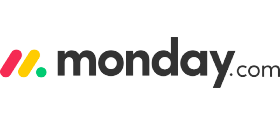 Monday HR Monday HR | No | Yes | No | Yes | Learn More Get estimates from participating partners | |||||||
| ||||||||||||
 ClickUp ClickUp | No | Yes | No | Yes | Learn More Via Clickup’s website | |||||||
| ||||||||||||
 GoCo GoCo | Yes | Third-party | Yes | Yes | Learn More Get estimates from participating partners | |||||||
| ||||||||||||
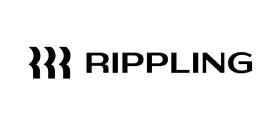 Rippling Rippling | Yes | Yes | Yes | Yes | Learn More Via Rippling’s website | |||||||
| ||||||||||||
 15Five 15Five | No | No | Third-party | Yes | Learn More Get estimates from participating partners | |||||||
| ||||||||||||
 TriNet HR Platform (formerly Zenefits) TriNet HR Platform (formerly Zenefits) | Yes | Yes | Yes | Yes | Learn More Get estimates from participating partners | |||||||
| ||||||||||||
 Namely HR Namely HR | Yes | Yes | Yes | Yes | Learn More Get estimates from participating partners | |||||||
| ||||||||||||
 SAP SuccessFactors SAP SuccessFactors | Yes | Yes | Yes | Yes | Learn More Get estimates from participating partners | |||||||
| ||||||||||||
 Eddy Eddy | Yes | Yes | No | No | Learn More Get estimates from participating partners | |||||||
| ||||||||||||
 Papaya Papaya | Yes | No | Yes | No | Learn More Get estimates from participating partners | |||||||
|
Methodology
We extensively research the key competitors within an industry to determine the best products and services for your business. Our experts identify the factors that matter most to business owners, including pricing, features and customer support, to ensure that our recommendations offer well-rounded products that will meet the needs of various small businesses.
We collect extensive data to narrow our best list to reputable, easy-to-use products with stand-out features at a reasonable price point. And we look at user reviews to ensure that business owners like you are satisfied with our top picks’ services. We use the same rubric to assess companies within a particular space so you can confidently follow our blueprint to the best HR software of 2024.
Expert score (10%): Our first criterion in evaluating HR software is the value small businesses receive for their money when choosing the product. We balance the range and quality of HR features with the initial and ongoing costs associated with the product, as well as the vendor’s support and the scalability of its offerings to keep pace with a company’s growth.
Pricing (25%): Pricing transparency is a key factor for small businesses evaluating HR software. The trend is growing in the industry of withholding pricing information from the public and requiring that firms sign up for a free demo of the product. This requires a much greater time commitment on the business’s part, and they are also required to surrender a great deal of information about the company before they have any indication of whether the product is priced within their budget.
Features (45%): This is the area of greatest difference in the HR vendors we reviewed. Many sell all-in-one solutions that cover all aspects of HR management and payroll processing, while others focus on basic HR functions such as onboarding and training, or provide HR features as extensions of their payroll services or project management tools.
Service (5%): In our tests, nearly all of the HR vendors responded quickly to our requests for information. The major exception was Namely, which refused to provide any pricing or other useful information even after our 30-minute telephone briefing with a company sales representative.
Customer and app reviews (15%): While individual user reviews of these products are taken with a grain of salt, the aggregate of reviews on sites such as G2 and Capterra provide an indication of the service and treatment other businesses are likely to experience from the company.
What is HR software and how does it work?
HR software helps companies manage employee-related data and processes. Human resources or people management solutions may assist with recruiting, onboarding, time and attendance, benefits administration and performance reviews.
The platforms work as a central repository for employee or candidate data. HR professionals can maintain digital workforce records and managers may interact with direct reports through confidential channels.
Benefits of HR software
Optimizing your HR processes improves operations and experiences. As a result, your company could see higher profits and employee retention.
The benefits of HR software include the following:
- Improve compliance. Some HR platforms inform businesses of changes to payroll tax rates, employment laws and overtime rules. Many let users keep digital employee records and notes. These features ensure that companies have updated paperwork for employees.
- Streamline onboarding. Customizable templates, digital onboarding checklists and e-signature tools allow new hires to complete paperwork before their first day. They can choose benefits and submit I-9 and W-4 forms from a desktop or mobile device.
- Increase employee engagement. Employee portals and mobile-friendly tools encourage staff to take an interest in their workplace benefits and perks. Your HR software may offer surveys, financial apps or wellness features.
- Boost productivity. Workflow automation and integrations make HR processes more efficient. Your staff spends less time on manual data entry and task switching. Time or situation-based company-wide or individual reminders happen automatically.
- Decrease time to hire. HR software may have templates for monitoring the hiring process or include an applicant tracking system. With a unified space for viewing and commenting on candidates, managers can monitor progress and quickly move applicants through the process.
How to choose the best HR software
HR solutions fall into several categories, and the best one for your business depends on your budget and needs. Assess your HR challenges to decide if you want an all-in-one system or task-specific platform.
Since pricing models vary depending on the software type, you must determine your objectives first. Human capital management (HCM) platforms typically charge a fee per employee. With HR project management tools, you may only need licenses for HR staff. Standalone ATS tools base pricing on the number of open jobs you advertise.
Consider the following questions:
- Do you currently outsource payroll or want to bundle payroll with your new HR software?
- Will managers use the platform for performance reviews, surveys or employee engagement?
- Do you need a dedicated employee portal or mobile app for viewing pay stubs, clocking in and out or requesting time off?
- Will hiring managers track job postings and applicants or send offer letters through the system?
- Are there any basic requirements the software must fulfill, such as time tracking, employee records or scheduling?
- Will you administer or manage benefits through the HR system?
Key features to look for
Top-rated HR platforms provide tools to speed up HR processes and improve the experiences of those using the systems.
Although capabilities differ between HR software categories, generally, most solutions should have the following features:
- Automation. Whether choosing an HR and payroll management platform or a hiring and recruiting system, rules-based workflows are necessary. This feature automates repetitive actions and reduces manual data entry.
- Ease of use. HR software should have an uncluttered user interface and no-code automations. Staff should be able to find and customize pre-built templates or assign tasks quickly.
- Integrations. The best HR software syncs with your workforce platforms, including timekeeping, payroll and accounting systems.
- Mobility. Look for cloud-based HR services that work on any internet-connected device. Distributed workforces may prefer solutions with iOS and Android apps.
- Analytics. HR software should offer dashboards, reports and statistics. The best systems provide visual graphs and charts with AI-powered insights.
How much does HR software cost?
| Free version | Free trial | Lowest monthly plan price per user | Mid-tier monthly plan price per user | Highest monthly plan price per user | ||||||||
|---|---|---|---|---|---|---|---|---|---|---|---|---|
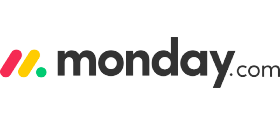 Monday HR Monday HR | Yes | 14 days | $12 | $14 | $24 | |||||||
| ||||||||||||
 ClickUp ClickUp | Yes | No | $10 | $19 | Custom pricing | |||||||
| ||||||||||||
 GoCo GoCo | No | No | $5 | Custom pricing | Custom pricing | |||||||
| ||||||||||||
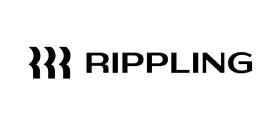 Rippling Rippling | No | No | $8 | Custom pricing | Custom pricing | |||||||
| ||||||||||||
 15Five 15Five | No | 14 days | $4 (billed annually) | $10 (billed annually) | $16 (billed annually) | |||||||
| ||||||||||||
 TriNet HR Platform (formerly Zenefits) TriNet HR Platform (formerly Zenefits) | No | No | $10 | $20 | $33 | |||||||
| ||||||||||||
 Namely HR Namely HR | No | No | $9 | Custom pricing | Custom pricing | |||||||
| ||||||||||||
 SAP SuccessFactors SAP SuccessFactors | No | No | Custom pricing | Custom pricing | Custom pricing | |||||||
| ||||||||||||
 Eddy Eddy | No | 14 days | $4 | Custom pricing | Custom pricing | |||||||
| ||||||||||||
 Papaya Papaya | No | No | $15 | $20 | $25 | |||||||
|
Eddy, Namely, TriNet HR, Rippling, GoCo and Papaya Global offer all-in-one HR platforms. Entry-tier plan pricing and features vary widely. GoCo starts at $5 per employee for custom offer letters, digital onboarding, PTO and timesheet tools. Rippling’s pricing for its base plan is $8 per worker but automates over 1,000 day-to-day workflows.
Papaya Global’s cheapest package only covers international contractor payments. A fairer comparison would be its full-service payroll package, which starts at $15 per employee and includes embedded payments and employee portals. Namely and Papaya Global offer combined payroll and HR, whereas other vendors offer payroll as an add-on.
Companies that use task management software to organize human resources projects and data may not need a license for every employee. Monday.com and ClickUp templates may replace the need for free payroll software. However, these platforms lack the full-service HR support offered by Rippling or Eddy.
What we don’t recommend
We were disappointed by the hoops that many HR software vendors require their potential customers to jump through just to get a sense of how much the products will cost. Until recently, a small business could find extensive pricing information on the vendors’ sites and could estimate their total costs based solely on that information.
Unfortunately, this trend is shifting for some companies and we are concerned for the time it will take small businesses to find essential information — time that could be otherwise spent on running the business itself.
Several of the vendors we reviewed asked for a great deal of information about us and our business before they would even begin to discuss pricing. This occurred in the web forms and demo sign-up wizards they require that companies fill out prior to scheduling a demo, and also during the “demo” itself, which begins with a long series of questions about your business and its current HR processes.
We spent an average of 90 minutes setting up and participating in meetings with each of these non-disclosing HR software vendors before we were able to find out the barest details of what we could expect to be charged for the vendor’s services.
The most blatant example was Namely, which not only asked for detailed information about our firm and the products we use, but failed to provide any pricing information during an initial 30-minute briefing, insisting that we had to schedule another meeting with a second sales representative to discuss what we would be charged for the service.
We recommend that businesses avoid HR software vendors that make it nearly impossible to find out how much their products cost without having to spend an hour or more disclosing details about their business.
Featured payroll software offers
Frequently asked questions (FAQs)
Monday.com earns the highest ratings because it’s easy to use, set up and administer. It integrates with over 200 third-party applications and has HR templates. Users can automate workflows and collaborate inside the platform. Monthly pricing starts at $10 per user, and Monday.com offers a 14-day free trial.
Most companies benefit from using HR software. Leaders can document workflows and develop templates to standardize processes. Both actions support growth, reduce errors and increase compliance.
Some HR software vendors offer free versions with limited features. These tools may have fewer workflow automations and storage capabilities. But, they can help a small team organize employee documents or allow a company to test a platform before purchasing.
HR software falls into several categories, including human resources information system (HRIS), human resources management system (HRMS) and human capital management (HCM) software. These are all-in-one software suites.
However, HR teams can also choose from many HR software sub-categories, such as:
- Recruiting software.
- Employee engagement platforms.
- Learning management systems.
- Benefits administration tools.
- Time and attendance software.
- Payroll services.
- Scheduling applications.
- Performance management platforms.
- Applicant tracking systems.
- Workforce planning tools.
Blueprint is an independent publisher and comparison service, not an investment advisor. The information provided is for educational purposes only and we encourage you to seek personalized advice from qualified professionals regarding specific financial decisions. Past performance is not indicative of future results.
Blueprint has an advertiser disclosure policy. The opinions, analyses, reviews or recommendations expressed in this article are those of the Blueprint editorial staff alone. Blueprint adheres to strict editorial integrity standards. The information is accurate as of the publish date, but always check the provider’s website for the most current information.
-

Best free job posting sites in 2024
HR payroll Alison Kilian
-

Average salary in the U.S. in 2024
HR payroll Mehdi Punjwani
-

Best Workday competitors in 2024
HR payroll Dennis O'Reilly
-

Best payroll apps in 2024
HR payroll Alan Bradley
-

Best HRIS systems in 2024
HR payroll Alan Bradley
























