Best phone controllers 2024: take your mobile gaming to the next level
We test the top mobile gamepad solutions for every budget

1. Best overall controller
2. Best plug and play cont
3. Best compact controller
4. Best iPhone controller
5. Best pro controller
6. Most portable controller
7. Most foldable-friendly controller
With the raw gaming horsepower in the phones of today, alongside the meteoric rise in cloud gaming, a market has emerged in search of the best phone controllers. Light and extendable for handsets of all sizes, these mobile game controllers stretch out over either end of your device, making it resemble a mini Switch or Steam Deck.
Not only do phone controllers provide infinitely superior controls in supported games from the Google Play Store or iOS App Store (I can't recommend Apple Arcade enough), they also drastically improve the experience of streaming games via Xbox Cloud Gaming, PS Remote Play, Steam Link and GeForce Now.
Of course, there are a number of excellent phone controllers to consider, each with their own unique selling points. Because of this, it's important to do some research to find out which mobile game controller is best for your needs.
The quick list
Below you'll find a quick overview of the best phone controllers you can buy right now based on our testing and consumer recommendations.

The best phone controller overall
Sporting a build quality that's comparable to an official Xbox controller, magnetic face plates with interchangeable thumbsticks, and Hall effect joysticks and triggers, GameSir's G8 Galileo is the new gold-standard in phone controllers.

The best plug and play phone controller
Boasting multiple improvements over its predecessor, the Backbone One (2nd Generation) is the now the easiest option to recommend to those looking for a plug and play controller.

The best compact phone controller
A compact all-rounder that's available in Android and iPhone versions, the Razer Kishi V2's design improves on its predecessor by allowing for a wider variety of devices. It's also more ergonomic and offers great tactile buttons.

The best iPhone phone controller
The Scuf Nomad is the best controller for the iPhone thanks to its ergonomic design, customizable triggers and back paddles, and responsive thumbsticks.
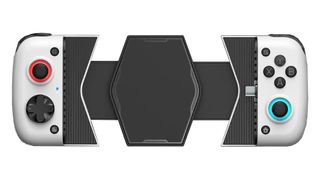
The best pro phone controller
If you're after a pro-level controller, the GameSir X3 is your best choice thanks to numerous customization options, like swappable sticks and D-pads, magnetic face buttons and more. It even has external cooling.

The best space saving phone controller
GameSir's X4 Aileron has a compact form factor, RGB lighting, hall effect sticks and tactile buttons, making it an excellent option for those who crave portability.

The best USB-C controller for foldables
With its tilting, left-sided USB-C port, the GameSir X2S Type-C is an ideal phone controller for foldable users. It also sports Hall effect sticks and triggers.
The best phone controllers 2024
Why you can trust Tom's Guide
Best overall controller

1. GameSir G8 Galileo
Specifications
Reasons to buy
Reasons to avoid
Many gamers consider the official Xbox controller to be the perfect gamepad in terms of ergonomics and build quality, and while you can game with one on your phone, it's not the most convenient option when you're on the go.
Enter GameSir's G8 Galileo, a phone controller that feels as good as an Xbox gamepad, only with a couple of improvements of its own. For starters, it sports Hall effect sticks, so you'll never have to worry about drifting, as well as analogue triggers with Hall effect switches, which should prevent them from wearing down with extensive use. You also get a tactile D-pad and membrane buttons that feel taut and responsive.
And, while not quite to the level of an Xbox Elite controller, there is a nice amount of customization available on the G8 Galileo, with magnetic faceplates that allow you to easily swap out thumbsticks (three extra sticks of differing lengths and thumbpads are included) and a pair programmable back buttons.
Being a plug-and-play controller, we found the G8 Galileo to be perfect for Xbox Cloud Gaming and game streaming via Steam Link, as well as every emulator app we tested it on. It also worked brilliantly with most controller-supported Android games, though we did find that Call of Duty Mobile did not natively support it, forcing us to use a touchscreen gamepad mapping app.
Of course, you will need to delve into your phone's hidden developer settings in order to enable floating gamepad overlays, which requires a minor amount of know-how.
Best plug and play controller

2. Backbone One (2nd Generation)
Specifications
Reasons to buy
Reasons to avoid
Improving on its predecessor in almost every way, Backbone One (2nd Generation) is an excellent refinement of what was already one of the best phone controllers on the market.
The first thing you'll likely notice about the new Backbone One is that it now fits over more phones and cases, thanks to its implementation of swappable magnetic adapters. Sure, having to take your case off before playing wasn't the worst thing in the world, but it's one problem we're glad to see eliminated.
And while the original Backbone One's extendable bridge flexed easily with every minor twist of your hands, the Backbone One 2nd Gen is far sturdier, making it feel more premium as a result. Additionally, it also sports an improved d-pad and more tactile buttons.
Other features worth noting include dedicated buttons for recording/casting your gameplay and launching the Backbone app, a much-appreciated 3.5mm headphone jack, and a USB Type-C port for passthrough charging.
While its thumbsticks and face buttons are a little on the small side, Backbone One (2nd Generation) does so much right that it's easy to overlook any minor quibbles. Taking into consideration that it immediately works with any mobile game which supports controllers, Backbone One (2nd Generation) is the one plug and play option we're happy to recommend without any hesitation.
Best compact controller

3. Razer Kishi V2
Specifications
Reasons to buy
Reasons to avoid
If you know the original Kishi, then you might have trouble recognizing the Razer Kishi V2. Gone is the super-compact storage mode with the straps to hold the phone and controller together, as the V2 now sports a spring-loaded clamping mechanism. The new version can also support slim phone cases with the included inserts.
The Kishi V2's new tactile button switches are highlights, offering solid and clicky feedback on each press. This applies to the D-pad, the face buttons, four secondary buttons, two mappable buttons and the shoulder buttons. The Kishi V2 keeps the V1’s spring triggers, which we were already fans of.
While the Kishi V2 originally launched with only a USB-C connector, Razer has since released a Lightning version for iPhone users. Of course, if you have an iPhone 15, the USB-C model will suit you just fine.
Admittedly, the Kishi V2's design may be a little too compact for those with larger hands, and it's a little disappointing to see that it lacks support for wired headphones, but pretty much everything else about this 'plug and play' controller is top notch.
Best iPhone controller

Specifications
Reasons to buy
Reasons to avoid
Scuf is known for its excellent third-party gamepads, and the Scuf Nomad mobile controller is the company’s first mobile controller for playing games on the best iPhones.
As expected, the Nomad borrows many features from Scuf controllers, including an ergonomic design, rear paddles, responsive thumbsticks and customizable input sensitivity. If you’re familiar with Scuf controllers, you’ll feel right at home with the Nomad.
Its symmetrical Hall-effect analog thumbsticks are nice and loose and produce a satisfying click when pressed. The thumbsticks have concave grips out of the box, but you can switch to the included convex grips if you prefer those instead.
The only downside is that you can’t charge your phone while using the Scuf Nomad since there’s no passthrough charging like on the Backbone One. That’s a bummer, but considering how most people likely aren’t gaming for hours on their phones, this might not be an issue.
Best pro controller

5. GameSir X3
Specifications
Reasons to buy
Reasons to avoid
If you're looking for a pro-level phone controller that could potentially make your gameplay experience better from a performance standpoint, the GameSir X3 is hard to beat.
The first thing you'll notice about the GameSir X3 is that it offers an external cooling solution, which is handy for playing graphically complex games at maxed out settings. One downside is that the cooling mechanism requires its own power source, whether that be from a wall socket or portable power bank. Still, if you take your phone gaming this seriously, you probably won't mind.
On top of this, the GameSir X3 is highly customizable, allowing you to swap to taller thumbsticks, switch thumbpads and d-pads, and thanks to its magnetic face buttons, you can even rearrange the ABXY layout.
Most portable controller

6. GameSir X4 Aileron
Specifications
Reasons to buy
Reasons to avoid
Similar to Turtle Beach's Atom, the GameSir X4 Aileron is a two piece Bluetooth controller which snaps onto either side of your device, and can be magnetically snapped together when not in use for compact storage.
What sets the GameSir X4 Aileron apart, however, is its incredibly premium feel. It's console-size hall effect sticks and triggers are among the most responsive we've tested on any controller, and the RGB circles that surround the swappable thumbsticks are a very nice touch. We also love the clicky feel of the X4 Aileron's tactile face buttons.
Those looking for a controller suitable for Xbox Cloud Gaming will be pleased to know that GameSir's X4 Aileron is officially licensed for Xbox. One area of disappointment, however, is that the X4 Aileron isn't natively recognized by Call of Duty Mobile, meaning you'll need to resort to GameSir's touchscreen mapping software. That issue aside, the X4 Aileron is one of the best Android phone controllers on the market.
Most foldable-friendly controller

7. GameSir X2S Type-C
Specifications
Reasons to buy
Reasons to avoid
Upon first glance, the GameSir X2S Type-C may look near identical to standard GameSir X2, albeit with a fresh new colorway. Look closer, and you'll find a number of important differences.
For starters, the USB-C port is now on the left side, allowing for foldable devices like the Samsung Galaxy Z Fold 5 and Google Pixel Fold to be used in a comfortable orientation. On top of this, the USB-C port now has tilting functionality, making it easier for handsets to slot into the controller.
Additionally, the GameSir X2S Type-C now sports Hall effect analogue triggers, which is great for racing games and other titles which require pressure-sensitive buttons, and also has Hall effect sticks, meaning you'll never need to worry about stick drift.
Of course, the GameSir X2S Type-C isn't perfect — while the controller does feature an external port for charging passthrough, it lacks a headphone jack like the great GameSir G8 Galileo, meaning you'll have to rely on laggy Bluetooth or get an AUX to USB-C dongle. The X2S Type-C also has the same dimensions as the GameSir X2 before it, which could make it a bit too small for those with large hands to use comfortably.
How we test the best phone controllers
As with testing any product, we first test phone controllers by simply using them as they were intended for an extended period of time. As they are game controllers, we tested their efficacy with a variety of games, and on the operating systems they supported.
Next, our goal is to establish the differences between each product in terms of design and features. This allows us to determine which phone controllers are better than others in specific areas, such as build quality, ergonomics, connectivity, and general feel during gameplay.
With these things in mind, we were able to separate into categories based on their highlights.
How to choose the best phone controller
When it comes to choosing a phone controller, you'll first need to decide on how you want it to connect to to your device. Depending on the controller, connectivity will occur via Bluetooth or directly via your phone's USB-C or Lightning port.
For the sake of convenience, the latter is usually the preferred option, as the controller will draw its power directly from your phone without the need for charging. Additionally, plug and play gamepads eliminate input lag, and often provide access to bonus ports, such as a 3.5mm headphone jack or extra charging port.
That said, those planning to play on tablets or foldables may want to opt for a Bluetooth option, as the port locations on these larger devices can sometimes result in awkward controller placement and/or orientation.
Another thing to consider is controller layout — if your goal is to primarily stream games via Xbox Cloud Gaming or Steam Link, a controller with an Xbox layout is the way to go. Alternatively, PS4 and PS5 gamers looking to take advantage of PS Remote Play should look into controllers with a PlayStation button layout.
Get the top Amazon Prime Day deals right in your inbox: Sign up now!
Receive the hottest deals and product recommendations alongside the biggest tech news from the Tom's Guide team straight to your inbox!
Stephen Lambrechts is the Managing Editor of Tom's Guide AU and has written professionally across the categories of tech, film, television and gaming for the last 15 years. Before Tom's Guide, he spent several years as a Senior Journalist at TechRadar, had a brief stint as Editor in Chief at Official Xbox Magazine Australia, and has written for such publications as APC, TechLife Australia, T3, FilmInk, AskMen, Daily Telegraph and IGN. He's an expert when it comes to smartphones, TVs, gaming and streaming. In his spare time, he enjoys watching obscure horror movies on physical media, keeping an eye on the latest retro sneaker releases and listening to vinyl. Occasionally, he also indulges in other non-hipster stuff, like hiking.
