TechRadar Verdict
It's a classy M.2 NAS that is only held back by a relatively high cost and a single LAN port. While UGOS Pro doesn't have a Synology, QNAP or TerraMaster NAS feature set, those who understand VT and Docker can easily add whatever functionality they need.
Pros
- +
Fast and silent
- +
10GbE LAN port
- +
WIFi inbuilt
- +
Up to 64GB of RAM
- +
Dual Thunderbolt ports
Cons
- -
UGOS still needs work
- -
Thunderbolt is Host mode only
- -
Only a single LAN port
- -
Can only take M.2 2280 without heaksinks
Why you can trust TechRadar
30-second review
Recently, I examined the Ugreen DXP4800 Plus and DXP8800 Plus, four- and eight-bay conventional NAS, and concluded that this company is aggressively committed to capturing a slice of this sector.
As if to underline those ambitions in an especially vibrant marker pen, the Ugreen NASync DXP480T Plus is another NAS from that launch selection for those who want the ultimate performance from NVMe storage.
That aspect makes it a radically different NAS from anything else Ugreen makes. In a special NAS section that didn't exist until recently, it competes with similar devices from Asustor, QNAP, and now TerraMaster.
This hardware is an obvious candidate for the best NAS collection because its specifications are entirely committed to excellence. It provides a tiny, silent NAS that could reside in a meeting room or office without drawing attention while secretly being a powerhouse.
It is designed to hold four M.2 NVMe drives, the maximum capacity of which is currently 8TB. Therefore, it is possible to store 32TB of data in one, assuming you don't intend to run any failure mitigation and that spending roughly $3200 on drives doesn't initiate significant push-back from accounts.
In addition to the internal capacity, you can connect external storage to secure the internal SSDs or add conventional hard drives via USB or Thunderbolt.
Network-connected computers can send or receive files over a 10GbE network, which, if properly configured, should be capable of transferring at least 850MB/s to the DXP480T.
There are only a few notable issues here, the first being the relatively high cost of the hardware and storage needed to exploit it.
The Ugreen NAS OS, called UGOS Pro, is also relatively new and doesn't offer a wide selection of apps or some of the critical security features that other brands include.
A possible showstopping problem for some is that the Ugreen NAS range is only available to those in the USA and Germany at the time of writing.
This was the issue with the original Kickstarter project, but global availability has yet to be rolled out, even though a date has been promised.
Therefore, the Ugreen DXP480T isn't for everyone, but it might be the best NAS device for those with specific objectives.

Ugreen NASync DXP480T Plus: Price and availability
- How much does it cost? $999.99
- When is it out? It's available now from limited locations.
- Where can you get it? Direct from Ugreen or from an Online retailer
The flat price for the DXP480T is $999.99 in the USA, and €849.99 in Germany, on a special Christmas offer. The standard price in Germany is €999.99, and I expect it will return to this level in 2025. It can also be found on Amazon in those regions.
There is only one SKU that comes without drives, 8GB of RAM, and a suitable power supply for the region it is bought in.
That price is still nearly double that of the six-drive Asustor Flashstor 6 FS6706T, and even with the discount, it costs $50 more than the twelve-drive Asustor Flashstor 12 Pro FS6712X.
However, the Asustor Flashstor is mostly made of plastic, has significantly less powerful Celeron N5105 processors, and allocates less bandwidth to each drive than the DXP480T. Only the FS6712X has a 10GbE LAN port, and neither has Thunderbolt ports.
While the Flashstor 6 FS6706T does make the DXP480T look expensive, its specifications are not comparable to those of the Asustor products.
TerraMaster recently launched the F8 SSD Plus NAS, which has eight slots, 16GB of memory installed, an Intel Core i3 processor for a highly competitive price of $600 in the USA.
As with the Asustor options, the F8's main failing is that its CPU is only an Intel N95. That chip's limited PCIe lanes limit the maximum amount of RAM and the external port selection.
Overall, Ugreen is positioned at the expensive end of the SSD NAS pool but offers specifications that other brands can't match. For those who are curious why Synology isn't mentioned, it appears to be uninterested in this slice of the NAS market.
- Value: 3.5 / 5

Ugreen NASync DXP480T Plus: Specs
| Item | Spec |
|---|---|
| CPU: | Intel Core i5 1235U (10 cores, 12 threads) |
| GPU: | Intel Iris Xe Graphics (EU 80) |
| RAM: | 8GB DDR5 expandable to 64GB |
| SATA Storage: | N/A |
| M.2 Storage: | 4x M.2 NVMe SSD |
| Ports: | 1x USB 3.2 Gen 2, 2x Thunderbolt 4, 3.5mm Audio Jack |
| Networking: | 1x 10GbE LAN, WiFi |
| Outputs: | 1x HDMI 2.0a port compatible with up to 8K resolutions |
| OS: | UGOS Pro 1.0 |
| Internal File Systems: | BTRFS, EXT4 |
| External File Systems: | EXT4, NTFS, FAT32, HFS+, ExFAT |
| Maximum Capacity: | 4x 8TB SSD, plus external storage on USB or Thunderbolt |
| Dimensions: | 178 x 142 x 52 (mm) |
Ugreen NASync DXP480T Plus: Design
- Beautifully constructed
- Simple drive installation
- Challenging memory upgrades
The size and appearance of this DX480T resemble those of a Mini PC. It is essentially a mini PC encased in an aluminium tube with plastic inserts for the front and rear. Measuring 178 x 142 x 52mm, this is a remarkably compact design compared to any conventional NAS and much more compact than the Asustor offerings.
Ejecting heat was obviously a concern for those who designed a box this small with a reasonably powerful system inside. Therefore, two vents on the sides ingest cool air, and one more on the back ejects it. These vents are entirely for cooling the processor and system because the M.2 storage has independent fans and vents in the metal underside.
Removing two screws releases a plate under which is access to four M.2 2280 slots and two DDR5 SODIMM locations. By default, the DXP480T comes with a single 8GB stick of DDR5, but it can be expanded to 64GB with two 32GB modules.
The four M.2 slots are divided into two pairs, with slots one and two being Gen 4x4 and the third and fourth slots Gen 3x2. It is possible to RAID 5 configure all four, but based on the performance differences, it might be better to use mirroring to provide resilience.
In my photos, you might notice a shot with a Corsair MP600 PRO LPX NVMe in place, a drive I intended to use to test this system. Sadly, even though the M600 PRO has a low-profile heatsink, it's still too high to replace the cover with its integral fan cooler.
That seems like an oversight. A system that might be running 24/7 for many days might need all the help it can get to keep those modules cool. The Ugreen logic is that included thermal pads will be better, but it assumes that you only want to use modules that don't have heatsinks. I was forced to rethink my plans and buy a module to replace the Corsair.
The quoted maximum capacity without data-loss protection is 32TB, although this assumes the biggest NVMe modules are 8TB. Larger capacities are on the horizon.
It should be noted that there is a fifth NVMe M.2 slot deep inside the DXP480T. It's a 2242 NVMe slot that has a 128GB module pre-installed that holds the operating system. Although to get access to this would require completely dismantling the DXP480T, and access that or the memory slots requires the rubber feet to be taken off to reveal the screws hidden underneath.
That one mild annoyance is our only real complaint about the design of this device, but then, reviewers are probably the only ones who would want to rummage inside out of curiosity.
Ugreen engineers defined a curious mix of ports that should fit the needs of the majority of users, although some might be less than thrilled by the single LAN port.

One HDMI port is provided, although users might initially be disappointed to discover that it shows the Linux boot script execution. However, it can stream videos stored on the NA from the mobile Ugreen NAS app, which is more than many other NAS brands provide.
Why the Video app on the NAS can't do this is a mystery.
The designers also included a 3.5mm audio jack, offering some streaming audio potential.
This reviewer started questioning some hardware choices when he realised that the DXP480T only has a single LAN port, even though it is a 10GbE RJ45. A NAS this powerful would be expected to have two LAN ports or more, even if the second one was 2.5GbE. However, there might be a way to resolve that issue, either by using the single USB 3.2 Gen 2 Type-A port or by repurposing the Thunderbolt 4 ports, of which there are two.
Even if this unit has Wi-Fi 6E, it doesn't represent an alternative to the second LAN port for a network failover.
The implementation of Thunderbolt on this NAS is a host-only scenario, so it isn't possible to use that port to link the NAS to a PC directly, but it can be used to connect external storage, like the TerraMaster D8 or D5 Thunderbolt RAID boxes.
- Design: 4 / 5
Ugreen NASync DXP480T Plus: Features
- Intel Core i7 1235U processing
- Plenty of PCIe Lanes
- Mixed PCIe M.2 spec
The Intel Pentium Gold 8505 processor at the heart of the DXP4800 Plus was better than a typical NAS CPU, but the DXP480T packs the more formidable Intel Core i5 1235U (10 cores, 12 threads), as was also the case with the DXP6800 Pro and DPX8800 Plus.
With these many cores, threads, and twenty PCIe lanes, this mobile processor performs much like a desktop Mini PC.
Without SATA clogging up the system and the relative efficiency of the PCIe bus connected M.2 drives, only a small amount of the potential Core i5 1235U performance needed to file serve leaves plenty of headroom for multiple demanding applications.
Having all that PCIe bandwidth allows for the 10GbE LAN port and dual Thunderbolt ports without resorting to a PCIe switch and rationing bandwidth.
That's the scenario that played out in the Asustor Flashstor 12 Pro FS6712X, where each of the M.2 NVMe drives shared PCI lanes with each other.

However, because this system boots from the fifth M.2 slot, even twenty PCIe lanes weren't enough to avoid some rationalisation of the bandwidth in regard to the four M.2 slot.
Two of the slots appear to operate at PCIe 4.0 x 4 speeds, while the other two are geared down to PCIe 3.0 operations.
How much this impacts you depends on how you intend to use the slots. A RAID 5 array that uses all four would effectively operate at PCIe 3.0. While not ideal, it's worth considering that in RAID 5, you could still be reading at 9GB/s or more and writing at 6GB/s, and the output to the LAN port will be capped at around 800-900MB/s.
And, on many of the other SSD NAS I've tested drives that use Celeron-class processors, each slot is only given a single PCIe lane, or even half of one.
Like the other higher-end Ugreen NAS, the DXP480T has more power than most NAS owners will be familiar with.
- Features: 4 / 5
Ugreen NASync DXP480T Plus: Software
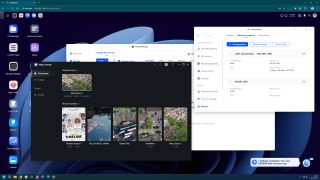
- UGOS Pro
- Applications
- UnRAID and TrueNAS
Having used these Ugreen NAS devices every day since first receiving one, the transformation of UGOS Pro has been significant.
Starting at version 1.00.0334 the current release is 1.0.0.1985, with a new release coming at least once a month at this time.
Each release typically addresses known bugs, adds new functionality and adds applications.
There are only a handful of apps compared with a Synology, QNAP, Asustor or TerraMaster NAS, but it does have video, music, photo and online document tools along with a Sync and Backup facility and DLNA server.
What it lacks is those branded tools, like Plex, that many people buy a NAS to run.
Having used this NAS and others in the Ugreen range, I resorted to using a Virtual Machine and Docker Containers to add Plex and other critical apps to the machine.
This method worked so well that I might avoid native versions of these apps since it's much easier to move a Container or VM to another NAS than to resolve issues with different versions.
Another approach is to remove UGOS Pro entirely from the NAS and install a third-party OS like TrueNAS, UnRAID, Proxmox or OVM. Ugreen has stated that customers who go down this path won't invalidate their warranties, and that's a blessing of some type.
While this isn't anything I've attempted on the DXP480T, the process is well documented, and if you retrieve the existing OS SSD, it should be easily reversible.
When Ugreen first came to market with these NASs, the lack of a big application selection seemed a critical problem, but with more people using Docker, it seems less like one now.
What's needed next is a WORM capability to ringfence stored data from ransomware modification. Hopefully, Ugreen will make that a priority for 2025 updates.
UGOS Pro still has some way to go, but Ugreen is committed to eventually making it a fully featured NAS OS and is transparent about what features will appear next and when to expect them.
Those who don't wish to wait have the option to go with TrueNAS or whatever, where the application scenario is more mature.

Ugreen NASync DXP480T Plus: Performance
- Great CPU performance
- 10GbE Limitations
- Excellent SSD performance
The CPU used in this NAS is the same Intel Core i5 1235u, a twelfth-generation Alder Lake chip that has ten cores, segmented into two performance and eight efficiency cores, to handle twelve simultaneous threads.
For a NAS, that's plenty of power, making this platform an excellent development environment where you can run multiple Docker containers or Virtual systems without issue.
The DXP480T comes with 8GB of DDR5 memory by default, but this can be upgraded by swapping SODIMM modules up to 64GB, the maximum capacity for the memory controller in the 1235u.
The problem—and I'll discuss this more in the verdict—is how to best use that performance since this machine has only a single 10GbE LAN port. Using the two Thunderbolt ports should allow for more LAN bandwidth, but it's disappointing that it didn't have at least two LAN ports inherently.
Some people have experimented with using Thunderbolt port networking, which Ugreen doesn't officially support and requires some scripting to work. According to Ugreen, UGOS Pro is based on Linux Debian 12 and doesn't have a driver that supports this.
If this were resolved, the DXP480T could be a more interesting prospect, allowing it to become a DAS and NAS in a single device.
Normally, I’d use the dd command in Linux to establish the performance of attached storage, but conveniently, Ugreen has a test built into the Storage Manager application.
The test drive was a Kioxia Exceria Plus G3, a PCIe 4.0 spec drive rated for maximum sequential read speeds of around 5,000MB/s and write speed of 3,900MB/s.
The DXP480T quotes a read bandwidth of 5,840MB/s and write of 3,771MB/s, which would suggest that some DDR5 RAM was being used to cache operations. That was in slot 1, whereas slots 3 and 4 range slightly slower.
When these machines first appeared, their performance in this respect was much lower, giving the impression that something was wrong with PCIe bandwidth allocation.
However, the code to manage the drives has been adjusted to maximize the performance of the devices you might use. Compared to the Asustor Flashstor machines, the DXP480T delivers much more from SSDs.
- Performance: 4.5 / 5

Ugreen NASync DXP480T Plus: Verdict

I've done much chin-rubbing when considering M.2 NAS in general and how makers often promise capabilities they can't realistically deliver.
The issue is that if this was a conventional NAS that took four 3.5-inch drives, a quick mental calculation might suggest using RAID 5, with a single parity drive, should be capable of three times the speed of a single drive. Therefore, 200MB/s drives would provide 600MB/s of throughput, an amount that's within the bandwidth capabilities of a single 10GbE LAN port.
From my tests, M.2 drives in the 480T Plus can exceed 1,000MB/s, and when combined with RAID, they considerably exceed the bandwidth of a single LAN port.
If the problem is local processing inside the NAS, then that's not an issue, but if the purpose is about serving across the network, then this machine wouldn't be any quicker than a conventional 3.5-inch NAS with five drives.
However, it would cost much more for the same capacity since an 8TB IronWolf hard drive costs about $170, whereas an 8TB M.2 NVMe is typically between $800 and $1000.
Do you see the problem?
The Ugreen DXP480T Plus is advantaged by lower power consumption, noise and heat.
Adding two additional 10GbE LAN ports via the Thunderbolt ports might be possible, but that would remove some of the storage expansion possibilities. It would also require a network infrastructure that could channel-bond three 10GbE LAN ports to serve up to 30GbE, which would mean a 40GbE backbone.
It's a big expenditure to achieve those things, with the NAS and storage costing around $4,000 for 24TB of capacity.
It is sobering to compare that cost to Ugreen's own DXP6800 Pro, a six-drive NAS with room for two M. 2 drives alongside the conventional hard drives.
Fill all the bays with 8TB hard drives and add two 1TB M.2 drives for caching, plus the $1200 cost of the NAS provides 40TB of RAID 5 storage, the same processor and memory configuration for around $2500 in total. Using that hardware option, the storage could be expanded to 160TB. But it also comes with dual 10GbE LAN ports, and it has a 4X PCIe slot that could be used to add another two 10GbE LAN.
Unless you specifically have no room for the DXP6800 Pro or its DXP8800 Plus bigger brother, the DXP480T doesn't offer enough benefits for the massive hike in deployed cost.
That narrative is a real shame, as this hardware is gorgeously engineered, and the UGOS Pro platform is evolving nicely.
The economic realities of 8TB M.2 modules and the imbalance between their internal performance and what they can deliver over 10GbE aren't hurdles that the DXP480T can easily overcome.
Maybe the DXP480 T will look more inviting in a couple of years, when everyone has 40GbE network switches and 16TB M.2 NVMe drives are $200 each.
Should you buy a Ugreen NASync DXP480T Plus?
| Value | Expensive for four slots, but beautifully made. | 3.5 / 5 |
| Design | Simple and compact. Shame memory isn't easier to access. | 4 / 5 |
| Features | Single 10GbE LAN, dual Thunderbolt, inbuilt WiFi 6E | 4 / 5 |
| Software | Limited app selection and security models | 3 / 5 |
| Performance | A powerhouse ideal for developers and data capture | 4.5 / 5 |
| Overall | Needed dual LAN ports, but otherwise, this is exceptional hardware | 4.5 / 5 |
Buy it if...
You need a quiet powerhouse
With a noise level of only about 30dB and a tiny form factor, this is the perfect NAS for an embedded role. With only a single 10GbE LAN, better file servers are available even from Ugreen, but for local data processing, this equipment is exceptional.
You like containers and VM
The app selection on UGOS Pro is limited to relatively few options, but that technology is baked in for those that like Docker Containers and Virtual Machines. Running Plex as a container requires some knowledge of technology, but it is an efficient use of this hardware.
Don't Buy it if...
You need capacity
With M.2 NVMe drives currently capped at 8TB, the maximum capacity of the DXP480T is 32TB, and that assumes no redundancy as in RAID 1 or 5. In the next year, these capacities might increase to 16TB or even 32TB, but until that happens, this system will never compete with a conventional NAS that can take multiple 24TB hard drives for available space.
You want native applications
Nearly a year into the UGOS Pro project, it's clear that this OS will never rival Synology or QNAP in the application choice. However, it is possible to swap out UGOS Pro for something like TrueNAS, if you want more of a fire-and-forget solution on the same hardware.
Also Consider
Asustor Flashstor 12 Pro FS6712X
A similar solution from Asustor can take twelve M.2 drives, giving a maximum potential of 96TB, should you have the funds for that many 8TB drives.
What this unit lacks is processing power, as it's powered by an Intel Celeron N5105, and that also means it only offers USB 3.2 Gen 1 ports for connecting external storage.
Check out our Asustor Flashstor 12 Pro FS6712X review
Ugreen NASync DXP8800 Plus
A conventional eight-bay NAS uses the same processor and memory model as the DXP480T but with a much greater capacity, dual 10GbE LAN ports, and a PCIe slot.
It isn't cheap, and UGOS Pro still need some work, but for those who want many of the good features of the DX480T but a greater storage capacity, this meets those expectations.
Check out our Ugreen NASync DXP8800 Plus hands on
Mark is an expert on 3D printers, drones and phones. He also covers storage, including SSDs, NAS drives and portable hard drives. He started writing in 1986 and has contributed to MicroMart, PC Format, 3D World, among others.
Most Popular





