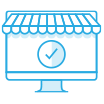Virtual JBOD
On-demand, instant storage capacity allocation
When I have multiple QNAP NAS units, or when I need to expand capacity on-demand, how do I achieve the best utilization of NAS storage? With VJBOD users have a high degree of flexibility and expand-on-demand capabilities that brings several benefits and practicalities - especially for the storage architecture of small and medium-sized business. Use QNAP VJBOD to instantly allocate storage space from another QNAP NAS as an iSCSI LUN. Then use the iSCSI LUN to create storage pools, take snapshots, make a clone from snapshots or index multimedia files into the media library on the local NAS.

Building high-performance VJBOD storage with super-high-speed 40GbE networking
VJBOD is JBOD based on software-defined storage, offering greater flexibility with online capacity expansion over traditional JBOD expansion. Natively supporting iSCSI SAN, VJBOD ensures high-speed transfers with 10GbE/40GbE network connectivity. Compared with single-LAN transmission, a QNAP NAS equipped with multiple Ethernet ports supports port trunking (link aggregation) increasing the bandwidth and providing fail-safe connectivity in the event of connection failure. With port trunking, network traffic will also automatically achieve load balancing for every connected device.
| VJBOD | JBOD | |
|---|---|---|
| Connection interface | Ethernet (1GbE, 10GbE, 40GbE) | USB 3.0, SAS 6Gb or 12Gb |
| Max. Numbers of connected devices | 8 virtual disks (multiple disks can be added from the same remote NAS) | Depends on NAS model (1~8 expansion units) |
| Connected Method | Network | Single connection or daisy-chained |
| Connection Redundancy | Supports Port Trunking | Not supported |
| Application Scenario | Multiple QNAP NAS units offering storage utilization flexibility while maintaining the highest availability. | Expand local storage pools on a single QNAP NAS. |
* VJBOD cannot be used to expand local expansion pools.

Connecting to up to 8 Remote NAS to enlarge storage.
VJBOD allows one QNAP NAS to utilize the massive potential storage of up to 8 remote NAS, and at the same time use QNAP expansion enclosures. With the expansion availability of physical units and VJBOD, you can attain the highest possible storage utilization to fulfill your needs in storage and backup for huge data.

Automatic VJBOD storage recovery after auto-reconnection
Featuring the missing mode protection of locally-attached JBOD expansions, VJBOD employs an advanced mechanism for handling disconnections. If the remote NAS experiences a power outage, disconnection, or change in IP address, you will receive warnings via event notifications in QTS. The NAS will also automatically attempt to reconnect and recover the VJBOD storage.

Intuitive and easy-to-use interface with single point
No complicated commands or procedures are required to set up Virtual JBOD. Just follow the “Create Virtual Disk” wizard to search for the remote NAS, check the available capacity, and add the space as a virtual disk on your local drive. Then you can freely utilize and manage this virtual disk in Storage Manager, enabling you to enjoy both flexibility and greater storage utilization.
Build the smartest expansion unit with Qtier
You can use a Qtier NAS as VJBOD to offload and reallocate data that needs computing resources from the host QNAP NAS and thereby maintaining the highest performance of the host NAS.

More features and applications:

Supports data migration and safe detaching as a storage pool
VJBOD allows data on the virtual disk pool or virtual machine to be accessed by other NAS, allowing you to use data without being interrupted and to complete data migration.

Expand storage capacity in Surveillance Station
VJBOD can be applied to on-demand expand storage capacity for recording files in Surveillance Station, ensuring sufficient storage space for critical files.
 Global - English
Global - English



 Sign out
Sign out