
 Mobile App
Mobile App
Our mobile app is available for free and can be installed without the need to visit an app store.
Using a combination of storage on your device and real-time data from our servers, the app provides responsive full-screen access to all the features on our mobile site and is easily launched by a simple tap on the plotaroute icon.
To install the mobile app, follow the instructions below.
Installation Instructions
- Launch Safari (iOS) or Chrome (Android) on your mobile device and go to the plotaroute.com mobile home page to install the app (www.plotaroute.com/mobile).
- If you are signed in to your plotaroute account, please sign out before continuing, otherwise the app will not install.
- You should see a banner at the top of the screen with an INSTALL button. Click this button and follow the instructions to add the app to your Home Screen.
If the INSTALL button isn't displayed (it may not be if you have previously dismissed this), carry on with the following steps

- Click the SHARE icon (iOS) or the MENU icon (Android).
iOS Android 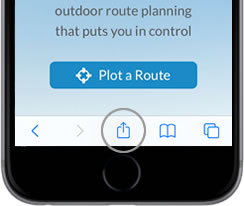

- Select Add to Home Screen.
iOS Android 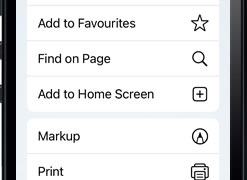
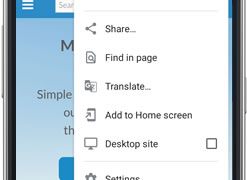
- Confirm the installation request.
iOS Android 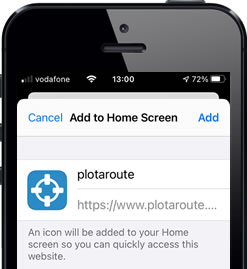
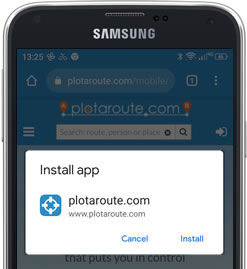
- That's it!
Further Information
Will I need to install new versions?
The app updates automatically as we makes changes, so you won't need to download or install new versions.
Can I use the app while offline?
While the app does store some files on your device, an internet connection is required to access real-time data from our servers, so for most features it can't be used when you're offline. However, once you've loaded a page within the app, this normally remains accessible, provided you don't close the app or navigate to another page, so you should still be able to use it to help follow routes in areas with poor mobile reception if you load the route before you set off.
What mobile devices can the app be used with?
You can use the app with all iPhone and Android mobile devices.
Do I have to pay to use the app?
There are no additional charges to use the app. It is free to use but you will need Premium membership of plotaroute.com to access Premium features and benefits, including an ad-free experience.
Can I find the app in the app stores?
No, there is no need to download anything from an app store.
How much storage space will the app use on my device?
This will depend on how much you use it, however you can check how much storage is currently being used (and delete it) on your My Settings page within the app.
Will links open in the app or in a browser?
If you are using an Android device and have the app installed, you will have the option of opening links directly within the app. This is not currently supported on iOS.
Will the app remember me?
If you selected the option to KEEP ME SIGNED IN when first signing in, you won't need to do this each time to launch the app, unless you haven't used the app for some time.
Can I follow a route using the app?
Yes - please see our guide on how to navigate a route using the plotaroute app.
Will you be adding new features to the app like route tracking?
Yes, hopefully, at some point. We work hard to continually enhance our products based on user feedback, cost and technological opportunites, so this is something we will consider alongside other suggestions on our Feature Requests list.
How do I delete the app?
Press and hold the plotaroute icon you installed and remove it the same way you do for other apps.
