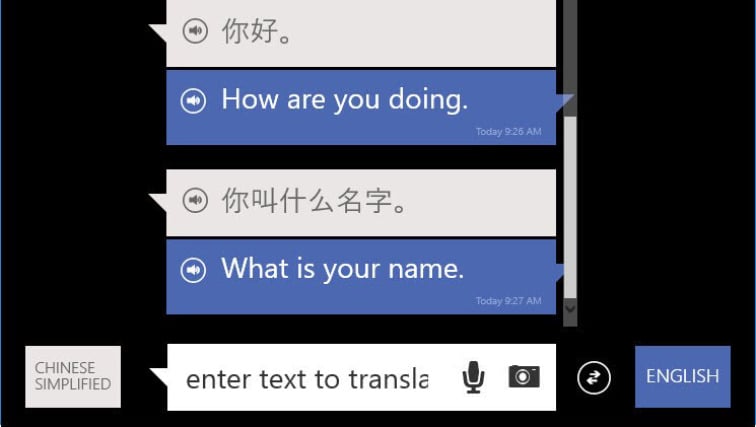Have you ever been stuck somewhere while traveling and didn't speak the language? Even if you haven't, the Translator (free) app from Microsoft could come in handy. Maybe you're reading a label on an imported product, or maybe you want to check a foreign phrase in a novel you're reading. The app lets you speak, type, or photograph a language and either see or hear what you entered in another language.
Starting Up
Translator is a Universal Windows app, meaning it will run on any Windows 10 (or 8 or 8.1 for that matter) device, be it a PC, tablet, or smartphone. It's also available for iOS and Android. On Windows, it's a 52MB download with optional language-pack downloads as well (more on those later), so Windows Phone users may want to plug in a microSD memory card and use the Storage Sense app to install it there. When you first run Translator, it asks for permission to use the camera and microphone. I tested the app on a Lumia 1020 ($199.99 at Amazon) and a Surface Pro 3 ($889.00 at Amazon) .
What Can It Do?
The underlying engine powering Translator is the same technology that powers translation in Microsoft Office , Bing, SharePoint, Yammer, and Skype Translator. The app can translate back and forth between 50 languages in text, and voice is supported for 28 of them. For the rest, you can speak one of the supported spoken languages, and see text for the translated language. For example, you could speak Arabic and see the written Arabic along with the Bulgarian in Cyrillic characters. Google Translate, available for Android and iOS, beats that number of languages, with 90 typed and 40 voice. The Microsoft app includes some unusual typed choices, such as Klingon, Queretaro Otomi, and Yucatec Maya, but lacks some more-common ones like Armenian, Tagalog, and Yoruba.
With both of these translators, you can also shoot photos of objects containing written language and have the app translate the text.
Similar Products
Voice
I travel quite a bit, and always try to master as much of the local tongue as I can. I tried a few phrases in the app's Voice translation mode in Arabic, French, German, Mandarin, Spanish, Turkish, and a very little Polish. It mostly handled my basic test phrases with aplomb. I also tried playing some foreign-language movies into the app, and sometimes it responded, 'Sorry, I didn't catch that,' sometimes I got some nonsensical text, but just as often there was a clear translation. Of course, speech and language recognition is a hard problem even when you're just dealing with one language.
In testing a German movie soundtrack, I noted that the Microsoft app rendered the translation a little better than Google Translate did. I noticed Google didn't translate the common word 'kleine,' but left it spelled in German. Both services had trouble with the syntax, and I fear a perfect Babel fish is still far in the future.
The Google app is more hands-free: It listens and translates automatically, whereas with Microsoft Translate you press Start Listening and Stop buttons, after which you see the written original and translation. I find Microsoft's approach more useful, since the Google app just keeps going, causing me to lose something what it has previously translated. If text-to-speech is available for the language you translated, you'll be able to hear it by pressing the speaker button.
Camera
The camera mode currently only supports 19 languages. I am sorry to see fewer non-Roman alphabet languages in this mode—no Arabic or Thai, for example—though it does have Simplified Chinese, Greek, and Russian. I tested by pointing the camera at online photos of street signs and the like. The viewer says 'Point at Text' to help you along. Some of the test I used had English translations, making it easy to test the app. For simple Mandarin Characters (though only Simplified, not Traditional), the app correctly identified individual words. Translations of longer signs would often be oddly worded, though meaning could usually be deduced. One cool feature is that the overlayed translation text resizes on the fly to match the text in the photo, so you can have large and small text in the same image.
Text
The Translator can handle text input with no limit that I can find—I tested with 20,000 characters—so if you want to cut and paste from another app or website, you can. For kicks, I tested Microsoft and Google's translators on the first stanza of Goethe's Faust. Maybe that isn't the fairest test, as it's poetry and antiquated. But someone doing research might have a similar need.
Here's what Google Translate gave:
My urges to you! Well, as you may exercise,
As you ascend from mist and fog around me;
My bosom feels shaken teen
The magic touch that shrouded your train.
And Microsoft Translator:
It urges you to! well, as you may exercise as it rises from haze and fog to me;
My breast feels teen shocked by the magic touch that shrouded your train.
Neither is going to get a Nobel Prize for literature. In a different vein (and a more-reasonable test), a product manual in French was expectedly much clearer. Google Translate:
To prevent liquids from accidentally leak into the underlying storage, the device is equipped with a special seal. To apply this seal, carefully follow the instructions in the Fig. 3.
Microsoft Translator:
To prevent liquids escape accidentally into the underlying storage space, the appliance is equipped with a special seal. To apply this gasket, carefully follow the instructions in Fig. 3.
Clearly, using the translators for this kind of scenario meets with more success than poetry.
Other Perks
For travelers, Microsoft Translate offers the appealing capability of letting you download language packs for offline use of the app. Google Translate offers similar capability, but only in its Android app version. In Microsoft Translator, you choose offline packs from the Welcome screen. These are available for 16 languages, and note that they're only for text and images, not spoken communication. Thankfully, they're all in the neighborhood of 30MB—not huge.
Translator saves your translations, which you can view on the History tab, which is quite useful. Though the help for Google Translate says you can see your translation history on the home page, this was not the case on my iPhone. Again, it's an Android-first capability, one assumes.
If you want to share the translation the app came up with, you can hit the Share button from the three-line menu button, select a translation pair, and choose an email or messaging output. You can also select a translation pair—but only one at a time—and copy either language or both.
The Tower of Babel Still Wins
Microsoft Translator can't yet replace a professional human interpreter or translator, but it can serve in a pinch when you need an on-the-spot foreign phrase, a quick text translation, or to know what a sign says. I would like to see more languages supported by the camera and voice functions, and a more-automatic mode of operation similar to that of Google Translate would be welcome. If you're a Windows Phone user, Google Translate isn't an option, but on the other platforms you may be better off with it, though it, too, has shortcomings. This is pretty new stuff, so don't expect a PCMag Editors' Choice just yet.
Like What You're Reading?
Sign up for Lab Report to get the latest reviews and top product advice delivered right to your inbox.
This newsletter may contain advertising, deals, or affiliate links. Subscribing to a newsletter indicates your consent to our Terms of Use and Privacy Policy. You may unsubscribe from the newsletters at any time.
Thanks for signing up!
Your subscription has been confirmed. Keep an eye on your inbox!
Sign up for other newsletters