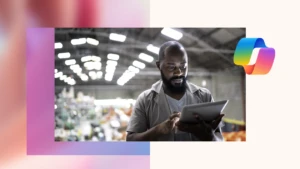Simplify reporting with real-time insight into your sustainability progress
In the landscape of corporate sustainability, the ability to develop and measure targets is crucial for organizations charting their environmental impact. Using the scorecards and goals feature in Microsoft Sustainability Manager, you can track sustainability metrics and get a clear view of your organization’s environmental pledges and business operations.
Microsoft Sustainability Manager Premium
A solution that unifies data to help you monitor and manage your performance
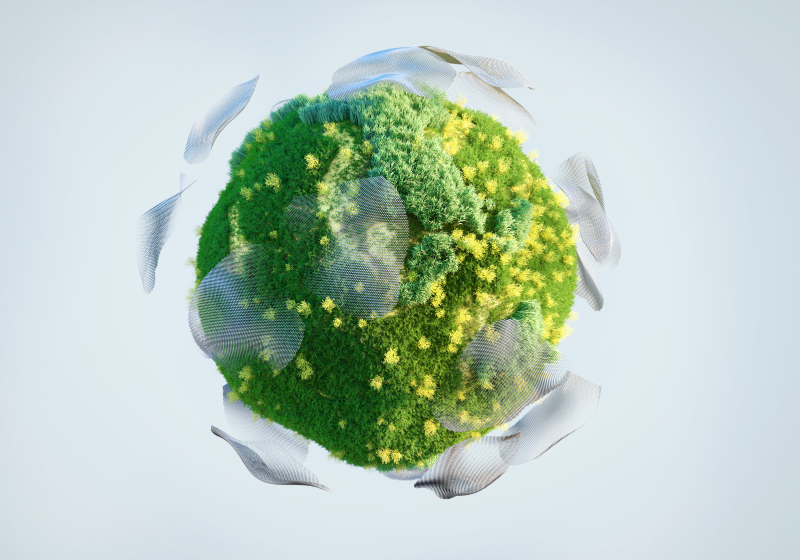
In this blog, we explain how creating scorecards and goals empowers you to curate sustainability metrics and track against your organization’s key business objectives. We also share other recent updates to Microsoft Cloud for Sustainability designed to help you manage, track, report, and gain better insight into your sustainability data.
Use scorecards and goals to achieve your sustainability objectives
Sustainability reporting can be a complex process. Sustainability Manager includes a new capability that simplifies the process, making it more accessible and manageable for you to communicate your organization’s sustainability achievements. With scorecards and goals, you can curate your organization’s sustainability metrics and track them against your organization’s business objectives.
Create a scorecard, which you can use to chart your organization’s sustainability metrics, encapsulate them within a scorecard, and designate an owner to guide its advancement.
Create goals, the benchmark of your organization’s sustainability trajectory, which can be seamlessly integrated with the scorecards. These goals, whether entered manually or derived from interconnected data streams, provide a dynamic framework for sustainability targets, adaptable to the shifting tides of your organization’s needs.
Using the scorecards and goals feature, you can mark goals as aligning to the Science Based Targets initiative (SBTi), giving your organization the ability to highlight the scientific rigor and global recognition of its sustainability efforts. By including a baseline year, the goal-setting process deepens, offering a historical perspective from which you can measure and assess progress. Finally, the dual capability of manual updates or automated system tracking enables you to not only set but actively pursue and achieve your organization’s sustainability goals.
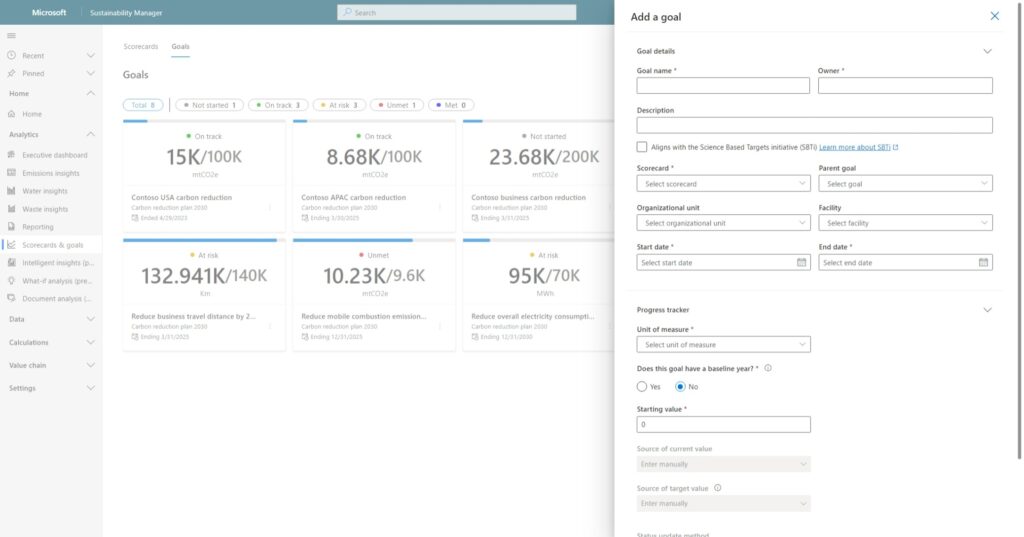
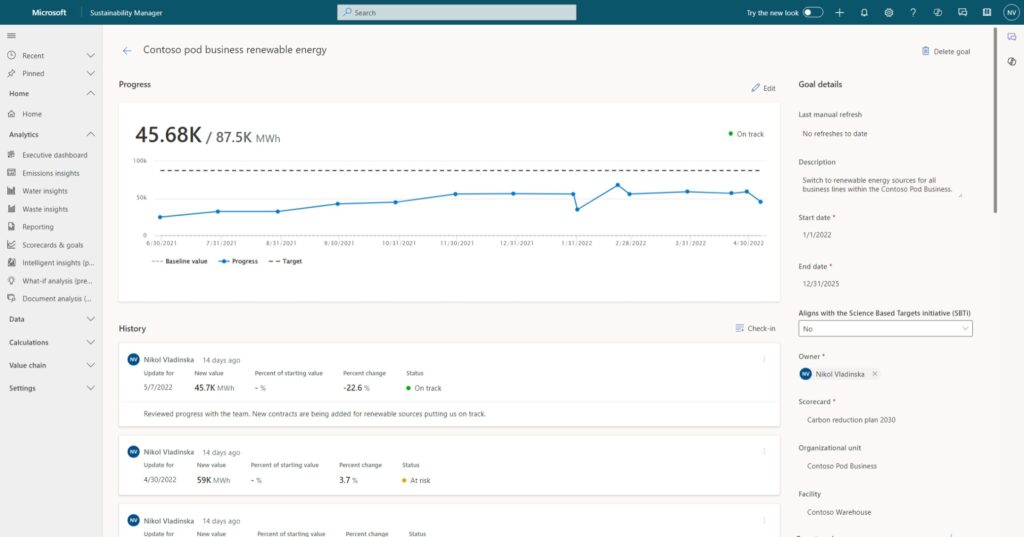
The scorecards and goals capability transcends the mere establishment of targets, fostering a culture of engagement and accountability. It provides a centralized platform for setting, monitoring, and updating sustainability goals, which is crucial for accurate disclosure reporting. With the ability to connect goals to data sources, you can ensure that your organization’s reporting is data-driven and reflects real-time progress towards its sustainability targets. This feature simplifies the complex process of sustainability reporting, making it more accessible and manageable for organizations of all sizes to communicate their sustainability achievements transparently to stakeholders.
Calculate emissions using IEA factors within Sustainability Manager
Multinational organizations can now calculate emissions using International Energy Agency (IEA) emission factors within Sustainability Manager, with some restrictions as governed by IEA. Using the IEA factors can help you understand your organization’s carbon footprint and develop strategies to reduce emissions, as well as help with regulatory compliance, risk management, and cost reduction.
The IEA factors library is available to download from Microsoft Cloud Solution Center. The IEA emission factors are available to use alongside all other emission factor libraries within Sustainability Manager. This feature is available within Sustainability Manager Premium.
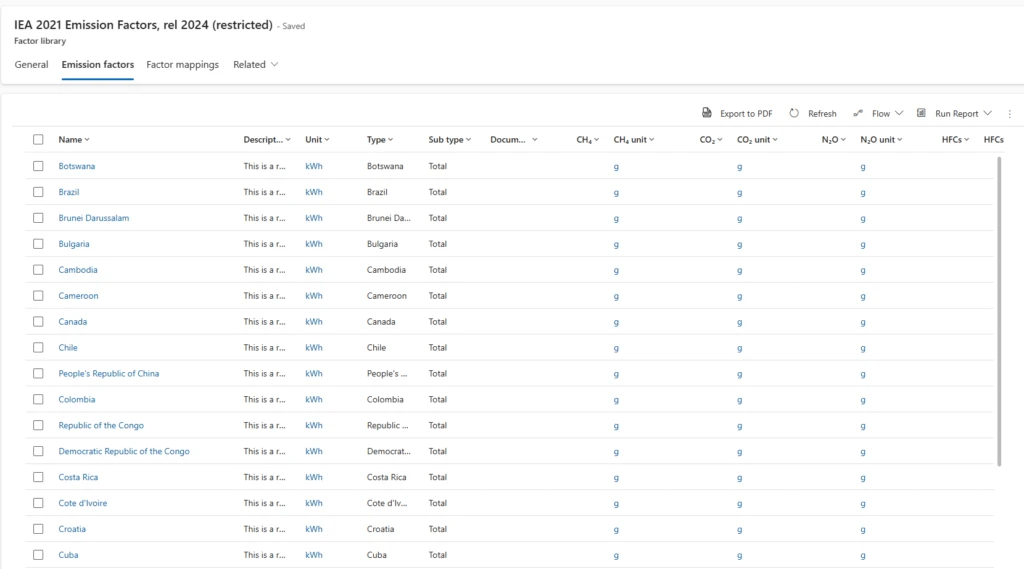
Learn how to calculate emissions with the IEA emissions feature.
Create and associate meter entities with a facility within Sustainability Manager
For Scope 1 and Scope 2 emission categories, customers collect utility consumption data from utility providers through bills and, in some cases, through real-time devices like meters. The consumption reported in utility bills and real-time devices are recorded through utility meters (per collection device configuration).
Now deprecated, Sustainability Manager previously included an optional meter text attribute for purchased energy and stationary combustion. However, since the consumption is recorded at a facility level and the meter is the device used to record this consumption for each facility, the meter must be associated with a facility within Sustainability Manager.
You can now create and associate multiple utility meters (entities) with the facility entity in Sustainability Manager. This will enable you to track and report energy consumption for emissions calculations, as well as water usage at a facility level within your organization.
Note that reports by meter is a future enhancement. In the meantime, you can use custom reports to add meter-based pivot views.
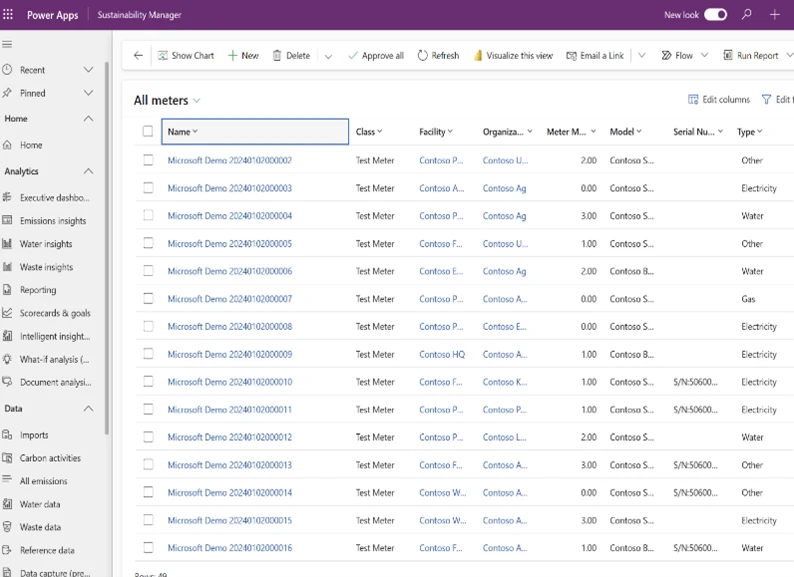
Transfer data connections across deployments
Sustainability Manger includes advanced ingestion capabilities. A connection is made of several parts:
- The data source connectivity specifications
- Mode of ingestion such as Power Query, Excel, or from a custom data provider
- Mapping of source shape to the Sustainability Manager data model
- Execution context, such as scheduling
Enterprises need repeatable, verifiable processes across deployments; so, once a connection is specified, it can be transferred across deployments or environments. Now, environment administrators can use application lifecycle management (ALM) with Microsoft Power Platform to transfer connections across environments.
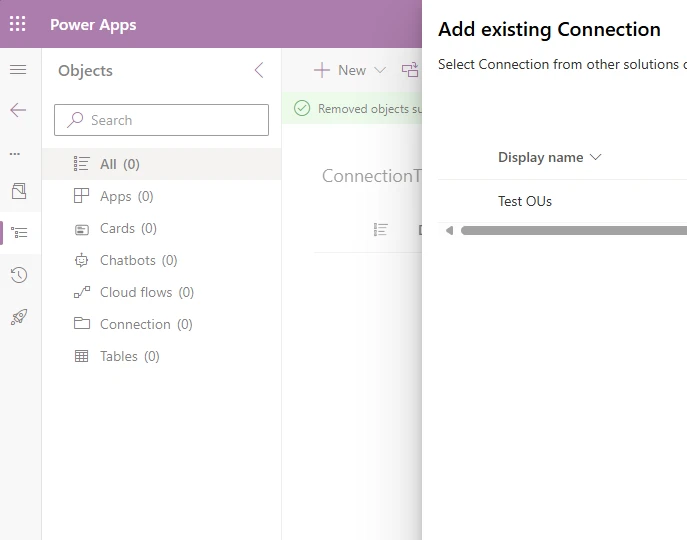
Learn more about how to copy connections from one environment to another.
Gain insights into your organization’s sustainability progress with Microsoft Copilot Studio templates
The Sustainability Insights Copilot template (preview) was recently added to Copilot Studio. The template enables you to get insights and see data about your organization’s sustainability goals and progress and can be tailored to suit your organization’s specific needs. Information can be publicly shared in the form of reports, documents, and records. For example, a company’s sales and marketing professionals might be required to respond to queries from customers about the company’s sustainability progress on various sustainability fronts like measuring across environmental metrics, social and governance stats and indexes, energy meters, pollution indexes, and biodiversity impact.
You can create and deploy a Sustainability Insights Copilot template as you would for any other Copilot template in Copilot Studio.
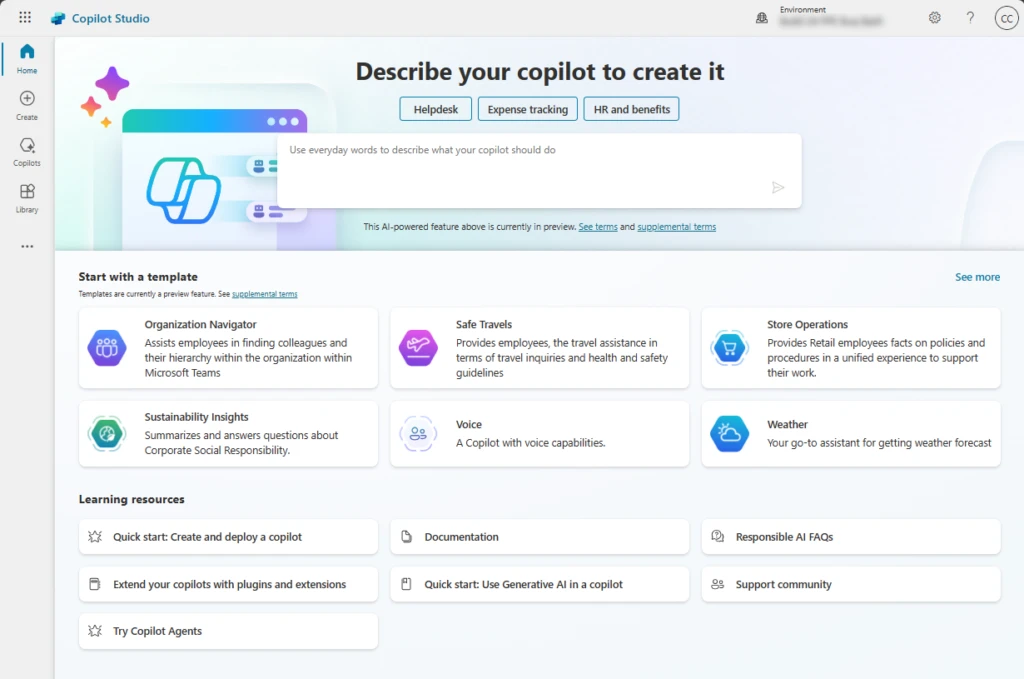
Once deployed, your copilot is ready to field questions.
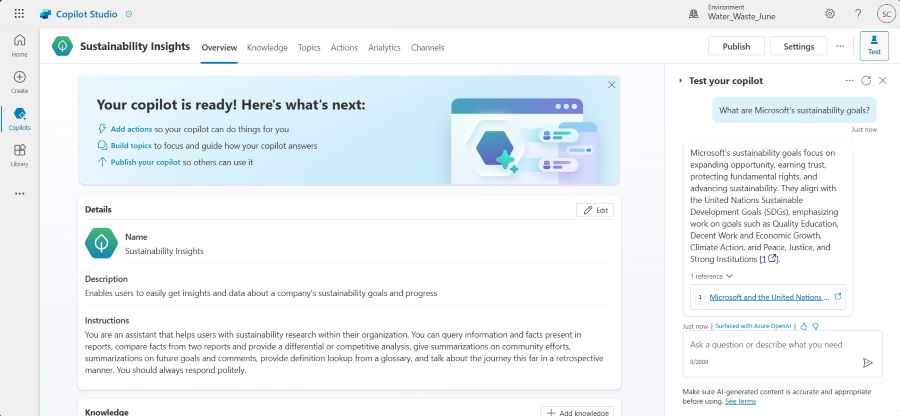
You can configure the template with more sources of knowledge and other system of records, leveraging connectors to respond to related queries better.
Enhanced Scope 3 categories now generally available in Sustainability Manager
We’re excited to announce that Sustainability Manager has successfully completed the verification process for several Scope 3 categories of the Greenhouse Gas (GHG) Protocol. The following categories are now generally available:
- Category 3: Fuel-and energy-related activities
- Category 10: Processing of sold products
- Category 11: Use of sold products
- Category 14: Franchises
- Category 15: Investments
This update spans across various features, including import, activity data, calculations, and documentation, ensuring a seamless user experience.
The verification process was comprehensive, involving a rigorous assessment and validation of data, methodologies, and calculations related to these Scope 3 categories. Independent experts conducted a thorough review to ensure accuracy, consistency, and compliance with industry standards.
We’re committed to providing you with reliable and transparent tools to manage your sustainability efforts. The general availability of these enhanced Scope 3 categories marks a significant milestone in our journey towards empowering organizations to achieve their environmental goals.
Learn more about sustainability solutions with Microsoft
- Bookmark Microsoft Industry Blogs: Sustainability for the latest updates, including new capabilities in Microsoft Cloud for Sustainability.
- Discover solutions with Microsoft Sustainability Manager.
- Explore the Microsoft Cloud for Sustainability Community, where you can find answers to questions and connect with peers and experts.
- See what’s new in Microsoft Cloud for Sustainability June 2024.
Want to learn more about Microsoft Cloud for Sustainability? Sign up for news and updates.