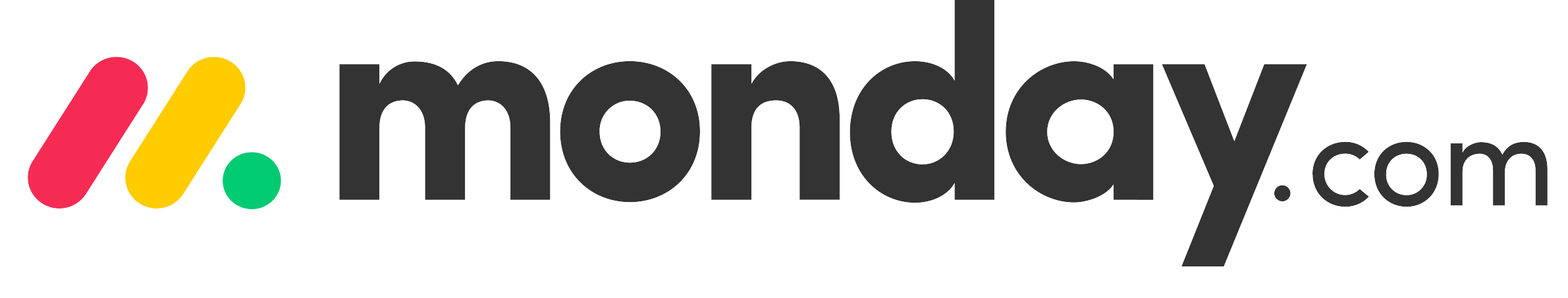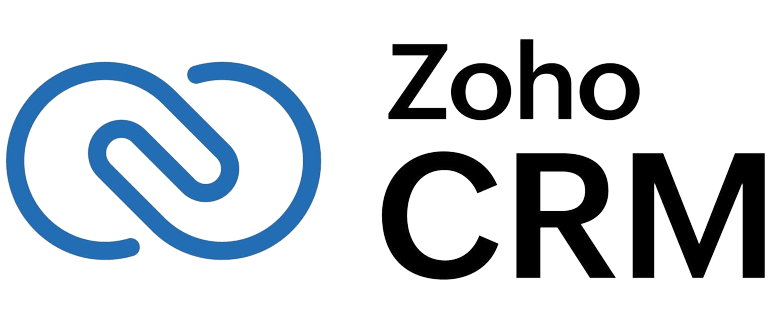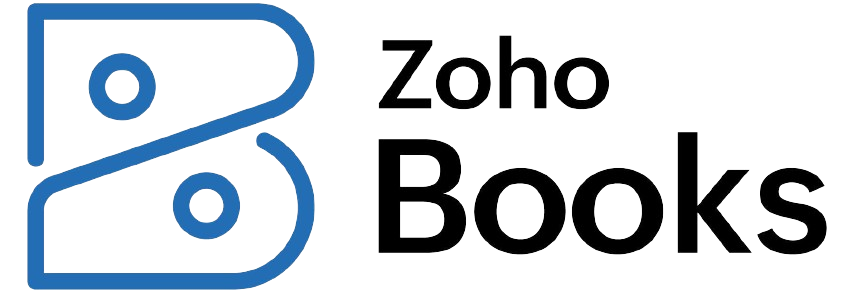Compare the Best Business Software of 2024
| Company | Forbes Advisor Rating | Superlative | Starting Monthly Price | Pros | Cons | Expert Take | Learn More |
|---|---|---|---|---|---|---|---|
| Best payroll software | $40 + $6 per user | User-friendly software with features for payroll and HR | No global payroll support, expense management or built-in time tracking | The most user-friendly yet robust solution for in-house payroll management | On Onpay’s Website | ||
| Best HR management software | Free; $12 per user (three-user minimum) | Modern interface with great features | Weak free plan, paid plans have a three-user minimum | With a user-friendly interface and robust tools, it’s the best software for most HR teams | |||
| Best project management software | Free; $10 per user | Easy team collaboration and robust project and task tracking | Advanced features have a steep learning curve, and AI is a pricey add-on | The best PM software for most teams, thanks to strong task and collaboration tools | On ClickUp’s Website | ||
| Best CRM software | Free; $20 per user | Hassle-free user experience and many integrations | Limited free plan, key features cost extra | The affordable pricing and robust feature set make it ideal for startups and SMBs | On Zoho’s Website | ||
| Best accounting software | Free; $20 per org | Intuitive software and many accounting tools | Advanced features only in top-tier plans | The best accounting software for real-time visibility into company finances | |||
| Best POS software | Free; $14.99 (one license) | Can be used without a contract and has intuitive software | Hardware is a separate expense and customer support is poor for free users | Suitable for businesses large and small, thanks to reasonably priced plans and versatile tools | Read Forbes’ Review | ||
| Best inventory management software | $349 | Multi-warehouse order automation and a built-in POS | Steep learning curve and lacks transparent pricing | The comprehensive feature set with automation and POS makes it ideal for SMBs | On Cin7’s Website | ||
| Best website building software | Free; $10 | Beginner-friendly software, numerous templates | No custom domain support on free plan | Weebly’s intuitive site editor, generous storage and marketing tools make it ideal for most SMBs | Read Forbes’ Review | ||
| Best recruitment software | $1,259 for 10 standard job postings | Extensive résumé database, simple pricing model | It can be expensive for small businesses hiring for a few positions | The applicant database and robust features lend themselves well to SMBs looking for top talent | On ZipRecruiter’s Website | ||
| Best VPN software | $12.99 | Fast connection speeds, anti-virus and ad-blockers | Clunky mobile interface, can be expensive without long-term commitment | With robust encryption and double VPNs, SMBs can experience fast, secure browsing | On NordVPN’s Website | ||
| Best VoIP software | $30 per user | Easy-to-use software across multiple devices | Call recording is not included in the free plan; customer support is lacking | RingCentral’s features, scalability and pricing model make it suitable for many businesses | On RingCentral’s Website |
How To Choose the Best Business Software
Now that you know my top picks for the best business software, it’s time to look at what you should consider when choosing your next software suite. Below, I’ll explain the features that should be on your radar and how you can determine the best software for your business.
Essential Business Software Features
To ensure you and your team get the most out of any business software, they should all offer the following features.
- A user-friendly interface: Powerful software is dead in the water unless it has a user interface that doesn’t need explaining. All business software should be easy for everyone to learn and use.
- Scalability: Your business continues to evolve and grow, and so should the software you use. Ensure the software you choose can adapt to your needs.
- Collaboration features: Distributed teams must be able to work together. Make sure any business software you use offers collaboration tools such as instant messaging, collaborative documents and whiteboards.
- Automation tools: Who doesn’t like extra time to focus on what really matters? Check to ensure that software platforms offer automation capabilities so that they can work for you.
- Detailed reports: If your business software doesn’t offer detailed reports that enable you to monitor KPIs, you’ll be running your business in the dark, and that won’t end well for anyone.
- Customization: As well as having a user-friendly interface, business software should also be customizable so that you can make it work for your specific needs and workflows.
Many business software suites offer these capabilities and more, but the options that truly stand out from my list of best business software are ClickUp, monday.com and Zoho CRM. These three platforms are exceptionally easy to use, bring remote teams together and can grow alongside your business.
Which Software Is Best for Your Business?
You know your business better than anyone else. So, ultimately, you’re the only one who knows what you need from business software. Still, there are a few things you can do to make sound software decisions.
First, you should analyze your business, what you’ll be working on and what you need the software to do. You should also determine if your team will remain the same size or if you’ll be expanding, as this could save you a lot of money. There’s no point in spending money if you can get software that offers a robust free plan for small teams, such as ClickUp.
Second, visit provider websites and examine the cost of plans and their tools and features. If a plan looks good on paper, see if there’s a free trial you can use. There’s nothing better than taking software out for a spin. This way, you can determine if the software is user-friendly and if the tools work how you need them. Platforms such as monday.com and Zoho CRM offer lengthy trials, and NordVPN offers a 30-day money-back guarantee.
Last but not least, do your due diligence, read plenty of reviews such as the ones you can find here, and see what other real-world users say about the software on reputable websites such as Capterra, G2 and Trustpilot. Performing these steps will help you gain valuable insight into how teams cope with the software and if a company’s customer service is where it needs to be.
Frequently Asked Questions (FAQs)
What is the best business software?
The best business software is determined by your company’s needs; there’s no one-size-fits-all solution. However, the best business software generally provides users with a well-designed interface, easy-to-use tools, exceptional customer service and multiple plans.
What types of software do most companies use?
The most popular types of business software include project management, accounting, point-of-sale, VoIP, VPN, human resources management, inventory management and payroll software.
What are some popular business software platforms?
Popular business software platforms include but are not limited to, OnPay, ClickUp, NordVPN, Weebly, Cin7, Trello, monday.com, RingCentral, Slack and Microsoft Teams.
What is the best free business software?
The best free business software depends on what you need. However, popular free business software include monday.com, Proton VPN, Clockify and Zoho CRM. You can see more in our best free business software roundup.