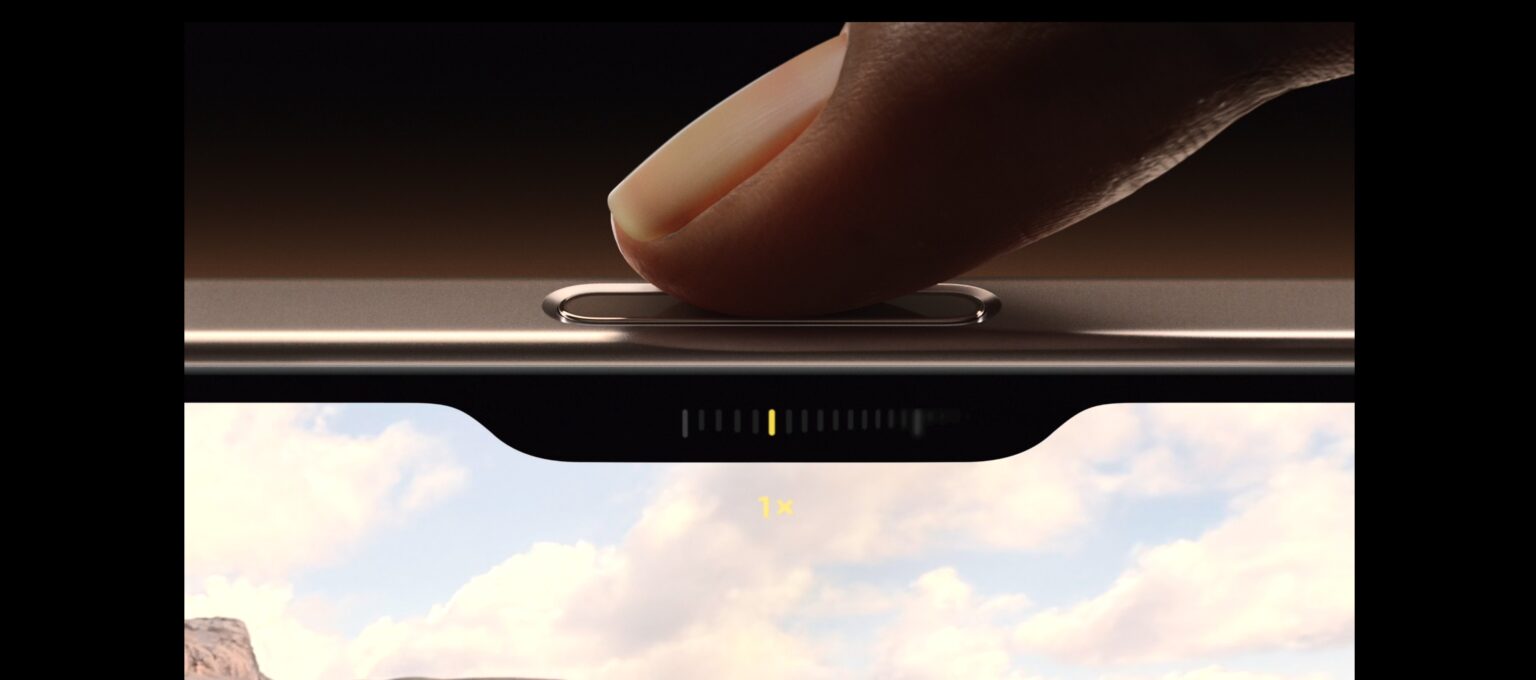The new Camera Control on the iPhone 16 and 16 Pro models provides instantaneous camera access and other advanced features. With it, you can launch the Camera app, zoom in and out of your shot, initiate an AI-powered visual search and more — all with a simple tap, click or slide on the new capacitive button.
The new Camera Control on the iPhone 16 and 16 Pro models provides instantaneous camera access and other advanced features. With it, you can launch the Camera app, zoom in and out of your shot, initiate an AI-powered visual search and more — all with a simple tap, click or slide on the new capacitive button.
iPhone 16 puts Camera Control (literally) at your fingertip
The long-rumored upgrade in the iPhone 16 and 16 Pro starts with the sapphire crystal button, flush-mounted and color-matched with the side of the iPhone. The Camera Control, which offers a true tactile press, also integrates with the iPhone’s Taptic Engine to add additional feedback when pressed.

Photo: Apple
To use the Camera Control, you simply click, and the iPhone launches straight into the Camera app. Click again and you’ll snap a photo. Click and hold, and the device begins recording a video — no need to change your grip on the device or swap modes.
A new iPhone interface for capturing the perfect photo

Photo: Apple
What makes Camera Control even more impressive, though, is the integrated touch signal processor, which allows the button to recognize swipe gestures. This enables differentiation between a full click and a light press. By offering different experiences based on input force, the new user interface can reveal certain elements with a light press (for example, a zoom wheel), which can then be scrolled by swiping the Camera Control, while allowing for a photo to be captured on a firmer press.

Photo: Apple
By pairing software and hardware, the Camera Control button allows the iPhone to emulate traditional camera features without the need to hunt through menus or tap around the touchscreen. This could mean snapping your perfect shot in less time. By integrating the Taptic Engine, the button and the gestures gain real-time feedback that provides better clarity when interacting with the iPhone camera.

Photo: Apple
Camera Control and Apple Intelligence
One other benefit of the Camera Control button is the ability to initiate a visual search using Apple Intelligence. Apple did not fully explain the overall functionality of Visual Intelligence during Monday’s event. However, the general idea is that you can point your iPhone at something and, through Camera Control(?), initiate a Siri search, ask ChatGPT to take an action, or even extract information from something in the frame. This clever pairing of the camera, the Camera Control and Visual Intelligence could open up incredible possibilities with the device.
The new hardware element comes on iPhone 16 and 16 Plus and iPhone 16 Pro and Pro Max. Apple Intelligence features and a two-stage shutter option will arrive in later versions of iOS 18.