Estimated read time: 2 minutes
Writer now has improved support for toplevel line shapes when you import those from DOCX.
This work is primarily for Collabora Online, but the feature is fully available in desktop Writer as well.
Motivation¶
As described in a post from 2014, Writer reads the drawingML markup for shapes in DOCX files, including line shapes. While investigating a simple-looking problem around a horizontal vs vertical line, it turns out that there is a deeper issue here, and it looks like now have proper fix for this bug.
Results so far¶
Imagine that your company template has a nice footer in two columns, and the content in the columns are separated by a vertical line shape, but when you open your DOCX in Writer, it crosses the text of that footer instead:

While researching how line shapes are represented in our document model and how ODT import works, it turned out that the proper way to create a line shape is to only consider size / scaling when it comes to the individual points of the line, everything else (e.g. position / translation) should go to the transform matrix of the shape, then the render result will be as expected:
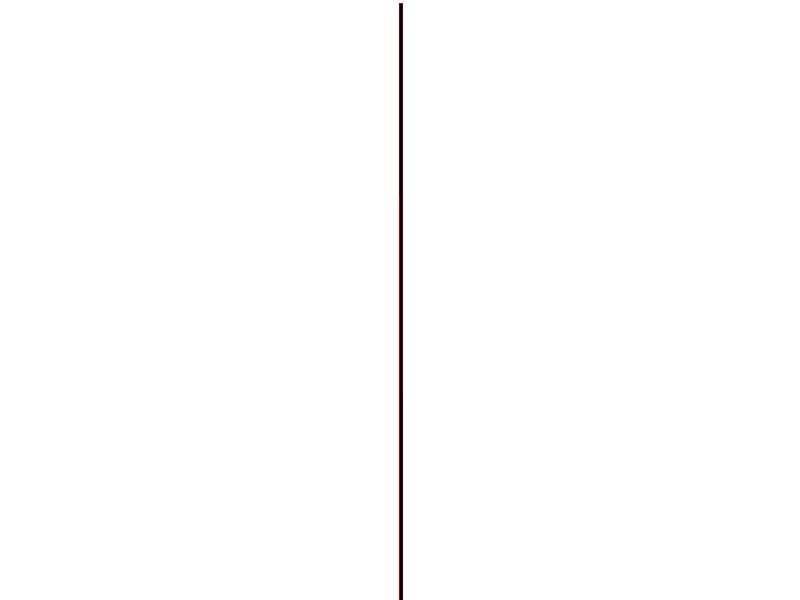
It was also interesting to see that this also improved other, existing test documents, e.g. core.git
sw/qa/extras/ooxmlimport/data/line-rotation.docx looked like this before:

And the same fix makes it perfect:
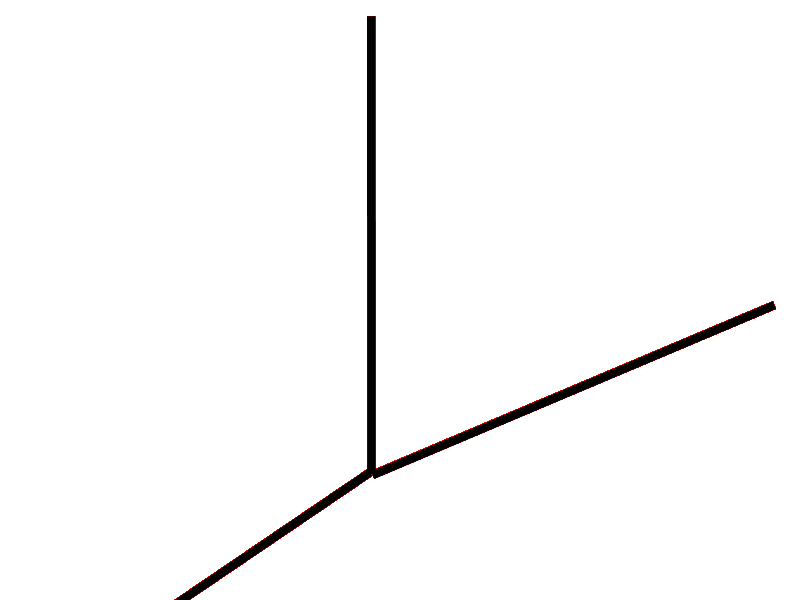
Just stick to the rule: scaling goes to the points -- translation, rotation and horizontal shear goes to the shape.
For now, this is only there for toplevel Writer lines, but in-groupshape and Calc/Impress lines could also follow this technique if there is a practical need.
The "after" screenshots show ~no red, which means there is ~no reference output, where the Writer output would be missing.
How is this implemented?¶
If you would like to know a bit more about how this works, continue reading... :-)
The bugfix commit was tdf#161779 DOCX import, drawingML: fix handling of translation for lines.
The tracking bug was tdf#161779.
Want to start using this?¶
You can get a development edition of Collabora Online 24.04 and try it out yourself right now: try the development edition. Collabora intends to continue supporting and contributing to LibreOffice, the code is merged so we expect all of this work will be available in TDF's next release too (24.8).