Purchasing a Domain from Wix
4 min read
A domain name is your site's personalized, unique web address on the web. It's the text that people type into a browser in order to reach your site, for example wix.com. This makes it easier for visitors to find your site and helps to make your web presence more professional, by providing a distinct online space for your company and brand.
You can browse and purchase a domain directly from Wix for your site.
Before you begin:
- To connect your domain, you must upgrade your site.
- You receive a free domain voucher when you purchase selected yearly Premium or Studio site plans.
Purchasing a domain
Choose a domain name that suits your business needs (for example, you may want to mention your business name or type of business). Search for the desired name and extension (e.g. .com or .net) to see if they're available, and choose the best time period for your needs – 1 to 3 years.
To purchase a domain:
- Go to the Domains page in your Wix account.
- Click Buy a Domain.
- Enter a domain name and extension in the search field, then click Search.
- If the domain is available, click Get It to register it directly on Wix.
Tip: If the domain you enter is not available, go back to step 2 and try another domain name and/or extension. - Select the registration period and click Continue.
- Enter (or edit) your contact information and click Continue.
Note: Under the GDPR, the personal details of users located in the EU (European Union) do not appear in the public WHOIS records. Personal information, such as the EU user's name, address, and email, may be disclosed to third parties with legitimate interest (which is determined by the domain registrar). - Select a Privacy Protection level:
- Private registration and DNSSEC: Get all the protections that come with private registration, with the extra security that DNSSEC offers. DNSSEC adds a security seal to your domain, helping to prevent cyberattacks and enhancing your site’s integrity by securing your visitors' private information.
- Private registration: Your contact details won't appear in the WHOIS domain information records. You can turn the privacy protection option on and off whenever you want. Users who opt for full privacy protection will also have their entire personal details hidden in the public WHOIS database.
- Public registration: Your name, address, phone number and email are replaced with generic information. Those who wish to contact you will be redirected to a contact form that protects you from receiving spam. Your other information remains public - your country, state/province, and organization. You can only change it from basic to full privacy protection by manually extending the domain subscription..
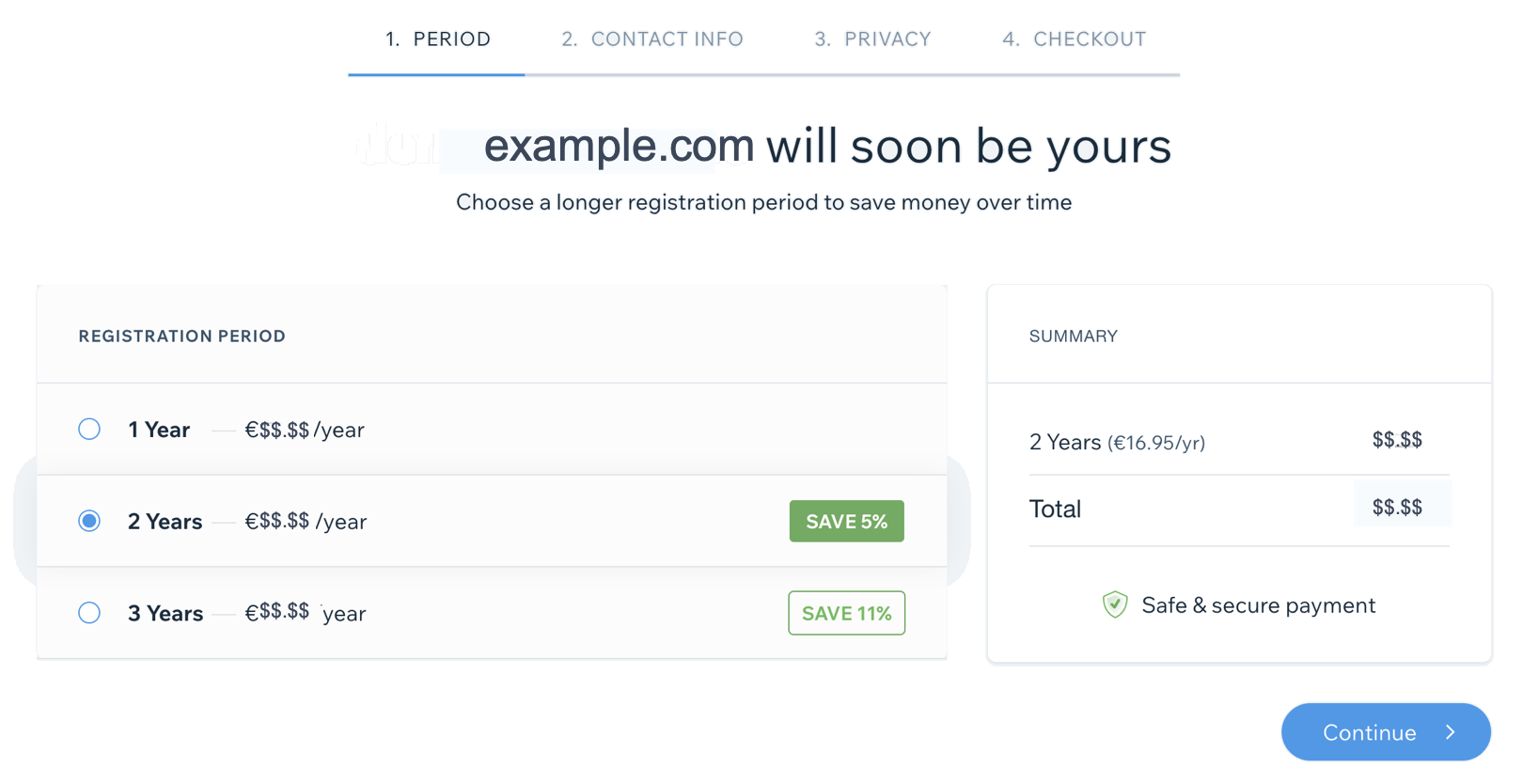
- Click Continue.
- Select your payment method and click Submit Purchase.
Wix domain pricing
Once you select an address for your site (by clicking Get It in step 4 above), you can see the registration periods available to you, which range from 1 to 3 years.
The cost of a Wix domain differs depending on a number of factors, including:
- The type of domain extension
- Your local currency
- The number of years selected
- Adding privacy protection
- The use of a domain voucher
- Your local tax or VAT laws
FAQs
Click a question below to learn more.
What should I do if i'm experiencing issues with my bank's authentication process?
How much does it cost to renew my Wix domain?
What is the character limit for Wix domains?
I'd like to know more about the domain registration process?
Where can I find a list of available domain extensions?
How can I add a Business Email to my domain?
Can I purchase a premium domain name from Wix?
Is it possible to remove 'www' from my domain name?
Did this help?
|