Site Performance: Best Practices
8 min read
Improving your site's performance is an important part of the creation process, as well as ongoing maintenance. The guidelines in this article can help to enhance your visitors' experience, improving aspects such as responsiveness, fluidity, and loading time.
In this article, learn more about:
Understanding loading time
Site loading time measures how quickly your site fully loads after a visitor requests access, by either clicking a link or entering the page URL. Many factors can affect the loading time of a page. Some are site-specific, and others are related to your visitor's device and internet connection.
Sites that have been optimized and adjusted load faster than those that are content-heavy. Optimizing your site can ensure an improved loading time, as well as a better score on performance tools like Google PageSpeed Insights.
How Wix measures loading time
Wix monitors and collects data for several metrics. These include Google's Core Web Vitals, and additional vitals such as FCP, TTFB, and TTI. You can view your site's speed metrics from your dashboard.
Wix automatically collects this performance data in real time across our platform in order to monitor and improve your site's speed. We recommend following the best practices below to ensure an enhanced loading time for your site.
Loading order of elements
When building or updating your site, we recommend that you keep the loading order of elements in mind, as they can effect your site's performance.
For example, elements that are interactive or content-heavy (e.g. videos and third party apps) tend to load slower than static or lighter elements, such as text and buttons.
Optimizing elements on your site
Optimize the homepage and elements like text, animation, and images for better site performance. Click an option below for more information:
Homepage design
Images
Videos
Third-party apps and iFrames
Fonts
Special effects
Lightboxes
DOM order
Using data on your site?
Optimizing your mobile site content
In general, mobile devices are not as strong or fast as desktop computers, and have a slower internet connection. Therefore your site might take longer to load when viewing it on a mobile device.
If your mobile site is loading slowly, we recommend following the below guidelines to optimize its performance.
Click an option below to learn how to:
Use the mobile Editor
Hide unnecessary elements
Crop or resize images
Reduce items in galleries and repeaters
Add a welcome screen
Use a supported system and browser
Keep in mind:
Tablet devices, such as iPads and Android tablets, display the desktop version of your site. Learn more about Wix sites compatibility with tablets
Third party code
Third party code can provide important insight, tools, and features on your site. However, it can also impact your site's loading time and performance if not optimized.
We recommend only adding third-party code where necessary, and using Wix's marketing integrations for analytic and advertising tools.
Did this help?
|
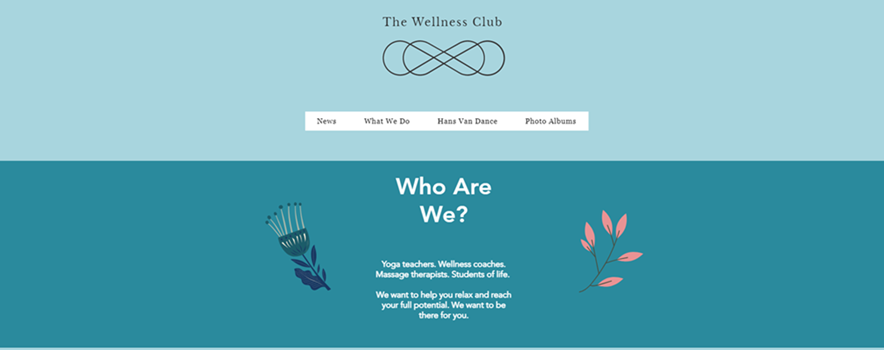
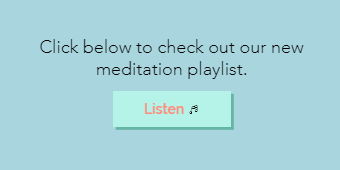
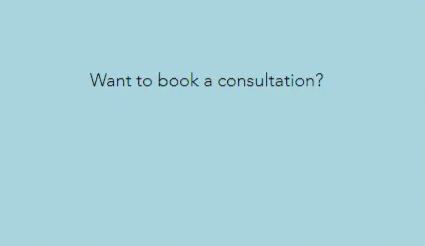

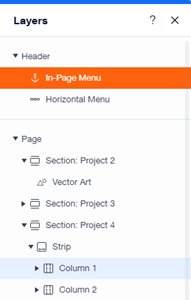
 from the top toolbar.
from the top toolbar.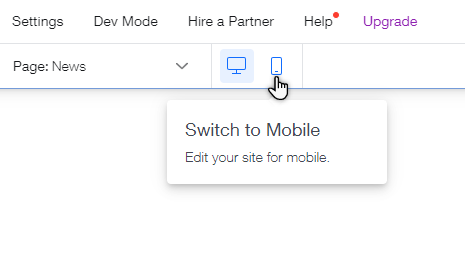
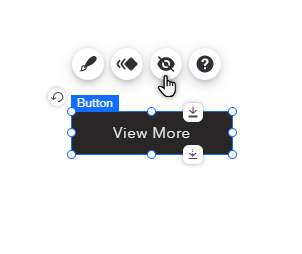
 .
.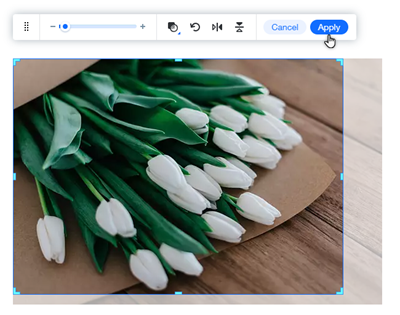
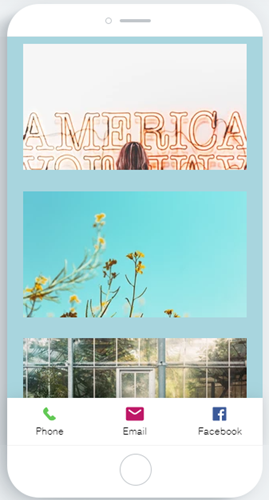
 on the left side of the mobile Editor.
on the left side of the mobile Editor.