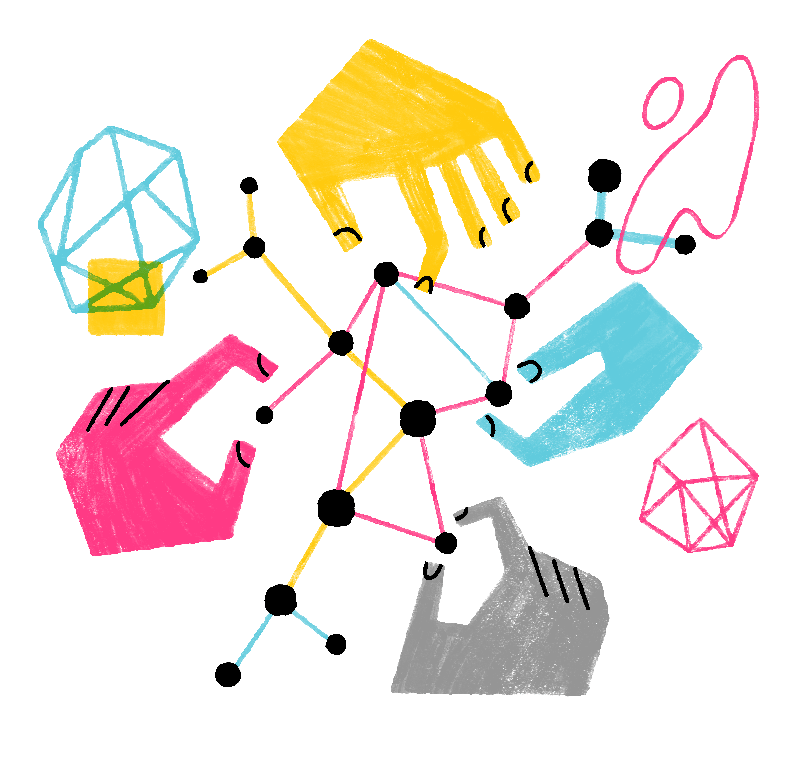Overview
The Legacy Browser Support extension allows Windows users to maintain compatibility with websites that use legacy technologies while using Firefox as a primary browser. Once defined through policy or the Enterprise mode site list, users can automatically open a predefined set of URLs in Internet Explorer and switch back to Firefox when navigating to a different domain. To ensure that the Legacy Browser Support extension will work properly, run the dedicated installer, install the extension and install the templates.
Configure Firefox to install the legacy browser support extension
- Details on how to install extensions can be found here.
- The Legacy Browser Support extension can be found here.
Run the dedicated installer
Use your software management tool to run the dedicated Legacy Browser Support MSI installer. 32 (link) and 64 bit (link) versions of the installer are available.
Install the templates and provision the IE Enterprise Mode Site list (optional)
Instructions regarding how to provision the IE Enterprise Mode Site list can be found here.
The ADMX templates for Firefox are available for download here. Please note that ADMX templates should be added to the X:\Windows\PolicyDefinitions directory and customized per your deployment configuration:
- List the URLs that should be opened in the alternative browser.
- Customize the behavior of the extension:
- Alternative Browser Arguments: none
- Use this to enter command line parameters if necessary. See the documentation included with the ADM templates for more information.
- Alternative Browser Path: ${ie}
- Firefox Arguments: none
- Firefox Path: ${firefox}
- Hosts to Open In Either Browser: none
- Specify a URL greylist by including the URLs that shouldn’t exclusively open in one browser or the other, such as a Single sign-on page, if necessary. For more information, see the documentation included with the ADM templates.
- Hosts to Open In the Alternative Browser: enter the URLs to redirect.
Here are some notes that you should reference:
- The URLs you specify in the policy take precedence over the Internet Explorer site list if you provision URLs through both.
- The latest information on our policies and more details about specific policies are available in the README within our GitHub repository: https://github.com/mozilla/policy-templates/blob/master/README.md.
- Reference the following Github repository: https://github.com/mozilla/legacy-browser-support/releases.