Al modificar este control, se volverá a cargar esta página.
Intro to track headers in Logic Pro for iPad
Each track includes a track header that displays the track number and icon. Each track header also features a set of track controls, including Mute and Solo buttons and a Volume slider on all tracks and an Input Monitoring button on audio tracks.
You can resize the track headers to show or hide track controls and customize the track headers to show different track controls, including Record Enable, Freeze, and Track On/Off.
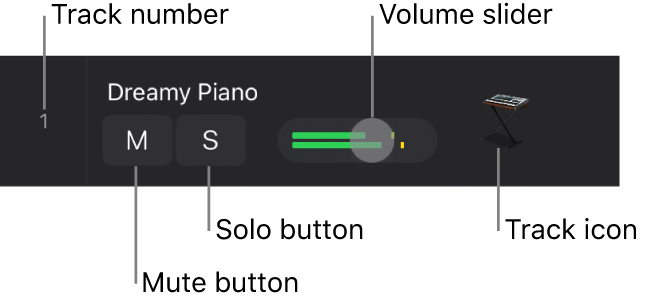
Show the track controls
In Logic Pro, swipe right on the track list to show the track controls.
To hide the track controls, swipe left on the track list.
Download this guide: PDF