Linear Phase EQ More menu in Logic Pro for iPad
The Linear Phase EQ graphic display and the Analyzer provide additional parameters that you can use to enhance the behavior of Linear Phase EQ.
Tap ![]() at the top right of the Linear Phase EQ graphic display to open a menu that contains the following parameters.
at the top right of the Linear Phase EQ graphic display to open a menu that contains the following parameters.
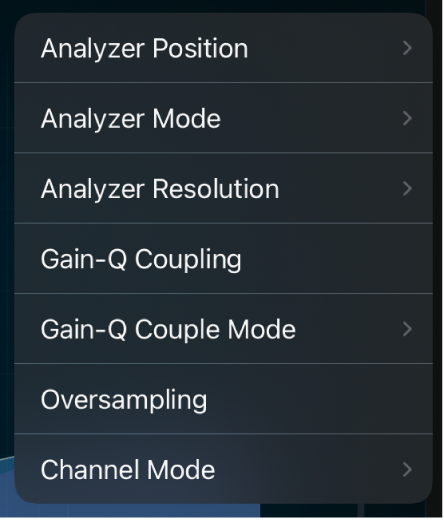
More menu parameters
Analyzer Position pop-up menu: Set to display the frequency curve before (Pre) or after (Post) EQ is applied, when Analyzer mode is active.
Gain Q-Coupling switch: Turn on Gain-Q Coupling to automatically adjust the Q when you change the gain on any EQ band. This preserves the perceived bandwidth of the bell curve.
Oversampling switch: Turn on to enable oversampling.
This setting is useful when you’re EQing near the upper end of the spectrum (5kHz and higher) and your project sample rate is below 96kHz. Without oversampling, filters (notably peaking filters) can sound harsh because they become narrower at high frequencies, and have an asymmetric slope.
Channel Mode pop-up menu: Choose to process both sides of a stereo signal, or the Left Only, Right Only, Mid Only, or Side Only signal. See Linear Phase EQ use tips for information about using Linear Phase EQ with Mid-Side recordings.
Download this guide: PDF