Modifying this control will update this page automatically
Save and edit patterns in Logic Pro for iPad
You can access patterns and templates for Step Sequencer in the Patterns view of the Browser. You can easily add them from the Browser to a software instrument track or Step Sequencer. Patterns and templates that you save in Step Sequencer are stored in the User folder. See Load and save patterns.
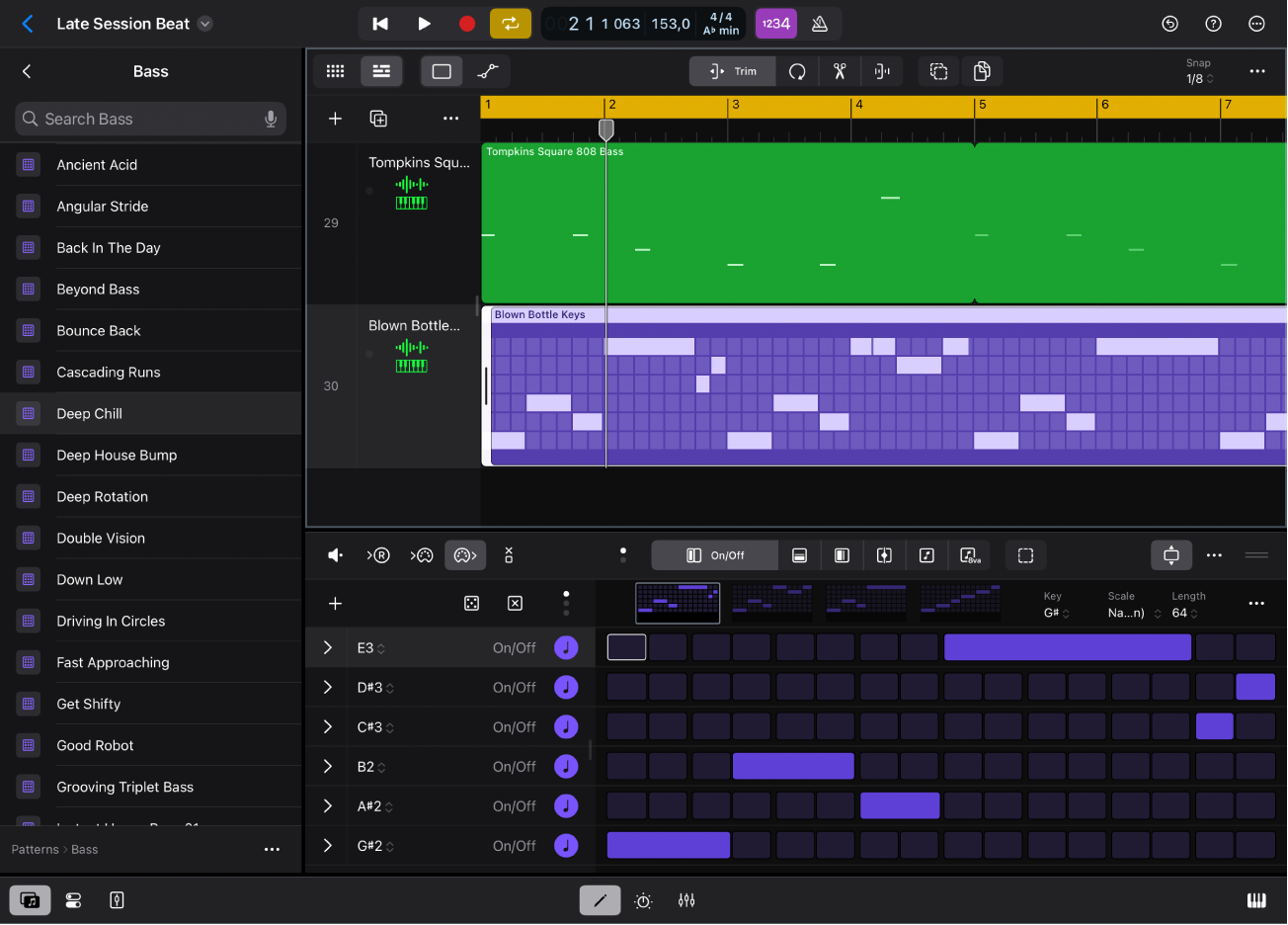
View Step Sequencer patterns in the Browser
Select a pattern region or cell, then do one of the following:
Tap the Editors button
 in the view control bar.
in the view control bar.Tap the region or cell again, tap Edit, then tap Show in Editor.
Tap the Browser button
 , then tap Patterns.
, then tap Patterns.
Download this guide: PDF