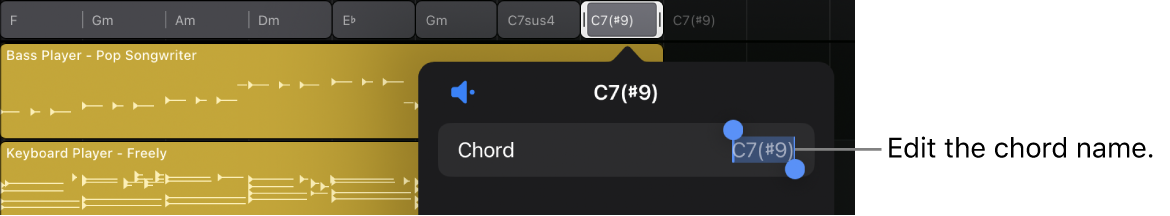Modifying this control will update this page automatically
Edit chords in Logic Pro for iPad
You can edit chords on both the Chord track and Session Player regions. You can edit the root note and chord type, add or remove chord extensions, and add a bass note other than the root note. You can also choose a scale to associate with the chord to control what non-chord tones the Session Player plays—for example, in fills.
You can view and edit the settings for a selected chord in the Edit Chord dialog or the Chord inspector.
You can also edit chords by playing the chords with a connected MIDI controller, or you can edit them directly as text, using the same chord symbols that appear in Logic Pro.
Download this guide: PDF