Delay pedals in Logic Pro for iPad
Blue Echo
Blue Echo is a simple delay effect.

 Time knob: Set the modulation speed in hertz, or synchronized with the host tempo when you turn on the Sync button.
Time knob: Set the modulation speed in hertz, or synchronized with the host tempo when you turn on the Sync button. Repeats knob: Determine the number of delay repeats.
Repeats knob: Determine the number of delay repeats. Mix knob: Set the level balance between source and effect signals.
Mix knob: Set the level balance between source and effect signals.Sync button: Turn on to synchronize the Time value with the host tempo.
Tone Cut buttons: Choose a fixed frequency internal filter circuit that allows more high (Hi) or low (Low) frequency content to be heard. Choose Off to turn off the filter.
Mute button: Passes the source signal through to the next pedal, while delay repeats continue.
Spring Box
Spring Box emulates a spring reverb effect.

Style pop-up menu: Switches between algorithms, each with different characteristics. You can choose Boutique, Simple, Vintage, Bright, or Resonant.
 Time buttons: Set the length of the reverberation to short, medium, or long values.
Time buttons: Set the length of the reverberation to short, medium, or long values.Tone knob: Set the cutoff frequency, making the effect brighter or darker.
 Mix knob: Set the level balance between source and effect signals.
Mix knob: Set the level balance between source and effect signals.
Tie Dye Delay
Tie Dye Delay is a warm-sounding reverse delay effect that’s perfect for fans of 1960s and 1970s psychedelic rock.

 Time knob: Set the modulation speed in hertz, or synchronized with the host tempo when you turn on the Sync button.
Time knob: Set the modulation speed in hertz, or synchronized with the host tempo when you turn on the Sync button.Feedback knob: Set the amount of effect output sent to the effect input, changing the tonal color, making the effect more pronounced, or both.
 Tone knob: Set the cutoff frequency, making the effect brighter or darker.
Tone knob: Set the cutoff frequency, making the effect brighter or darker.Sync button: Turn on to synchronize the Time value with the host tempo.
Type buttons: Both Dark and Bright apply a fixed frequency internal EQ.
 Mix knob: Set the level balance between source and effect signals.
Mix knob: Set the level balance between source and effect signals.Input Listen button: Passes the source signal through to the next pedal while delay repeats continue.
Tru-Tape Delay
Tru-Tape Delay emulates a vintage tape delay effect.
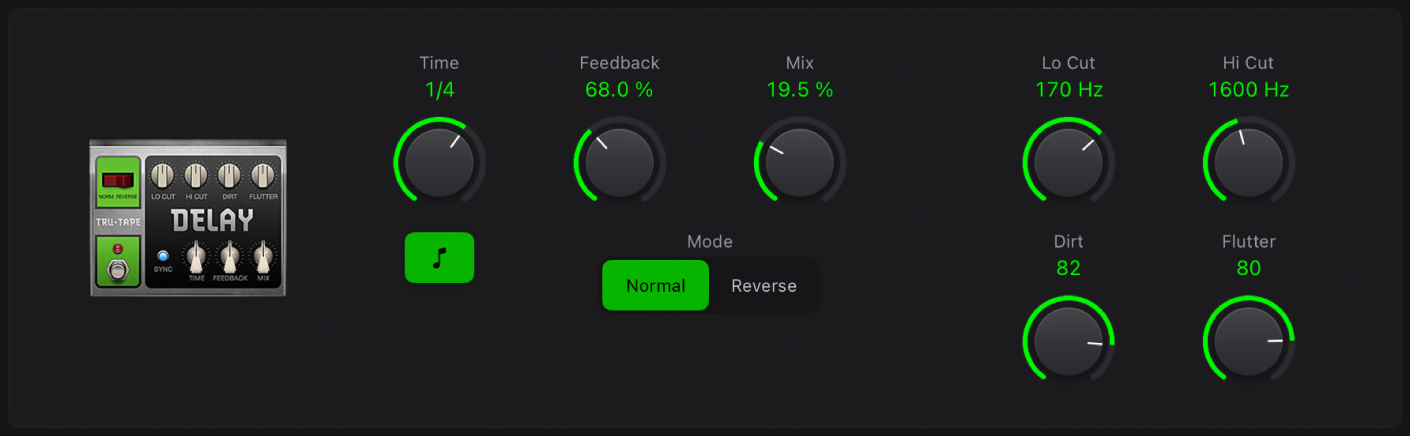
Time knob: Set the modulation speed in hertz, or synchronized with the host tempo when you turn on the Sync button.
Sync button: Turn on to synchronize the Time value with the host tempo.
Feedback knob: Set the amount of effect output sent to the effect input. The buildup of repeating signals can be used creatively for dub-delay and other effects by adjusting Feedback in real time.
 Mix knob: Set the level balance between source and effect signals.
Mix knob: Set the level balance between source and effect signals.Mode buttons: Change the delay playback direction.
Lo/Hi Cut knobs: Adjust the range of the fixed frequency internal EQ.
 Dirt knob: Set the amount of input signal gain, which can introduce an overdriven, saturated quality.
Dirt knob: Set the amount of input signal gain, which can introduce an overdriven, saturated quality. Flutter knob: Emulate speed fluctuations in the tape transport mechanism.
Flutter knob: Emulate speed fluctuations in the tape transport mechanism.
Download this guide: PDF