Modifying this control will update this page automatically
Output view
In Output view, you can view and edit the audio effect plug-ins on the output channel for the track. You can add, replace, reorder, and remove plug-ins or you can open a plug-in in Details view to view and edit all of its parameters.
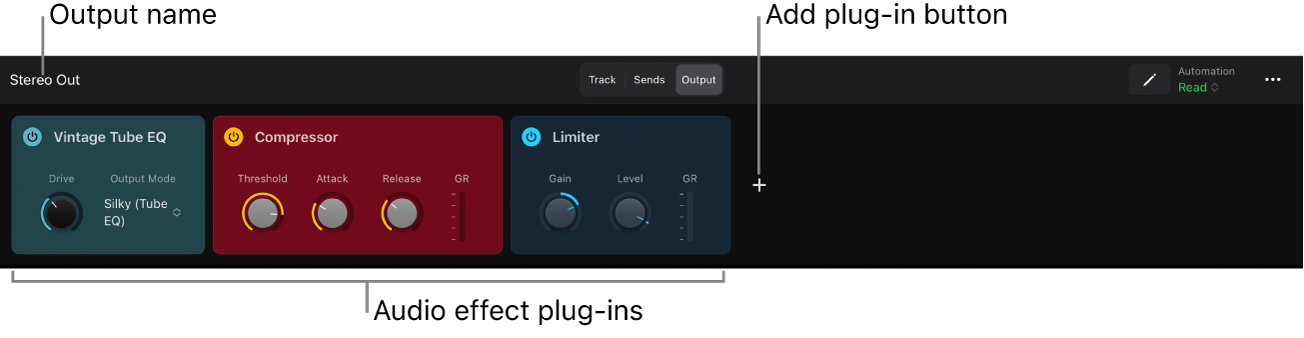
Open Output view
In Logic Pro, tap Output in the Plug-ins area menu bar.
Download this guide: PDF