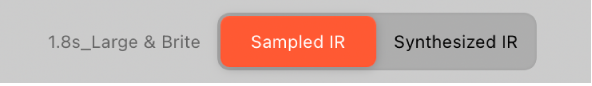Use impulse responses in Logic Pro for iPad
Space Designer can use either recorded impulse response files or synthesized impulse responses. The Sampled IR and Synthesized IR buttons switch the impulse response mode.
Important: To convolve audio in real time, Space Designer must first calculate any parameter adjustments to the impulse response. This requires a moment or two following parameter edits.

Impulse response parameters
Use to load, save, or manipulate recorded or synthesized impulse response files. The chosen impulse response file determines what Space Designer uses to convolve with your audio signal.
Sampled IR button: Switch to Sampled IR mode. In this mode, an impulse response sample is loaded with the current preset or patch and used to generate reverberation. The name of the loaded IR sample is shown to the left.
Synthesized IR button: Turn on Synthesized IR mode. A new synthesized impulse response is generated, derived from the values of the Length, Envelope, Filter, EQ, and Spread parameters.
Input Crossfeed knob and field: Determine how Space Designer processes the stereo input signal.
Download this guide: PDF